先设置了三个模拟框,当鼠标移动到div上删除按钮和缩放表示可以显示出来
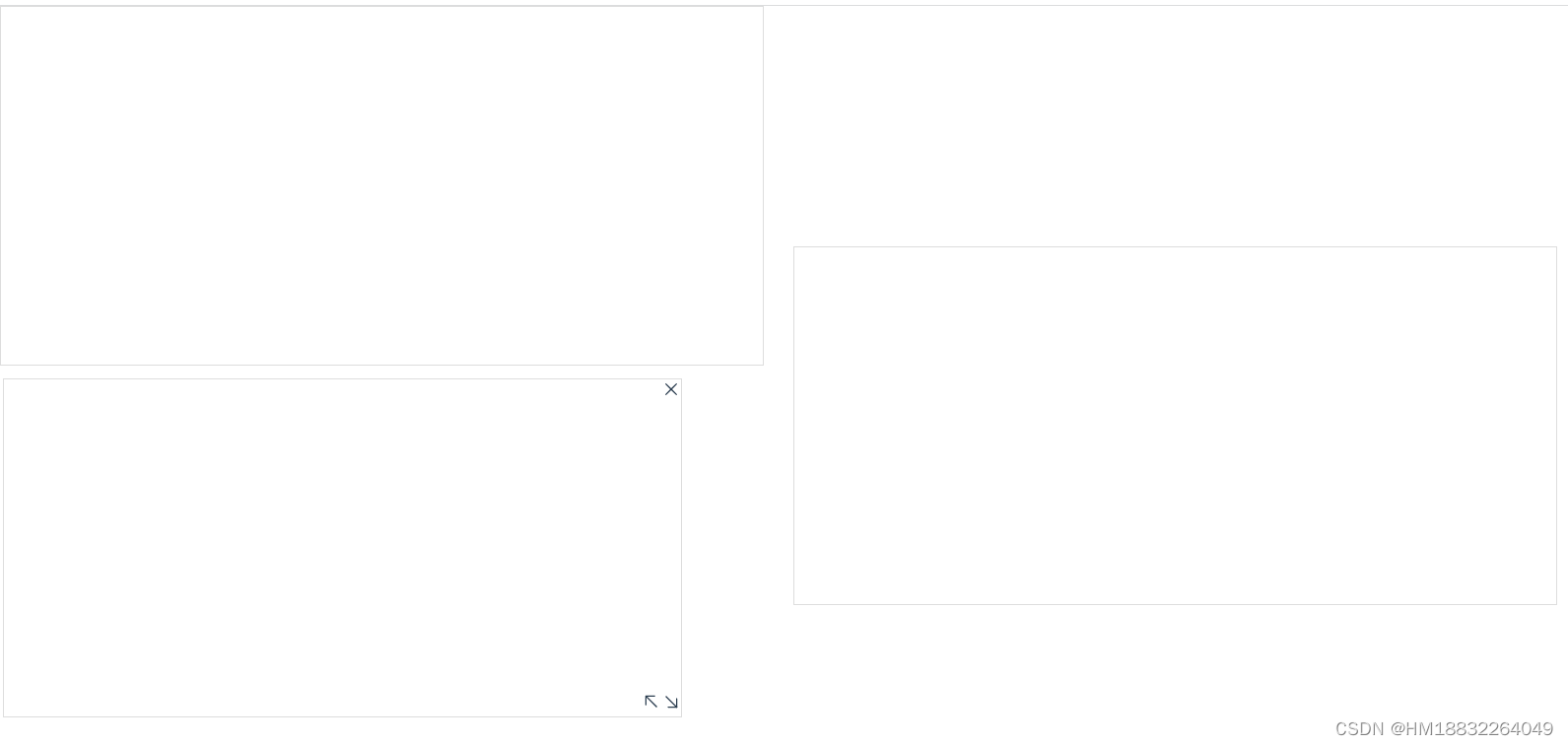
布局代码示例如下:
类似于<el-xxxx/>等标签是取自elementplus,没有导入的需要自行导入
<div id="container">
<div
id="box"
v-for="index in 3"
:key="index"
@mousedown="dragAble(index)"
:itemid="index"
:style="{ zIndex: index }"
>
<span class="close-btn" @click.prevent="deleteChart(index)"
><el-icon><Close /></el-icon
></span>
<div id="main"></div>
<div id="scale" class="double-arrow-btn" @mousedown="scaleAble(index)">
<el-icon><TopLeft /></el-icon><el-icon><BottomRight /></el-icon>
</div>
</div>
</div>
/**
*页面样式
*/
#box {
width: 40%;
height: 40%;
position: absolute;
cursor: move;
border: solid 1px #ddd;
padding: 2px;
display: flex;
flex-wrap: wrap;
justify-content: flex-start;
background-color: white;
}
#main {
width: 95%;
height: 95%;
position: relative;
}
.double-arrow-btn {
position: absolute;
bottom: 0px;
right: 0px;
display: none;
}
.close-btn {
position: absolute;
top: 0px;
right: 0px;
display: none;
}
#box:hover .close-btn {
display: block;
cursor: pointer;
}
#box:hover .double-arrow-btn {
display: block;
cursor: se-resize;
}
#container {
width: 100%;
height: 100%;
display: flex;
flex-wrap: wrap;
justify-content: flex-start;
position: absolute;
}
.dialog-footer button:first-child {
margin-right: 10px;
}
.dialog-footer button:first-child {
margin-right: 10px;
}拖拽方法dragAble()
const dragAble = (index, e: any) => {
console.log("index:"+index);
//获取drag元素
console.log(document.querySelectorAll("#box"));
var drag1 = document.querySelectorAll("#box") as NodeListOf<HTMLElement>;
let drag = drag1[index - 1];
//当鼠标按下时
// drag.onmousedown = function (e: any) {
//阻止冒泡 避免缩放触发移动事件
// e.stopPropagation();
// e.preventDefault();
// console.log("正在拖拽");
// drag.style.zIndex = (drag.style.zIndex)+1;
console.log(drag.style.zIndex);
//做到浏览器兼容
e = e || window.event;
let diffX = e.clientX - drag.offsetLeft;
let diffY = e.clientY - drag.offsetTop;
document.onmousemove = function (e: any) {
e.preventDefault();
let left = e.clientX - diffX;
let top = e.clientY - diffY;
if (left < 0) {
left = 0;
} else if (left > window.innerWidth - drag.offsetWidth) {
left = window.innerWidth - drag.offsetWidth;
}
if (top < 0) {
top = 0;
} else if (top > window.innerHeight - drag.offsetHeight) {
top = window.innerHeight - drag.offsetHeight;
}
drag.style.left = left + "px";
drag.style.top = top + "px";
};
// 当鼠标抬起时
document.onmouseup = function () {
this.onmousemove = null;
this.onmouseup = null;
};
drag.onmouseleave = function () {
drag.onmousemove = null;
drag.onmouseup = null;
};
};缩放方法scaleAble()
const scaleAble = (index, e: any) => {
//获取drag元素
const drag1 = document.querySelectorAll("#box") as NodeListOf<HTMLElement>;
let drag = drag1[index - 1];
const scale1 = document.querySelectorAll(
".double-arrow-btn"
) as NodeListOf<HTMLElement>;
let scale = scale1[index - 1];
const box = document.getElementById("container");
// scale.onmousedown = function (e: any) {
e = e || window.event;
console.log("正在缩放");
//阻止冒泡 避免缩放触发移动事件
e.stopPropagation();
// 取消事件的默认动作
e.preventDefault();
// 定义position
var position = {
w: drag.offsetWidth, // 被缩放元素的offsetWidth
h: drag.offsetHeight, // 被缩放元素的offsetHeight
x: e.clientX, // 当前窗口鼠标指针的水平坐标
y: e.clientY, // 当前窗口鼠标指针的垂直坐标
};
drag.onmousemove = function (e: any) {
e = e || window.event;
e.preventDefault();
// 设置最大缩放为30*30 Math.max取最大值
var w = Math.max(30, e.clientX - position.x + position.w);
var h = Math.max(30, e.clientY - position.y + position.h);
console.log(h);
// 设置最大的宽高
w =
w >= box.offsetWidth - drag.offsetLeft
? box.offsetWidth - drag.offsetLeft
: w;
h =
h >= box.offsetHeight - drag.offsetTop
? box.offsetHeight - drag.offsetTop
: h;
console.log(w);
console.log(h);
drag.style.width = w + "px";
drag.style.height = h + "px";
};
document.onmouseup = function () {
drag.onmousemove = null;
drag.onmouseup = null;
};
drag.onmouseleave = function () {
drag.onmousemove = null;
drag.onmouseup = null;
};
};叠层方法changePlace()
var drag1 = document.querySelectorAll("#box") as NodeListOf<HTMLElement>;
let drag = drag1[index - 1];
var maxIndex = index - 1;
var maxDrag = drag;
if(drag1.length>1){
for (var i = 0; i < drag1.length; i++) {
if (drag1[i].style.zIndex > maxDrag.style.zIndex) {
maxDrag = drag1[i];
maxIndex = i;
}
}
var temp=maxDrag.style.zIndex
for(var k=0;k<drag1.length;k++){
if(drag1[k].style.zIndex>drag.style.zIndex){
drag1[k].style.zIndex=String(parseInt(drag1[k].style.zIndex)-1);
continue
}
}
drag.style.zIndex=temp
}假删除只具有提示作用,此处只是测试删除按钮是否可用deleteChart ()
const deleteChart = (index:any) => {
alert("此处为假删除!!!")
};





















 209
209











 被折叠的 条评论
为什么被折叠?
被折叠的 条评论
为什么被折叠?








