一、准备工作
Liblinear的下载地址~cjlin/liblinear/
我使用的是最新版本liblinear-1.93
matlab使用版本的是R2011b
二、Liblinear的安装过程
1.在matlab中设子路径。打开matlab,点击File->SetPath->Add withSubfolders,找到liblinear-1.93\matlab所在文件夹,点击save,点击close。
2.在matlab的command window中输入mex -setup,选择合适的编译器,具体如下(其中绿字部分是需要手动输入的,其他是自动生成的):
K>> mex -setup Welcome to mex -setup. This utility will help you set up a default compiler. For a list of supported compilers, see Please choose your compiler for building MEX-files: Would you like mex to locate installed compilers [y]/n? y Select a compiler: [1] Lcc-win32 C 2.4.1 in C:\PROGRA~1\MATLAB\R2011b\sys\lcc [2] Microsoft Visual C++ 2010 in F:\应用程序\VISUAL STUDIO [0] None Compiler: 2 Please verify your choices: Compiler: Microsoft Visual C++ 2010 Location: F:\应用程序\VISUAL STUDIO Are these correct [y]/n? y*************************************************************************** Warning: MEX-files generated using Microsoft Visual C++ 2010 require that Microsoft Visual Studio 2010 run-time libraries be available on the computer they are run on. If you plan to redistribute your MEX-files to other MATLAB users, be sure that they have the run-time libraries. *************************************************************************** Trying to update options file: C:\Users\william\AppData\Roaming\MathWorks\MATLAB\R2011b\mexopts.bat From template: C:\PROGRA~1\MATLAB\R2011b\bin\win32\mexopts\msvc100opts.bat Done . . . ************************************************************************** Warning: The MATLAB C and Fortran API has changed to support MATLAB variables with more than 2^32-1 elements. In the near future you will be required to update your code to utilize the new API. You can find more information about this at: ?solution=1-5C27B9 Building with the -largeArrayDims option enables the new API. **************************************************************************
3.修改当前路径。将matlab的current folder的目录该成liblinear-1.93\matlab所在文件夹
4.在matlab的command window中输入make,如果正确的话,会如下所示:
K>> make在当前目录下生成下图中的文件
特别是生成train.mexw32和predict.mexw32.
到这一步,Liblinear安装成功
三、在matlab中测试Liblinear是否能用
model = train(svm_category', sparseTrainMatrix)
[output_label, accuracy] = predict(svm_category', sparseTestMatrix, model);
train中参数:svm_category'为列向量,表示training set的class label,假设为n维
sparseTrainMatrix为n*m维矩阵,n表示training set中样本的个数,m表示每个样本中feature的个数
model的内容为
predict中参数和train中取的类似,本例中直接把training set作为testing set重新预测了一下,model为train中输出的结构体
output_label输出的是testing set的class label的预测值
accuracy是预测准确度








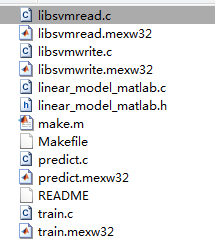
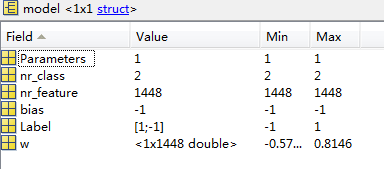














 707
707

 被折叠的 条评论
为什么被折叠?
被折叠的 条评论
为什么被折叠?








