在本文中,我们将讨论 Python 中浅拷贝和深拷贝之间的区别。
简单复制
让我们看一个例子:
<span style="color:#000000"><span style="background-color:#fbedbb">lst_first = [<span style="color:#800080">'</span><span style="color:#800080">Yesterday'</span>, [<span style="color:#800080">'</span><span style="color:#800080">we'</span>, <span style="color:#800080">'</span><span style="color:#800080">used'</span>], <span style="color:#800080">'</span><span style="color:#800080">the'</span>, [<span style="color:#800080">'</span><span style="color:#800080">Python'</span>, <span style="color:#800080">'</span><span style="color:#800080">2'</span>]]
lst_second = lst_first
lst_third = lst_first
lst_fourth = lst_first
<strong><span style="color:#0000ff">print</span></strong>(<span style="color:#800080">"</span><span style="color:#800080">\nOriginal list and three copies of it:"</span>)
<strong><span style="color:#0000ff">print</span></strong>(<span style="color:#800080">"</span><span style="color:#800080">lst_first ="</span>, lst_first)
<strong><span style="color:#0000ff">print</span></strong>(<span style="color:#800080">"</span><span style="color:#800080">lst_second ="</span>, lst_second)
<strong><span style="color:#0000ff">print</span></strong>(<span style="color:#800080">"</span><span style="color:#800080">lst_third ="</span>, lst_third)
<strong><span style="color:#0000ff">print</span></strong>(<span style="color:#800080">"</span><span style="color:#800080">lst_fourth ="</span>, lst_fourth)
<strong><span style="color:#0000ff">print</span></strong>(<span style="color:#800080">"</span><span style="color:#800080">\nLet's change the first word to "</span>Today<span style="color:#800080">"</span><span style="color:#800080"> and add the word "</span>also<span style="color:#800080">"</span><span style="color:#800080">
ONLY at the end of the 4th list..."</span>)
lst_fourth [<span style="color:#000080">0</span>] = <span style="color:#800080">'</span><span style="color:#800080">Today'</span> <span style="color:#008000"><em>#</em></span><span style="color:#008000"><em> replace the word 'Yesterday' with 'Today' </em></span>
lst_fourth.append(<span style="color:#800080">'</span><span style="color:#800080">too'</span>) <span style="color:#008000"><em>#</em></span><span style="color:#008000"><em> add the word 'too'</em></span>
<strong><span style="color:#0000ff">print</span></strong>(<span style="color:#800080">"</span><span style="color:#800080">\nLet's see the contents of the lists again:"</span>)
<strong><span style="color:#0000ff">print</span></strong>(<span style="color:#800080">"</span><span style="color:#800080">lst_first ="</span>, lst_first)
<strong><span style="color:#0000ff">print</span></strong>(<span style="color:#800080">"</span><span style="color:#800080">lst_second ="</span>, lst_second)
<strong><span style="color:#0000ff">print</span></strong>(<span style="color:#800080">"</span><span style="color:#800080">lst_third ="</span>, lst_third)
<strong><span style="color:#0000ff">print</span></strong>(<span style="color:#800080">"</span><span style="color:#800080">lst_fourth ="</span>, lst_fourth)</span></span>让我们看看上面代码的输出:
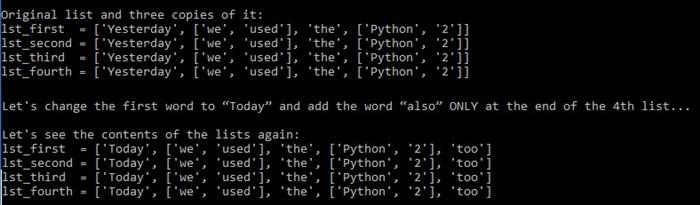
哇。。。。我们只更改了“”列表中的值,但所有列表中的值都发生了变化。
为什么?!lst_fourth
在脚本的第一行中,我们创建列表,然后初始化其他三个列表。
分配给其他三个列表后,所有四个列表都引用相同的内存区域。
以后对任何一个内容的修改都会立即反映在所有其他列表的内容上。lst_firstlst_first
让我们使用内置的 Python 函数来获取每个列表对象的“标识”(唯一整数):id()
<span style="color:#000000"><span style="background-color:#fbedbb"><strong><span style="color:#0000ff">print</span></str







 本文介绍了Python中的浅拷贝和深拷贝概念,通过示例展示了它们的区别。简单复制会使得多个列表引用同一内存区域,而浅拷贝通过切片、`copy()`等方法创建独立的地址空间,但不复制复合对象的内部列表。深度拷贝则通过`deepcopy()`函数完全复制包括复合对象在内的所有元素,确保每个对象拥有独立的地址空间。
本文介绍了Python中的浅拷贝和深拷贝概念,通过示例展示了它们的区别。简单复制会使得多个列表引用同一内存区域,而浅拷贝通过切片、`copy()`等方法创建独立的地址空间,但不复制复合对象的内部列表。深度拷贝则通过`deepcopy()`函数完全复制包括复合对象在内的所有元素,确保每个对象拥有独立的地址空间。
 最低0.47元/天 解锁文章
最低0.47元/天 解锁文章















 378
378

 被折叠的 条评论
为什么被折叠?
被折叠的 条评论
为什么被折叠?








