vue3.0+antd实现嵌套子表格一键全部展开的功能
1.页面上显示出一键全部展开的列
antd本身有嵌套子表格功能,用expandedRowRender就可以实现,但没有一键全部展开的功能,且在使用expandedRowRender时自动生成的展开按钮列也是无法选中进行自行编辑的(也可能是我没找到),所以此处先将这个自动展开列去除,再自己写按钮操作列。
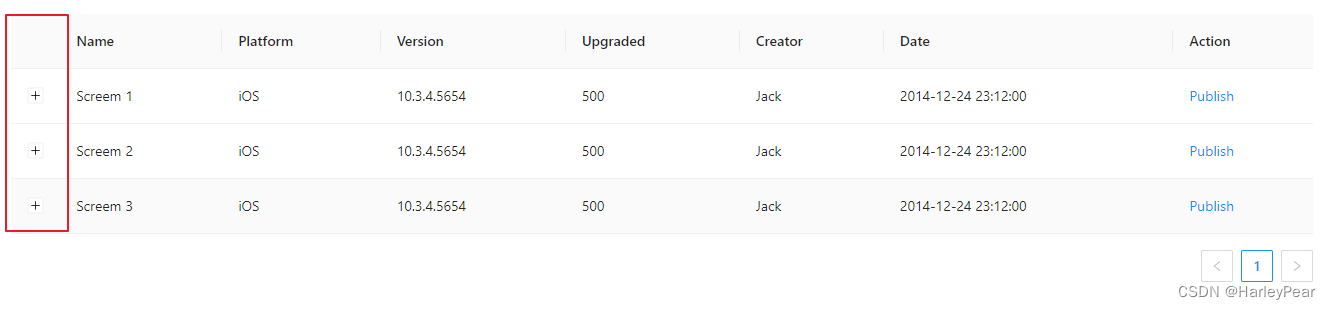
》》》
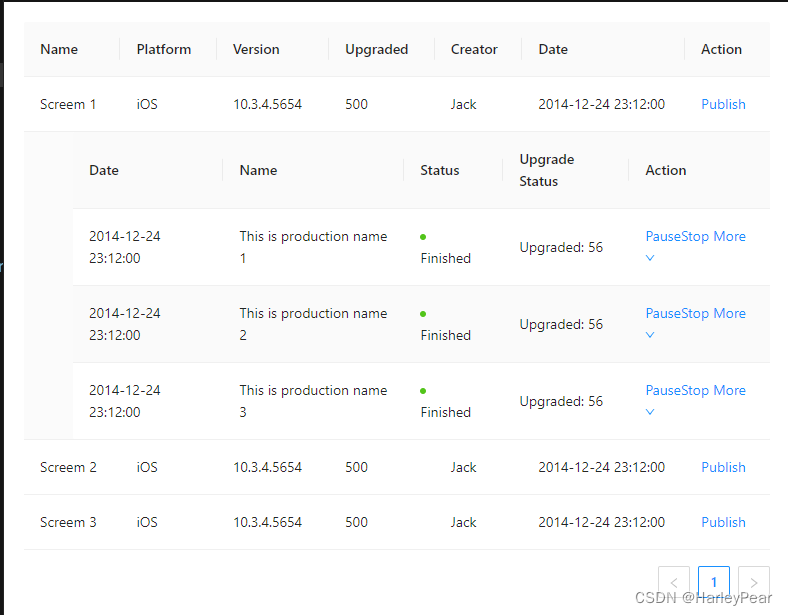
此处使用的属性是:expandRowByClick=‘true’(可点击行展开)和:expandIconColumnIndex=“-1”(隐藏展开按钮列)
》》》
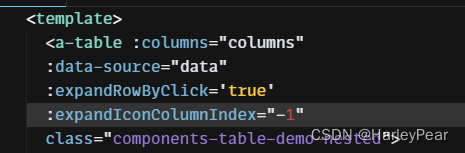
网上有教程说设置expandiconascell = ‘fasle’来隐藏按钮列的,并没有生效,四处查找后发现那些教程中用的都是2.x.x版本的antd,那么应该是antd更新到新的某个版本之后这个属性就不再生效了。
》》》之后再自定义一列按钮列就非常简单了
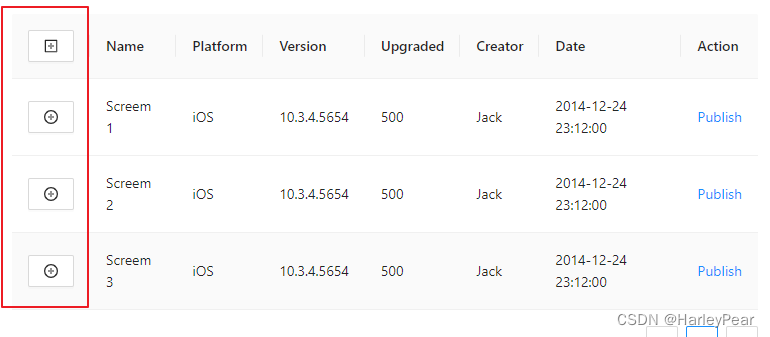
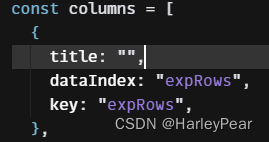
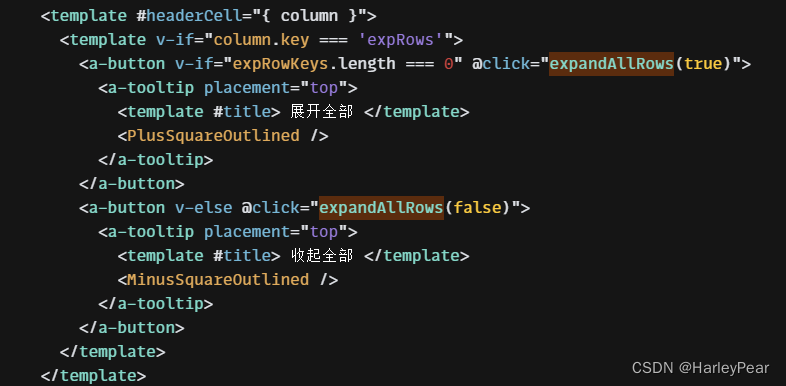
body部分的template同理。
在新写的按钮上实现功能
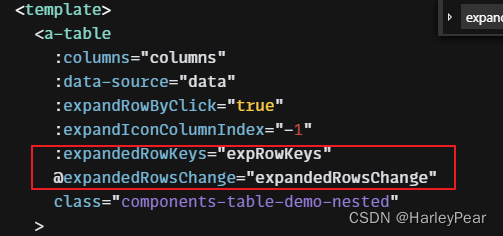
通过设置expandRowKeys和expandedRowChange属性,实现对展开方法的控制,以下是全部代码:
<template>
<a-table
:columns="columns"
:data-source="data"
:expandRowByClick="true"
:expandIconColumnIndex="-1"
:expandedRowKeys="expRowKeys"
@expandedRowsChange="expandedRowsChange"
class="components-table-demo-nested"
>
<template #headerCell="{ column }">
<template v-if="column.key === 'expRows'">
<a-button v-if="expRowKeys.length === 0" @click="expandAllRows(true)">
<a-tooltip placement="top">
<template #title> 展开全部 </template>
<PlusSquareOutlined />
</a-tooltip>
</a-button>
<a-button v-else @click="expandAllRows(false)">
<a-tooltip placement="top">
<template #title> 收起全部 </template>
<MinusSquareOutlined />
</a-tooltip>
</a-button>
</template>
</template>
<template #bodyCell="{ column, record }">
<template v-if="column.key === 'operation'">
<a>Publish</a>
</template>
<template v-if="column.key === 'expRows'">
<a-button v-if="expRowKeys.indexOf(record.key) === -1">
<PlusCircleOutlined />
</a-button>
<a-button v-else>
<MinusCircleOutlined />
</a-button>
</template>
</template>
<template #expandedRowRender>
<a-table
:columns="innerColumns"
:data-source="innerData"
:pagination="false"
>
<template #bodyCell="{ column }">
<template v-if="column.key === 'state'">
<span>
<a-badge status="success" />
Finished
</span>
</template>
<template v-else-if="column.key === 'operation'">
<span class="table-operation">
<a>Pause</a>
<a>Stop</a>
<a-dropdown>
<template #overlay>
<a-menu>
<a-menu-item>Action 1</a-menu-item>
<a-menu-item>Action 2</a-menu-item>
</a-menu>
</template>
<a>
More
<down-outlined />
</a>
</a-dropdown>
</span>
</template>
</template>
</a-table>
</template>
</a-table>
</template>
<script>
import {
DownOutlined,
PlusCircleOutlined,
MinusCircleOutlined,
PlusSquareOutlined,
MinusSquareOutlined,
} from "@ant-design/icons-vue";
import { defineComponent, ref } from "vue";
const columns = [
{
title: "",
dataIndex: "expRows",
key: "expRows",
},
{
title: "Name",
dataIndex: "name",
key: "name",
},
{
title: "Platform",
dataIndex: "platform",
key: "platform",
},
{
title: "Version",
dataIndex: "version",
key: "version",
},
{
title: "Upgraded",
dataIndex: "upgradeNum",
key: "upgradeNum",
},
{
title: "Creator",
dataIndex: "creator",
key: "creator",
},
{
title: "Date",
dataIndex: "createdAt",
key: "createdAt",
},
{
title: "Action",
key: "operation",
},
];
const data = [];
for (let i = 0; i < 3; ++i) {
data.push({
key: i,
name: `Screem ${i + 1}`,
platform: "iOS",
version: "10.3.4.5654",
upgradeNum: 500,
creator: "Jack",
createdAt: "2014-12-24 23:12:00",
});
}
const expRowKeys = ref([]);
const expandedRowsChange = (val) => {
expRowKeys.value = val;
};
const expandAllRows = (val) => {
if (val) {
// 全部展开
const expandRows = [];
for (const i in data) {
expandRows.push(data[i].key);
}
expandedRowsChange(expandRows);
} else {
// 全部收回
expandedRowsChange([]);
}
};
const innerColumns = [
{
title: "Date",
dataIndex: "date",
key: "date",
},
{
title: "Name",
dataIndex: "name",
key: "name",
},
{
title: "Status",
key: "state",
},
{
title: "Upgrade Status",
dataIndex: "upgradeNum",
key: "upgradeNum",
},
{
title: "Action",
dataIndex: "operation",
key: "operation",
},
];
const innerData = [];
for (let i = 0; i < 3; ++i) {
innerData.push({
key: i,
date: "2014-12-24 23:12:00",
name: `This is production name ${i + 1}`,
upgradeNum: "Upgraded: 56",
});
}
export default defineComponent({
components: {
DownOutlined,
PlusCircleOutlined,
MinusCircleOutlined,
PlusSquareOutlined,
MinusSquareOutlined,
},
setup() {
return {
data,
columns,
innerColumns,
innerData,
expRowKeys,
expandedRowsChange,
expandAllRows,
};
},
});
</script>
题外话
在做这个全部展开的需求的时候碰到另外一个问题:我的表格data-source是后端获取来的,前端找不到合适的切入点去拿取数据,expandedRowsChange方法是需要获取每条数据的key,将之赋值给expRowKeys来实现全部展开。但是antd的table也没有提供点击获取整个表格数据的方法,给多层嵌套带来了一点麻烦。解决办法是将嵌套部分的表格做成子组件引用,以props的形式把后端传来的数据传递给子组件,就可以在子组件内部获取到data-source数据。























 被折叠的 条评论
为什么被折叠?
被折叠的 条评论
为什么被折叠?








