集合
<collection property="posts" ofType="domain.blog.Post">
<id property="id" column="post_id"/>
<result property="subject" column="post_subject"/>
<result property="body" column="post_body"/>
</collection>我们来继续上面的示例,一个博客只有一个作者。但是博客有很多文章。在博客类中, 这可以由下面这样的写法来表示:
private List<Post> posts;要映射嵌套结果集合到 List 中,我们使用集合元素。就像关联元素一样,我们可以从 连接中使用嵌套查询,或者嵌套结果。
集合的嵌套查询
首先,让我们看看使用嵌套查询来为博客加载文章。
<resultMap id="blogResult" type="Blog">
<collection property="posts" javaType="ArrayList" column="id" ofType="Post" select="selectPostsForBlog"/>
</resultMap>
<select id="selectBlog" resultMap="blogResult">
SELECT * FROM BLOG WHERE ID = #{id}
</select>
<select id="selectPostsForBlog" resultType="Post">
SELECT * FROM POST WHERE BLOG_ID = #{id}
</select>这里你应该注意很多东西,但大部分代码和上面的关联元素是非常相似的。首先,你应 该注意我们使用的是集合元素。然后要注意那个新的“ofType”属性。这个属性用来区分 JavaBean(或字段)属性类型和集合包含的类型来说是很重要的。所以你可以读出下面这个 映射:
<collection property="posts" javaType="ArrayList" column="id" ofType="Post" select="selectPostsForBlog"/>读作: “在 Post 类型的 ArrayList 中的 posts 的集合。”
javaType 属性是不需要的,因为 MyBatis 在很多情况下会为你算出来。所以你可以缩短 写法:
<collection property="posts" column="id" ofType="Post" select="selectPostsForBlog"/>集合的嵌套结果
至此,你可以猜测集合的嵌套结果是如何来工作的,因为它和关联完全相同,除了它应 用了一个“ofType”属性
First, let’s look at the SQL:
<select id="selectBlog" resultMap="blogResult">
select
B.id as blog_id,
B.title as blog_title,
B.author_id as blog_author_id,
P.id as post_id,
P.subject as post_subject,
P.body as post_body,
from Blog B
left outer join Post P on B.id = P.blog_id
where B.id = #{id}
</select>我们又一次联合了博客表和文章表,而且关注于保证特性,结果列标签的简单映射。现 在用文章映射集合映射博客,可以简单写为:
<resultMap id="blogResult" type="Blog">
<id property="id" column="blog_id" />
<result property="title" column="blog_title"/>
<collection property="posts" ofType="Post">
<id property="id" column="post_id"/>
<result property="subject" column="post_subject"/>
<result property="body" column="post_body"/>
</collection>
</resultMap>同样,要记得 id 元素的重要性,如果你不记得了,请阅读上面的关联部分。
同样, 如果你引用更长的形式允许你的结果映射的更多重用, 你可以使用下面这个替代 的映射:
<resultMap id="blogResult" type="Blog">
<id property="id" column="blog_id" />
<result property="title" column="blog_title"/>
<collection property="posts" ofType="Post" resultMap="blogPostResult" columnPrefix="post_"/>
</resultMap>
<resultMap id="blogPostResult" type="Post">
<id property="id" column="id"/>
<result property="subject" column="subject"/>
<result property="body" column="body"/>
</resultMap>






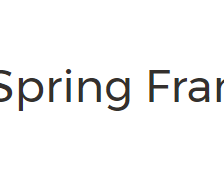
















 9974
9974

 被折叠的 条评论
为什么被折叠?
被折叠的 条评论
为什么被折叠?








