法一:
挂载安装镜像,在安装.NET Framework 3.5时指定source path
Open the Server Manager Dashboard and select Add Roles and Features.
Continue through the wizard until you reach the Features screen and check .NET Framework 3.5.
Once you reach the Confirmation page, click Specify an alternate source path
Enter D:\sources\sxs under Path. Click OK when complete and proceed to Install.
法二:
从微软官网下载安装文件进行安装
https://www.microsoft.com/zh-cn/download/confirmation.aspx?id=25150
法三:
通过 NetFx3.cab 文件安装
NetFx3.cab下载链接:https://pan.baidu.com/s/1O24nLgXhehHveae25p9SLg 密码:amgu
安装方法:下载NetFx3.cab后将其放于C盘WINDOWS文件夹下(C:\Windows)
点击“开始”找到“Windows PowerShell”右击“以管理员身份运行”,输入如下命令:
dism.exe /online /add-package /packagepath:C:\WINDOWS\netfx3.caB等待安装完成即可。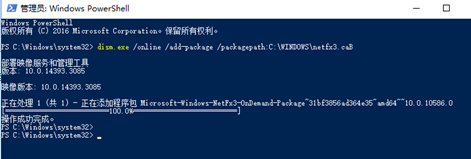
参考
https://blog.csdn.net/gisboygogogo/article/details/81066601
http://www.virtubytes.com/2017/02/03/install-net-framework-3-5-server-2016/
























 1973
1973











 被折叠的 条评论
为什么被折叠?
被折叠的 条评论
为什么被折叠?








