Andorid Studio更换皮肤链接: http://color-themes.com/?view=index
至于怎么安装,点击help:
How to install a theme?
Select «File» → «Import Setting» from the main menu and follow the instructions. After the IDE restarted go to the Preferences, expand «Editor» → «Colors and fonts» tab and choose the installed theme.
Which IDEs are supported?
Themes on this site support fully all family of JetBrains' IDEs: IntelliJ IDEA, PhpStorm, PyCharm, RubyMine, WebStorm and AppCode.
Which platforms are supported?
Windows, Mac OS and Linux are fully supported.
How can I help to improve the site?
This is an open source project. You can explore sources at https://github.com/y-a-r-g/color-themes. Will be great if you provide translations, language colors or other improvements.
Which license are themes released under?
All themes are released under the Create Commons Attribution-ShareAlike (BY-SA) license.
Did not find an answer to your question?
Feel free to send email to info@color-themes.com with any questions, suggestions, bug reports and others. I read and reply to every mail.
ps: 个人感觉色彩不刺激又分明的主题是SeaGrape,你也可以试试~







 本文介绍如何在AndoridStudio中更换皮肤,并提供了一个链接以获取更多主题选择。安装过程包括导入设置并选择安装的主题。适用于IntelliJ IDEA等JetBrains IDE家族成员,在Windows、MacOS和Linux上均可使用。
本文介绍如何在AndoridStudio中更换皮肤,并提供了一个链接以获取更多主题选择。安装过程包括导入设置并选择安装的主题。适用于IntelliJ IDEA等JetBrains IDE家族成员,在Windows、MacOS和Linux上均可使用。
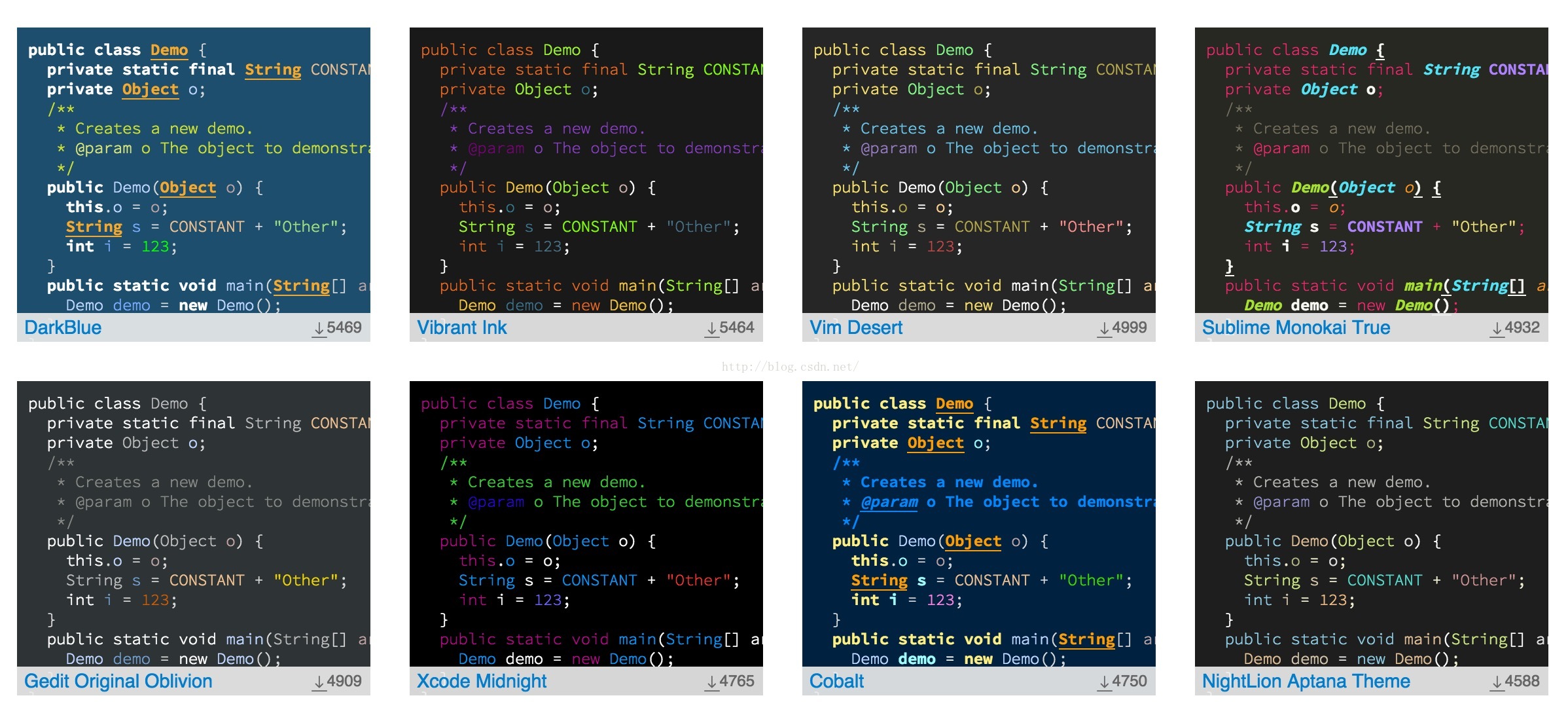
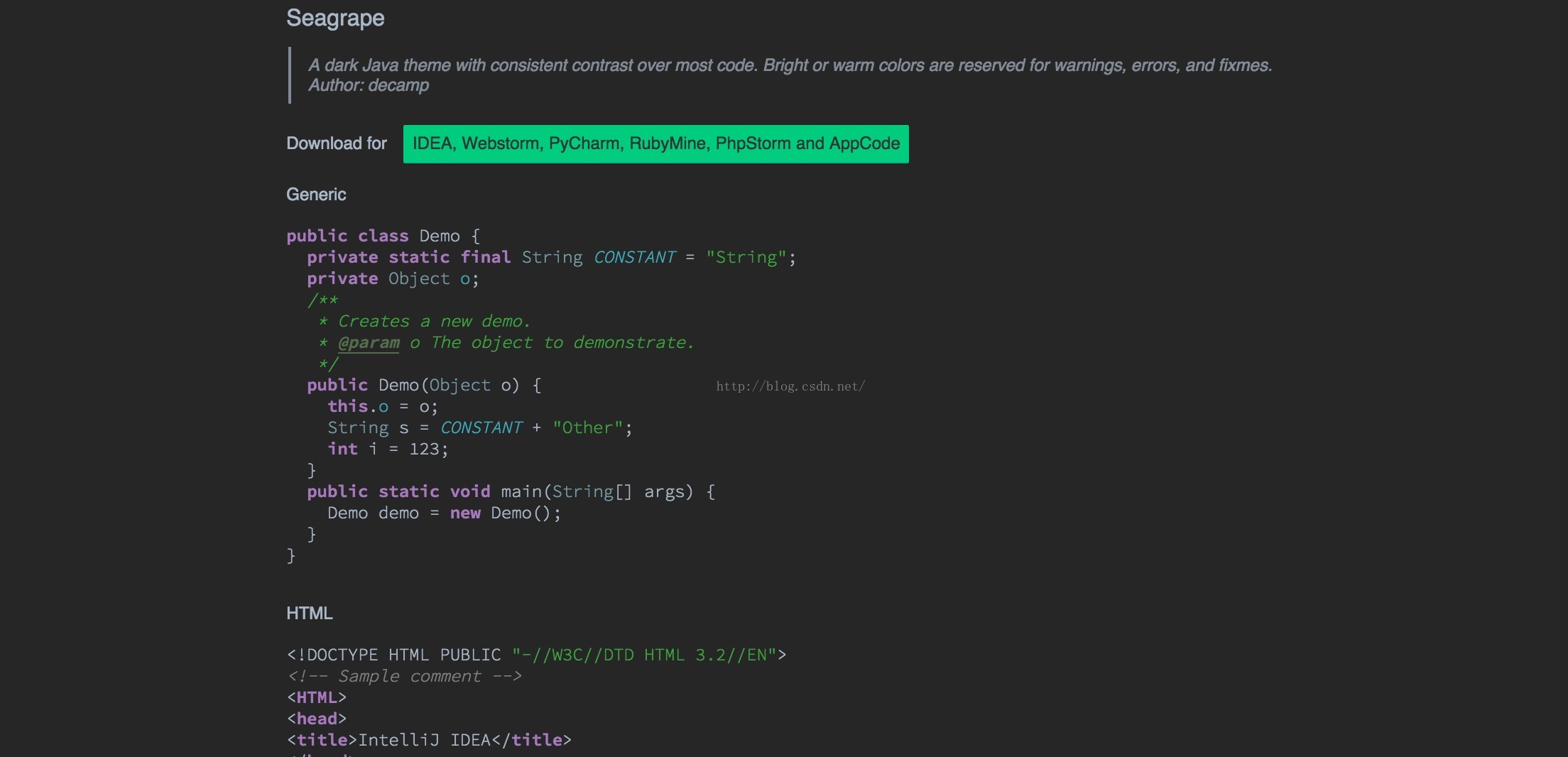

















 被折叠的 条评论
为什么被折叠?
被折叠的 条评论
为什么被折叠?








