原创Blog,转载请注明出处。
http://blog.csdn.net/hello_hwc?viewmode=list
前言:上一篇文章提到了如何使用NSUserDefaults来保存用户偏好信息,本文介绍如何使用plist以及普通文件来保存结构化的数据,通常用Plist来存储不需要结构化查询的数据,结构化查询通常使用CoreData,毕竟建立在数据库上的查询什么的都方便些。希望通过这篇文章,读者可以学到
- 如何使用程序读写plist
- 如何创建目录
- library目录和document目录的区别
- 将自定义的model类保存到plist中
library目录和document目录
关于这两个目录的区别我之前写过,这里还是再提一下:
document是那些暴露给用户的数据文件,用户可见,可读写;
library目录是App替用户管理的数据文件,对用户透明。所以,那些用户显式访问不到的文件要存储到这里,可读写。
获取Library目录
NSFileManager * defaultManager = [NSFileManager defaultManager];
NSURL * applicationSupportPath = [[defaultManager URLsForDirectory:NSLibraryDirectory inDomains:NSUserDomainMask]firstObject];获取Document目录
NSFileManager * defaultManager = [NSFileManager defaultManager];
NSURL * applicationSupportPath = [[defaultManager URLsForDirectory:NSDocumentDirectory inDomains:NSUserDomainMask]firstObject];读写Plist
Plist文件是iOS系统存储结构化数据的文件,方便用户进行读取(以Array和Dictionary的方式返回)。
写文件
NSArray * array = @[@"1",@"2",@"3",@"4"];
NSFileManager * defaultManager = [NSFileManager defaultManager];
NSURL * documentPath = [[defaultManager URLsForDirectory:NSDocumentDirectory inDomains:NSUserDomainMask]firstObject];
NSString * fileSavePath = [documentPath.path stringByAppendingPathComponent:@"file.plist"];
BOOL success = [array writeToFile:fileSavePath atomically:YES];
写完之后,查看模拟器沙盒-写入成功,当然上述代码的返回值success也可以判断写入是否成功
读取文件
NSFileManager * defaultManager = [NSFileManager defaultManager];
NSURL * documentPath = [[defaultManager URLsForDirectory:NSDocumentDirectory inDomains:NSUserDomainMask]firstObject];
NSString * fileSavePath = [documentPath.path stringByAppendingPathComponent:@"file.plist"];
NSArray * array = [NSArray arrayWithContentsOfFile:fileSavePath];
NSLog(@"%@",array);注意:如果上述代码的文件不存在,则读取结果为nil。这里不需要判断是否存在。
如何创建目录?
往自己新建目录里写文件的时候,一定要判断目录是否存在,否则程序会崩溃。
使用函数来判断
- (BOOL)fileExistsAtPath:(NSString *)path isDirectory:(BOOL *)isDirectory如果不存在,则要创建路径
- (BOOL)createDirectoryAtPath:(NSString *)path withIntermediateDirectories:(BOOL)createIntermediates attributes:(NSDictionary *)attributes error:(NSError **)error- createIntermediates 是创建所有不存在的父目录例如:…document/DicA/DicB/file.txt会自动创建多层目录。
- attributes 通常为nil,用来设置权限,nil表示默认权限
例如
往Application Support/Demo/目录下写入,如果这个目录不存在,就创建
NSDictionary * dic = @{@"name":@"Wenchenhuang",@"URL":@"blog.csdn.net/hello_hwc?viewmode=list"};
NSFileManager * defaultManager = [NSFileManager defaultManager];
NSURL * libraryPath = [[defaultManager URLsForDirectory:NSApplicationSupportDirectory inDomains:NSUserDomainMask]firstObject];
NSString * fileContainFloder = [libraryPath.path stringByAppendingPathComponent:@"DemoData"];
BOOL isDic = YES;
if (![defaultManager fileExistsAtPath:fileContainFloder isDirectory:&isDic]) {
[defaultManager createDirectoryAtPath:fileContainFloder withIntermediateDirectories:YES attributes:nil error:nil];
}
NSString * fileSavePath = [fileContainFloder stringByAppendingPathComponent:@"file.plist"];
BOOL success = [dic writeToFile:fileSavePath atomically:YES];再看看沙盒
Application Support这个目录是Library的子目录,文档上来看,这个目录用来存放常见的对用户透明的数据,CoreData就可以存在这里。
如何保存自定义的Model
通常,自定义的Model要想使用简单的方式写入到plist文件里,要遵循NSCoding协议。然后使用NSKeyedArchiver进行编码生成NSData,读取以后使用NSUnKeyedArchiver进行解码。
定义一个Model
自定义一个Model有很多地方要实现,例如NSCopying协议,hash,isEqual函数等等,也可以使用第三方库,不过超出了本文的范畴,后续我会讲解如何写好一个Model类,这里知道NSCoding协议即可。
#import <Foundation/Foundation.h>
@interface DemoUser : NSObject<NSCoding>
@property (copy,nonatomic) NSString * name;
@property (copy,nonatomic) NSString * uniqueID;
-(instancetype)initWithName:(NSString *)name UnqiueID:(NSString *)uniqueID;
@end#import "DemoUser.h"
@implementation DemoUser
//协议的两个必需实现的方法
-(instancetype)initWithCoder:(NSCoder *)aDecoder{
self = [super init];
if (!self) {
return nil;
}
_uniqueID = [aDecoder decodeObjectForKey:@"KUnqiueID"];
_name = [aDecoder decodeObjectForKey:@"KName"];
return self;
}
-(void)encodeWithCoder:(NSCoder *)aCoder{
-(void)encodeWithCoder:(NSCoder *)aCoder{
if (self.name != nil) {
[aCoder encodeObject:self.name forKey:@"KName"];
}
if (self.uniqueID != nil) {
[aCoder encodeObject:self.uniqueID forKey:@"KUnqiueID"];
}
}
//一个初始化方法
-(instancetype)initWithName:(NSString *)name UnqiueID:(NSString *)uniqueID{
if(self = [super init]){
_name = name;
_uniqueID = uniqueID;
}
return self;
}
@end
存入
DemoUser * user = [[DemoUser alloc] initWithName:@"wenchenhuang" UnqiueID:@"123456"];
NSMutableDictionary * dic = [[NSMutableDictionary alloc] init];
[dic setObject:@"1.0 " forKey:@"version"];
NSData * data = [NSKeyedArchiver archivedDataWithRootObject:user];
[dic setObject:data forKey:@"user"];
//Get path
NSFileManager * defaultManager = [NSFileManager defaultManager];
NSURL * applicationSupportPath = [[defaultManager URLsForDirectory:NSApplicationSupportDirectory inDomains:NSUserDomainMask]firstObject];
NSString * fileContainFloder = [applicationSupportPath.path stringByAppendingPathComponent:@"DemoData"];
BOOL isDic = YES;
if (![defaultManager fileExistsAtPath:fileContainFloder isDirectory:&isDic]) {
[defaultManager createDirectoryAtPath:fileContainFloder withIntermediateDirectories:YES attributes:nil error:nil];
}
NSString * fileSavePath = [fileContainFloder stringByAppendingPathComponent:@"user.plist"];
BOOL success = [dic writeToFile:fileSavePath atomically:YES];读出
NSFileManager * defaultManager = [NSFileManager defaultManager];
NSURL * applicationSupportPath = [[defaultManager URLsForDirectory:NSApplicationSupportDirectory inDomains:NSUserDomainMask]firstObject];
NSString * filePath = [applicationSupportPath.path stringByAppendingPathComponent:@"DemoData/user.plist"];
NSDictionary * dic = [NSDictionary dictionaryWithContentsOfFile:filePath];
NSString * version = [dic objectForKey:@"version"];
NSData * data = [dic objectForKey:@"user"];
DemoUser * user = [NSKeyedUnarchiver unarchiveObjectWithData:data];
NSLog(@"%@ %@",user.name,user.uniqueID);这是我博客的iOS部分目录,或许这里你能找到想要的内容。
http://blog.csdn.net/hello_hwc/article/details/45365385







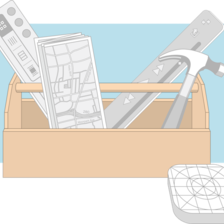


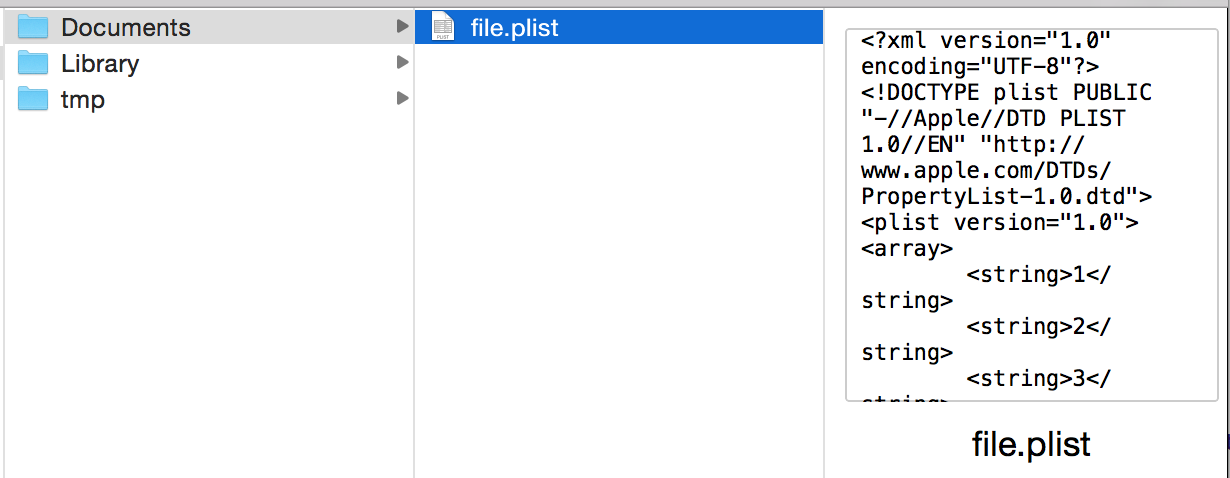
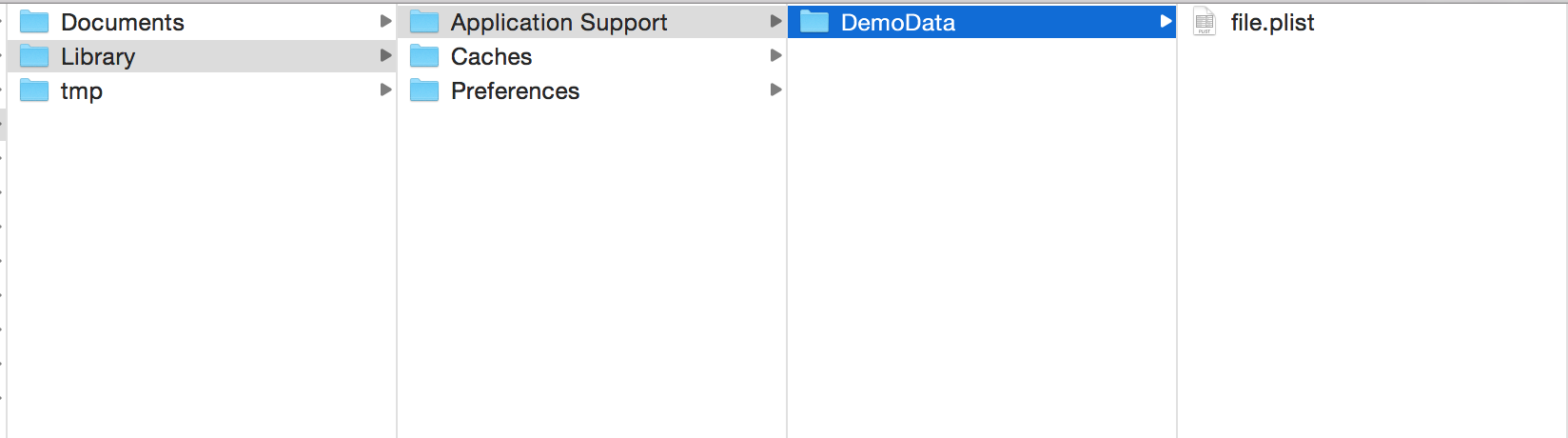















 被折叠的 条评论
为什么被折叠?
被折叠的 条评论
为什么被折叠?








