之前做过一个项目,就是通过MAC 端软件来监控。路口或者家门口摄像头所拍摄的实时画面。项目匆匆结束交付之后,最近查看想在上面做点其他的需求。发现当时给的测试账号已经过期啦。无奈只能实用自己的笔记本摄像头来代替。
因为之前的的数据访问与数据展示都是我做点,所以说写就是。But…. 悲剧的事情发生啦。之前QTKit下的QTCaptureDevice的系统类都找不到啦。于是,网上各种翻阅资料也不得其果。后来查阅苹果文档,才发现苹果把QTKit 下的库迁移到啦AVFoundation下面。于是轻松在找到啦AVCaptureDevice。
要想访问摄像头需要做以下几件事:
1. 加载视频输入源(camera)。
2. 创建会话。
3. 创建视频输出源(显示器)。
4. 将视频输入源与视频输出源建立会话链接。
核心代码如下:
// 初始化视频输入输出
-(void)setupVideoInputOutput
{
// 添加视频输入源
AVCaptureDevice *videoDevice = [AVCaptureDevice defaultDeviceWithMediaType:AVMediaTypeVideo];
if(videoDevice)
{
if(!self.session)
{
self.session = [[AVCaptureSession alloc]init];
}
NSError *error = Nil;
AVCaptureDeviceInput *deviceInput = [AVCaptureDeviceInput deviceInputWithDevice:videoDevice error:&error];
if(deviceInput)
{
if([self.session canAddInput:deviceInput]){
[self.session addInput:deviceInput];
self.videoDataOutput = [[AVCaptureVideoDataOutput alloc]init];
dispatch_queue_t queue = dispatch_queue_create("myQueue",DISPATCH_QUEUE_CONCURRENT);
// 实现其代理方法 并实时得到数据
[self.videoDataOutput setSampleBufferDelegate:self queue:queue];
if([self.session canAddOutput:self.videoDataOutput])
{
[self.session addOutput:self.videoDataOutput];
AVCaptureVideoPreviewLayer *captureVideoPreviewLayer = [[AVCaptureVideoPreviewLayer alloc]initWithSession:self.session];
captureVideoPreviewLayer.frame = self.view.bounds;
captureVideoPreviewLayer.videoGravity = AVLayerVideoGravityResizeAspectFill;
// [self.view.layer addSublayer:captureVideoPreviewLayer];
[[NSApplication sharedApplication].keyWindow.contentView.layer addSublayer:captureVideoPreviewLayer];
[self.session startRunning];
}else
{
NSLog(@"ERROR: Session cannot add output");
}
}else
{
NSLog(@"ERROR: Session cannot add input");
}
}else
{
NSLog(@"ERROR: Create Device Input error: %@",error);
}
}else
{
NSLog(@"ERROR:Cannot find video Device");
}
}
代理方法如下:
- (void)captureOutput:(AVCaptureOutput *)captureOutput didOutputSampleBuffer:(CMSampleBufferRef)sampleBuffer fromConnection:(AVCaptureConnection *)connection
{
NSLog(@"get image Start");
CGImageRef imageRef = [self DataFromCMSampleBufferRef:sampleBuffer];
NSTimeInterval period = 1.0; //设置时间间隔
dispatch_queue_t queue = dispatch_get_global_queue(DISPATCH_QUEUE_PRIORITY_DEFAULT, 0);
dispatch_source_t _timer = dispatch_source_create(DISPATCH_SOURCE_TYPE_TIMER, 0, 0, queue);
dispatch_source_set_timer(_timer, dispatch_walltime(NULL, 0), period * NSEC_PER_SEC, 0); //每秒执行
dispatch_source_set_event_handler(_timer, ^{
//在这里执行事件
[self imageFromeCGImageRef:imageRef];
NSLog(@"~ imageFromeCGImageRef ~");
});
dispatch_resume(_timer);
NSLog(@"get image End");
}在将视频流转化 为图片的方法如下:
// CMSampleBufferRef –> CVImageBufferRef –> CGContextRef –> CGImageRef –> UIImage
-(CGImageRef)DataFromCMSampleBufferRef:(CMSampleBufferRef)sampleBuffer
{
// Get a CMSampleBuffer's Core Video image buffer for the media data
CVImageBufferRef imageBuffer = CMSampleBufferGetImageBuffer(sampleBuffer);
// Lock the base address of the pixel buffer
CVPixelBufferLockBaseAddress(imageBuffer, 0);
// Get the number of bytes per row for the plane pixel buffer
//void *baseAddress = CVPixelBufferGetBaseAddressOfPlane(imageBuffer, 0);
uint8_t * baseAddress = (uint8_t *)CVPixelBufferGetBaseAddress(imageBuffer);
// Get the number of bytes per row for the plane pixel buffer
size_t bytesPerRow = CVPixelBufferGetBytesPerRow(imageBuffer);
//CVPixelBufferGetBytesPerRowOfPlane(imageBuffer);
// Get the pixel buffer width and height
size_t width = CVPixelBufferGetWidth(imageBuffer);
size_t height = CVPixelBufferGetHeight(imageBuffer);
CVPixelBufferUnlockBaseAddress(imageBuffer, 0);
// Create a device-dependent gray color space
CGColorSpaceRef colorSpace = CGColorSpaceCreateDeviceGray();
// Create a bitmap graphics context with the sample buffer data
CGContextRef context = CGBitmapContextCreate(baseAddress, width, height, 8,
bytesPerRow, colorSpace,kCGImageAlphaNone);
// Create a Quartz image from the pixel data in the bitmap graphics context
CGImageRef quartzImage = CGBitmapContextCreateImage(context);
// Unlock the pixel buffer
CVPixelBufferUnlockBaseAddress(imageBuffer,0);
// Free up the context and color space
CGContextRelease(context);
CGColorSpaceRelease(colorSpace);
return quartzImage;
}
需要注意的是:
要想在窗口中显示视频流,必须实用AVCaptureView去装在视频,否则无法显示。PS:当然有些人也可能实用NSImageView去将其转换为图片在去装载,这个另当别论。
[self.view addSubview:self.captureView];
self.captureView.controlsStyle = AVCaptureViewControlsStyleFloating;
self.captureView.delegate = self;
[[NSApplication sharedApplication].mainWindow setContentView:self.captureView];
扩展:
也许有人会说直接截屏得到图片也未尝不可。但是需要注意的是在截取View的时候 ,注意锁定焦点:
+ (NSImage *)viewToImage:(NSView *)m_view
{
// 焦点锁定
[m_view lockFocus];
// 生成所需图片
NSImage *image = [[NSImage alloc]initWithData:[m_view dataWithPDFInsideRect:[m_view bounds]]];
[m_view unlockFocus];
return image;
}可以通过OpenCV来实现
NSImage—->CGImageRef
- (CGImageRef)nsImageToCGImageRef:(NSImage*)image;
{
NSData * imageData = [image TIFFRepresentation];
CGImageRef imageRef;
if(imageData)
{
CGImageSourceRef imageSource = CGImageSourceCreateWithData((CFDataRef)imageData, NULL);
imageRef = CGImageSourceCreateImageAtIndex(imageSource, 0, NULL);
}
return imageRef;
}
CGImageRef——->NSImage
+ (NSImage*) imageFromCGImageRef:(CGImageRef)image
{
NSRect imageRect = NSMakeRect(0.0, 0.0, 0.0, 0.0);
CGContextRef imageContext = nil;
NSImage* newImage = nil;
// Get the image dimensions.
imageRect.size.height = CGImageGetHeight(image);
imageRect.size.width = CGImageGetWidth(image);
// Create a new image to receive the Quartz image data.
newImage = [[NSImage alloc] initWithSize:imageRect.size];
[newImage lockFocus];
// Get the Quartz context and draw.
imageContext = (CGContextRef)[[NSGraphicsContext currentContext] graphicsPort];
CGContextDrawImage(imageContext, *(CGRect*)&imageRect, image);
[newImage unlockFocus];
return newImage;
}








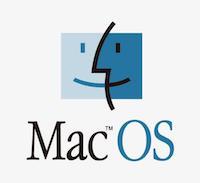














 677
677

 被折叠的 条评论
为什么被折叠?
被折叠的 条评论
为什么被折叠?








