1. 定义全局注册的方法
2. 在main.ts/js中全局引入定义好的方法 并 调用它
3. 在组件中通过`<component is='组件名称(无须导入,写对应的字符串类型的组件名称即可)'></component>`
4. 代码详情
5.
// 定义全局注册组件方法
// 1. 引入vue中的方法
import { defineAsyncComponent } from "vue"
// 2.定义对象 实现方法
const registerComponent = {
// 定义方法
install(app) {
// 批量读取并能导入组件
let readSrcComponent = import.meta.glob("@/components/*/index.vue");
// console.log(readSrcComponent);
/*
"/src/components/MyButton/index.vue"
"/src/components/Text/index.vue"
...
*/
// 获取 readSrcComponent对象中 所有的key值
const keys = Object.keys(readSrcComponent)
// console.log(keys);
// ['/src/components/MyButton/index.vue', '/src/components/Text/index.vue',...]
// 获取readSrcComponent对象中所有的value值
const values = Object.values(readSrcComponent)
// console.log(values);
/*
[
() => import("/src/components/MyButton/index.vue")
() => import("/src/components/Text/index.vue")
]
*/
// 遍历对象 实现批量注册组件
keys.forEach((item, index) => {
// console.log(item);
/*
/src/components/MyButton/index.vue
/src/components/Text/index.vue
*/
// 使用正则替换 原始内容 获取文件名称 一个小括号代表一个$ $1(/src/components) $2(MyButton ... 符合规范的) $3(index.vue)
const componentName = item.replace(/(\/src\/components\/)([a-zA-Z]+)(\/index\.vue)/, '$2')
// console.log(componentName); // MyButton Text ...
// 根据index下标 获取value中对应的路径
const component = values[index]
// console.log(component); () => import("/src/components/MyButton/index.vue") ...
// 调用 app参数 实现全局注册组件
app.component(componentName, defineAsyncComponent(component))
})
// 跟上面方法一样 实现组件样式的全局注册
// 批量读取并导入所有 组件样式组件
let readSrcPropComponent = import.meta.glob("@/components/*/prop.vue")
// console.log(readSrcPropComponent);
// 所有的key值
const propKeys = Object.keys(readSrcPropComponent)
// console.log(propKeys);
// 获取所有的value值
const propValues = Object.values(readSrcPropComponent)
// console.log(propValues);
// 循环遍历对象实现全局注册样式组件
propKeys.forEach((item, index) => {
// 使用正则获取 用户名 并替换成想要的效果 拼接上Prop结尾的名称
const propComponentName = item.replace(/(\/src\/components\/)([a-zA-Z]+)(\/prop\.vue)/, '$2Prop')
// console.log(propComponentName); MyButtonProp...
// 获取对应的路径根据下标
const component = propValues[index]
// 使用app 全局注册样式组件
app.component(propComponentName, defineAsyncComponent(component))
})
}
}
// 最后导出
export default registerComponent
在main.ts中的操作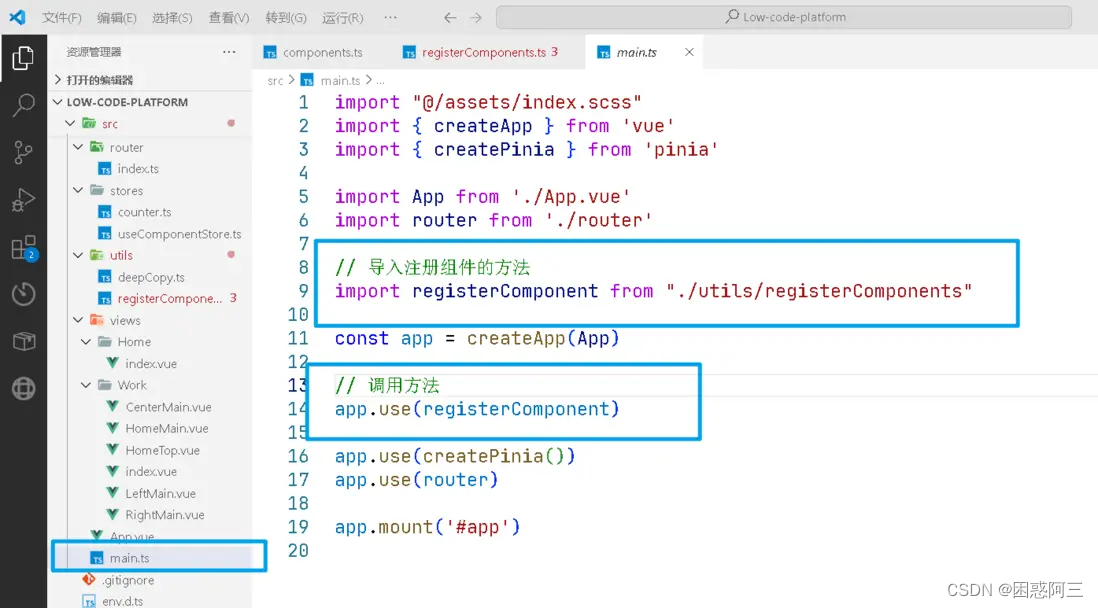
测试+效果: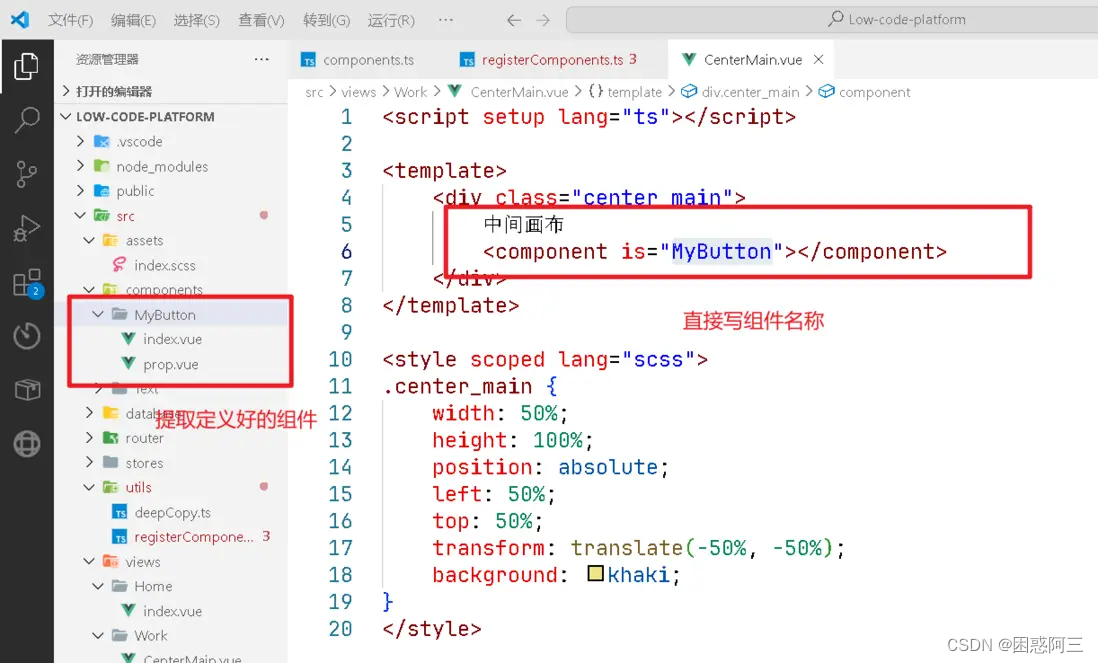
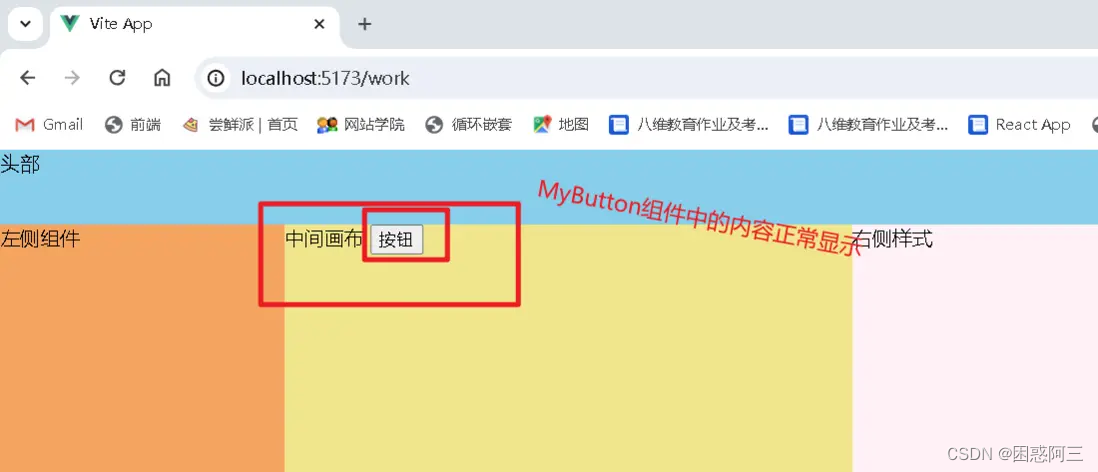





















 2453
2453











 被折叠的 条评论
为什么被折叠?
被折叠的 条评论
为什么被折叠?








