–声明,本博客仅本人用于学习笔记
三大框架:
Struts框架
1. params拦截器: 请求数据封装
2. 类型转换/数据处理
3. struts配置
4. 文件上传/下载/国际化处理
5. 数据效验/拦截器
6. Ognl表达式
7. 数据回显/模型驱动/防止表单重复提交
Hibernate框架
1. Api简介
2. 映射
多对一/一对多: 部门与员工
多对多/一对一
集合映射/组件映射/继承映射
3. Hibernate 缓存
4. 常用属性:inverse/lazy/cascade
5. 对象状态:临时/持久/游离
Spring框架
1) Spring IOC容器 【Inversion Of Control,即控制反转】
创建对象/处理对象依赖关系
2) Aop编程
3) Spring声明式事务管理
4) 框架整合
Spring与Struts
Spring与Hibernate
5)Spring对jdbc、hibernate操作的封装
JdbcTemplate (dataSource)/ HibernateTemplate(SessionFactory)
目标:
案例 【软件项目声明周期】
- 需求分析
系统概述:
企业人事管理系统!
要求对员工信息进行维护;
后台系统先登陆,才能操作员工: 添加/修改/删除
没有登陆,只能查看列表,不能操作!
功能分类:
【管理员模块:】
注册/登陆
【员工模块】
1) 添加一个员工, 指定添加的部门
2) 对指定的员工信息修改
3) 删除选择员工
4)列表展示
设计
2.1 系统设计
【系统架构师/技术经理】
主要做下面的事情,
1) 搭建系统框架结构
(基于mvc结构应用)
2) 确定项目的关键点/难点
3) 确定引用组件、公用类的版本
Struts2.3
Hibernate3.6
Spring3.2
2.2 数据库设计
管理员表: t_admin
员工表: t_employee
部门: t_dept代码
步骤分析
编码顺序:1) 设计数据库: hib_demo
建表: t_admin/t_employee/t_dept
2) 建立web项目、引入jar文件、准备环境
…..3) 设计javvabean、写映射
Admin.java 封装管理员
Employee.java 员工
Dept.java 部门Admin.hbm.xml Employee.hbm.xml Dept.hbm.xml4) Dao设计接口
IAdminDao.java 管理员模块
void save(Admin admin);
Admin findByAdmin(Admin admin);
IDeptDao.java 部门模块
List getAll();
Dept findById(int id);
IEmployeeDao.java 员工模块
Void save(Employee emp);
Void update(Employee emp);
Void delete(int id);
Employee findById(int id);
List getAll();
List getAll(String employeeName);
5) Dao接口实现6)Service接口设计
IAdminService.java 管理员模块
void register(Admin admin);
Admin login(Admin admin);
7)Service接口实现
8) Action实现
EmployeeAction.java 员工模块
AdminAction.java 管理员模块
9)jsp页面
Index.jsp/list.jsp 首页列表
http://localhost:8080/项目 首页列表
优化部分:
10) 用户登陆拦截器
UserInterceptor.java 检查是否登陆
只有登陆才能操作; 否则只能查看
11) Dao 操作优化
BaseDao.java 所有dao的通用方法,dao都必须继承此类
(反射泛型)
实现步骤代码:
1) 设计数据库: hib_demo
CREATE TABLE t_admin(
id INT PRIMARY KEY AUTO_INCREMENT,
adminName VARCHAR(20),
pwd VARCHAR(20)
)
表: t_dept/ t_employee
2) 建立web项目、引入jar文件、准备环境
【struts相关jar】
commons-fileupload-1.2.2.jar
commons-io-2.0.1.jar
commons-lang3-3.1.jar
freemarker-2.3.19.jar
javassist-3.11.0.GA.jar
ognl-3.0.5.jar
struts2-core-2.3.4.1.jar
xwork-core-2.3.4.1.jar
【hibernate 相关 jar】
antlr-2.7.6.jar
commons-collections-3.1.jar
dom4j-1.6.1.jar
hibernate3.jar
hibernate-jpa-2.0-api-1.0.0.Final.jar
javassist-3.12.0.GA.jar
jta-1.1.jar
slf4j-api-1.6.1.jar
【Spring-core】
commons-logging-1.1.3.jar
spring-beans-3.2.5.RELEASE.jar
spring-context-3.2.5.RELEASE.jar
spring-core-3.2.5.RELEASE.jar
spring-expression-3.2.5.RELEASE.jar
【Spring-web】
spring-web-3.2.5.RELEASE.jar
struts2-spring-plugin-2.3.4.1.jar
【Spring-Aop】
aopalliance.jar
aspectjrt.jar
aspectjweaver.jar
spring-aop-3.2.5.RELEASE.jar
【Spring-orm】
c3p0-0.9.1.2.jar
mysql-connector-java-5.1.12-bin.jar
spring-orm-3.2.5.RELEASE.jar
spring-tx-3.2.5.RELEASE.jar
spring-jdbc-3.2.5.RELEASE.jar
结构图
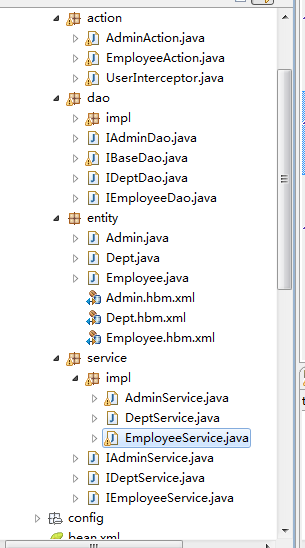

3) 设计javabean、写映射
public class Admin {
private int id;
private String adminName;
private String pwd;
}<?xml version="1.0" encoding="UTF-8" ?>
<!DOCTYPE hibernate-mapping PUBLIC
"-//Hibernate/Hibernate Mapping DTD 3.0//EN"
"http://www.hibernate.org/dtd/hibernate-mapping-3.0.dtd">
<hibernate-mapping package="cn.itcast.entity">
<class name="Admin" table="t_admin">
<id name="id">
<generator class="native"></generator>
</id>
<property name="adminName" length="20"></property>
<property name="pwd" length="20"></property>
</class>
</hibernate-mapping>public class Dept {
private int id;
private String name;
}<hibernate-mapping package="cn.itcast.entity">
<class name="Dept" table="t_dept">
<id name="id" column="deptId">
<generator class="native"></generator>
</id>
<property name="name" column="deptName"></property>
</class>
</hibernate-mapping>public class Employee {
private int id;
private String empName;
private double salary;
private Dept dept;
}<hibernate-mapping package="cn.itcast.entity">
<class name="Employee" table="t_employee">
<id name="id" column="empId">
<generator class="native"></generator>
</id>
<property name="empName"></property>
<property name="salary"></property>
<!-- 多对一 -->
<many-to-one name="dept" column="dept_id" class="Dept"></many-to-one>
</class>
</hibernate-mapping>4) Dao设计接口
IBaseDao
/**
* 所有dao的通用操作接口定义
*
*/
public interface IBaseDao<T> {
/**
* 保存
* @param emp
*/
void save(T emp);
/**
* 跟新对象信息
* @param emp
*/
void update(T emp);
/**
* 根据主键删除
* @param id
*/
void delete(int id);
/**
* 根据主键查询
* @param id
* @return
*/
T findById(int id);
/**
* 查询全部
* @return
*/
List<T> getAll();
}
/**
* 部门模块dao接口设计
*
*/
public interface IDeptDao {
/**
* 查询全部
* @return 返回全部信息
*/
List<Dept> getAll();
/**
* 根据主键查询
* @param id 主键
* @return 返回查询后的结果
*/
Dept findById(int id);
}/**
* 员工模块dao接口设计
*/
public interface IEmployeeDao {
/**
* 保存员工
* @param emp
*/
void save(Employee emp);
/**
* 跟新员工信息
* @param emp
*/
void update(Employee emp);
/**
* 根据主键删除
* @param id
*/
void delete(int id);
/**
* 根据主键查询
* @param id
* @return
*/
Employee findById(int id);
/**
* 查询全部
* @return
*/
List<Employee> getAll();
/**
* 根据员工名称条件查询
* @param employeeName
* @return
*/
List<Employee> getAll(String employeeName);
}/**
* 管理员模块dao接口
*
*/
public interface IAdminDao {
/**
* 保存
* @param admin 管理员对象
*/
void save(Admin admin);
/**
* 根据管理员信息查询
* @param admin 管理员对象
* @return 返回查询后的结果
*/
Admin findByAdmin(Admin admin);
}Dao实现方法
/**
* 所有dao的通用操作,希望所有的dao都继承此类
*
*
* @param <T>
*/
public class BaseDao<T> implements IBaseDao<T> {
// 当前操作的实际的bean类型
private Class<T> clazz;
// 获取类名称
private String className;
// 反射泛型
public BaseDao(){
Type type = this.getClass().getGenericSuperclass();
// 转换为参数化类型
ParameterizedType pt = (ParameterizedType) type; // BaseDao<Employee>
// 得到实际类型
Type types[] = pt.getActualTypeArguments();
// 获取实际类型
clazz = (Class<T>) types[0];
className = clazz.getSimpleName();//例如:Employee
}
// 容器注入
private SessionFactory sessionFactory;
public void setSessionFactory(SessionFactory sessionFactory) {
this.sessionFactory = sessionFactory;
}
public SessionFactory getSessionFactory() {
return sessionFactory;
}
@Override
public void delete(int id) {
sessionFactory
.getCurrentSession()
.createQuery("delete from " + className + " where id=?")
.setParameter(0, id).executeUpdate();
}
@SuppressWarnings("unchecked")
@Override
public T findById(int id) {
return (T) sessionFactory.getCurrentSession().get(clazz, id);
}
@SuppressWarnings("unchecked")
@Override
public List<T> getAll() {
return sessionFactory.getCurrentSession().createQuery("from " + className).list();
}
@Override
public void save(T t) {
sessionFactory.getCurrentSession().save(t);
}
@Override
public void update(T t) {
sessionFactory.getCurrentSession().update(t);
}
}public class AdminDao implements IAdminDao {
// IOC容器(依赖)注入SessionFactory对象
private SessionFactory sessionFactory;
public void setSessionFactory(SessionFactory sessionFactory) {
this.sessionFactory = sessionFactory;
}
@Override
public Admin findByAdmin(Admin admin) {
return (Admin) sessionFactory.getCurrentSession()//
.createQuery("from Admin where adminName=? and pwd=?")//
.setString(0, admin.getAdminName())//
.setString(1, admin.getPwd())//
.uniqueResult();
}
@Override
public void save(Admin admin) {
sessionFactory.getCurrentSession().save(admin);
}
}public class DeptDao implements IDeptDao {
// 容器注入
private SessionFactory sessionFactory;
public void setSessionFactory(SessionFactory sessionFactory) {
this.sessionFactory = sessionFactory;
}
@Override
public Dept findById(int id) {
return (Dept) sessionFactory.getCurrentSession().get(Dept.class, id);
}
@SuppressWarnings("unchecked")
@Override
public List<Dept> getAll() {
return sessionFactory.getCurrentSession().createQuery("from Dept").list();
}
}public class EmployeeDao extends BaseDao<Employee> implements IEmployeeDao {
@SuppressWarnings("unchecked")
@Override
public List<Employee> getAll(String employeeName) {
return getSessionFactory().getCurrentSession()//
.createQuery("from Employee where empName like ?")//
.setParameter(0, "%" +employeeName + "%")//
.list();
}
@Override
public Employee findById(int id) {
String hql = "from Employee e left join fetch e.dept where e.id=?";
return (Employee) getSessionFactory()
.getCurrentSession()
.createQuery(hql)
.setParameter(0, id)
.uniqueResult();
}
}5) Service设计接口
/**
* 管理员业务逻辑层接口
*
*
*
*/
public interface IAdminService {
/**
* 注册
* @param admin
*/
void register(Admin admin);
/**
* 登陆
* @param admin
* @return
*/
Admin login(Admin admin);
}/**
* 部门模块业务逻辑层接口
*
*
*/
public interface IDeptService {
/**
* 查询全部
* @return 返回全部信息
*/
List<Dept> getAll();
/**
* 根据主键查询
* @param id 主键
* @return 返回查询后的结果
*/
Dept findById(int id);
}
/**
* 员工模块业务逻辑层接口
*
*
*/
public interface IEmployeeService {
/**
* 保存员工
* @param emp
*/
void save(Employee emp);
/**
* 跟新员工信息
* @param emp
*/
void update(Employee emp);
/**
* 根据主键查询
* @param id
* @return
*/
Employee findById(int id);
/**
* 查询全部
* @return
*/
List<Employee> getAll();
/**
* 根据员工名称条件查询
* @param employeeName
* @return
*/
List<Employee> getAll(String employeeName);
/**
* 根据主键删除
* @param id
*/
void delete(int id);
/**
* 删除多个员工
*/
void deleteMany(int[] ids);
}Service实现
public class AdminService implements IAdminService {
// 注入dao 【这里一定要用接口接收】
private IAdminDao adminDao; //JDK
public void setAdminDao(IAdminDao adminDao) {
this.adminDao = adminDao;
}
@Override
public Admin login(Admin admin) {
return adminDao.findByAdmin(admin);
}
@Override
public void register(Admin admin) {
adminDao.save(admin);
}
}public class DeptService implements IDeptService {
private IDeptDao deptDao;
public void setDeptDao(IDeptDao deptDao) {
this.deptDao = deptDao;
}
@Override
public Dept findById(int id) {
return deptDao.findById(id);
}
@Override
public List<Dept> getAll() {
return deptDao.getAll();
}
}public class EmployeeService implements IEmployeeService {
// 容器注入
private IEmployeeDao employeeDao;
public void setEmployeeDao(IEmployeeDao employeeDao) {
this.employeeDao = employeeDao;
}
@Override
public void delete(int id) {
employeeDao.delete(id);
}
@Override
public void deleteMany(int[] ids) {
if (ids != null && ids.length >0) {
for (int id : ids){
delete(id);
}
}
}
@Override
public Employee findById(int id) {
return employeeDao.findById(id);
}
@Override
public List<Employee> getAll() {
return employeeDao.getAll();
}
@Override
public List<Employee> getAll(String employeeName) {
return employeeDao.getAll(employeeName);
}
@Override
public void save(Employee emp) {
employeeDao.save(emp);
}
@Override
public void update(Employee emp) {
employeeDao.update(emp);
}
}6) Action设计
/**
* 管理员登陆注册模块
* 1. 登陆
*
*
*/
public class AdminAction extends ActionSupport implements ModelDriven<Admin> {
// 封装请求数据
private Admin admin = new Admin();
public void setAdmin(Admin admin) {
this.admin = admin;
}
public Admin getAdmin() {
return admin;
}
@Override
public Admin getModel() {
return admin;
}
// 调用Service
private IAdminService adminService;
public void setAdminService(IAdminService adminService) {
this.adminService = adminService;
}
/**
* 登陆
*/
public String login(){
// 登陆验证
Admin adminInfo = adminService.login(admin);
// 验证
if (adminInfo == null){
// 登陆失败
return "loginFaild";
} else {
// 登陆成功, 保存数据到session
ActionContext.getContext().getSession().put("adminInfo", adminInfo);
return "index";
}
}
}/**
* 员工模块控制器开发:
* 1. 员工列表展示
* 2. 添加员工
* 3. 修改员工信息
* 5. 删除
*
*
*/
public class EmployeeAction extends ActionSupport implements ModelDriven<Employee>, RequestAware{
/*******一、封装数据********/
private Employee employee = new Employee(); // 【模型驱动】
// 封装请求的部门id(下拉列表的实际的值)
private int deptId;
public void setEmployee(Employee employee) {
this.employee = employee;
}
public Employee getEmployee() {
return employee;
}
public void setDeptId(int deptId) {
this.deptId = deptId;
}
public int getDeptId() {
return deptId;
}
@Override
public Employee getModel() {
return employee; // 返回实例化后的对象
}
/*******二、注入员工Service********/
private IEmployeeService employeeService;
public void setEmployeeService(IEmployeeService employeeService) {
this.employeeService = employeeService;
}
// 部门Service
private IDeptService deptService;
public void setDeptService(IDeptService deptService) {
this.deptService = deptService;
}
/**
* 1. 员工列表展示
*/
public String list() {
// 查询所有员工
List<Employee> listEmp = employeeService.getAll();
// 保存到request
request.put("listEmp", listEmp);
return "list";
}
/**
* 2. 添加员工 - 进入添加页面
*/
public String viewAdd(){
// 查询所有部门信息, 保存到request
List<Dept> listDept = deptService.getAll();
request.put("listDept", listDept);
return "add";
}
/**
* 2. 添加员工 - 添加员工数据
*/
public String save(){
// 先根据部门主键查询
Dept dept = deptService.findById(deptId);
// 设置到员工对象中
employee.setDept(dept);
// 调用Service,保存员工
employeeService.save(employee);
return "listAction"; // 重定向到Action
}
/**
* 3. 修改员工信息 - 进入修改视图
*/
public String viewUpdate(){
// 获取要修改的记录的id
int id = employee.getId();
// 1. 根据员工的主键查询 (lazy="false")
Employee emp = employeeService.findById(id); // 已经有部门信息
// 2. 查询所有的部门
List<Dept> listDept = deptService.getAll();
// 数据回显
ValueStack vs = ActionContext.getContext().getValueStack();
vs.pop();// 移除栈顶元素
vs.push(emp); // 入栈
// 保存
request.put("listDept", listDept);
return "edit";
}
/**
* 4. 修改员工信息 - 确认修改
*/
public String update() {
//1. 先根据部门id, 查询部门对象; 再设置到员工属性中
Dept dept = deptService.findById(deptId);
employee.setDept(dept);
//2. 更新员工
employeeService.update(employee);
return "listAction"; // 重定向到列表
}
/**
* 5. 修改员工信息 - 删除
*/
public String delete(){
// 获取要删除员工的主键
int empId = employee.getId();
// 调用service删除
employeeService.delete(empId);
return "listAction";
}
// 接收框架运行时候传入的代表request对象的map
private Map<String, Object> request;
@Override
public void setRequest(Map<String, Object> request) {
this.request = request;
}
}
7)拦截器
/**
* 效验用户是否登陆,只有登陆后才可以进行操作。
* 没有登陆,只能查看列表,不能操作!
*
*
*/
public class UserInterceptor extends AbstractInterceptor {
@Override
public String intercept(ActionInvocation invocation) throws Exception {
// 得到当前执行的方法
String methodName = invocation.getProxy().getMethod();
// 得到ActionContext对象
ActionContext ac = invocation.getInvocationContext();
// 获取session, 从session中获取登陆的管理员账号
Object obj = ac.getSession().get("adminInfo");
// 判断:
if (!"login".equals(methodName) && !"list".equals(methodName)){
// 验证
if (obj == null){
// 没有登陆
return "login";
} else {
// 执行Action
return invocation.invoke();
}
} else {
// 允许访问登陆、列表展示
return invocation.invoke();
}
}
}配置文件 bean.xml
<?xml version="1.0" encoding="UTF-8"?>
<beans xmlns="http://www.springframework.org/schema/beans"
xmlns:xsi="http://www.w3.org/2001/XMLSchema-instance"
xmlns:p="http://www.springframework.org/schema/p"
xmlns:context="http://www.springframework.org/schema/context"
xmlns:aop="http://www.springframework.org/schema/aop"
xmlns:tx="http://www.springframework.org/schema/tx"
xsi:schemaLocation="http://www.springframework.org/schema/beans
http://www.springframework.org/schema/beans/spring-beans.xsd
http://www.springframework.org/schema/context
http://www.springframework.org/schema/context/spring-context.xsd
http://www.springframework.org/schema/aop
http://www.springframework.org/schema/aop/spring-aop.xsd
http://www.springframework.org/schema/tx
http://www.springframework.org/schema/tx/spring-tx.xsd">
<!-- 引入其他配置文件 -->
<import resource="config/bean-base.xml"/>
<import resource="config/bean-dao.xml"/>
<import resource="config/bean-service.xml"/>
<import resource="config/bean-action.xml"/>
</beansstruts.xml
<?xml version="1.0" encoding="UTF-8" ?>
<!DOCTYPE struts PUBLIC
"-//Apache Software Foundation//DTD Struts Configuration 2.3//EN"
"http://struts.apache.org/dtds/struts-2.3.dtd">
<struts>
<package name="emp" extends="struts-default">
<!-- 拦截器配置 -->
<interceptors>
<interceptor name="userInterceptor" class="cn.itcast.action.UserInterceptor"></interceptor>
<interceptor-stack name="myStack">
<interceptor-ref name="defaultStack"></interceptor-ref>
<interceptor-ref name="userInterceptor"></interceptor-ref>
</interceptor-stack>
</interceptors>
<!-- 执行指定的拦截器 -->
<default-interceptor-ref name="myStack"></default-interceptor-ref>
<!-- 全局视图 -->
<global-results>
<result name="success">/index.jsp</result>
<result name="login" type="redirect">/login.jsp</result>
<!-- 错误视图配置 -->
<result name="null">/error/null.jsp</result>
<result name="error">/error/error.jsp</result>
</global-results>
<!-- 全局异常 -->
<global-exception-mappings>
<!-- result 会取找全局视图的名称 -->
<exception-mapping result="null" exception="java.lang.NullPointerException"></exception-mapping>
<exception-mapping result="error" exception="java.lang.Exception"></exception-mapping>
</global-exception-mappings>
<!-- Ation实例交给spring容器创建 -->
<!-- 员工Action -->
<action name="emp_*" class="employeeAction" method="{1}">
<!-- 列表展示 -->
<result name="list">/WEB-INF/list.jsp</result>
<!-- 进入添加页面视图 -->
<result name="add">/WEB-INF/add.jsp</result>
<!-- 添加成功,进入列表 (防止刷新就多一条记录问题,所以用重定向) -->
<result name="listAction" type="redirectAction">emp_list</result>
<!-- 进入修改页面 -->
<result name="edit">/WEB-INF/edit.jsp</result>
</action>
<!-- 管理员Action -->
<action name="admin_*" class="adminAction" method="{1}">
<!-- 登陆失败 -->
<result name="loginFaild">/login.jsp</result>
<!-- 登陆成功 -->
<result name="index" type="redirectAction">emp_list</result>
</action>
</package>
</struts>
8)config配置文件
bean-base.xml
<?xml version="1.0" encoding="UTF-8"?>
<beans xmlns="http://www.springframework.org/schema/beans"
xmlns:xsi="http://www.w3.org/2001/XMLSchema-instance"
xmlns:p="http://www.springframework.org/schema/p"
xmlns:context="http://www.springframework.org/schema/context"
xmlns:aop="http://www.springframework.org/schema/aop"
xmlns:tx="http://www.springframework.org/schema/tx"
xsi:schemaLocation="http://www.springframework.org/schema/beans
http://www.springframework.org/schema/beans/spring-beans.xsd
http://www.springframework.org/schema/context
http://www.springframework.org/schema/context/spring-context.xsd
http://www.springframework.org/schema/aop
http://www.springframework.org/schema/aop/spring-aop.xsd
http://www.springframework.org/schema/tx
http://www.springframework.org/schema/tx/spring-tx.xsd">
<!-- 1. 连接池实例 -->
<bean id="dataSource" class="com.mchange.v2.c3p0.ComboPooledDataSource">
<property name="jdbcUrl" value="jdbc:mysql://localhost:3306/hib_demo"></property>
<property name="driverClass" value="com.mysql.jdbc.Driver"></property>
<property name="user" value="root"></property>
<property name="password" value="root"></property>
<property name="initialPoolSize" value="3"></property>
<property name="maxPoolSize" value="6"></property>
</bean>
<!-- 2. Spring管理SessionFactory 【全部配置都写到spring中】 -->
<!-- # 注入DataSource、 注入常用配置属性、映射配置属性 -->
<bean id="sessionFactory" class="org.springframework.orm.hibernate3.LocalSessionFactoryBean">
<property name="dataSource" ref="dataSource"></property>
<property name="hibernateProperties">
<props>
<prop key="hibernate.dialect">org.hibernate.dialect.MySQLDialect</prop>
<prop key="hibernate.show_sql">true</prop>
<prop key="hibernate.hbm2ddl.auto">update</prop>
</props>
</property>
<property name="mappingLocations">
<list>
<value>classpath:cn/itcast/entity/*.hbm.xml</value>
</list>
</property>
</bean>
<!-- 3. 事务相关配置 -->
<!-- 3.1 事务管理器类 -->
<bean id="txManager" class="org.springframework.orm.hibernate3.HibernateTransactionManager">
<property name="sessionFactory" ref="sessionFactory"></property>
</bean>
<!-- 3.2 事务增强(如何管理事务)-->
<tx:advice id="txAdvice" transaction-manager="txManager">
<tx:attributes>
<tx:method name="get*" read-only="true"/>
<tx:method name="find*" read-only="true"/>
<tx:method name="*" read-only="false"/>
</tx:attributes>
</tx:advice>
<!-- 3.3 Aop配置 = 切入点表达式(拦截目标对象,生成代理) + 事务增强应用-->
<aop:config>
<aop:pointcut expression="execution(* cn.itcast.service.impl.*.*(..))" id="pt"/>
<aop:advisor advice-ref="txAdvice" pointcut-ref="pt"/>
</aop:config>
</beans> bean-dao.xml
<?xml version="1.0" encoding="UTF-8"?>
<beans xmlns="http://www.springframework.org/schema/beans"
xmlns:xsi="http://www.w3.org/2001/XMLSchema-instance"
xmlns:p="http://www.springframework.org/schema/p"
xmlns:context="http://www.springframework.org/schema/context"
xmlns:aop="http://www.springframework.org/schema/aop"
xmlns:tx="http://www.springframework.org/schema/tx"
xsi:schemaLocation="http://www.springframework.org/schema/beans
http://www.springframework.org/schema/beans/spring-beans.xsd
http://www.springframework.org/schema/context
http://www.springframework.org/schema/context/spring-context.xsd
http://www.springframework.org/schema/aop
http://www.springframework.org/schema/aop/spring-aop.xsd
http://www.springframework.org/schema/tx
http://www.springframework.org/schema/tx/spring-tx.xsd">
<!-- Dao 注入 SessionFactory -->
<bean id="adminDao" class="cn.itcast.dao.impl.AdminDao">
<property name="sessionFactory" ref="sessionFactory"></property>
</bean>
<bean id="deptDao" class="cn.itcast.dao.impl.DeptDao">
<property name="sessionFactory" ref="sessionFactory"></property>
</bean>
<bean id="employeeDao" class="cn.itcast.dao.impl.EmployeeDao">
<property name="sessionFactory" ref="sessionFactory"></property>
</bean>
</beans> bean-service.xml
<?xml version="1.0" encoding="UTF-8"?>
<beans xmlns="http://www.springframework.org/schema/beans"
xmlns:xsi="http://www.w3.org/2001/XMLSchema-instance"
xmlns:p="http://www.springframework.org/schema/p"
xmlns:context="http://www.springframework.org/schema/context"
xmlns:aop="http://www.springframework.org/schema/aop"
xmlns:tx="http://www.springframework.org/schema/tx"
xsi:schemaLocation="http://www.springframework.org/schema/beans
http://www.springframework.org/schema/beans/spring-beans.xsd
http://www.springframework.org/schema/context
http://www.springframework.org/schema/context/spring-context.xsd
http://www.springframework.org/schema/aop
http://www.springframework.org/schema/aop/spring-aop.xsd
http://www.springframework.org/schema/tx
http://www.springframework.org/schema/tx/spring-tx.xsd">
<!-- Service 需要注入 Dao -->
<bean id="adminService" class="cn.itcast.service.impl.AdminService">
<property name="adminDao" ref="adminDao"></property>
</bean>
<bean id="deptService" class="cn.itcast.service.impl.DeptService">
<property name="deptDao" ref="deptDao"></property>
</bean>
<bean id="employeeService" class="cn.itcast.service.impl.EmployeeService">
<property name="employeeDao" ref="employeeDao"></property>
</bean>
</beans> bean-action.xml
<?xml version="1.0" encoding="UTF-8"?>
<beans xmlns="http://www.springframework.org/schema/beans"
xmlns:xsi="http://www.w3.org/2001/XMLSchema-instance"
xmlns:p="http://www.springframework.org/schema/p"
xmlns:context="http://www.springframework.org/schema/context"
xmlns:aop="http://www.springframework.org/schema/aop"
xmlns:tx="http://www.springframework.org/schema/tx"
xsi:schemaLocation="http://www.springframework.org/schema/beans
http://www.springframework.org/schema/beans/spring-beans.xsd
http://www.springframework.org/schema/context
http://www.springframework.org/schema/context/spring-context.xsd
http://www.springframework.org/schema/aop
http://www.springframework.org/schema/aop/spring-aop.xsd
http://www.springframework.org/schema/tx
http://www.springframework.org/schema/tx/spring-tx.xsd">
<!-- Action中需要注入Service -->
<!-- 1. 员工管理模块 -->
<bean id="employeeAction" class="cn.itcast.action.EmployeeAction" scope="prototype">
<property name="employeeService" ref="employeeService"></property>
<property name="deptService" ref="deptService"></property>
</bean>
<!-- 2. 管理员模块 -->
<bean id="adminAction" class="cn.itcast.action.AdminAction" scope="prototype">
<property name="adminService" ref="adminService"></property>
</bean>
</beans> 9)Jsp编写
heand.jsp
<%@ page language="java" import="java.util.*" pageEncoding="UTF-8"%>
<%@taglib uri="/struts-tags" prefix="s" %>
<!-- 判断:如果用户登陆: 显示欢迎你,退出 -->
<!-- 判断:如果用户没有登陆: 显示登陆、注册 -->
<div align="center" style="width:80% ">
<s:if test="#session.adminInfo != null">
欢迎你: <s:property value="#session.adminInfo.adminName"/>
<s:a href="#">退出</s:a>
<s:a href="emp_viewAdd">添加员工</s:a>
</s:if>
<s:else>
<s:a href="login.jsp">登陆</s:a>
<s:a href="register.jsp">注册</s:a>
</s:else>
</div> index.jsp
<%@ page language="java" import="java.util.*" pageEncoding="UTF-8"%>
<%--
response.sendRedirect(request.getContextPath() + "/emp_list.action");
--%>
<%@taglib uri="http://java.sun.com/jsp/jstl/core" prefix="c" %>
<c:redirect url="/emp_list.action"></c:redirect>login.jsp
<%@ page language="java" import="java.util.*" pageEncoding="UTF-8"%>
<%@taglib uri="/struts-tags" prefix="s" %>
<html>
<head>
<title>添加</title>
<meta http-equiv="pragma" content="no-cache">
<meta http-equiv="cache-control" content="no-cache">
<meta http-equiv="expires" content="0">
</head>
<body>
<s:form action="/admin_login" method="post" theme="simple">
<table border="1" align="center" cellpadding="5" cellspacing="0">
<tr>
<td>管理员账号</td>
<td>
<s:textfield name="adminName" id="adminName" value=""></s:textfield>
</td>
</tr>
<tr>
<td>密码:</td>
<td>
<s:textfield name="pwd" id="pwd" value=""></s:textfield>
</td>
</tr>
<tr>
<td colspan="2">
<s:submit value="登陆"></s:submit>
</td>
</tr>
</table>
</s:form>
</body>
</html>






















 7132
7132

 被折叠的 条评论
为什么被折叠?
被折叠的 条评论
为什么被折叠?








