HTML5
HTML5添加了很多新的标签
比如video标签,可以播放视频
其中,有些属性:

例如:
<video src="video/RPReplay_Final1643010740.MP4" autoplay="autoplay" muted="muted"></video>
HTML5新加的input类型:

属性选择器:

类选择器、属性选择器、伪类选择器,权重都是10
first-child、last-child、nth-child(n)的用法

<!DOCTYPE html>
<html>
<head>
<meta charset="utf-8" lang="en">
<title></title>
<style>
* {
margin: 0px;
padding: 0px;
}
ul{
float: center;
width: 200px;
margin: 100px auto;
}
li {
list-style: none;
text-align: center;
border: 1px solid lightblue;
}
/* 第一个 */
ul li:first-child{
background-color: pink;
}
/* 最后一个 */
ul li:last-child {
background-color: green;
}
/* 第3个,从1开始数 */
ul li:nth-child(3){
background-color: blue;
}
/* 偶数 */
ul li:nth-child(even) {
background-color: lightgray;
}
/* 奇数 */
ul li:nth-child(odd) {
color: red;
}
/* 代表选中了所有的 */
/* ol li:nth-child(n){
background-color: #008000;
} */
/* 2n所有的偶数 */
/* ol li:nth-child(2n) {
background-color: red;
} */
/* 2n所有的奇数 */
/* ol li:nth-child(2n+1) {
background-color: blue;
} */
/* 从第2个开始(包括第2个) */
/* ol li:nth-child(n+2) {
background-color: green;
} */
/* 只要前2两 */
ol li:nth-child(-n+2) {
background-color: green;
}
</style>
</head>
<body>
<ul>
<li>1</li>
<li>2</li>
<li>3</li>
<li>4</li>
<li>5</li>
<li>6</li>
<li>7</li>
<li>8</li>
</ul>
<ol>
<li>1</li>
<li>2</li>
<li>3</li>
<li>4</li>
<li>5</li>
<li>6</li>
<li>7</li>
<li>8</li>
</uol>
</body>
</html>
first-child与first-of-type的区别
/* 所有孩子排序号,找第1个,然后看是否为对应类型 */
section div:nth-child(1) {
background-color: #008000;
}
/* 只会将div排序号,然后找第1个 */
section div:nth-of-type(1) {
background-color: #0000FF;
}
伪元素
伪元素选择器
::before 在元素内部的前面插入内容
::after 在元素内部的后面插入内容
before、after创建的元素,属于行内元素
但是,新创建的元素,在文档树中是找不到的,所以称为伪元素
-
伪元素选择器和标签选择器的权重为1
-
box-sizing:border-box;padding大小不再影响盒子的大小 -
filter: blur(5px);模糊处理
transition
transition: 变化的属性 花费时间 运动曲线 何时开始;后面两个可以省略
transition: width 50ms ease 1s;
品优购项目实战
SEO(search engine optimization) 搜索引擎优化,可以提高网址在搜索的自然排名方式
页面必须有三个标签来符合SEO优化:
title、description、keyword
网站的首页,一般命名为index
常用模块类名命名

2D转换
左右移动
transform: translate(100px, 50px);向x轴移动100,向y轴移动50
transform: translate(100px, 0);向x轴移动100,y轴0不可省略
transform: translateX(100px);向x轴移动100
transform: translateY(50px);向y轴移动50
transform的移动,不会影响其他元素的位置
translate对于行内元素无效
旋转
transform: rotate(xdeg);
正值,旋转是顺时针
单位为deg
举例:transform: rotate(30deg);
默认以中心点做旋转
transition: all 1.3s;过度;谁过度,给谁加
-
设置旋转的中心点
transform-origin: 0% 100%;,默认是50% 50%,中间使用空格隔开 -
缩放scale
transform: scale(2, 3);缩放x2倍,y3倍
这个不会影响后面的内容位置
举个小栗子:
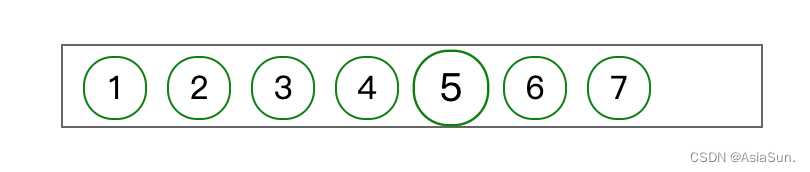
<!DOCTYPE html>
<html>
<head>
<meta charset="utf-8" lang="en">
<title></title>
<style>
* {
margin: 0px;
padding: 0px;
}
li {
list-style: none;
}
.box {
position: relative;
margin: 100px auto;
width: 349px;
height: 40px;
border: 1px #666666 solid;
}
ul {
margin-top: 5px;
}
li {
float: left;
border: 1px #008000 solid;
width: 30px;
height: 30px;
border-radius: 15px;
text-align: center;
line-height: 30px;
margin-left: 10px;
}
li:hover{
transform: scale(1.2);
}
</style>
</head>
<body>
<div class="box">
<ul>
<li>1</li>
<li>2</li>
<li>3</li>
<li>4</li>
<li>5</li>
<li>6</li>
<li>7</li>
</ul>
</div>
</body>
</html>
多个转换,可以写在一起,具体写法:
transform:translate(100px, 100px) scale(1.4) rotate(90deg);
注意:
- 先写什么,先执行什么
- 位移放前面
动画
动画分为两步:
- 定义动画
- 使用动画
定义动画
使用keyframes(关键帧)定义动画
<style>
/* 定义动画 */
@keyframes move{
0% {
transform: translate(0px, 0px);
}
100% {
transform: translate(100px, 300px);
}
}
div {
width: 109px;
height: 140px;
background-color: green;
/* 使用动画 */
animation-name: move;
animation-duration: 1.0s;
/* 重复N次 */
animation-iteration-count: 10;
/* 默认是normal,alternate是反方向播放 */
animation-direction: alternate;
}
</style>
简直了,用HBuilderX运行,没有效果
换了VSCode才好用
动画常用属性


动画简写属性
animation: 动画名称 持续时间 运动曲线 何时开始 播放次数 是否反方向 动画起始或者结束的状态;
一个好看的例子:
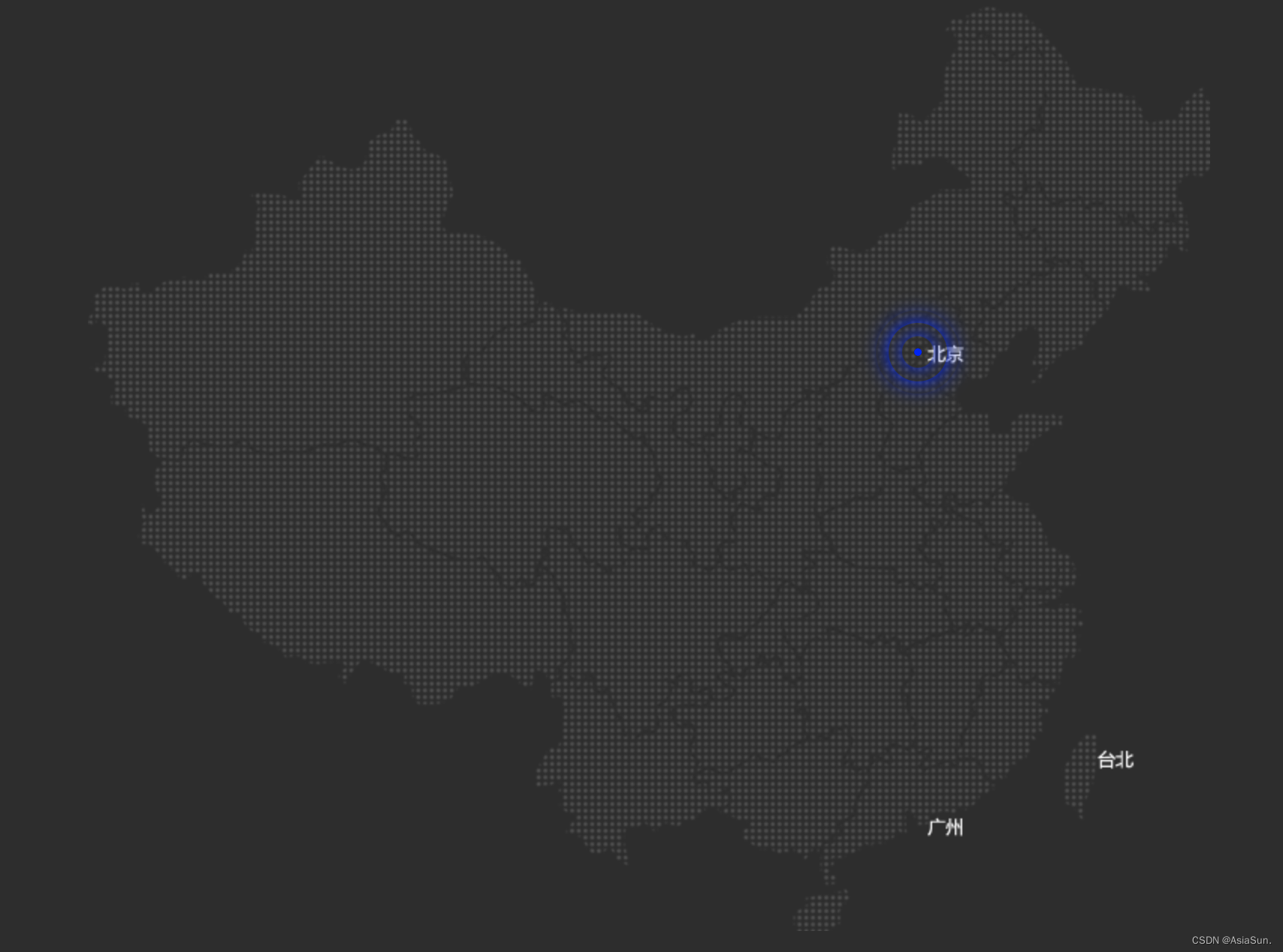
<!DOCTYPE html>
<html>
<head>
<meta charset="utf-8">
<title></title>
<style type="text/css">
body {
background-color: #333;
}
.map {
/* 子绝父相 */
position: relative;
width: 747px;
height: 616px;
background: url(img/map.png) no-repeat;
margin: 0px auto;
}
.city {
/* 子绝父相 */
position: absolute;
top: 228px;
right: 192px;
color: white;
}
.dot {
width: 5px;
height: 5px;
background-color: blue;
/* 圆角50% */
border-radius: 50%;
}
/* 这块。。。忘记了 */
.city div[class^="bowen"] {
position: absolute;
/* 父盒子的50% */
top: 50%;
left: 50%;
/* 自己的50% */
transform: translate(-50%, -50%);
width: 8px;
height: 8px;
/* 阴影 */
box-shadow: 0 0 12px #0000FF;
border-radius: 50%;
animation: animationName 1.2s linear infinite;
}
/* 后面那个是 交集选择器 */
.city div.bowen2 {
animation-delay: 0.4s;
}
.city div.bowen3 {
animation-delay: 0.8s;
}
@keyframes animationName{
0%{}
60%{
width: 40px;
height: 40px;
opacity: 1;
}
100% {
width: 60px;
height: 60px;
opacity: 0;
}
}
</style>
</head>
<body>
<div class="map">
<div class="city">
<div class="dot">
</div>
<div class="bowen1"></div>
<div class="bowen2"></div>
<div class="bowen3"></div>
</div>
</div>
</body>
</html>
打字机效果
<!DOCTYPE html>
<html>
<head>
<meta charset="utf-8">
<title></title>
<style>
.box {
/* 单个文字多大 */
font-size: 20px;
/* 多的隐藏 */
overflow: hidden;
/* 让文字可以一行显示 */
white-space: nowrap;
width: 0px;
height: 30px;
background-color: pink;
/* steps(n),让动画可以分几步完成 */
animation: changeWidth 2.0s steps(10) forwards;
}
@keyframes changeWidth{
0% {
width: 0px;
}
100% {
width: 200px;
}
}
</style>
</head>
<body>
<div class="box">
好好学习,天天向上!
</div>
</body>
</html>
奔跑的熊大
老师这个例子是来自于 百度浏览器,然后我就想着去百度浏览器看看现在的效果,才发现:
百度浏览器停止服务了!!!
百度啊百度,真是干啥都是半途而废,干啥都不行
糯米完犊子了…
百度外卖完犊子了…
刚知道百度浏览器也完犊子了…
就看哪天 百度云盘 也倒闭,天天5kb的速度,要你干啥

<!DOCTYPE html>
<html>
<head>
<meta charset="utf-8">
<title></title>
<style type="text/css">
body {
background-color: #ccc;
}
.mountain {
height: 300px;
background: url(img/bg1.png);
animation: mountain 15s ease infinite;
}
.box {
position: absolute;
overflow: hidden;
margin-top: 200px;
width: 200px;
height: 100px;
background: url(img/bear.png) no-repeat;
animation: bear 0.8s steps(8) infinite, move 4.0s ease-in-out forwards;
}
@keyframes bear{
0%{
background-position: 0 0;
}
100%{
background-position: -1600px 0;
}
}
@keyframes move{
0%{
left: 0;
}
100%{
left: 50%;
/* margin-left: -100px; */
transform: translateX(-50%);
}
}
@keyframes mountain{
0%{
background-position: 0 0;
}
100%{
background-position: 100% 0;
}
}
</style>
</head>
<body>
<div class="mountain">
<div class="box">
</div>
</div>
</body>
</html>
3D转换
Z轴,往外是正值,往里是负值
translateZ(30px);单位,一般是px
perspective: 透视
透视是添加在父元素上的;
数值约小,离的越近,图像就越大
数值约大,离的越远,图像就越小
z轴越大,物体越大
当perspective值固定,可以改变Z值大小,从而使得物体大小不一样
元素旋转方向的判断准则:左手准则

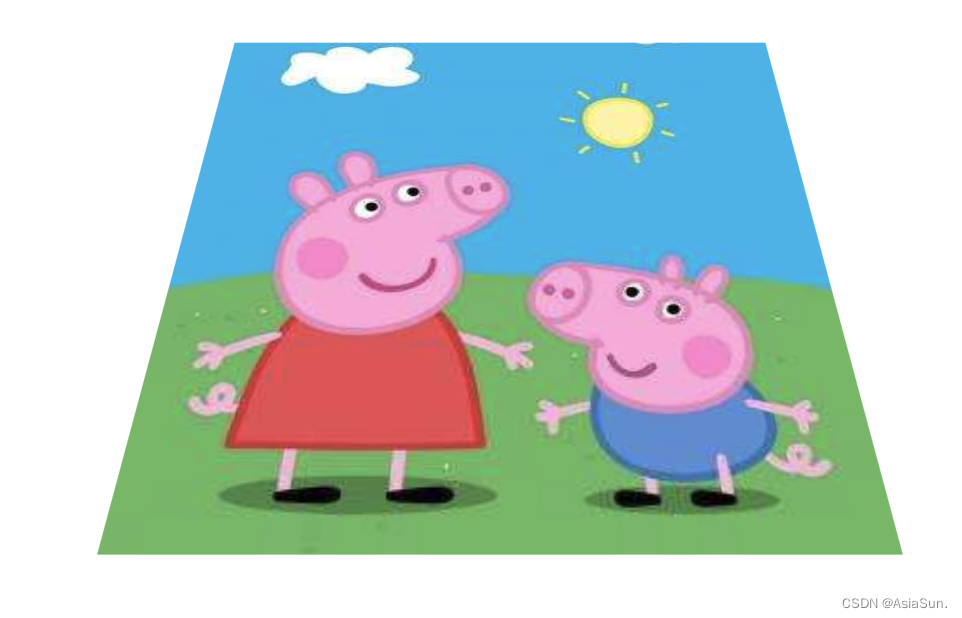
<!DOCTYPE html>
<html>
<head>
<meta charset="utf-8">
<title></title>
<style type="text/css">
div {
perspective: 500px;
}
img {
display: block;
margin: 100px auto;
transition: all 1.0s;
}
img:hover {
transform: rotateX(40deg);
}
</style>
</head>
<div class="box">
<img src="img/pig.jpg" >
</div>
<body>
</body>
</html>
3D呈现 transform-style
- 控制子元素是否开启三维立体环境
transform-style: flat子元素不开启3d立体空间 默认的transform-style: preserve-3d;子元素开启立体空间- 代码写给父级,但是影响的是子盒子
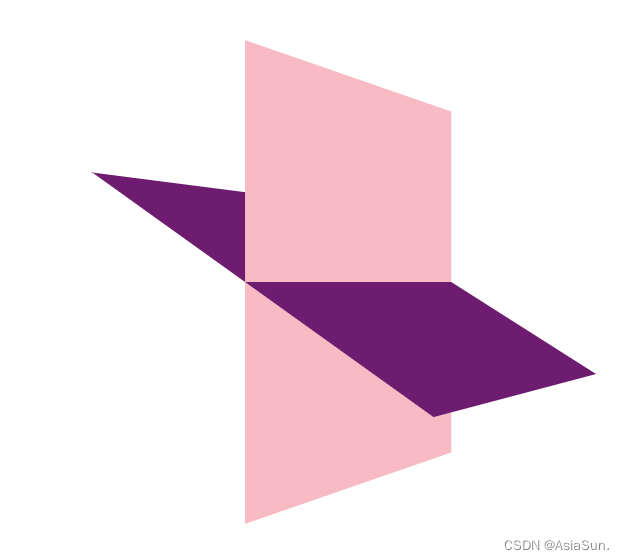
<!DOCTYPE html>
<html>
<head>
<meta charset="utf-8">
<title></title>
<style type="text/css">
body {
perspective: 500px;
}
.box {
position: relative;
width: 200px;
height: 200px;
margin: 100px auto;
transition: all 1.0s;
transform-style: preserve-3d;
}
.box:hover {
transform: rotateY(60deg);
}
.box div {
position: absolute;
top: 0;
left: 0;
width: 100%;
height: 100%;
background-color: pink;
}
.box div:last-child {
background-color: purple;
transform: rotateX(60deg);
}
</style>
</head>
<body>
<div class="box">
<div></div>
<div></div>
</div>
</body>
</html>
两面翻转的盒子
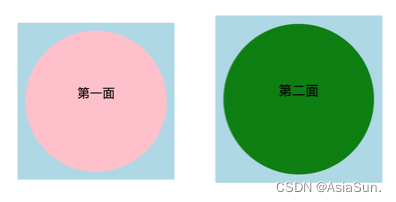
<!DOCTYPE html>
<html>
<head>
<meta charset="utf-8">
<title></title>
<style type="text/css">
body{
perspective: 500px;
}
.box {
position: relative;
width: 200px;
height: 200px;
background-color: lightblue;
margin: 100px auto;
transition: all 1.0s;
transform-style: preserve-3d;
}
.box:hover {
transform: rotateY(180deg);
}
.box div {
position: absolute;
width: 180px;
height: 180px;
top: 0px;
left: 0px;
border-radius: 50%;
margin-top: 10px;
margin-left: 10px;
text-align: center;
line-height: 160px;
backface-visibility: hidden;
}
.box .first {
background-color: pink;
}
.box .second {
background-color: green;
transform: rotateY(180deg);
}
</style>
</head>
<body>
<div class="box">
<div class="first">第一面</div>
<div class="second">第二面</div>
</div>
</body>
</html>
3D导航栏
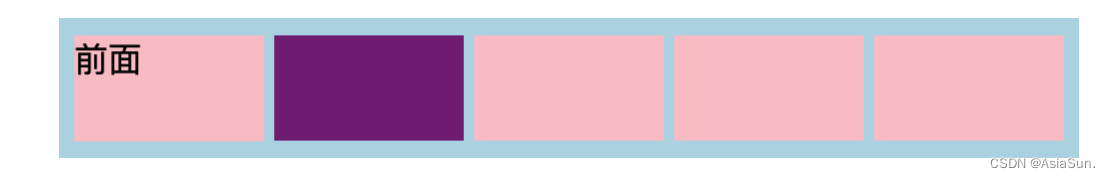
<!DOCTYPE html>
<html>
<head>
<meta charset="utf-8">
<title></title>
<style type="text/css">
*{
padding: 0;
margin: 0;
}
ul {
width: 510px;
height: 70px;
background-color: lightblue;
margin: 100px auto;
}
ul li {
float: left;
list-style: none;
width: 90px;
height: 50px;
margin-left: 10px;
margin-top: 10px;
perspective: 500px;
}
.box {
position: relative;
width: 100%;
height: 100%;
transition: all 0.5s;
backface-visibility: hidden;
/* 必须写在box,写在ul上没效果 */
transform-style: preserve-3d;
}
.box:hover {
transform: rotateX(90deg);
}
.front,.bottom {
position: absolute;
left: 0;
top: 0;
width: 100%;
height: 100%;
backface-visibility: hidden;
}
.box .front {
background-color: pink;
/* 忘记写分号,导致错误 */
transform: translateZ(25px);
z-index: 1;
}
.box .bottom {
background-color: purple;
/*先移动,后旋转*/
transform: translateY(25px) rotateX(-90deg);
}
</style>
</head>
<body>
<ul>
<li>
<div class="box">
<div class="front">前面</div>
<div class="bottom">底面</div>
</div>
</li>
<li>
<div class="box">
<div class="front"></div>
<div class="bottom"></div>
</div>
</li>
<li>
<div class="box">
<div class="front"></div>
<div class="bottom"></div>
</div>
</li>
<li>
<div class="box">
<div class="front"></div>
<div class="bottom"></div>
</div>
</li>
<li>
<div class="box">
<div class="front"></div>
<div class="bottom"></div>
</div>
</li>
</ul>
</body>
</html>
旋转木马

<!DOCTYPE html>
<html>
<head>
<meta charset="utf-8">
<title></title>
<style type="text/css">
* {
padding: 0;
margin: 0;
}
body {
perspective: 800px;
}
section {
width: 300px;
height: 300px;
position: relative;
margin: 200px auto;
transition: all 3.0s;
transform-style: preserve-3d;
/* linear匀速 infinite无限循环 */
animation: rotate 10s linear infinite;
background: url(img/3.1@2x.png) no-repeat;
}
@keyframes rotate{
0%{
transform: rotateY(0deg);
}
100%{
transform: rotateY(360deg);
}
}
section:hover {
/* 鼠标放上面,暂停 */
animation-play-state: paused;
}
div {
position: absolute;
float: left;
top: 0px;
left: 0px;
width: 200px;
height: 200px;
background: url(img/ldh.jpg) no-repeat;
}
section div:nth-child(1) {
transform: translateZ(200px);
}
section div:nth-child(2) {
transform: rotateY(60deg) translateZ(200px);
}
section div:nth-child(3) {
transform: rotateY(120deg) translateZ(200px);
}
section div:nth-child(4) {
transform: rotateY(180deg) translateZ(200px);
}
section div:nth-child(5) {
transform: rotateY(-120deg) translateZ(200px);
}
section div:nth-child(6) {
transform: rotateY(-60deg) translateZ(200px);
}
</style>
</head>
<body>
<section>
<div></div>
<div></div>
<div></div>
<div></div>
<div></div>
<div></div>
</section>
</body>
</html>






















 5768
5768











 被折叠的 条评论
为什么被折叠?
被折叠的 条评论
为什么被折叠?








