一、服务简介
Service为四大组件之一(Android四大组件:Activity、Service、Content Provider和BroadcastReceiver),其地位和Activity一样重要,在开发中用的不多,但是又缺少不了,在求职面试也是必出的题目。
什么是Service,Service是一种可以在后台长时间运行的且不提供用户交互界面的应用组件。Service可由其他组件启动,启动后即使用户切换到其他应用或回到Home页,服务仍将在后台运行。
此外,可以通过bindService绑定到服务进行交互,甚至进行进程间通信(IPC)。常见的操作后台处理网络事务,文件处理,音乐播放等。
2、Service生命周期
2.1、创建-onCreate()
第一次创建服务时,系统会调用此方法,如果服务已运行,则不会再调用此方法了。
2.2、开始-onStartCommand()
请求启动服务时,通过startAervice()来调用此方法,方法执行后会在后台无限期的运行,知道调用stopSelf()或stopService()来停止服务。
2.3、绑定-onBind()
当通过调用bindService()来调用此方法时,会执行此方法。
2.4、销毁-onDestroy()
不再使用服务时,会调用此方法来销毁服务,释放资源,清理内存等;
2.5生命周期
Service的生命周期请看下图:

3、Service的用法
3.1 startService
创建一个服务它需要继承Service,Service是所有服务的一个基类,首先创建一个MyService类:
class MyService : Service() {
private var TAG:String = "MyService"
override fun onBind(intent: Intent?): IBinder? {
return null
}
override fun onCreate() {
super.onCreate()
Log.d(TAG,"-----service onCreate")
}
override fun onStartCommand(intent: Intent?, flags: Int, startId: Int): Int {
Log.d(TAG,"-----service onStartCommand")
return super.onStartCommand(intent, flags, startId)
}
override fun onDestroy() {
super.onDestroy()
Log.d(TAG,"-----service onDestroy")
}
}
这里用的是kotlin语法,代码比较简单,重写了基类中的几个方法,在方法里面添加了日志输出。
下面创建一个布局文件activity_main.xml:
<?xml version="1.0" encoding="utf-8"?>
<LinearLayout
xmlns:android="http://schemas.android.com/apk/res/android"
android:layout_width="match_parent"
android:layout_height="match_parent"
android:orientation="vertical">
<TextView android:layout_width="match_parent"
android:layout_height="50dp"
android:text="开启服务"
android:textSize="15sp"
android:textColor="@android:color/white"
android:background="#32c1d1"
android:gravity="center"
android:id="@+id/tv_start"
/>
<TextView android:layout_width="match_parent"
android:layout_height="50dp"
android:textColor="@android:color/white"
android:text="关闭服务"
android:gravity="center"
android:textSize="14sp"
android:background="#ff8500"
android:id="@+id/tv_stop"
/>
</LinearLayout>
这个布局文件里面放了两个TextView,开启服务和关闭服务,当做按钮来使用;
在MainActivity中实现业务逻辑:
class MainActivity : AppCompatActivity() {
private var tv_start:TextView?=null
private var tv_stop:TextView?=null
override fun onCreate(savedInstanceState: Bundle?) {
super.onCreate(savedInstanceState)
setContentView(R.layout.activity_main)
tv_stop = findViewById(R.id.tv_stop)
tv_start = findViewById(R.id.tv_start)
tv_start?.setOnClickListener {
//开启服务
startMyService()
}
tv_stop?.setOnClickListener {
//停止服务
stopMyService()
}
}
/***
* 开启服务
*/
private fun startMyService(){
var intent = Intent(this,MyService::class.java)
startService(intent)
}
/***
* 关闭服务
*/
private fun stopMyService(){
var intent = Intent(this,MyService::class.java)
stopService(intent)
}
}
在MainAcitivty中做了两件事:
1、实例化了两个按钮并绑定了点击事件;
2、实现了两个方法:一个用于开启服务,一个用于关闭服务;
Android的需要在AndroidManifest.xml中进行注册才可以正常使用,Service也不例外,接下来需要去AndroidManifest.xml中注册一下服务:
<?xml version="1.0" encoding="utf-8"?>
<manifest xmlns:android="http://schemas.android.com/apk/res/android"
package="com.wangpengfei.servicedemo">
<application
android:allowBackup="true"
android:icon="@mipmap/ic_launcher"
android:label="@string/app_name"
android:roundIcon="@mipmap/ic_launcher_round"
android:supportsRtl="true"
android:theme="@style/AppTheme">
<activity android:name=".MainActivity">
<intent-filter>
<action android:name="android.intent.action.MAIN"/>
<category android:name="android.intent.category.LAUNCHER"/>
</intent-filter>
</activity>
<service android:name=".MyService">
</service>
</application>
</manifest>
到此为止编码任务完成了,运行一下看看成果:

首先点击开启服务按钮看下LogCat:
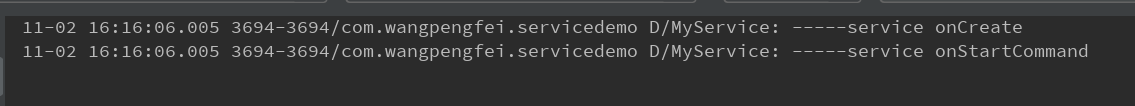
再多点击几次看看LogCat输出的日志:

通过日志可以看出,当Service 运行后,在调用startService(),onCerate()不再被调用,而onStartCommand()每次都会被调用。
下面在点击关闭服务看看执行的是什么:
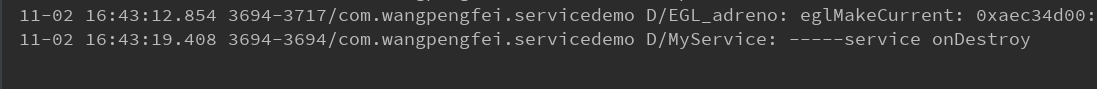
点击关闭服务,调用stopService()方法,Service 调用了onDestory(),Service就销毁了。下面我们在点击开启服务,服务的生命周期改怎么走呢?
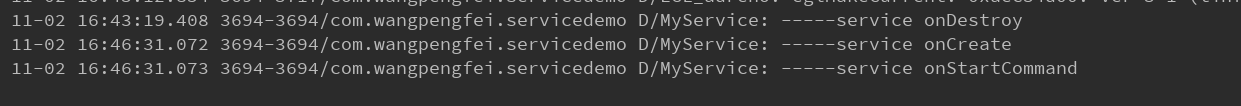
3.2 bindService
到现在为止Service和Activity一直是各玩各的,activity想告诉Service给我放首歌现在是实现不了的,下面我们来改下MyService类:
class MyService : Service() {
private var TAG:String = "MyService"
private var playBinder = MyPlayBinder()
override fun onBind(intent: Intent?): IBinder? {
Log.d(TAG,"-----service onBind")
return playBinder
}
override fun onCreate() {
super.onCreate()
Log.d(TAG,"-----service onCreate")
}
override fun onStartCommand(intent: Intent?, flags: Int, startId: Int): Int {
Log.d(TAG,"-----service onStartCommand")
return super.onStartCommand(intent, flags, startId)
}
override fun onUnbind(intent: Intent?): Boolean {
Log.d(TAG,"-----service onUnbind")
return super.onUnbind(intent)
}
override fun onDestroy() {
super.onDestroy()
Log.d(TAG,"-----service onDestroy")
}
inner class MyPlayBinder : Binder(){
fun play(){
Log.d(TAG,"-----MyPlayBinder playing")
}
fun stop(){
Log.d(TAG,"-----MyPlayBinder stoped")
}
}
}
在MyService类中添加了MyPlayBinder内部类,并重写了onBind,返回MyPlayBinder的实例,供外部使用。
MyPlayBinder中添加了两个方法,具体内容没有实现,有需要的可以自己显现。两方法很简单,方法里面都输出了一句话。
布局文件activity_main.xml添加了三个按钮绑定服务,来首歌和解绑服务:
<?xml version="1.0" encoding="utf-8"?>
<LinearLayout
xmlns:android="http://schemas.android.com/apk/res/android"
android:layout_width="match_parent"
android:layout_height="match_parent"
android:orientation="vertical">
<TextView android:layout_width="match_parent"
android:layout_height="50dp"
android:text="开启服务"
android:textSize="15sp"
android:textColor="@android:color/white"
android:background="#32c1d1"
android:gravity="center"
android:id="@+id/tv_start"
/>
<TextView android:layout_width="match_parent"
android:layout_height="50dp"
android:textColor="@android:color/white"
android:text="关闭服务"
android:gravity="center"
android:textSize="14sp"
android:background="#ff8500"
android:id="@+id/tv_stop"
/>
<TextView android:layout_width="match_parent"
android:layout_height="50dp"
android:textColor="@android:color/white"
android:text="绑定服务"
android:gravity="center"
android:layout_marginTop="10dp"
android:textSize="14sp"
android:background="#00b042"
android:id="@+id/tv_bind_service"
/>
<TextView android:layout_width="match_parent"
android:layout_height="50dp"
android:textColor="@android:color/white"
android:text="来首歌"
android:gravity="center"
android:textSize="14sp"
android:background="#ff4401"
android:id="@+id/tv_play"
/>
<TextView android:layout_width="match_parent"
android:layout_height="50dp"
android:textColor="@android:color/white"
android:text="解绑服务"
android:gravity="center"
android:textSize="14sp"
android:background="#FF4081"
android:id="@+id/tv_unbind_service"
/>
</LinearLayout>
MainAcitivity类:
class MainActivity : AppCompatActivity() {
private var tv_start:TextView?=null
private var tv_stop:TextView?=null
private var tv_bind_service:TextView?=null
private var tv_play:TextView?=null
private var tv_unbind_service:TextView?=null
private var myplayBinder:MyService.MyPlayBinder?=null
private var connection = object:ServiceConnection{
override fun onServiceDisconnected(name: ComponentName?) {
}
override fun onServiceConnected(name: ComponentName?, service: IBinder?) {
myplayBinder = service as MyService.MyPlayBinder
}
}
override fun onCreate(savedInstanceState: Bundle?) {
super.onCreate(savedInstanceState)
setContentView(R.layout.activity_main)
tv_stop = findViewById(R.id.tv_stop)
tv_start = findViewById(R.id.tv_start)
tv_bind_service = findViewById(R.id.tv_bind_service)
tv_play = findViewById(R.id.tv_play)
tv_unbind_service = findViewById(R.id.tv_unbind_service)
tv_start?.setOnClickListener {
//开启服务
startMyService()
}
tv_stop?.setOnClickListener {
//停止服务
stopMyService()
}
tv_bind_service?.setOnClickListener {
//绑定服务
bindMyService()
}
tv_play?.setOnClickListener {
//来首歌
play()
}
tv_unbind_service?.setOnClickListener {
//解绑服务
unbindMyService()
}
}
/***
* 开启服务
*/
private fun startMyService(){
var intent = Intent(this,MyService::class.java)
startService(intent)
}
/***
* 关闭服务
*/
private fun stopMyService(){
var intent = Intent(this,MyService::class.java)
stopService(intent)
}
/***
* 绑定服务
*/
private fun bindMyService(){
var intent = Intent(this,MyService::class.java)
bindService(intent,connection,BIND_AUTO_CREATE)
}
/**
* 播放音乐
*/
private fun play(){
if(myplayBinder!=null)
{
if(tv_play?.text.toString() == "来首歌"){
myplayBinder?.play()
tv_play?.text = "播放中"
}else{
myplayBinder?.stop()
tv_play?.text = "来首歌"
}
}
}
/***
* 解绑服务
*/
private fun unbindMyService(){
unbindService(connection)
}
}
绑定服务的代码编码结束,点击运行看看效果:

界面有些花里胡哨,这不是重点,能看懂就可以了。
点击绑定服务按钮,看下LogCat有什么变化:

代码执行了onCreate -> onBind() 说明服务绑定成功了。绑定成功后就可以播放音乐了,点击来首歌看看:
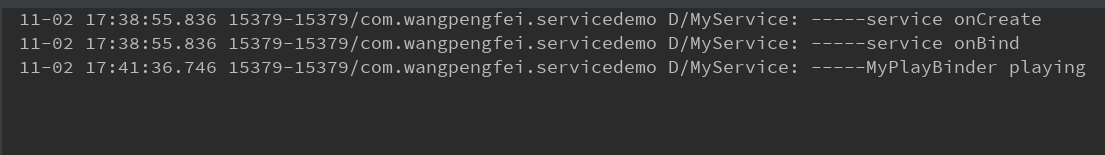
通过日志可以看到调用了MyPlayBinder的play()方法,按钮的状态变成了播放中,在点击一次看看:
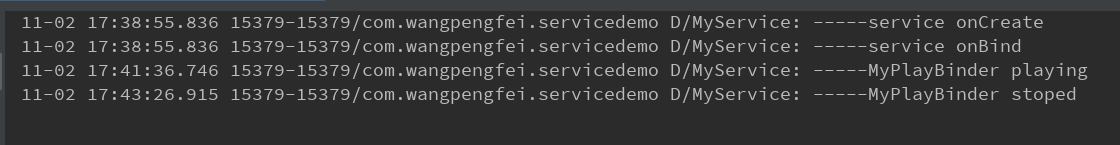
这时候状态又变成stoped.
下面我们点击解绑服务:

4、bindService与startService启动方式的区别
4.1、startService()方式启动:
1、如果服务已经启动,不会重复执行onCreate(),而会调用onStartCommand(),不会调用onBind()方法;
2、一旦服务器开启就跟调用者没有任何关系了,服务会一直在后台运行;
4.2、bindService()方式启动:
1、如果服务已经启动,不会重复执行onCreate(),会调用onBind()方法,不会调用onStartCommand()方法;
2、绑定服务后可以与服务进行通信交互;
3、不再使用时,需要调用unbindService()方法停止服务






















 768
768











 被折叠的 条评论
为什么被折叠?
被折叠的 条评论
为什么被折叠?








