说明
这是个简单的评论系统,目的在于介绍简单的评论和回复功能。同时基于此可以扩展更全面的、自定义的评论系统,本工程仅供学习交流使用。喜欢的朋友给个赞:)
源码
https://gitee.com/indexman/comment_sys_demo
技术路线
- 前端:
LayUI、Thymeleaf、JQuery
- 后端
SpringBoot、Mybatis-Plus、MySQL
项目演示
-
整体

-
动画演示:

开发步骤
只介绍关键部分,需要完整源码的话找博主要。
1.数据库设计
此处我先只创建了一张存储评论信息的表,关键部分在于reply_to和parent_id字段。
reply_to标识回复谁?、parent_id标识本条评论的最上级评论是哪一条,这个就是前端用来遍历的依据。
CREATE TABLE `tb_comment` (
`id` int(11) NOT NULL AUTO_INCREMENT,
`username` varchar(255) CHARACTER SET utf8 COLLATE utf8_general_ci NULL DEFAULT NULL,
`reply_to` varchar(255) CHARACTER SET utf8 COLLATE utf8_general_ci NULL DEFAULT NULL,
`content` varchar(255) CHARACTER SET utf8 COLLATE utf8_general_ci NULL DEFAULT NULL,
`parent_id` int(11) NULL DEFAULT NULL,
`create_time` datetime(0) NULL DEFAULT NULL,
PRIMARY KEY (`id`) USING BTREE
)
2.搭建工程
- 工程结构长这样
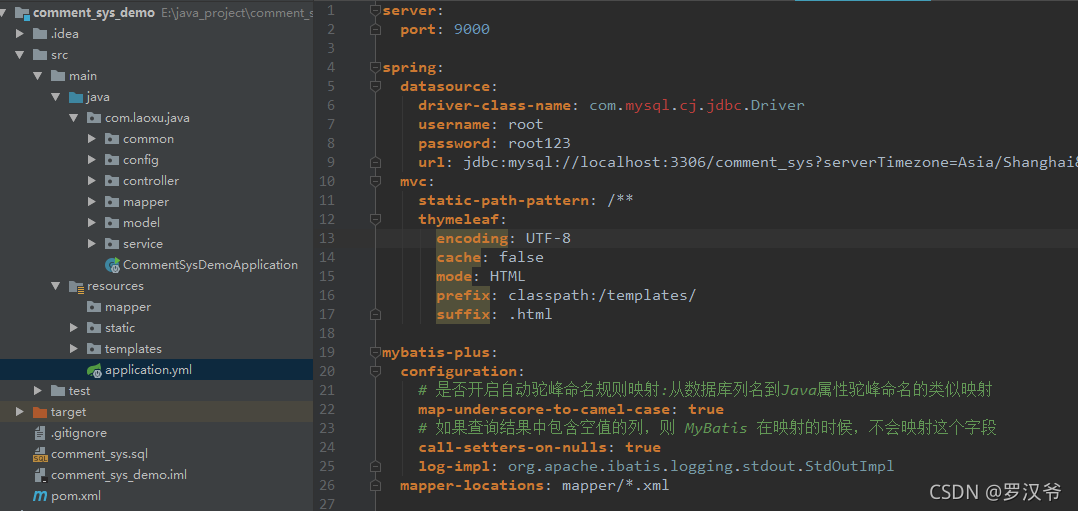
- POM长这样:
<?xml version="1.0" encoding="UTF-8"?>
<project xmlns="http://maven.apache.org/POM/4.0.0" xmlns:xsi="http://www.w3.org/2001/XMLSchema-instance"
xsi:schemaLocation="http://maven.apache.org/POM/4.0.0 https://maven.apache.org/xsd/maven-4.0.0.xsd">
<modelVersion>4.0.0</modelVersion>
<parent>
<groupId>org.springframework.boot</groupId>
<artifactId>spring-boot-starter-parent</artifactId>
<version>2.5.4</version>
<relativePath/> <!-- lookup parent from repository -->
</parent>
<groupId>com.laoxu.java</groupId>
<artifactId>comment_sys_demo</artifactId>
<version>0.0.1-SNAPSHOT</version>
<name>comment_sys_demo</name>
<description>Demo project for Spring Boot</description>
<properties>
<java.version>1.8</java.version>
</properties>
<dependencies>
<dependency>
<groupId>org.springframework.boot</groupId>
<artifactId>spring-boot-starter-thymeleaf</artifactId>
</dependency>
<dependency>
<groupId>org.springframework.boot</groupId>
<artifactId>spring-boot-starter-web</artifactId>
</dependency>
<dependency>
<groupId>mysql</groupId>
<artifactId>mysql-connector-java</artifactId>
<scope>runtime</scope>
</dependency>
<!--mybatis-plus-->
<dependency>
<groupId>com.baomidou</groupId>
<artifactId>mybatis-plus-boot-starter</artifactId>
<version>3.0.5</version>
</dependency>
<dependency>
<groupId>org.springframework.boot</groupId>
<artifactId>spring-boot-devtools</artifactId>
<scope>runtime</scope>
<optional>true</optional>
</dependency>
<dependency>
<groupId>org.projectlombok</groupId>
<artifactId>lombok</artifactId>
<optional>true</optional>
</dependency>
<dependency>
<groupId>org.springframework.boot</groupId>
<artifactId>spring-boot-starter-test</artifactId>
<scope>test</scope>
</dependency>
</dependencies>
<build>
<plugins>
<plugin>
<groupId>org.springframework.boot</groupId>
<artifactId>spring-boot-maven-plugin</artifactId>
<configuration>
<excludes>
<exclude>
<groupId>org.projectlombok</groupId>
<artifactId>lombok</artifactId>
</exclude>
</excludes>
</configuration>
</plugin>
</plugins>
</build>
</project>
3.创建模型
注意这里嵌套了一个下级回复列表:commentList
@Data
@TableName("tb_comment")
public class Comment {
@TableId(type = IdType.AUTO)
private Integer id;
private String username;
private String replyTo;
private String content;
private Integer parentId;
private Date createTime;
@TableField(exist = false)
private List<Comment> commentList;
}
4.创建控制器
由于采用了Mybatis-plus,此处省略DAO和Service层的。
控制器主要有2个:评论控制器和文章控制器,其中文章是静态的,只是个陪衬:
- CommentController
@RequestMapping("/comment")
public class CommentController {
@Autowired
CommentService commentService;
@PostMapping("/add")
public ResultBean<String> add(@RequestBody Comment comment){
// 判断内容是否全
if(StringUtils.isEmpty(comment.getContent())){
return new ResultBean<>(400,"添加失败",0,"评论内容不能为空!");
}
comment.setCreateTime(new Date());
commentService.save(comment);
return new ResultBean<>(200,"添加成功",0,null);
}
@PostMapping("/remove/{id}")
public ResultBean<String> remove(@PathVariable Integer id){
// 先删除子回复
QueryWrapper queryWrapper = new QueryWrapper();
queryWrapper.eq("parent_id",id);
commentService.remove(queryWrapper);
// 删除父级回复
commentService.removeById(id);
return new ResultBean<>(200,"删除成功",0,null);
}
}
- PostController
@Controller
public class PostController {
@Autowired
CommentService commentService;
@RequestMapping("/post")
public String post(Model model){
QueryWrapper query = new QueryWrapper();
query.isNull("parent_id");
List<Comment> list = commentService.list(query);
// 第一层
if(list.size() > 0 ){
for (int i = 0; i < list.size(); i++) {
// 递归查询下层
getList(list.get(i));
}
}
model.addAttribute("clist",list);
return "post";
}
// 递归查询下级评论
private void getList(Comment comment){
QueryWrapper query = new QueryWrapper();
query.eq("parent_id",comment.getId());
List<Comment> comments = commentService.list(query);
// 判断comments是否为空
if(comments.size() > 0 ){
comment.setCommentList(comments);
for (int i = 0; i < comments.size(); i++) {
// 递归查询下层
getList(comments.get(i));
}
}
}
}
5.设计前端页面
页面的话这里只有一个仿新闻的页面:post.html
完整的我就不列出来了,DOM列一下:
<div class="layui-row">
<div class="layui-col-md6 layui-col-md-offset3 art">
<div class="title">
<h1>如何学习Java可以拿到高工资</h1>
<div class="meta">
<span class="time">发布时间: 08-23 14:01</span>
<span class="source">三傻子说技术</span>
</div>
</div>
<div class="content">
<p style="font-weight: bold;color: red"> 学习Java拿到高工资的秘诀就是:</p>
<p>
首先学好Java基础,这个过程不是一蹴而就的,需要坚持学习,技术都是不断升级出新的,不断吸收新知识巩固旧知识以达到融会贯通,温故知新的境界。
其次,就是反复磨炼工作中用到的技术知识点,比如多线程、微服务、数据库等等,争取把自己打造为一名全栈工程师,评价标准就是以一己之力可以实现自己构思的一整套系统。
最后,咱们搞技术的人不能仅仅只局限与技术本身,还需要拓展自己的知识面,工作之余多读书,书是不断进步的保证。不仅仅是技术类书籍,科技、艺术、历史、推理等等都是非常好的扩展自己知识的材料。
终身学习是每一个人必备的知识素养,不要羡慕别人比你工资高,你只需要按照自己量身定制的路线一步一步走下去,肯定不会差。
</p>
</div>
</div>
</div>
<!--评论表单-->
<div class="layui-row" id="combox">
<div class="layui-col-md6 layui-col-md-offset3 com" >
<h2>发表评论</h2>
<form class="layui-form layui-form-pane" action="">
<div class="layui-form-item">
<label class="layui-form-label">用户名</label>
<div class="layui-input-inline">
<input type="text" id="username" name="username" required lay-verify="required"
placeholder="" autocomplete="off" class="layui-input">
</div>
</div>
<div class="layui-form-item">
<div class="layui-form-item">
<div class="layui-input-inline">
<textarea id="content" name="content" placeholder="最多100字" class="layui-textarea" required
lay-verify="required" maxlength="100" style="resize:none;" cols="30"
rows="5"></textarea>
</div>
</div>
</div>
<input type="text" id="replyTo" hidden="hidden">
<input type="text" id="parentId" hidden="hidden">
<div class="layui-form-item">
<button class="layui-btn" lay-submit lay-filter="comform">提交</button>
</div>
</form>
</div>
</div>
<!--评论展示区-->
<div class="layui-row">
<div class="layui-col-md6 layui-col-md-offset3 com-box">
<div class="comment-list-box">
<ul class="comment-list" th:each="comment: ${clist}">
<li class="comment-line-box d-flex" data-commentid="15937123" data-username="weixin_46274168">
<a href="#">
<span class="nickname" th:text="${comment.getUsername()}">我是小白呀</span>
</a>
<span class="colon">:</span>
<span class="comment" th:text="${comment.getContent()}">给大佬递茶,望有空互粉互访点赞(=^ω^=)</span>
<span class="opt">
<a th:attr="οnclick=|reply(${comment.id},'${comment.username}')|">回复</a>
<a th:onclick="remove([[${comment.id}]])">删除</a>
</span>
</li>
<li class="replay-box" style="display:block" th:each="subComment: ${comment.getCommentList()}">
<ul class="comment-list">
<li class="comment-line-box" data-commentid="15938081" data-replyname="IndexMan">
<a href="#">
<span class="nickname" th:text="${subComment.getUsername()}">罗汉鱼</span>
</a>
<span class="text">回复</span>
<a href="#">
<span class="nickname" th:text="${subComment.getReplyTo()}">我是小白呀</span>
</a>
<span class="colon">:</span>
<span class="comment" th:text="${subComment.getContent()}">:)</span>
<span class="opt">
<a th:attr="οnclick=|reply(${comment.id},'${subComment.username}')|">回复</a>
<a th:onclick="remove([[${subComment.id}]])">删除</a>
</span>
</li>
</ul>
</li>
</ul>
</div>
</div>
</div>
<script src="https://cdn.bootcdn.net/ajax/libs/jquery/3.6.0/jquery.min.js"></script>
<script src="../static/plugin/layui/layui.js" th:src="@{/plugin/layui/layui.js}"></script>
扩展方向
本例只演示了最基本的评论回复,连用户都懒得做了。。。,其实还可以扩展很多:
- 添加用户注册、登录,模拟真实用户评论、回复交互
- 回复和删除按钮根据在线用户动态展示
- 添加消息功能,是的当前在线用户能实时收到别人的评论
- 给评论列表添加分页
- 或者给评论列表增加“查看更多”功能
- 评论区支持emoji
- 增加敏感信息过滤
- …
别看一个小小的评论系统可以引出很多功能,所以平时多思考多动手尤其重要。









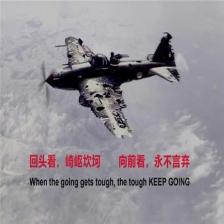














 2896
2896











 被折叠的 条评论
为什么被折叠?
被折叠的 条评论
为什么被折叠?








