文章目录
1. 脚本功能的基本介绍
1.1 使用场景
当需要生成自定义字段或者需要自定义评分时,可以考虑使用脚本。
1.2 基本使用模式
"script": {
"lang": "...", //语言
"source" | "id": "...", //脚本代码或者脚本ID
"params": { ... } //参数
}
1.3 默认脚本语言的变化

从5.0版本开始,默认脚本语言从groovy改为painless,一个主要的差别是对脚本参数的使用,groovy中可以直接使用,painless需要加"params"前缀。
Groovy:
{
"script_score": {
"script": {
"lang": "groovy",
"source": "Math.log(_score * 2) + my_modifier",
"params": {
"my_modifier": 8
}
}
}
}
Painless (my_modifer is prefixed with params):
{
"script_score": {
"script": {
"lang": "painless",
"source": "Math.log(_score * 2) + params.my_modifier",
"params": {
"my_modifier": 8
}
}
}
}
如果需要使用painless之外的脚本语言,需要在"script"."lang"参数中显示指定,目前支持的语言如下:


1.4 一些注意事项
1.脚本的编辑是一个耗时操作,ES对脚本只编译一次,然后将其缓存到内层,因此,脚本中的参数尽量写到"params"对象中,而不要使用硬编码:
"source": "doc['my_field'] * 2"
应该写成:
"source": "doc['my_field'] * multiplier",
"params": {
"multiplier": 2
}
2.不能在短时间内提交大量不同的脚本, 如果ES在短时间内编译了过多的脚本,抛出circuit_breaking_exception异常。默认每分钟不超过15个,可以通过"script.max_compilations_rate"动态设置。
3.为了减少编译次数,所有脚本都会被缓存。默认最多缓存100个脚本,但不设置过期时间,可通过 script.cache.expire 和 script.cache.max_size 修改。
4.存储脚本最长支持65,535字节,可以通过 script.max_size_in_bytes 设置,但还要考虑脚本引擎的上限。
2 关于Stored Script
如果脚本基本不会变动,且需要反复使用,则可以将其持久化到集群状态中 /_scripts/{id}:
POST _scripts/calculate-score
{
"script": {
"lang": "painless",
"source": "Math.log(_score * 2) + params.my_modifier"
}
}
GET _scripts/calculate-score
GET _search
{
"query": {
"script": {
"script": {
"id": "calculate-score",
"params": {
"my_modifier": 2
}
}
}
}
}
DELETE _scripts/calculate-score
3.使用实例
3.1 样例数据
准备两条商品数据
{
"id": "1",
"name": "L'oreal/欧莱雅复颜玻尿酸水光充盈导入膨润精华液",
"brand": "欧莱雅",
"price": 279,
"desc": "补水 提拉紧致 淡化细纹"
}
{
"id": "2",
"name": "资生堂面膜",
"brand": "资生堂",
"price": 199,
"desc": "补水 美白 修复",
"comments": ["女朋友说很好用!",
"一直用的这款,价格也实惠。"]
}
3.2 脚本字段(新增自定义字段)
新增一个自定义字段"档次",当"price">=250元"档次"=“高档”,反之"档次"=“中低档”。
GET test_index_20211220/_search
{
"query": {
"match_all": {}
},
"script_fields": {
"档次": {
"script": {
"source": " if(doc['price'].value >= 250) {return '高档' } else { return '中低档' }"
}
}
}
}
{
"took": 1,
"timed_out": false,
"_shards": {
"total": 2,
"successful": 2,
"skipped": 0,
"failed": 0
},
"hits": {
"total": 2,
"max_score": 1,
"hits": [
{
"_index": "test_index_20211220",
"_type": "e-com",
"_id": "1",
"_score": 1,
"fields": {
"档次": [
"高档"
]
}
},
{
"_index": "test_index_20211220",
"_type": "e-com",
"_id": "2",
"_score": 1,
"fields": {
"档次": [
"中低档"
]
}
}
]
}
}
这里和预想的有点不一样,明明有查询所有文档,但是只返回了脚本字段,没有返回文档字段,如果想要返回文档字段,需要使用"_source"显示控制:
{
"_source": {
"includes": [
"id",
"name",
"brand",
"price",
"desc"
]
},
"query": {
"match_all": {}
},
"script_fields": {
"档次": {
"script": {
"source": " if(doc['price'].value >= 250) {return '高档' } else { return '中低档' }"
}
}
}
}
{
"took": 3,
"timed_out": false,
"_shards": {
"total": 2,
"successful": 2,
"skipped": 0,
"failed": 0
},
"hits": {
"total": 2,
"max_score": 1,
"hits": [
{
"_index": "test_index_20211220",
"_type": "e-com",
"_id": "1",
"_score": 1,
"_source": {
"price": 279,
"name": "L'oreal/欧莱雅复颜玻尿酸水光充盈导入膨润精华液",
"id": "1",
"brand": "欧莱雅",
"desc": "补水 提拉紧致 淡化细纹"
},
"fields": {
"档次": [
"高档"
]
}
},
{
"_index": "test_index_20211220",
"_type": "e-com",
"_id": "2",
"_score": 1,
"_source": {
"price": 199,
"name": "资生堂面膜",
"id": "2",
"brand": "资生堂",
"desc": "补水 美白 修复"
},
"fields": {
"档次": [
"中低档"
]
}
}
]
}
}
3.3 在搜索和聚合中使用脚本
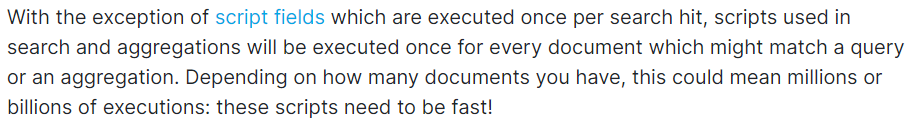
除了脚本字段,也可以在搜索上下文或者聚合上下文中使用脚本,但是与脚本字段不同的是,脚本字段是先搜索命中,再执行脚本。而搜索和聚合是先执行脚本,再搜索或者聚合,因此最后的性能取决于索引的文档数以及脚本的执行效率。
3.3.1 在搜索中使用脚本
GET test_index_20211220/_search
{
"query": {
"script": {
"script": "return doc['price'].value >= 250"
}
}
}
// 放到filter上下文避免打分
GET test_index_20211220/_search
{
"query": {
"bool": {
"filter": {
"script": {
"script": "return doc['price'].value < 250"
}
}
}
}
}
搜索结果和一般搜索结果一样,这里不贴了。
3.3.2 在聚合中使用脚本
按价格档次分类:
GET test_index_20211220/_search
{
"_source": {
"includes": [
"id",
"name",
"brand",
"price",
"desc"
]
},
"query": {
"match_all": {}
},
"aggs": {
"档次统计": {
"terms": {
"script": {
"source": " if(doc['price'].value >= 250) {return '高档' } else { return '中低档' }"
}
}
}
}
}
{
"took": 1,
"timed_out": false,
"_shards": {
"total": 2,
"successful": 2,
"skipped": 0,
"failed": 0
},
"hits": {
"total": 2,
"max_score": 1,
"hits": [
{
"_index": "test_index_20211220",
"_type": "e-com",
"_id": "1",
"_score": 1,
"_source": {
"price": 279,
"name": "L'oreal/欧莱雅复颜玻尿酸水光充盈导入膨润精华液",
"id": "1",
"brand": "欧莱雅",
"desc": "补水 提拉紧致 淡化细纹"
}
},
{
"_index": "test_index_20211220",
"_type": "e-com",
"_id": "2",
"_score": 1,
"_source": {
"price": 199,
"name": "资生堂面膜",
"id": "2",
"brand": "资生堂",
"desc": "补水 美白 修复"
}
}
]
},
"aggregations": {
"档次统计": {
"doc_count_error_upper_bound": 0,
"sum_other_doc_count": 0,
"buckets": [
{
"key": "中低档",
"doc_count": 1
},
{
"key": "高档",
"doc_count": 1
}
]
}
}
}
3.3.3 可以使用脚本的地方
以下图片来自ES1.7版本官网文档,可能已经有更新。

3.4 如何在脚本中访问文档值
在脚本中,一共有三种方式访问文档值:
- doc-values
- stored fields
- _source field
3.4.1 doc[‘field_name’]
速度最快,特点:
- 不可访问开启分词的字段
- 不能访问JSON对象类型字段(对象类型和嵌套类型等等)
- 可以访问一般非JSON对象数组

3.4.2 _fields[‘field_name’]
速度比doc[]方式慢,特点:
- 需要开启字段的 “store”: true
- 不会被加载到内存
- 通过下面两种方式访问:
_fields['field_name'].value
_fields['field_name'].values
3.4.3 _source.field_name.field_name
_source是特殊的stored field,所以速度和_fields[]相当,特点是可以访问对象类型,通过连续"."好分割每层字段名
缺点是在_source文档内容很大的时候,用_source访问的每次开销都比较大:
if at all possible, because _source must be loaded and parsed every
time it’s used. Using _source is very slow.
但是对类似top ten结果做脚本字段操作时,_source的开销就可能可以忽略了:

同样,如果source很大,_fields也会比source快:























 477
477











 被折叠的 条评论
为什么被折叠?
被折叠的 条评论
为什么被折叠?








