本文章是因为项目中之前遇到一个问题,需要在堆叠柱状图加上一个月份的flag,但是flag不能覆盖到柱状图。所以当时自己写了demo去查看相关的内容。
初始想法是参照官方文档扩展chart
<!DOCTYPE html>
<html lang="en-US">
<head>
<meta charset="UTF-8">
<title>Document</title>
<script type="text/javascript" src="Chart.js" ></script>
</head>
<body>
<canvas id="myChart" width="400px" height="400px"></canvas>
<script>
var ctx = document.getElementById("myChart").getContext('2d');
Chart.defaults.derivedBubble = Chart.defaults.bar;
// I think the recommend using Chart.controllers.bubble.extend({ extensions here });
var custom = Chart.controllers.bar.extend({
draw: function(ease) {
// Call super method first
Chart.controllers.bar.prototype.draw.call(this, ease);
// Now we can do some custom drawing for this dataset. Here we'll draw a red box around the first point in each dataset
var meta = this.getMeta();
var pt0 = meta.data[0];
var radius = pt0._view.radius || 15;
var ctx = this.chart.chart.ctx;
ctx.save();
ctx.strokeStyle = 'red';
ctx.lineWidth = 1;
ctx.fillRect(pt0._view.x - radius, pt0._view.y - radius, 2 * radius, 2 * radius);
ctx.restore();
}
});
// Stores the controller so that the chart initialization routine can look it up with
// Chart.controllers[type]
Chart.controllers.derivedBubble = custom;
var myChart = new Chart(ctx, {
type: 'derivedBubble',
data: {
labels: ["Red", "Blue", "Yellow", "Green", "Purple", "Orange"],
datasets: [{
label: '1# of Votes',
data: [12, 19, 3, 5, 2, 3],
stack: 'Stack 0',
backgroundColor: [
'rgba(255, 99, 132, 0.2)',
'rgba(255, 99, 132, 0.2)',
'rgba(255, 99, 132, 0.2)',
'rgba(255, 99, 132, 0.2)',
'rgba(255, 99, 132, 0.2)',
'rgba(255, 99, 132, 0.2)'
],
borderColor: [
'rgba(255,99,132,1)',
'rgba(255,99,132,1)',
'rgba(255,99,132,1)',
'rgba(255,99,132,1)',
'rgba(255,99,132,1)',
'rgba(255,99,132,1)'
],
borderWidth: 1
},
{
label: '2# of Votes',
data: [1, 2, 3, 4, 5, 6],
stack: 'Stack 0',
backgroundColor: [
'rgba(54, 162, 235, 0.2)',
'rgba(54, 162, 235, 0.2)',
'rgba(54, 162, 235, 0.2)',
'rgba(54, 162, 235, 0.2)',
'rgba(54, 162, 235, 0.2)',
'rgba(54, 162, 235, 0.2)'
],
borderColor: [
'rgba(54, 162, 235, 1)',
'rgba(54, 162, 235, 1)',
'rgba(54, 162, 235, 1)',
'rgba(54, 162, 235, 1)',
'rgba(54, 162, 235, 1)',
'rgba(54, 162, 235, 1)'
],
borderWidth: 1
},
{
label: '3# of Votes',
data: [10, 9, 8, 7, 6, 5],
stack: 'Stack 0',
backgroundColor: [
'rgba(200, 162, 235, 1)',
'rgba(200, 162, 235, 1)',
'rgba(200, 162, 235, 1)',
'rgba(200, 162, 235, 1)',
'rgba(200, 162, 235, 1)',
'rgba(200, 162, 235, 1)'
],
borderColor: [
'rgba(200, 162, 235, 1)',
'rgba(200, 162, 235, 1)',
'rgba(200, 162, 235, 1)',
'rgba(200, 162, 235, 1)',
'rgba(200, 162, 235, 1)',
'rgba(200, 162, 235, 1)'
],
borderWidth: 1
}]
},
options: {
scales: {
yAxes: [{
ticks: {
beginAtZero:true
},
stacked: true
}],
yAxes: [{
stacked: true
}]
}
}
});
</script>
</body>
</html> 但是效果不理想,如下:

当前花了三个flag,这不是我想要的。第二是当前的flag覆盖在柱状图的上面。原因是因为:对于堆叠柱状图的绘制是从最后一个dataset开始画的,也就是从紫色的柱状图开始绘画。
绘画的顺序是先画紫色柱状图,然后绘画紫色柱状图上方的flag,然后再继续画浅蓝色的柱状图,浅蓝色柱状图上方的flag,浅红色柱状图,浅红色柱状图上方的flag。这也是为什么三个flag都在柱状图上方的原因。
解决flag在柱状图上面绘制
var custom = Chart.controllers.bar.extend({
draw: function(ease) {
// Now we can do some custom drawing for this dataset. Here we'll draw a red box around the first point in each dataset
var meta = this.getMeta();
var pt0 = meta.data[0];
var radius = pt0._view.radius || 15;
var ctx = this.chart.chart.ctx;
ctx.save();
ctx.strokeStyle = 'red';
ctx.lineWidth = 1;
ctx.fillRect(pt0._view.x - radius, pt0._view.y - radius, 2 * radius, 2 * radius);
ctx.restore();
// Call super method first
Chart.controllers.bar.prototype.draw.call(this, ease);
}
});
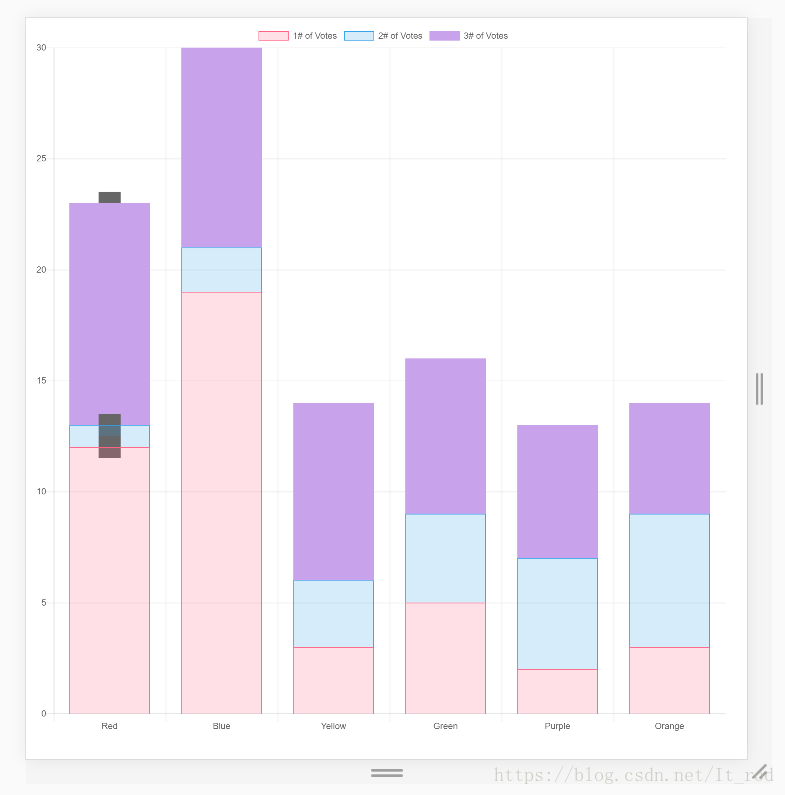
解决flag绘画三次
既然知道flag绘画三次的原因,那么我们只需要将flag只在最后一个dataset绘画就可以了。
var custom = Chart.controllers.bar.extend({
draw: function(ease) {
// Now we can do some custom drawing for this dataset. Here we'll draw a red box around the first point in each dataset
var meta = this.getMeta();
var pt0 = meta.data[0];
var radius = pt0._view.radius || 15;
//Draw the flag in the top of bar.
if (pt0._model.datasetLabel == this.chart.data.datasets[this.chart.data.datasets.length - 1].label) {
var ctx = this.chart.chart.ctx;
ctx.save();
ctx.strokeStyle = 'red';
ctx.lineWidth = 1;
ctx.fillRect(pt0._view.x - radius, pt0._view.y - radius, 2 * radius, 2 * radius);
ctx.restore();
}
// Call super method first
Chart.controllers.bar.prototype.draw.call(this, ease);
}
});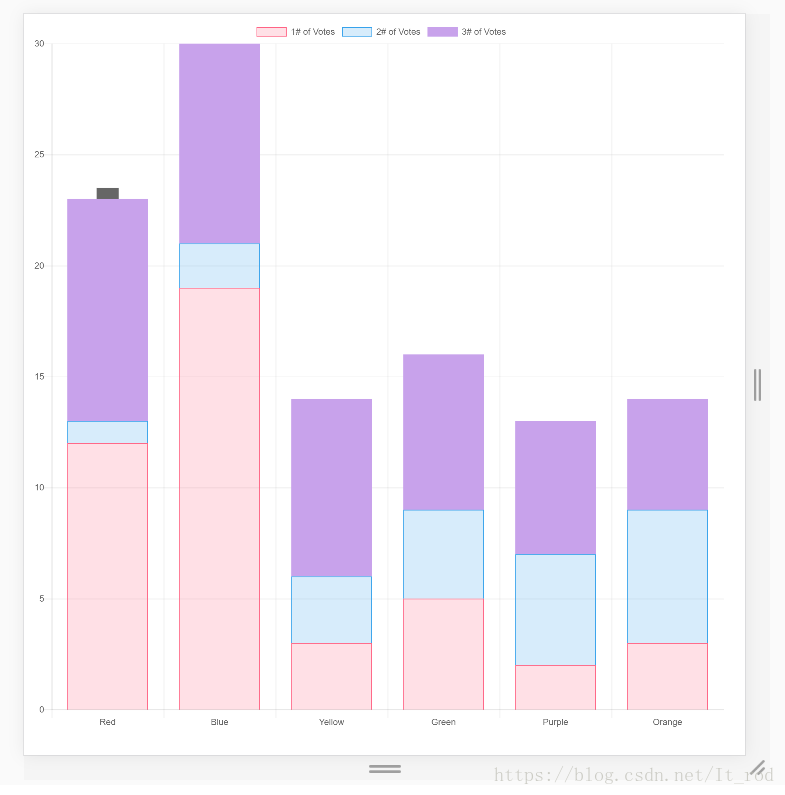

























 被折叠的 条评论
为什么被折叠?
被折叠的 条评论
为什么被折叠?








