gitLab拉取报错
4:43 Auto fetch failed
ssh: connect to host gitlab.x’x’x’x.net port 22: Connection timed out
Could not read from remote repository.
Please make sure you have the correct access rights
and the repository exists.
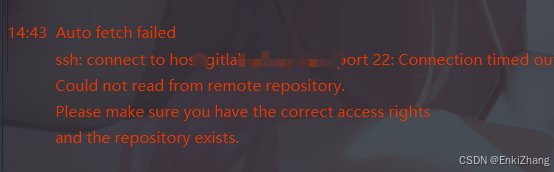
尝试windows 在./ssh文件夹下面,创建文件config 结果并不成功
解决方法将 Git 仓库的连接方式从 SSH 修改为 HTTPS
找到项目目录下的.git文件中的config 打开修改
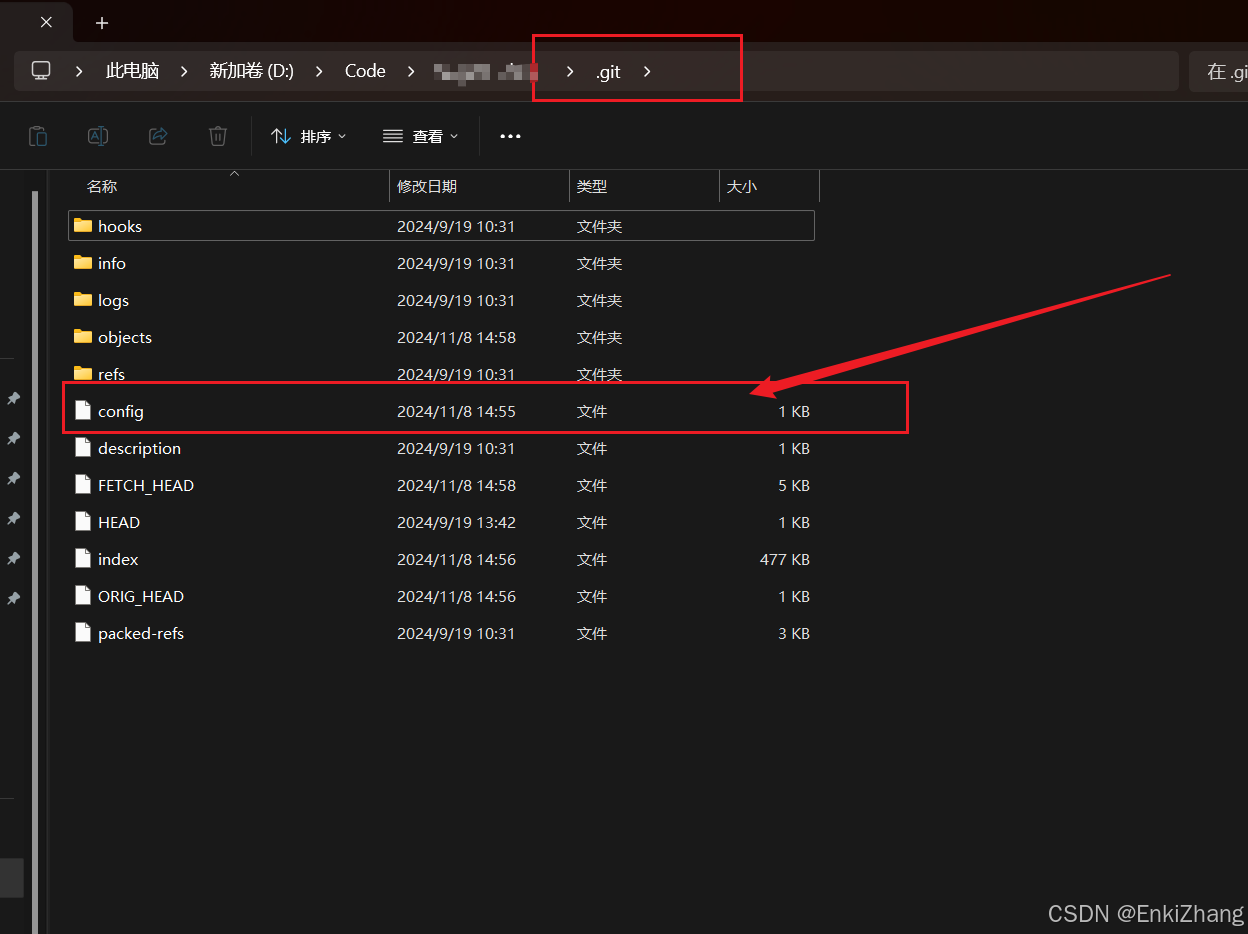
将remote origin下的url 连接修改为对应仓库下的https地址
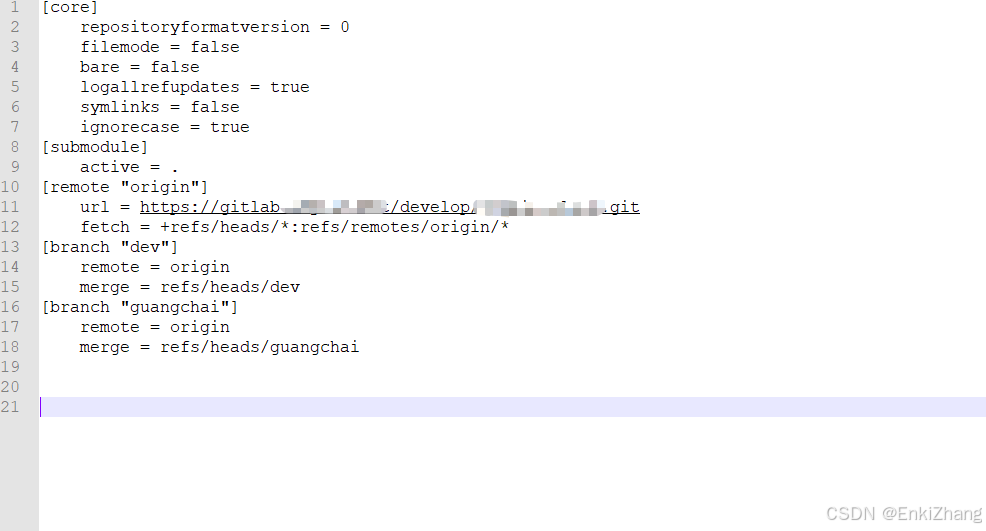
重新拉取或者重新打开idea 再次拉取即可




















 1万+
1万+

 被折叠的 条评论
为什么被折叠?
被折叠的 条评论
为什么被折叠?








