需要使用到第三方库,Qcustomplot,可以去官网下载源码.h和.cpp文件,然后当成普通文件导入自己的项目即可。
直接上代码。绘制了4个图,用定时器器不断更新图形,其实就是刷新坐标数据。
.h文件代码
#ifndef CUSTOMPLOT_H
#define CUSTOMPLOT_H
#include <QWidget>
#include "qcustomplot.h"
#include <QTimer>
#include <iostream>
QT_BEGIN_NAMESPACE
namespace Ui { class Customplot; }
QT_END_NAMESPACE
class Customplot : public QWidget
{
Q_OBJECT
public:
Customplot(QWidget *parent = nullptr);
~Customplot();
private:
void initData();
void initUi();
void initSlots();
private slots:
void changWave();
private:
Ui::Customplot *ui;
QVector<QCustomPlot *>cpt;
QVector<double> x; ///< x坐标数据
QVector<double> y; ///< y坐标数据
int num; ///< 一共多少对坐标点
QTimer *m_time;
};
#endif // CUSTOMPLOT_H.cpp文件代码
#include "customplot.h"
#include "ui_customplot.h"
Customplot::Customplot(QWidget *parent)
: QWidget(parent)
, ui(new Ui::Customplot)
{
ui->setupUi(this);
initData();
initUi();
initSlots();
}
Customplot::~Customplot()
{
delete ui;
}
void Customplot::initData()
{
cpt.push_back(ui->cpt1);
cpt.push_back(ui->cpt2);
cpt.push_back(ui->cpt3);
cpt.push_back(ui->cpt4);
/// 生成方波数据,先生成一个周期的数据
num = 1000 * 5;
x.reserve(num), y.reserve(num);
x.resize(num), y.resize(num);
double T = 1.; ///< 周期
for (int i = 0; i < 1000; i ++) ///< 先生成一个周期的数据,共计1000个坐标点
{
x[i] = i * T / 1000;
if (x[i] < T / 2)
{
y[i] = 1;
}
else
{
y[i] = -1;
}
}
/// 继续生成后面[1000, 5000)的数据点
int i = 0, j;
for (j = 1000; j < num; j ++)
{
x[j] = (j / 1000) + x[i];
y[j] = y[i ++];
if (i == 1000)
{
i = 0;
}
}
m_time = new QTimer();
}
void Customplot::initUi()
{
for (int i = 0; i < 4; i ++)
{
/// 设置副轴可见且设置其范围
cpt[i]->xAxis2->setVisible(true);
cpt[i]->yAxis2->setVisible(true);
cpt[i]->xAxis2->setRange(0, 5);
cpt[i]->yAxis2->setRange(-1.5, 1.5);
cpt[i]->addGraph(); ///< 增加一幅图到坐标中
cpt[i]->graph(0)->setLineStyle(QCPGraph::LineStyle::lsLine); ///< 设置线条
cpt[i]->setInteractions(QCP::iRangeDrag | QCP::iRangeZoom); ///< 设置图可以被缩放和拖动
cpt[i]->yAxis->setRange(-1.5, 1.5);
cpt[i]->graph(0)->setData(x, y); ///< 设置其数据
cpt[i]->replot();
}
}
void Customplot::initSlots()
{
QObject::connect(m_time, &QTimer::timeout, this, &Customplot::changWave);
m_time->start(10);
}
void Customplot::changWave()
{
///< 此处模拟方波更新数据,其实就是不断将原数据左侧部分截取到原数据末尾
///< 这样显示出来就像是不断更新的新数据
std::rotate(y.begin(), y.begin() + 20, y.end());
for (int i = 0; i < 4; i ++)
{
cpt[i]->graph(0)->setData(x, y); ///< 设置其数据
cpt[i]->replot();
}
}效果如下:
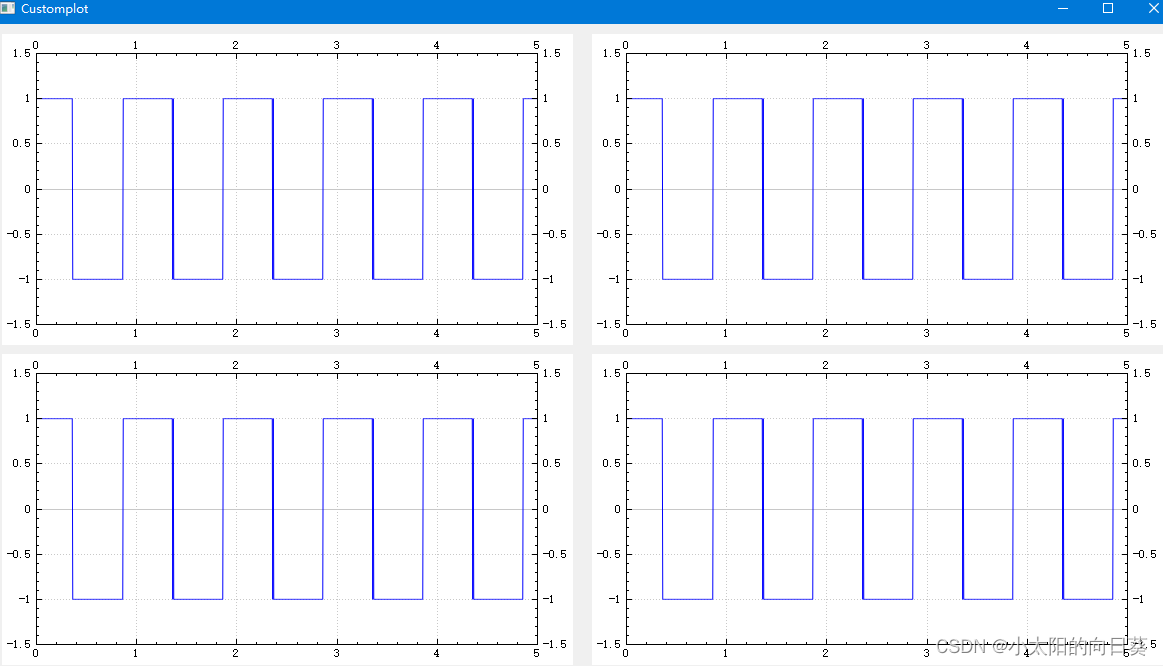






















 8708
8708

 被折叠的 条评论
为什么被折叠?
被折叠的 条评论
为什么被折叠?








