目录
print之flush参数
flush 默认为 False,只有所有内容都有了, 然后一次性都打印出来,使用 True 就可以做到 每次打印都及时显示出来,使用是需要配合end参数
import time, warnings for i in range(100): if i == 0: print(' 开始下载') print('\r', '正在下载中...已下载{}%'.format(i + 1), end='', flush=True) if i == 99: print('\n 完成下载') time.sleep(.1)
tqdm
# coding=utf-8 import time, warnings from tqdm import tqdm, trange for i in trange(3, desc='总进度'): for j in trange(50, desc='子任务进度'): time.sleep(0.1)
import time, warnings from tqdm import tqdm for i in tqdm(range(100), ncols=80, desc='正在下载中', mininterval=.2, miniters=5, colour='green'): # ncols进度条的宽度 # nrows进度条的高度 # desc描述词 # mininterval最小进度显示更新间隔[默认:0.1]秒 # miniters进度条最小进度显示更新间隔 # colour进度条颜色 time.sleep(.05)
yaspin
import warnings, time from yaspin import yaspin from yaspin.spinners import Spinners warnings.filterwarnings('ignore') with yaspin(text='音乐下载中...', side='right', color='green') as yp: # 修改位置side及颜色color music = ['可可托海的牧羊人', '黄昏', '凉凉', '兰亭集'] for mc in music: time.sleep(2) yp.write('%s已完成下载' % mc) yp.text = '全部下载完成' yp.ok('√')
乒乓球
with yaspin(text='音乐下载中...').yellow.bold.underline.pong.on_green as yp: # 乒乓球 music = ['可可托海的牧羊人', '黄昏', '凉凉', '兰亭集'] for mc in music: time.sleep(2) yp.write('%s已完成下载' % mc)
召唤鲨鱼
with yaspin().white.bold.shark.on_yellow as yp: # 召唤鲨鱼 yp.text = '音乐下载中...' music = ['可可托海的牧羊人', '黄昏', '凉凉', '兰亭集'] for mc in music: time.sleep(2) yp.write('%s完成下载' % mc)
弹跳球,自定义颜色效果
with yaspin(color="green", on_color='on_white', attrs=["dark", "blink", 'concealed']).bouncingBall as yp: # 自定义颜色 yp.text = '正在加载中,请稍等...' time.sleep(5)
地球/月球
import warnings, time from yaspin import yaspin from yaspin.spinners import Spinners warnings.filterwarnings('ignore') with yaspin(Spinners.earth, text="Earth") as yp: time.sleep(2) yp.spinner = Spinners.moon yp.text = "Moon" time.sleep(2) yp.write('从地球变为月球结束') # 当微调器打开时,不应使用print在终端中编写任何消息。 要在终端中写入消息而不与yaspin微调器发生任何冲突,将提供一个.write()方法








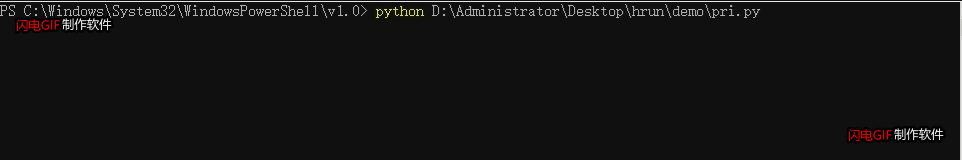
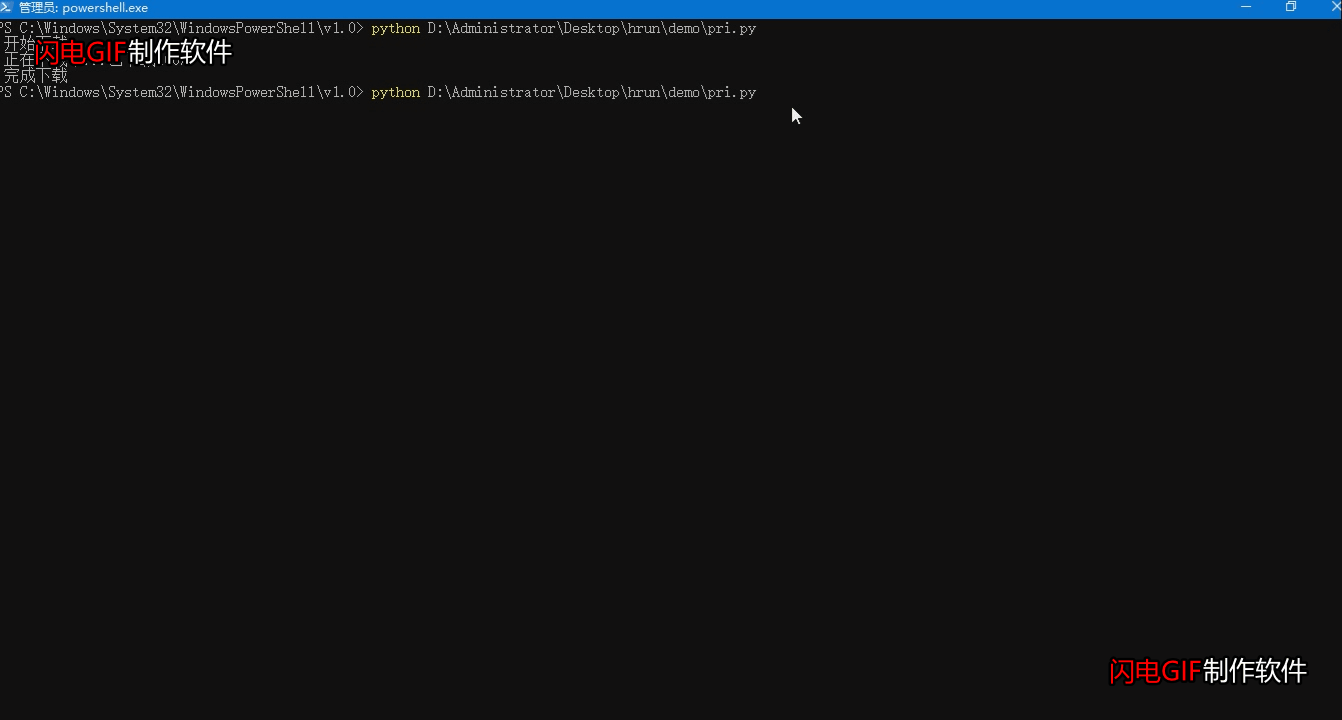

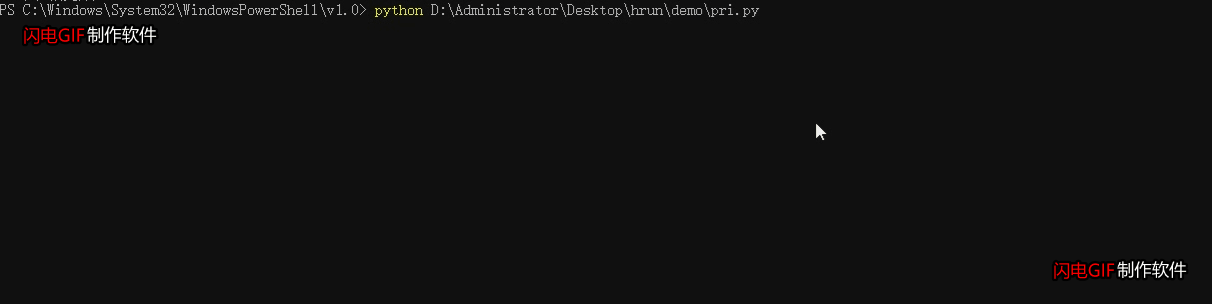
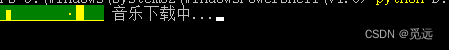
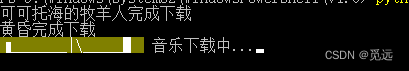













 4201
4201











 被折叠的 条评论
为什么被折叠?
被折叠的 条评论
为什么被折叠?








