springBoot 实现excle表格下载
描述
简单实现 springBoot 从数据库中获取数据,利用poi进行表格下载。
第二次更新内容:
1、解决某一个字段字数过多,导致列宽太长的问题。
2、解决excle无法识别 “\n”的问题
准备工作
1、效果展示
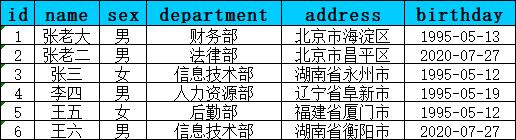
2、mysql数据库,建表语句+数据
CREATE TABLE `student` (
`id` varchar(32) NOT NULL COMMENT '主键',
`name` varchar(255) DEFAULT NULL,
`sex` varchar(2) DEFAULT NULL COMMENT '性别',
`department` varchar(32) DEFAULT NULL COMMENT '部门',
`address` varchar(255) DEFAULT NULL COMMENT '地址',
`birthday` varchar(32) DEFAULT NULL,
PRIMARY KEY (`id`)
) ENGINE=InnoDB DEFAULT CHARSET=utf8;
INSERT INTO `jgybzx`.`student`(`id`, `name`, `sex`, `department`, `address`, `birthday`) VALUES ('1', '张老大', '男', '财务部', '北京市海淀区', '1995-05-13');
INSERT INTO `jgybzx`.`student`(`id`, `name`, `sex`, `department`, `address`, `birthday`) VALUES ('2', '张老二', '男', '法律部', '北京市昌平区', '2020-07-27');
INSERT INTO `jgybzx`.`student`(`id`, `name`, `sex`, `department`, `address`, `birthday`) VALUES ('3', '张三', '女', '信息技术部', '湖南省永州市', '1995-05-12');
INSERT INTO `jgybzx`.`student`(`id`, `name`, `sex`, `department`, `address`, `birthday`) VALUES ('4', '李四', '男', '人力资源部', '辽宁省阜新市', '1995-05-19');
INSERT INTO `jgybzx`.`student`(`id`, `name`, `sex`, `department`, `address`, `birthday`) VALUES ('5', '王五', '女', '后勤部', '福建省厦门市', '1995-05-12');
INSERT INTO `jgybzx`.`student`(`id`, `name`, `sex`, `department`, `address`, `birthday`) VALUES ('6', '王六', '男', '信息技术部', '湖南省衡阳市', '2020-07-27');
3、poi maven 依赖,版本:3.8
<!-- poi操作excel -->
<dependency>
<groupId>org.apache.poi</groupId>
<artifactId>poi-ooxml</artifactId>
<version>3.8</version>
</dependency>
<dependency>
<groupId>org.apache.poi</groupId>
<artifactId>poi</artifactId>
<version>3.8</version>
</dependency>
<dependency>
<groupId>org.apache.poi</groupId>
<artifactId>poi-ooxml-schemas</artifactId>
<version>3.8</version>
</dependency>
过程
1、思路
- 设置响应流,让浏览器进行下载。
- 获取数据中的数据,封装到实体类中。
- 数据写入excle。
- 生成临时文件。
- 读取临时文件,将文件流写给浏览器进行下载。
- 删除临时文件。
2、具体实现
-
设置响应头类型以及响应头
// 设置响应头类型
response.setContentType(“application/vnd.openxmlformats-officedocument.spreadsheetml.sheet”);
// 让浏览器下载文件
response.setHeader(“Content-Disposition”, “attachment;filename=”" + name + “”"); -
excle数据写入
1、首先创建工作簿,然后创建工作表。
2、之后创建表头信息:此处利用的是反射,获取出实体类的所有属性名称,放到list数组中Field[] declaredFields = Student.class.getDeclaredFields();
List attribute = Arrays.stream(declaredFields).map(Field::getName).collect(Collectors.toList());3、遍历属性名数组,在循环中,创建单元格,将表头数据写入。
4、开始写入数据库中的数据,遍历从数据库中查出的数据集合,从第二行开始填充数据。
此处进行两层循环,外层循环,是控制行。内层循环控制单元格。
外层循环:获取每一个实体类对象,反射获取对象属性集合。
内层循环:遍历属性集合,利用反射获取当前循环属性的值,填充到当前单元格中 -
在项目根目录下创建临时文件。
将生成的临时文件写入到项目根目录下,同时返回文件路径。 -
controller层,根据返回的临时文件路径,读取文件。
通过FileInputStream读临时文件,ServletOutputStream将临时文件写给浏览器 -
关闭文件流,删除临时文件。
-
最后根据需要设置样式,包括字体、单元格宽度、背景颜色
设置的样式,可以将表头的样式和数据的样式区分开,进行不同的设置


其中单元格宽度自适应有可能版本的问题会不生效
sheet.autoSizeColumn((short) num);
3、代码
- controller层
@GetMapping("export")
public void export(HttpServletResponse response) {
String name = "人员信息表.xlsx";
//避免文件名中文乱码,将UTF8打散重组成ISO-8859-1编码方式
name = new String(name.getBytes(StandardCharsets.UTF_8), StandardCharsets.ISO_8859_1);
// 设置响应头类型
response.setContentType("application/vnd.openxmlformats-officedocument.spreadsheetml.sheet");
// 让浏览器下载文件
response.setHeader("Content-Disposition", "attachment;filename=\"" + name + "\"");
InputStream inputStream = null;
OutputStream outputStream = null;
String downloadPath = studentService.exportStu();
//根据临时文件的路径创建File对象,FileInputStream读取时需要使用
File file = new File(downloadPath);
try {
//通过FileInputStream读临时文件,ServletOutputStream将临时文件写给浏览器
inputStream = new FileInputStream(file);
outputStream = response.getOutputStream();
int len = -1;
byte[] b = new byte[1024];
while ((len = inputStream.read(b)) != -1) {
outputStream.write(b);
}
//刷新
outputStream.flush();
} catch (Exception e) {
e.printStackTrace();
} finally {
//关闭输入输出流
try {
if (inputStream != null) {
inputStream.close();
}
} catch (IOException e) {
e.printStackTrace();
}
try {
if (outputStream != null) {
outputStream.close();
}
} catch (IOException e) {
e.printStackTrace();
}
}
//最后才能,删除临时文件,如果流在使用临时文件,file.delete()是删除不了的
file.delete();
}
- service层
@Override
public String exportStu() {
//创建临时文件存放的路径
String temp = System.getProperty("user.dir");
List<Student> students = mapper.queryAll();
//创建工作簿
XSSFWorkbook xssfWorkbook = new XSSFWorkbook();
CellStyle headCellStyle = setHeadCellStyle(xssfWorkbook);
CellStyle cellStyle = setCellStyle(xssfWorkbook);
//创建工作表
XSSFSheet sheet = xssfWorkbook.createSheet();
xssfWorkbook.setSheetName(0, "信息表");
//创建表头
XSSFRow head = sheet.createRow(0);
// 获取对象所有属性
Field[] declaredFields = Student.class.getDeclaredFields();
List<String> attribute = Arrays.stream(declaredFields).map(Field::getName).collect(Collectors.toList());
for (int i = 0; i < attribute.size(); i++) {
XSSFCell cell = head.createCell(i);
cell.setCellStyle(headCellStyle);
cell.setCellValue(attribute.get(i));
}
// 填充数据(从第二行开始)
for (int i = 1; i <= students.size(); i++) {
Student student = students.get(i - 1);
XSSFRow row = sheet.createRow(i);
Class<? extends Student> aClass = student.getClass();
Field[] declaredFields1 = aClass.getDeclaredFields();
// 创建单元格 填充数据
for (int num = 0; num < declaredFields1.length; num++) {
XSSFCell cell = row.createCell(num);
cell.setCellStyle(cellStyle);
String attributeValue = "";
try {
Field field = declaredFields1[num];
field.setAccessible(true);
attributeValue = field.get(student).toString();
} catch (IllegalAccessException e) {
e.printStackTrace();
}
cell.setCellValue(attributeValue);
// 设置单元格自适应
sheet.autoSizeColumn((short) num);
}
}
//创建临时文件的目录
File file = new File(temp);
if (!file.exists()) {
file.mkdirs();
}
//临时文件路径/文件名
String downloadPath = file + "\\" + System.currentTimeMillis() + UUID.randomUUID();
OutputStream outputStream = null;
try {
//使用FileOutputStream将内存中的数据写到本地,生成临时文件
outputStream = new FileOutputStream(downloadPath);
xssfWorkbook.write(outputStream);
outputStream.flush();
} catch (Exception e) {
e.printStackTrace();
} finally {
try {
if (outputStream != null) {
outputStream.close();
}
} catch (IOException e) {
e.printStackTrace();
}
}
return downloadPath;
}
- 单元格格式
/**
* 设置表头单元格格式
*
* @param xssfWorkbook
* @return org.apache.poi.ss.usermodel.CellStyle
* @author jgybzx
* @date 2021/6/24 16:20
*/
CellStyle setHeadCellStyle(XSSFWorkbook xssfWorkbook) {
//创建styleHead
CellStyle cellStyle = xssfWorkbook.createCellStyle();
//背景色 天蓝色
cellStyle.setFillForegroundColor(IndexedColors.SKY_BLUE.getIndex());
cellStyle.setFillPattern(CellStyle.SOLID_FOREGROUND);
//水平居中
cellStyle.setAlignment(CellStyle.ALIGN_CENTER);
XSSFFont font = xssfWorkbook.createFont();
//加粗
font.setBold(true);
//字体大小
font.setFontHeight((short) 280);
// 字体
font.setFontName("宋体");
cellStyle.setFont(font);
// 设置边框
setBorderStyle(cellStyle);
return cellStyle;
}
/**
* 设置非表头单元格格式
*
* @param xssfWorkbook
* @return org.apache.poi.ss.usermodel.CellStyle
* @author jgybzx
* @date 2021/6/24 16:20
*/
CellStyle setCellStyle(XSSFWorkbook xssfWorkbook) {
//创建styleHead
CellStyle cellStyle = xssfWorkbook.createCellStyle();
//水平居中
cellStyle.setAlignment(CellStyle.ALIGN_CENTER);
XSSFFont font = xssfWorkbook.createFont();
//加粗
font.setBold(false);
//字体大小
font.setFontHeight((short) 240);
// 字体
font.setFontName("宋体");
cellStyle.setFont(font);
// 设置边框
setBorderStyle(cellStyle);
return cellStyle;
}
/**
* 边框样式
*
* @param cellStyle
* @return org.apache.poi.ss.usermodel.CellStyle
* @author jgybzx
* @date 2021/6/24 16:14
*/
private CellStyle setBorderStyle(CellStyle cellStyle) {
// 底部边框+颜色 BORDER_THIN:细线
cellStyle.setBorderBottom(CellStyle.BORDER_THIN);
cellStyle.setBottomBorderColor(IndexedColors.BLACK.getIndex());
// 左边边框+颜色
cellStyle.setBorderLeft(CellStyle.BORDER_THIN);
cellStyle.setLeftBorderColor(IndexedColors.BLACK.getIndex());
// 右边边框+颜色
cellStyle.setBorderRight(CellStyle.BORDER_THIN);
cellStyle.setRightBorderColor(IndexedColors.BLACK.getIndex());
// 上边边框+颜色
cellStyle.setBorderTop(CellStyle.BORDER_THIN);
cellStyle.setTopBorderColor(IndexedColors.BLACK.getIndex());
return cellStyle;
}
注意
请求方式使用get请求。
注意文件流的关闭。
单元格自适应可能回不起作用。
如果单元格样式进行多次设置,最后一次的设置会覆盖掉上边的样式。
想要进行更加美观的样式设置,需要自行百度各个参数的用法,比如字体、边框、背景颜色。
本次是简单的数据填充,不涉及到单元格合并。
修改单元格样式(第二次更新)
问题
1、实际工作中遇到某一个字段字数过多,导致列宽太长的问题,需要针对这个字段进行单独设置样式。
2、遇到换行的数据,直接将 “\n”输出到表格了,没有换行显示。
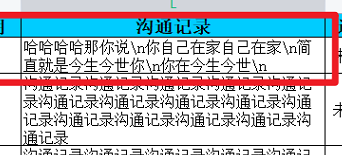
解决
-
取消列宽自适应,改为固定宽度 40个字符。

-
取消水平居中,改为左对齐。

-
设置自动换行。
//自动换行
cellStyle.setWrapText(true);
- 将“\n”替换文“< b r >”
replace("\\n", "<br>");
效果

更新后的代码(service层)
@Override
public String exportStu(List<Customer> customerList) {
//创建临时文件存放的路径
String temp = System.getProperty("user.dir");
//创建工作簿
XSSFWorkbook xssfWorkbook = new XSSFWorkbook();
//创建工作表
XSSFSheet sheet = xssfWorkbook.createSheet();
xssfWorkbook.setSheetName(0, "学生信息表");
//创建表头
XSSFRow head = sheet.createRow(0);
CellStyle headCellStyle = setHeadCellStyle(xssfWorkbook);
// 获取对象所有属性
// Field[] declaredFields = Customer.class.getDeclaredFields();
// List<String> attribute = Arrays.stream(declaredFields).map(Field::getName).collect(Collectors.toList());
String[] attribute = {"序号", "客户号", "客户姓名", "客户概述", "客户联系电话", "咨询人姓名", "咨询人联系电话", "客户级别", "销售人员", "未跟踪天数", "末次跟踪日期", "沟通记录", "进度"};
for (int i = 0; i < attribute.length; i++) {
XSSFCell cell = head.createCell(i);
cell.setCellStyle(headCellStyle);
cell.setCellValue(attribute[i]);
}
// 填充数据(从第二行开始)
CellStyle cellStyle = setCellStyle(xssfWorkbook, true);
for (int i = 1; i <= customerList.size(); i++) {
Customer customer = customerList.get(i - 1);
XSSFRow row = sheet.createRow(i);
Class<? extends Customer> aClass = customer.getClass();
Field[] declaredFields1 = aClass.getDeclaredFields();
// 创建单元格 填充数据
for (int num = 0; num < declaredFields1.length; num++) {
sheet.autoSizeColumn((short) num);
XSSFCell cell = row.createCell(num);
String attributeValue;
cell.setCellStyle(cellStyle);
try {
Field field = declaredFields1[num];
field.setAccessible(true);
if ("communicationRecord".equals(field.getName())) {
// 单独设置可能数据量大的单元格,进行固定宽度,自动换行,取消水平居中
sheet.setColumnWidth(11, 40 * 256);
cell.setCellStyle(setCellStyle(xssfWorkbook, false));
}
attributeValue = field.get(customer).toString();
attributeValue.replace("\\n", "<br>");
cell.setCellValue(attributeValue);
} catch (IllegalAccessException e) {
e.printStackTrace();
}
}
}
//创建临时文件的目录
File file = new File(temp);
if (!file.exists()) {
file.mkdirs();
}
//临时文件路径/文件名
String downloadPath = file + "\\" + System.currentTimeMillis() + UUID.randomUUID();
OutputStream outputStream = null;
try {
//使用FileOutputStream将内存中的数据写到本地,生成临时文件
outputStream = new FileOutputStream(downloadPath);
xssfWorkbook.write(outputStream);
outputStream.flush();
} catch (Exception e) {
e.printStackTrace();
} finally {
try {
if (outputStream != null) {
outputStream.close();
}
} catch (IOException e) {
e.printStackTrace();
}
}
return downloadPath;
}
/**
* 设置表头单元格格式
*
* @param xssfWorkbook
* @return org.apache.poi.ss.usermodel.CellStyle
* @author jgybzx
* @date 2021/6/24 16:20
*/
CellStyle setHeadCellStyle(XSSFWorkbook xssfWorkbook) {
//创建styleHead
CellStyle cellStyle = xssfWorkbook.createCellStyle();
//背景色 天蓝色
cellStyle.setFillForegroundColor(IndexedColors.SKY_BLUE.getIndex());
cellStyle.setFillPattern(CellStyle.SOLID_FOREGROUND);
//水平居中
cellStyle.setAlignment(CellStyle.ALIGN_CENTER);
XSSFFont font = xssfWorkbook.createFont();
//加粗
font.setBold(true);
//字体大小
font.setFontHeight((short) 280);
// 字体
font.setFontName("宋体");
cellStyle.setFont(font);
// 设置边框
setBorderStyle(cellStyle);
return cellStyle;
}
/**
* 单元格样式
*
* @param xssfWorkbook
* @param alignmentFlag 是否垂直居中标识
* @return org.apache.poi.ss.usermodel.CellStyle
* @author jgybzx
* @date 2021/6/25 9:52
*/
CellStyle setCellStyle(XSSFWorkbook xssfWorkbook, boolean alignmentFlag) {
//创建styleHead
CellStyle cellStyle = xssfWorkbook.createCellStyle();
if (alignmentFlag) {
//水平居中设置
cellStyle.setAlignment(CellStyle.ALIGN_CENTER);
} else {
//水平居中设置
cellStyle.setAlignment(CellStyle.ALIGN_LEFT);
}
// 垂直居中设置
cellStyle.setVerticalAlignment(CellStyle.VERTICAL_CENTER);
XSSFFont font = xssfWorkbook.createFont();
//加粗
font.setBold(false);
//字体大小
font.setFontHeight((short) 240);
// 字体
font.setFontName("宋体");
cellStyle.setFont(font);
// 设置边框
setBorderStyle(cellStyle);
//自动换行
cellStyle.setWrapText(true);
return cellStyle;
}
/**
* 边框样式
*
* @param cellStyle
* @return org.apache.poi.ss.usermodel.CellStyle
* @author jgybzx
* @date 2021/6/24 16:14
*/
private CellStyle setBorderStyle(CellStyle cellStyle) {
// 底部边框+颜色 BORDER_THIN:细线
cellStyle.setBorderBottom(CellStyle.BORDER_THIN);
cellStyle.setBottomBorderColor(IndexedColors.BLACK.getIndex());
// 左边边框+颜色
cellStyle.setBorderLeft(CellStyle.BORDER_THIN);
cellStyle.setLeftBorderColor(IndexedColors.BLACK.getIndex());
// 右边边框+颜色
cellStyle.setBorderRight(CellStyle.BORDER_THIN);
cellStyle.setRightBorderColor(IndexedColors.BLACK.getIndex());
// 上边边框+颜色
cellStyle.setBorderTop(CellStyle.BORDER_THIN);
cellStyle.setTopBorderColor(IndexedColors.BLACK.getIndex());
return cellStyle;
}






















 被折叠的 条评论
为什么被折叠?
被折叠的 条评论
为什么被折叠?








