performance.py
#构造性能测试基类
import re
import time
import requests
import threading
#初始化url、method(默认get)、header(默认为空字典)等参数,
#这里Performance类重写父类threading.Thread的__init__方法,会覆盖父类的__init__方法,
#用super()函数可以解决了子类就算重写父类方法或属性仍然可以继续使用父类的方法和属性。
class Performance(threading.Thread):
def __init__(self,url="",method="get",header={},body="",body_type="json"):
#threading.Thread.__init__(self)
super().__init__()
self.url = url
self.method = method
self.header = header
self.body = body
self.body_type = body_type
#构造请求函数
def send_request(self):
if re.search(self.method,'get',re.I):
#get请求参数请求参数直接跟在url后面
response = requests.get(self.url,headers=self.header)
else:
if self.body_type == "json":
response = requests.post(self.url,headers=self.header,json = self.body)
elif self.body_type == "file":
response = requests.post(self.url,headers=self.header,files = self.body)
elif self.body == "data":
response = requests.post(self.url,headers=self.header,data = self.body)
#print(response.text)
return response
#构造接口请求状态、时间函数
def test_performance(self):
start_time = time.time()
try:
#运行请求函数
response = self.send_request()
#判断http状态码
if response.status_code == 200:
status = "success"
else:
status = "fail"
except Exception as e:
print(e)
status = "except"
end_time = time.time()
spend_time = end_time - start_time
return status,spend_time
#构造运行函数
def run(self):
self.test_performance()run_test.py
from performance import Performance
#取数组的百分比,如90%响应时间
#90%响应时间获取规则,参考lr
#1.Sort the transaction instances by their value.
#2.Remove the top 10% instance.
#3.The highest value left is the 90th percentile.
def get_percent_time(data_list,percent):
data_list = sorted(data_list)
if len(data_list)*(1-percent)<= 1:
r_length = 1
else:
r_length = len(data_list)*(1-percent)
r_length = int(round(r_length))
data_list = data_list[:len(data_list)-r_length]
return data_list[-1]
#设置并发数
thread_count = 200
#所有线程花费的时间列表
spend_time_list = []
#最大响应时间
max_time = 0
#最小响应时间
min_time = 3600
#小于3秒的请求数
less_than_3s_total = 0
#大于3秒的请求数
more_than_3s_total = 0
#成功的请求数
success_total = 0
#失败的请求数
fail_total = 0
#异常请求数
except_total = 0
#总请求数
total = 0
#请求地址,需要压力测试的接口api
url = "https://m.XXXjob.com/ajax/job/recommend-jobs?job_id=Wlk1eHUzNmE2VW89&lat=&lng="
#构造请求头
header = {}
#请求参数
#body ={"wd":"test"}
#初始化测试次数i、所有线程总花费时间
i = 0
time_total = 0
#构造线程组测试接口
while i < thread_count:
#实例化类,传入url、请求头、请求方法、传输参数body
pf = Performance(url=url,header=header)
status,spend_time = pf.test_performance()
#respond = pf.send_request()
spend_time_list.append(spend_time)
total = total + 1
if status == "success":
success_total +=1
elif status == "fail":
fail_total += 1
elif status == "except":
except_total += 1
if spend_time > max_time:
max_time = spend_time
if spend_time < min_time:
min_time = spend_time
if spend_time > 3:
more_than_3s_total += 1
else:
less_than_3s_total += 1
time_total += spend_time
pf.start()
i += 1
#平均响应时间
avg_time = time_total/thread_count
#响应时间列表从小到大排序
spend_time_list = sorted(spend_time_list)
print("平均响应时间:%s"% avg_time)
print("最大响应时间:%s"% max_time)
print("最小响应时间:%s"% min_time)
print("90%%响应时间:%s"%(get_percent_time(spend_time_list,0.9)))
print("99%%响应时间:%s"% (get_percent_time(spend_time_list,0.99)))
print("80%%响应时间:%s"% (get_percent_time(spend_time_list,0.8)))
print("总请求数:%s"% total)
print("请求成功数:%s"% success_total)
print("请求失败数:%s"% fail_total)
print("异常请求数:%s"% except_total)
print("大于3秒请求数:%s"% more_than_3s_total)
print("小于3秒请求数:%s"% less_than_3s_total)
#print(respond)







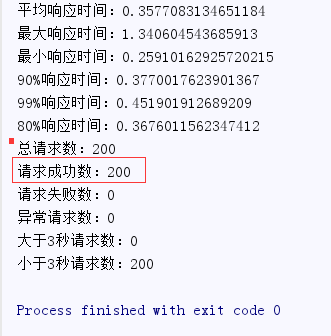














 2212
2212

 被折叠的 条评论
为什么被折叠?
被折叠的 条评论
为什么被折叠?








