目录
说明:在springmvc的各个组件中,处理器映射器、处理器适配器、视图解析器称为springmvc的三大组件。
1.SpringMvc介绍
1.1 SpringMVc的位置
Spring web mvc和Struts2都属于表现层的框架,它是Spring框架的一部分,我们可以从Spring的整体结构中看得出来:

1.2 什么是mvc呢?
前面也提及到了,这里做简单的复习:
MVC的核心思想是业务数据抽取和业务数据呈现相分离。
MVC:M(Model)+V(View)+C(Controller)
M(模型层):业务数据的信息表示,通常是业务实体
V(视图层):为用户呈现数据的页面
C(控制层):调用业务逻辑产生合适的数据(Model),同时传递数据(Model)给视图层(View)呈现给用户
MVC:是一种架构模式,将业务逻辑和页面展示分离,使程序分层、分工合作,既相互独立,又协同合作。
1.3 SpringMvc处理流程

1.4springMvc(表现层框架)的作用:
①从请求中接收传入的参数
②将处理后的结果数据返回给页面展示
2.入门程序
①创建动态web工程导入jar包
②创建itemList.jsp
<%@ page language="java" contentType="text/html; charset=UTF-8"
pageEncoding="UTF-8"%>
<%@ taglib uri="http://java.sun.com/jsp/jstl/core" prefix="c" %>
<%@ taglib uri="http://java.sun.com/jsp/jstl/fmt" prefix="fmt"%>
<!DOCTYPE html PUBLIC "-//W3C//DTD HTML 4.01 Transitional//EN" "http://www.w3.org/TR/html4/loose.dtd">
<html>
<head>
<meta http-equiv="Content-Type" content="text/html; charset=UTF-8">
<title>查询商品列表</title>
</head>
<body>
<form action="${pageContext.request.contextPath }/item/queryitem.action" method="post">
查询条件:
<table width="100%" border=1>
<tr>
<td><input type="submit" value="查询"/></td>
</tr>
</table>
商品列表:
<table width="100%" border=1>
<tr>
<td>商品名称</td>
<td>商品价格</td>
<td>生产日期</td>
<td>商品描述</td>
<td>操作</td>
</tr>
<c:forEach items="${itemList }" var="item">
<tr>
<td>${item.name }</td>
<td>${item.price }</td>
<td><fmt:formatDate value="${item.createtime}" pattern="yyyy-MM-dd HH:mm:ss"/></td>
<td>${item.detail }</td>
<td><a href="${pageContext.request.contextPath }/itemEdit.action?id=${item.id}">修改</a></td>
</tr>
</c:forEach>
</table>
</form>
</body>
</html>③src下创建itempo类 和ItemsController
package com.frame.pojo;
import java.util.Date;
public class Items {
private Integer id;
private String name;
private Float price;
private String pic;
private Date createtime;
private String detail;
public Integer getId() {
return id;
}
..........GETSET方法
}
package com.frame.controller;
import java.util.ArrayList;
import java.util.List;
import org.springframework.stereotype.Controller;
import org.springframework.web.bind.annotation.RequestMapping;
import org.springframework.web.servlet.ModelAndView;
import com.frame.pojo.Items;
@Controller
public class ItemsController {
//指定url到请求方法的映射
//url中输入一个地址,找到这个方法.例如:localhost:8081/springmvc0523/list.action
@RequestMapping("/list")
public ModelAndView itemsList() throws Exception{
List<Items> itemList = new ArrayList<>();
//商品列表
Items items_1 = new Items();
items_1.setName("联想笔记本_3");
items_1.setPrice(6000f);
items_1.setDetail("ThinkPad T430 联想笔记本电脑!");
Items items_2 = new Items();
items_2.setName("苹果手机");
items_2.setPrice(5000f);
items_2.setDetail("iphone6苹果手机!");
itemList.add(items_1);
itemList.add(items_2);
//模型和视图
//model模型: 模型对象中存放了返回给页面的数据
//view视图: 视图对象中指定了返回的页面的位置
ModelAndView modelAndView = new ModelAndView();
//将返回给页面的数据放入模型和视图对象中
modelAndView.addObject("itemList", itemList);
//指定返回的页面位置
modelAndView.setViewName("/WEB-INF/jsp/itemList.jsp");
return modelAndView;
}
}
④创建springmvc.xml 同时配置注解扫描
<?xml version="1.0" encoding="UTF-8"?>
<beans xmlns="http://www.springframework.org/schema/beans"
xmlns:xsi="http://www.w3.org/2001/XMLSchema-instance"
xmlns:p="http://www.springframework.org/schema/p"
xmlns:context="http://www.springframework.org/schema/context"
xmlns:dubbo="http://code.alibabatech.com/schema/dubbo"
xmlns:mvc="http://www.springframework.org/schema/mvc"
xsi:schemaLocation="http://www.springframework.org/schema/beans
http://www.springframework.org/schema/beans/spring-beans-4.0.xsd
http://www.springframework.org/schema/mvc
http://www.springframework.org/schema/mvc/spring-mvc-4.0.xsd
http://code.alibabatech.com/schema/dubbo
http://code.alibabatech.com/schema/dubbo/dubbo.xsd
http://www.springframework.org/schema/context
http://www.springframework.org/schema/context/spring-context-4.0.xsd">
<!-- 配置@Controller注解扫描 -->
<context:component-scan base-package="com.frame.controller"></context:component-scan>
</beans>⑤配置前端控制器
web.xml中加入:
<?xml version="1.0" encoding="UTF-8"?>
<web-app xmlns:xsi="http://www.w3.org/2001/XMLSchema-instance" xmlns="http://java.sun.com/xml/ns/javaee" xsi:schemaLocation="http://java.sun.com/xml/ns/javaee http://java.sun.com/xml/ns/javaee/web-app_2_5.xsd" id="WebApp_ID" version="2.5">
<display-name>SpringMVc0609</display-name>
<welcome-file-list>
<welcome-file>index.html</welcome-file>
<welcome-file>index.htm</welcome-file>
<welcome-file>index.jsp</welcome-file>
<welcome-file>default.html</welcome-file>
<welcome-file>default.htm</welcome-file>
<welcome-file>default.jsp</welcome-file>
</welcome-file-list>
<!-- spirngMvc前端控制器 -->
<servlet>
<servlet-name>SpirngMvc</servlet-name>
<servlet-class>org.springframework.web.servlet.DispatcherServlet</servlet-class>
<!-- 如果没有指定springMvc核心配置文件那么默认会去找/WEB-INF/+<servlet-name>中的内容 + -servlet.xml配置文件 -->
<!-- 指定springMvc核心配置文件位置 -->
<init-param>
<param-name>contextConfigLocation</param-name>
<param-value>classpath:SpringMvc.xml</param-value>
</init-param>
<!-- tomcat启动的时候就加载这个servlet -->
<load-on-startup>1</load-on-startup>
</servlet>
<servlet-mapping>
<servlet-name>SpirngMvc</servlet-name>
<url-pattern>*.action</url-pattern>
</servlet-mapping>
</web-app>⑥浏览器输入
⑦过程分析:
<









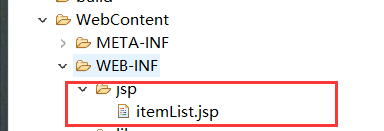


 最低0.47元/天 解锁文章
最低0.47元/天 解锁文章















 2658
2658











 被折叠的 条评论
为什么被折叠?
被折叠的 条评论
为什么被折叠?








