Dapp中,自动给用户Metamask添加一个网络(比如BNB主网或BNB测试网),程序主动切换用户Metamask的网络为指定网络(比如BNB主网)
Metamask新增了一个AddEthereumChainParameter 的api,可以自动给用户Metamask添加一个网络,并把当前页面连接到这个网络。
执行这个api时,如果用户的Metamask还没有添加参数指定的网络,则Metamask会弹出一个提示框,提示用户当前页面要给Metamask添加一个网络,并显示要添加网络的信息。如果用户点确定,Metamask就会添加这个网络到用户的钱包。
如果用户的Metamask已经添加了参数指定的网络,但是当前钱包连接的网络不是这个网络,则Metamask会弹出一个提示框,提示用户当前页面要把Metamask的网络切换到指定网络,如果用户点确定,Metamask当前连接的网络就会切换到指定网络。
以上判断Metamask是否添加了指定网络,是根据参数中的ChainID来判断,网络id一样就认为是同一个网络。
如果执行时Metamask已经添加了指定网络,当前也正好连接的是这个网络,则什么也不会执行,不会有任何提示。
在官方文档中,说这个api必须由用户主动操作来触发(点某个按钮),但是实测并不需要,在页面加载时,程序自动执行这个api也是可以的。所以可以在应用初始化的地方,固定执行这个api,这样当用户没有添加网络时,会自动添加;用户没有连接到网络时,会自动连接;用户已连接网络时,什么也不会做。
演示
添加节点
// 添加链节点
async changeNetwork(id) {
let cfg = chainBase[id];
// console.log(cfg);
if (!window.ethereum) {
return false;
}
// eslint-disable-next-line @typescript-eslint/no-explicit-any
const request = (window.ethereum).request;
// 获取当前链id
const chainId = await request({ method: "eth_chainId" });
console.log(`chainId:${chainId}`);
if (chainId == cfg.chainId) {
message.warning(`当前链已经是:${cfg.chainName}`);
} else {
message.warning(`正在切换链为:${cfg.chainName}`);
}
try {
// 切换
await request({
method: "wallet_switchEthereumChain",
params: [{ chainId: cfg.chainId }],
});
return true;
} catch (e) {
// eslint-disable-next-line @typescript-eslint/no-explicit-any
const err = e;
console.log(err);
if (err.code === 4902) {
try {
// 添加
await request({
method: "wallet_addEthereumChain",
params: [cfg],
});
} catch (addError) {
console.error(addError);
}
} else {
message.error(`ERROR:${err.message}`);
}
return true;
}
},常用链节点信息
const ChainCfg = {
1: {
chainId: '0x1',
chainName: 'Ethereum Mainnet',
nativeCurrency: {
name: 'ETH',
symbol: 'ETH',
decimals: 18,
},
rpcUrls: ['https://mainnet.infura.io/v3/9aa3d95b3bc440fa88ea12eaa4456161'],
blockExplorerUrls: ['https://etherscan.io'],
},
3: {
chainId: '0x3',
chainName: 'Ropsten testNet',
nativeCurrency: {
name: 'ETH',
symbol: 'ETH',
decimals: 18,
},
rpcUrls: ['https://ropsten.infura.io/v3/9aa3d95b3bc440fa88ea12eaa4456161'],
blockExplorerUrls: ['https://ropsten.etherscan.io'],
},
42: {
chainId: '0x2a',
chainName: 'Kovan testNet',
nativeCurrency: {
name: 'ETH',
symbol: 'ETH',
decimals: 18,
},
rpcUrls: ['https://kovan.infura.io/v3/9aa3d95b3bc440fa88ea12eaa4456161'],
blockExplorerUrls: ['https://kovan.etherscan.io'],
},
56: {
chainId: '0x38',
chainName: 'Binance Smart Chain',
nativeCurrency: {
name: 'BNB',
symbol: 'BNB',
decimals: 18,
},
rpcUrls: ['https://bsc-dataseed.binance.org/'],
blockExplorerUrls: ['https://bscscan.com/'],
},
97: {
chainId: '0x61',
chainName: 'Binance Smart Chain - TestNet',
nativeCurrency: {
name: 'BNB',
symbol: 'BNB',
decimals: 18,
},
rpcUrls: ['https://data-seed-prebsc-1-s1.binance.org:8545/'],
blockExplorerUrls: ['https://testnet.bscscan.com/'],
},
1088: {
chainId: '0x440',
chainName: 'Maas - TestNet',
nativeCurrency: {
name: 'Maas',
symbol: 'Maas',
decimals: 18,
},
rpcUrls: ['https://maas-test-node.onchain.com/'],
blockExplorerUrls: ['https://maas-test-explorer.onchain.com/'],
},
2088: {
chainId: '0x828',
chainName: 'Maas',
nativeCurrency: {
name: 'Maas',
symbol: 'Maas',
decimals: 18,
},
rpcUrls: ['https://maas-node.onchain.com/'],
blockExplorerUrls: ['https://maas-explorer.onchain.com/'],
},
};
export default ChainCfg;代码
const addNetwork = () => {
window.ethereum.request({
method: 'wallet_addEthereumChain', // Metamask的api名称
params: [{
chainId: "0x80", // 网络id,16进制的字符串
chainName: "HecoMain", // 添加到钱包后显示的网络名称
rpcUrls: [
'https://http-mainnet-node.huobichain.com', // rpc地址
],
iconUrls: [
'https://testnet.hecoinfo.com/favicon.png' // 网络的图标,暂时没看到在哪里会显示
],
blockExplorerUrls: [
'https://hecoinfo.com' // 网络对应的区块浏览器
],
nativeCurrency: { // 网络主币的信息
name: 'HT',
symbol: 'HT',
decimals: 18
}
}]
})
}
addNetwork()







 本文介绍如何使用Dapp程序通过Metamask的AddEthereumChainParameter API自动为用户添加或切换到指定的区块链网络,如BNB主网或测试网。当用户钱包未添加该网络时,API会提示用户添加;已添加但未连接时,则会提示切换。此API的执行不需要用户主动操作,可在应用初始化时调用,确保用户始终连接到正确的网络。
本文介绍如何使用Dapp程序通过Metamask的AddEthereumChainParameter API自动为用户添加或切换到指定的区块链网络,如BNB主网或测试网。当用户钱包未添加该网络时,API会提示用户添加;已添加但未连接时,则会提示切换。此API的执行不需要用户主动操作,可在应用初始化时调用,确保用户始终连接到正确的网络。
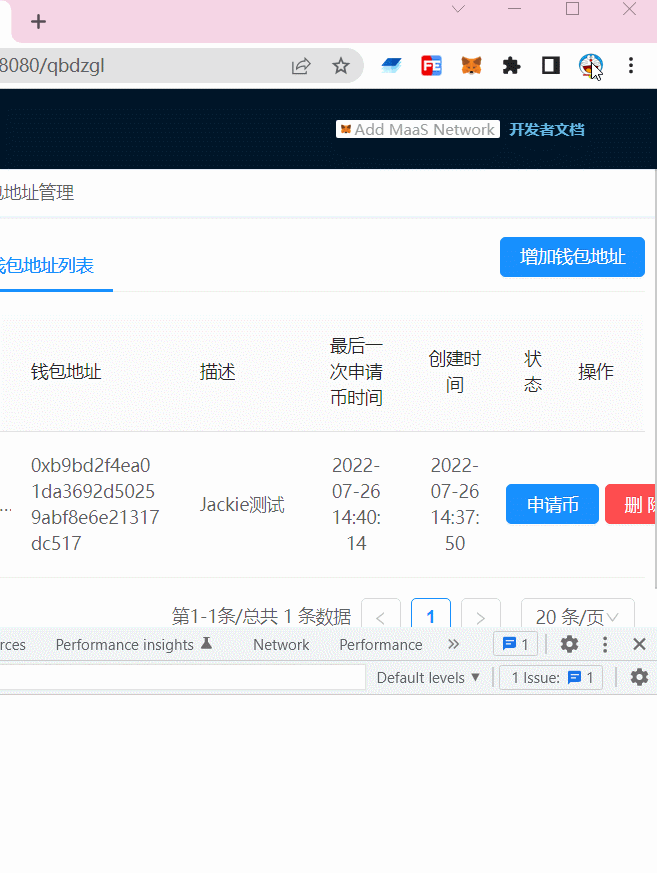

















 6614
6614

 被折叠的 条评论
为什么被折叠?
被折叠的 条评论
为什么被折叠?










