SpringBoot集成EaysPoi-简单Excel导入导出
1、引入EasyPoi依赖
<!-- 集成EasyPOI -->
<dependency>
<groupId>cn.afterturn</groupId>
<artifactId>easypoi-spring-boot-starter</artifactId>
<version>4.4.0</version>
</dependency>
2、定义模版类-后面都使用该模版类
@Getter
@Setter
public class DicExcel implements Serializable {
// 类型
// width属性定义每列宽度
@Excel(name = "类型",width = 20)
private String dicType;
// 字典key
@Excel(name = "字典key",width = 20)
private String dicKey;
// 字典value
@Excel(name = "字典value",width = 20)
private String dicValue;
// 字典描述
@Excel(name = "字典描述",width = 20)
private String dicDesc;
}
3、使用EaysPoi进行模版导入
3.1、创建导入模版
导入Excel模版如下
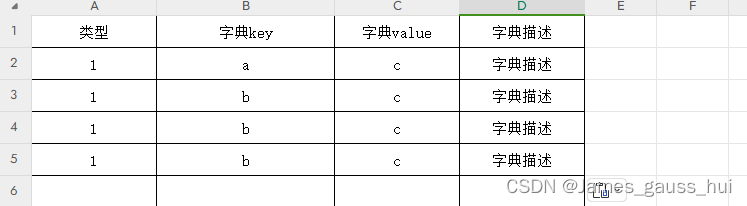
3.2、导入解析Excel
public void importDic(MultipartFile file) {
ImportParams params = new ImportParams();
params.setTitleRows(0);
params.setHeadRows(1);
//params.setNeedVerify(true);//设置需要校验
// 1、解析Excel里面的数据
List<TrademarkDicJwExcel> list = ExcelImportUtil.importExcel(file.getInputStream(),TrademarkDicJwExcel.class, params);
log.info("*****解析出来的数据:{}", JSON.toJSONString(list));
}
4、使用EasyPoi进行模版导出
4.1、定义接口导出
@GetMapping("/v1/testExport2")
public void testExport(HttpServletRequest request,HttpServletResponse response){
List<DicExcel> exportList = new ArrayList<>();
DicExcel dic1 = new DicExcel();
dic1.setDicType("1");
dic1.setDicKey("CN");
dic1.setDicValue("中国");
DicExcel dic2 = new DicExcel();
dic2.setDicType("1");
dic2.setDicKey("AN");
dic2.setDicValue("泰国");
DicExcel dic3 = new DicExcel();
dic3.setDicType("1");
dic3.setDicKey("JP");
dic3.setDicValue("日本");
DicExcel dic4 = new DicExcel();
dic4.setDicType("1");
dic4.setDicKey("AM");
dic4.setDicValue("美国");
exportList.add(dic1);
exportList.add(dic2);
exportList.add(dic3);
exportList.add(dic4);
// 1、定义标题和sheet名称
// 标题可以为null
ExportParams params = new ExportParams("字典表", "我是一个sheet", ExcelType.XSSF);
Map<String,Object> map = new HashMap<>();
map.put(NormalExcelConstants.DATA_LIST, exportList);
map.put(NormalExcelConstants.CLASS, TrademarkDicJwExcel.class);
map.put(NormalExcelConstants.PARAMS, params);
map.put(NormalExcelConstants.FILE_NAME, "dic_data");//指定excel名称
PoiBaseView.render(map, request, response, NormalExcelConstants.EASYPOI_EXCEL_VIEW);
}
4.2、导出结果
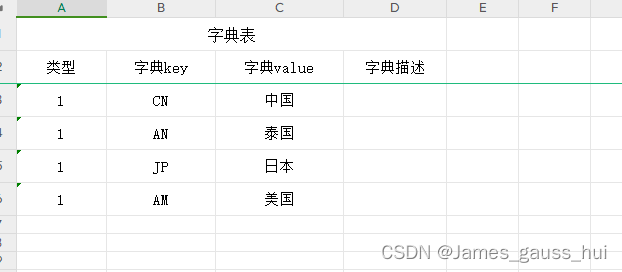
5、使用EasyPoi进行动态列导出
5.1、定义导出接口
@GetMapping("/v1/testExport2")
public void testExport(HttpServletRequest request,HttpServletResponse response){
// 1、定义要导出的数据
List<DicExcel> exportList = getTestData();
// 2、这里模拟前端传过来要导出的列
Map<String,String> exportColumnMap = new HashMap<>();
exportColumnMap.put("字典key","dicKey");
exportColumnMap.put("字典value","dicValue");
// 3、封装要导出的列
// 使用EasyPOI提供的ExcelExportEntity类,可以实现动态字段到处
List<ExcelExportEntity> exportEntityLis = new ArrayList<>();
for(Map.Entry<String,String> m : exportColumnMap.entrySet()){
ExcelExportEntity excelExportEntity = new ExcelExportEntity(m.getKey(),m.getValue());
excelExportEntity.setWidth(20);
exportEntityLis.add(excelExportEntity);
}
// 4、开始导出-使用EasyPoi提供的ExcelExportUtil类
ExportParams params = new ExportParams(null, "我是一个sheet", ExcelType.XSSF);
try (Workbook workbook = ExcelExportUtil.exportExcel(params, exportEntityLis, exportList)){
// 重置响应对象
response.reset();
// 指定下载的文件名--设置响应头
response.setHeader("Content-Disposition", "attachment;filename=" + URLEncoder.encode("境外商标数据" + System.currentTimeMillis(), "UTF-8") + ".xlsx");
response.setContentType("application/vnd.ms-excel;charset=UTF-8");
response.setHeader("Pragma", "no-cache");
response.setHeader("Cache-Control", "no-cache");
response.setDateHeader("Expires", 0);
workbook.write(response.getOutputStream());
log.info("*****导出成功~");
}catch (Exception e){
log.error("*****导出=接口出现异常:{}",e.toString());
e.printStackTrace();
}
}
5.2、导出结果





















 751
751











 被折叠的 条评论
为什么被折叠?
被折叠的 条评论
为什么被折叠?








