前言
为了更好地掌握SSH的用法,使用一个纳税服务系统来练手…..搭建SSH框架环境在上一篇已经详细地说明了。http://blog.csdn.net/hon_3y/article/details/72630031
用户模块:本文主要的知识点:
用户模块需求
拥有增删改查和导入导出到EXCEL的功能:

添加用户:有了这个界面,我们就知道实体表的属性有什么了。
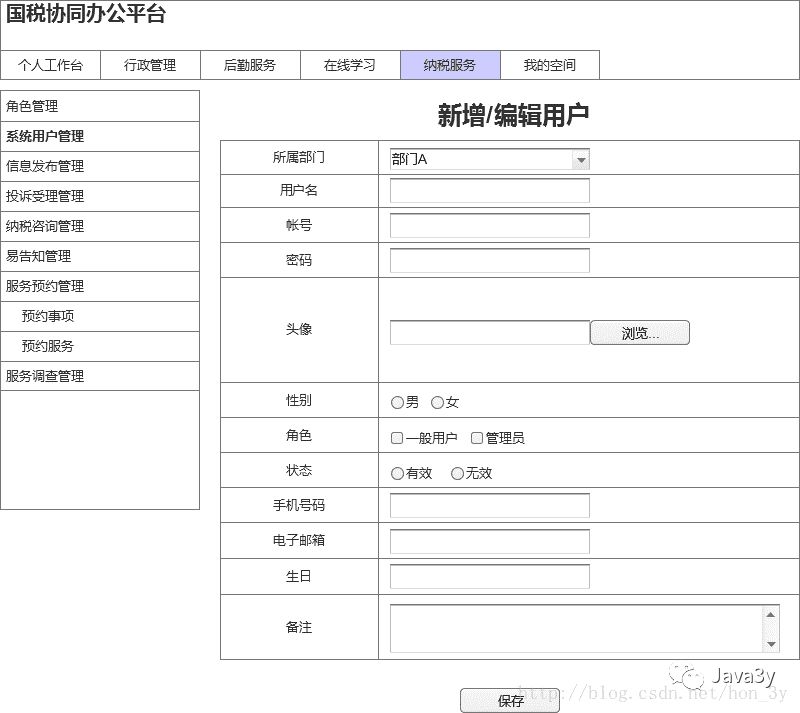
添加配置文件
每个模块都应该有自己的配置文件,这样的话就方便我们管理模块之间的功能,不用把所有的配置都写在总文件中。
因此,我们在user模块创建了一个user包,下面又创建了config包来管理配置文件
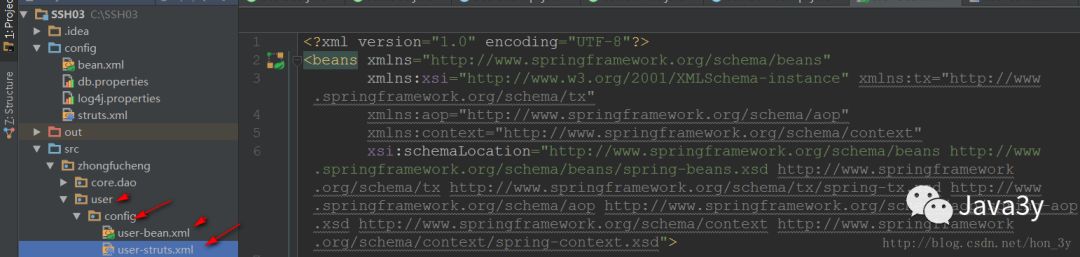
JavaBean与映射文件
JavaBean
根据上面需求要添加用户的属性,直接写就行了。
public class User implements Serializable { private String id; private String dept; private String account; private String name; private String password; private String headImg; private boolean gender; private String state; private String mobile; private String email; private Date birthday; private String memo; public static String USER_STATE_VALID = "1";//有效, public static String USER_STATE_INVALID = "0";//无效 public User() { } public User(String id, String dept, String account, String name, String password, String headImg, boolean gender, String state, String mobile, String email, Date birthday, String memo) { this.id = id; this.dept = dept; this.account = account; this.name = name; this.password = password; this.headImg = headImg; this.gender = gender; this.state = state; this.mobile = mobile; this.email = email; this.birthday = birthday; this.memo = memo; } //各种setter和getter}class User implements Serializable {
private String id;
private String dept;
private String account;
private String name;
private String password;
private String headImg;
private boolean gender;
private String state;
private String mobile;
private String email;
private Date birthday;
private String memo;
public static String USER_STATE_VALID = "1";//有效,
public static String USER_STATE_INVALID = "0";//无效
public User() {
}
public User(String id, String dept, String account, String name, String password, String headImg, boolean gender, String state, String mobile, String email, Date birthday, String memo) {
this.id = id;
this.dept = dept;
this.account = account;
this.name = name;
this.password = password;
this.headImg = headImg;
this.gender = gender;
this.state = state;
this.mobile = mobile;
this.email = email;
this.birthday = birthday;
this.memo = memo;
}
//各种setter和getter
}
User.hbm.xml
映射文件也非常简单,因为没有关联关系字段,直接写属性就行了。
<?xml version="1.0" encoding="utf-8"?><!DOCTYPE hibernate-mapping PUBLIC "-//Hibernate/Hibernate Mapping DTD 3.0//EN""http://hibernate.sourceforge.net/hibernate-mapping-3.0.dtd"><hibernate-mapping> <class name="zhongfucheng.user.entity.User" table="user"> <id name="id" type="java.lang.String"> <column name="id" length="32" /> <generator class="uuid.hex" /> </id> <property name="name" type="java.lang.String"> <column name="name" length="20" not-null="true" /> </property> <property name="dept" type="java.lang.String"> <column name="dept" length="20" not-null="true" /> </property> <property name="account" type="java.lang.String"> <column name="account" length="50" not-null="true" /> </property> <property name="password" type="java.lang.String"> <column name="password" length="50" not-null="true" /> </property> <property name="headImg" type="java.lang.String"> <column name="headImg" length="100" /> </property> <property name="gender" type="java.lang.Boolean"> <column name="gender" /> </property> <property name="email" type="java.lang.String"> <column name="email" length="50" /> </property> <property name="mobile" type="java.lang.String"> <column name="mobile" length="20" /> </property> <property name="birthday" type="java.util.Date"> <column name="birthday" length="10" /> </property> <property name="state" type="java.lang.String"> <column name="state" length="1" /> </property> <property name="memo" type="java.lang.String"> <column name="memo" length="200" /> </property> </class></hibernate-mapping>
<!DOCTYPE hibernate-mapping PUBLIC "-//Hibernate/Hibernate Mapping DTD 3.0//EN"
"http://hibernate.sourceforge.net/hibernate-mapping-3.0.dtd">
<hibernate-mapping>
<class name="zhongfucheng.user.entity.User" table="user">
<id name="id" type="java.lang.String">
<column name="id" length="32" />
<generator class="uuid.hex" />
</id>
<property name="name" type="java.lang.String">
<column name="name" length="20" not-null="true" />
</property>
<property name="dept" type="java.lang.String">
<column name="dept" length="20" not-null="true" />
</property>
<property name="account" type="java.lang.String">
<column name="account" length="50" not-null="true" />
</property>
<property name="password" type="java.lang.String">
<column name="password" length="50" not-null="true" />
</property>
<property name="headImg" type="java.lang.String">
<column name="headImg" length="100" />
</property>
<property name="gender" type="java.lang.Boolean">
<column name="gender" />
</property>
<property name="email" type="java.lang.String">
<column name="email" length="50" />
</property>
<property name="mobile" type="java.lang.String">
<column name="mobile" length="20" />
</property>
<property name="birthday" type="java.util.Date">
<column name="birthday" length="10" />
</property>
<property name="state" type="java.lang.String">
<column name="state" length="1" />
</property>
<property name="memo" type="java.lang.String">
<column name="memo" length="200" />
</property>
</class>
</hibernate-mapping>
写完映射文件,记得要在Spring的总配置文件中读取映射文件…值得注意的是,用户模块专门用一个user包来管理下面的代码,这样好管理!
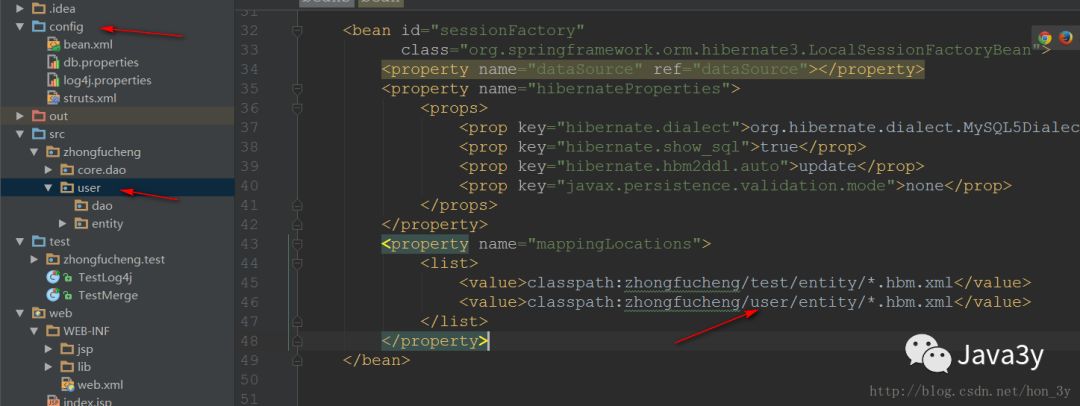
编写Dao
UserDao接口
/** * UserDao接口,继承着UserDao * */public interface UserDao extends BaseDao<User> {}
public interface UserDao extends BaseDao<User> {
}
UserDaoImpl实现类
把UserDaoImple对象添加到IOC容器中管理
注意:因为我们在BaseDao中使用的是HibernateDaoSupport这个API,因此我们在UserDao中是需要在XML配置,注入SessionFactory的。
在总配置文件中是有专门注入SessionFactory的bean配置的
<!-- 所有业务dao的parent --> <bean id="baseDao" abstract="true"> <property name="sessionFactory" ref="sessionFactory"></property> </bean>
<bean id="baseDao" abstract="true">
<property name="sessionFactory" ref="sessionFactory"></property>
</bean>
/** * 继承着BaseDaoImpl实现类,就有了CRUD的方法 * 又实现了UserDao接口,那么UserDao接口就可以对User模块有相对应的补充 * * */public class UserDaoImpl extends BaseDaoImpl<User> implements UserDao {}
public class UserDaoImpl extends BaseDaoImpl<User> implements UserDao {
}
<bean id="userDaoImpl" class="zhongfucheng.user.dao.impl.UserDaoImpl" parent="baseDao"></bean> <context:component-scan base-package="zhongfucheng.user"/></bean>
<context:component-scan base-package="zhongfucheng.user"/>
<!--这是user模块的配置文件--> <import resource="classpath:zhongfucheng/user/config/user-bean.xml"/>
<import resource="classpath:zhongfucheng/user/config/user-bean.xml"/>
编写Service
Service接口
/** * Created by ozc on 2017/5/23. */ public interface UserService { //新增 public void save(User user); //更新 public void update(User user); //根据id删除O public void delete(Serializable id); //根据id查找 public User findObjectById(Serializable id); //查找列表 public List<User> findObjects(); }
public interface UserService {
//新增
public void save(User user);
//更新
public void update(User user);
//根据id删除O
public void delete(Serializable id);
//根据id查找
public User findObjectById(Serializable id);
//查找列表
public List<User> findObjects();
}
UserServiceImpl
package zhongfucheng.user.service.impl;import org.springframework.beans.factory.annotation.Autowired;import org.springframework.beans.factory.annotation.Qualifier;import org.springframework.stereotype.Service;import zhongfucheng.user.dao.UserDao;import zhongfucheng.user.entity.User;import zhongfucheng.user.service.UserService;import java.io.Serializable;import java.util.List;/** * Created by ozc on 2017/5/23. */@Servicepublic class UserServiceImpl implements UserService { @Qualifier("userDaoImpl") @Autowired private UserDao userDaoImpl; @Override public void save(User user) { userDaoImpl.save(user); } @Override public void update(User user) { userDaoImpl.update(user); } @Override public void delete(Serializable id) { userDaoImpl.delete(id); } @Override public User findObjectById(Serializable id) { return userDaoImpl.findObjectById(id); } @Override public List<User> findObjects() { return userDaoImpl.findObjects(); }}
import org.springframework.beans.factory.annotation.Autowired;
import org.springframework.beans.factory.annotation.Qualifier;
import org.springframework.stereotype.Service;
import zhongfucheng.user.dao.UserDao;
import zhongfucheng.user.entity.User;
import zhongfucheng.user.service.UserService;
import java.io.Serializable;
import java.util.List;
/**
* Created by ozc on 2017/5/23.
*/
@Service
public class UserServiceImpl implements UserService {
@Qualifier("userDaoImpl")
@Autowired
private UserDao userDaoImpl;
@Override
public void save(User user) {
userDaoImpl.save(user);
}
@Override
public void update(User user) {
userDaoImpl.update(user);
}
@Override
public void delete(Serializable id) {
userDaoImpl.delete(id);
}
@Override
public User findObjectById(Serializable id) {
return userDaoImpl.findObjectById(id);
}
@Override
public List<User> findObjects() {
return userDaoImpl.findObjects();
}
}
UserAction
UserAction应该根据增删改查应该有这么几个方法:
/** * 1.提供新增页面 * 2.确定新增用户方法 * 3.提供修改页面 * 4.确定修改用户方法 * 5.删除用户 * 6.批量删除用户 * 7.提供列表展示页面 * * */
package zhongfucheng.user.action;import com.opensymphony.xwork2.ActionSupport;/** * Created by ozc on 2017/5/23. *//** * 1.提供新增页面 * 2.确定新增用户方法 * 3.提供修改页面 * 4.确定修改用户方法 * 5.删除用户 * 6.批量删除用户 * 7.提供列表展示页面 * * * */public class UserAction extends ActionSupport { public String listUI() { return null; } public String addUI() { return null; } public String editUI() { return null; } public String edit() { return null; } public String delete() { return null; } public String add() { return null; } public String deleteSelect() { return null; }}
import com.opensymphony.xwork2.ActionSupport;
/**
* Created by ozc on 2017/5/23.
*/
/**
* 1.提供新增页面
* 2.确定新增用户方法
* 3.提供修改页面
* 4.确定修改用户方法
* 5.删除用户
* 6.批量删除用户
* 7.提供列表展示页面
*
*
* */
public class UserAction extends ActionSupport {
public String listUI() {
return null;
}
public String addUI() {
return null;
}
public String editUI() {
return null;
}
public String edit() {
return null;
}
public String delete() {
return null;
}
public String add() {
return null;
}
public String deleteSelect() {
return null;
}
}
在Struts配置文件中配置
<?xml version="1.0" encoding="UTF-8"?><!DOCTYPE struts PUBLIC "-//Apache Software Foundation//DTD Struts Configuration 2.0//EN" "http://struts.apache.org/dtds/struts-2.0.dtd"><struts> <package name="user-action" extends="struts-default" namespace="/user"> <action name="user_*" class="zhongfucheng.user.action.UserAction" method="{1}"> </action> </package></struts>
<!DOCTYPE struts PUBLIC
"-//Apache Software Foundation//DTD Struts Configuration 2.0//EN"
"http://struts.apache.org/dtds/struts-2.0.dtd">
<struts>
<package name="user-action" extends="struts-default" namespace="/user">
<action name="user_*" class="zhongfucheng.user.action.UserAction" method="{1}">
</action>
</package>
</struts>
<!--User模块--> <include file="zhongfucheng/user/config/user-struts.xml"/>
<include file="zhongfucheng/user/config/user-struts.xml"/>
完成美工设计页面显示
对美工给的页面进行调整
导入到项目中:
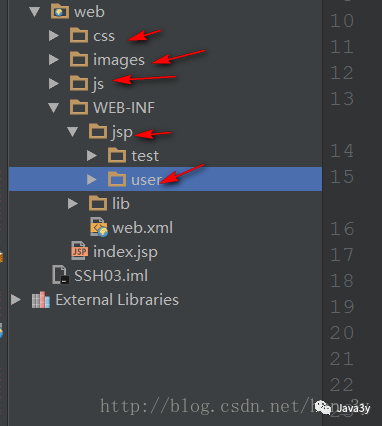
我们发现在JSP页面中,以下的代码是经常会出现的,因此我们把它封装一下:
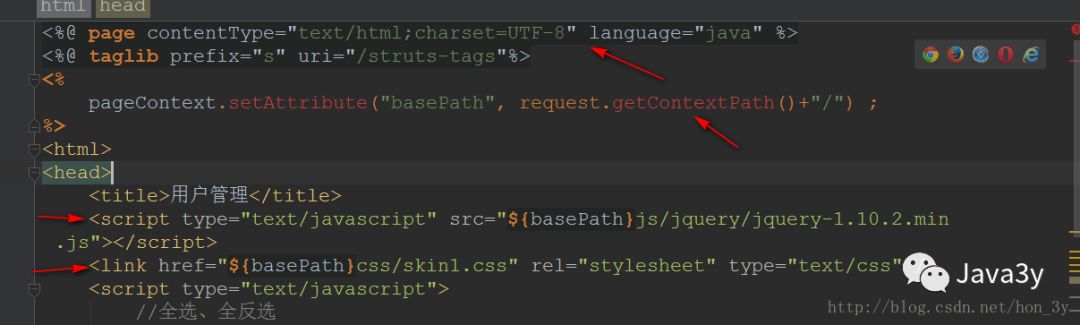
创建一个公共文件,封装经常用到的jsp页面:
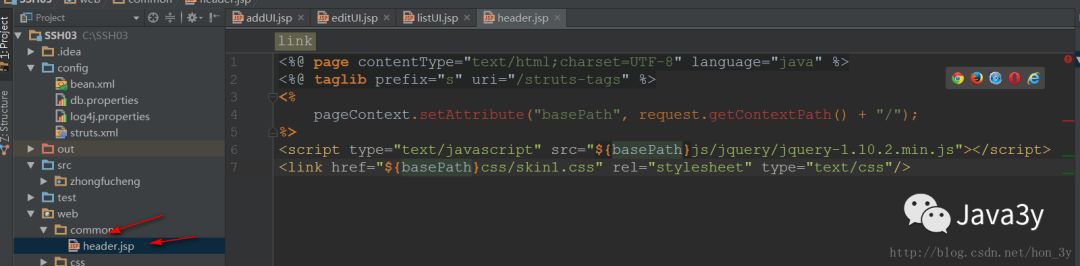
要使用的地方,直接导入就行了:
<head> <%@include file="/common/header.jsp"%> <title>用户管理</title></head>
<%@include file="/common/header.jsp"%>
<title>用户管理</title>
</head>
接下来只要对各个功能进行填充逻辑代码,就可以了。
添加用户UI
public String addUI() { return "addUI"; }
return "addUI";
}
效果如图所示:我们的头像和角色先不做,把其他的先做了再看看。
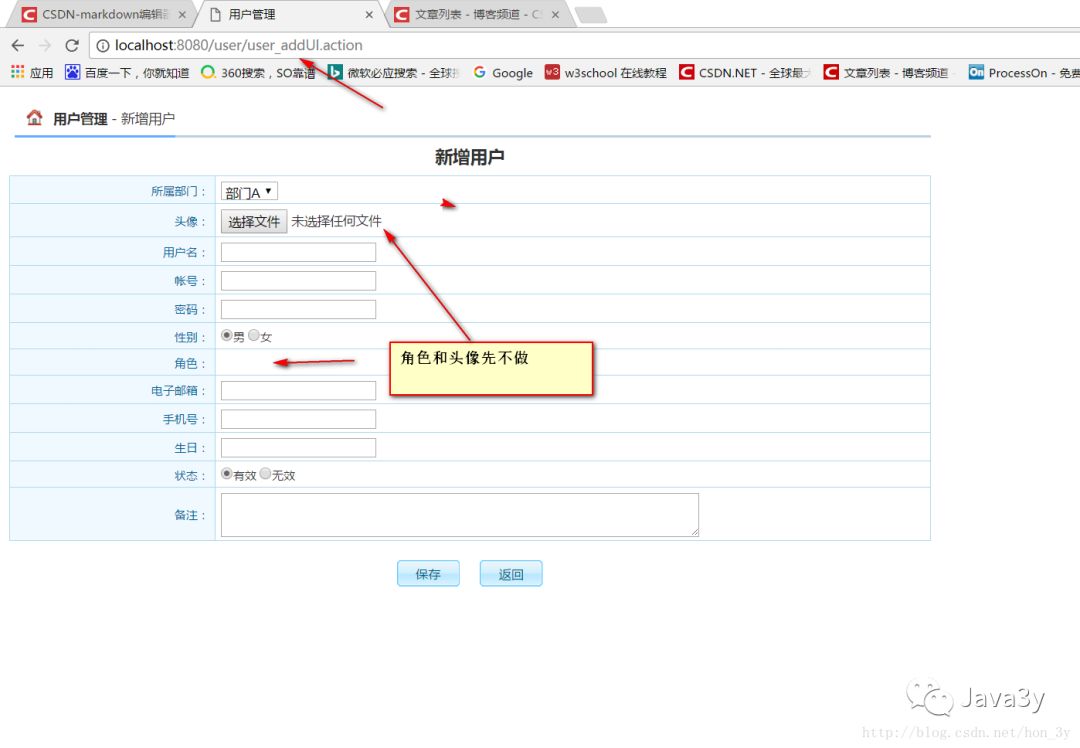
确定添加用户
写上我们请求的路径:
/*************注入Service************************/ @Qualifier("userServiceImpl") @Autowired private UserService userServiceImpl; /************数据自动封装,给出setter和getter*************************/ private User user; public User getUser() { return user; } public void setUser(User user) { this.user = user; } /************得到Service返回的数据*************************/ private List<User> userList; public String add() { userServiceImpl.save(user); //跳转到列表显示页面 return "list"; }
@Qualifier("userServiceImpl")
@Autowired
private UserService userServiceImpl;
/************数据自动封装,给出setter和getter*************************/
private User user;
public User getUser() {
return user;
}
public void setUser(User user) {
this.user = user;
}
/************得到Service返回的数据*************************/
private List<User> userList;
public String add() {
userServiceImpl.save(user);
//跳转到列表显示页面
return "list";
}
<!--返回列表展示页面,重定向到列表展示--> <result name="list" type="redirectAction"> <param name="actionName">user_listUI</param> </result>
<result name="list" type="redirectAction">
<param name="actionName">user_listUI</param>
</result>
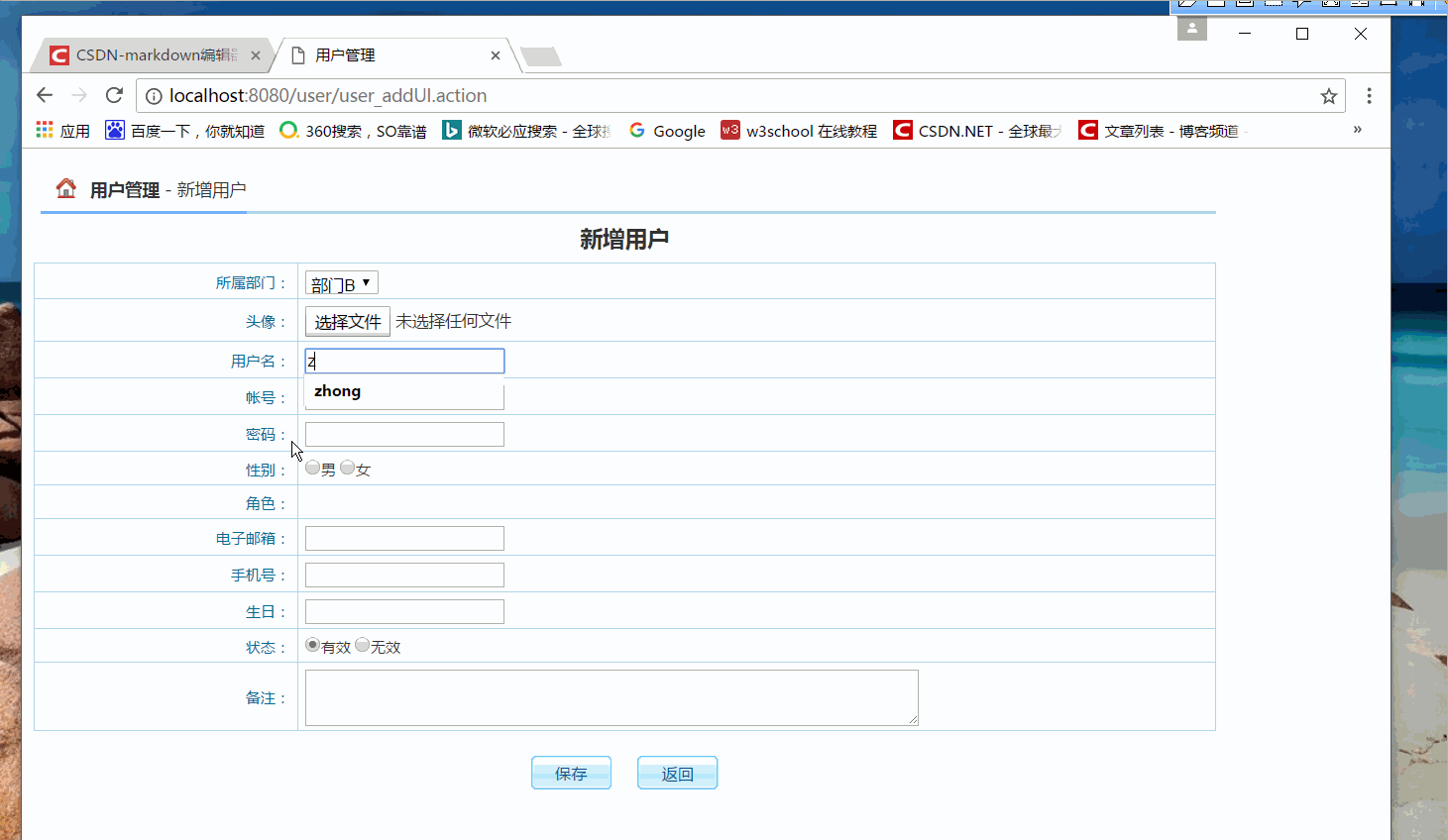
列表展示
/************得到Service返回的数据*************************/ //这里一定要给setter和getter方法,这样JSP才能够得到属性。不然就得不到了!!!我在这里弄了很久!!!! private List<User> userList; public List<User> getUserList() { return userList; } public void setUserList(List<User> userList) { this.userList = userList; } public String listUI() { userList = userServiceImpl.findObjects(); return "listUI"; }
//这里一定要给setter和getter方法,这样JSP才能够得到属性。不然就得不到了!!!我在这里弄了很久!!!!
private List<User> userList;
public List<User> getUserList() {
return userList;
}
public void setUserList(List<User> userList) {
this.userList = userList;
}
public String listUI() {
userList = userServiceImpl.findObjects();
return "listUI";
}
JSP通过iterator得到数据,直接写就行了。因为Action中该属性有getter方法:
<s:iterator value="userList"> <tr bgcolor="f8f8f8"> <td align="center"><input type="checkbox" name="selectedRow" value="<s:property value="id"/> "/></td> <td align="center"><s:property value="name"/></td> <td align="center"><s:property value="account"/></td> <td align="center"><s:property value="dept"/></td> <td align="center"><s:property value="gender?'男':'女'"/></td> <td align="center"><s:property value="email"/></td> <td align="center"> <a href="javascript:doEdit(<s:property value="id"/>)">编辑</a> <a href="javascript:doDelete(<s:property value="id"/>)">删除</a> </td> </tr> </s:iterator>
<tr bgcolor="f8f8f8">
<td align="center"><input type="checkbox" name="selectedRow" value="<s:property value="id"/> "/></td>
<td align="center"><s:property value="name"/></td>
<td align="center"><s:property value="account"/></td>
<td align="center"><s:property value="dept"/></td>
<td align="center"><s:property value="gender?'男':'女'"/></td>
<td align="center"><s:property value="email"/></td>
<td align="center">
<a href="javascript:doEdit(<s:property value="id"/>)">编辑</a>
<a href="javascript:doDelete(<s:property value="id"/>)">删除</a>
</td>
</tr>
</s:iterator>

修改功能
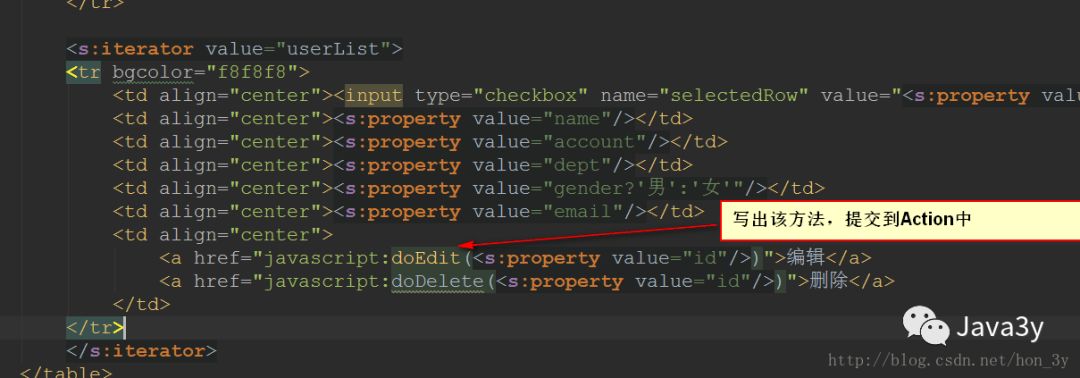
public String editUI() { //外边已经传了id过来了,我们要找到id对应的User if (user.getId() != null && user != null) { //直接获取出来,后面JSP会根据User有getter就能读取对应的信息! user = userServiceImpl.findObjectById(this.user.getId()); } return "editUI"; }
//外边已经传了id过来了,我们要找到id对应的User
if (user.getId() != null && user != null) {
//直接获取出来,后面JSP会根据User有getter就能读取对应的信息!
user = userServiceImpl.findObjectById(this.user.getId());
}
return "editUI";
}
<s:hidden name="user.id"/>
action="${basePath}user/user_edit.action" public String edit() { //Struts2会自动把JSP带过来的数据封装到User对象上 if (user.getId() != null && user != null) { userServiceImpl.update(user); } //跳转回列表展示 return "list"; }
//Struts2会自动把JSP带过来的数据封装到User对象上
if (user.getId() != null && user != null) {
userServiceImpl.update(user);
}
//跳转回列表展示
return "list";
}
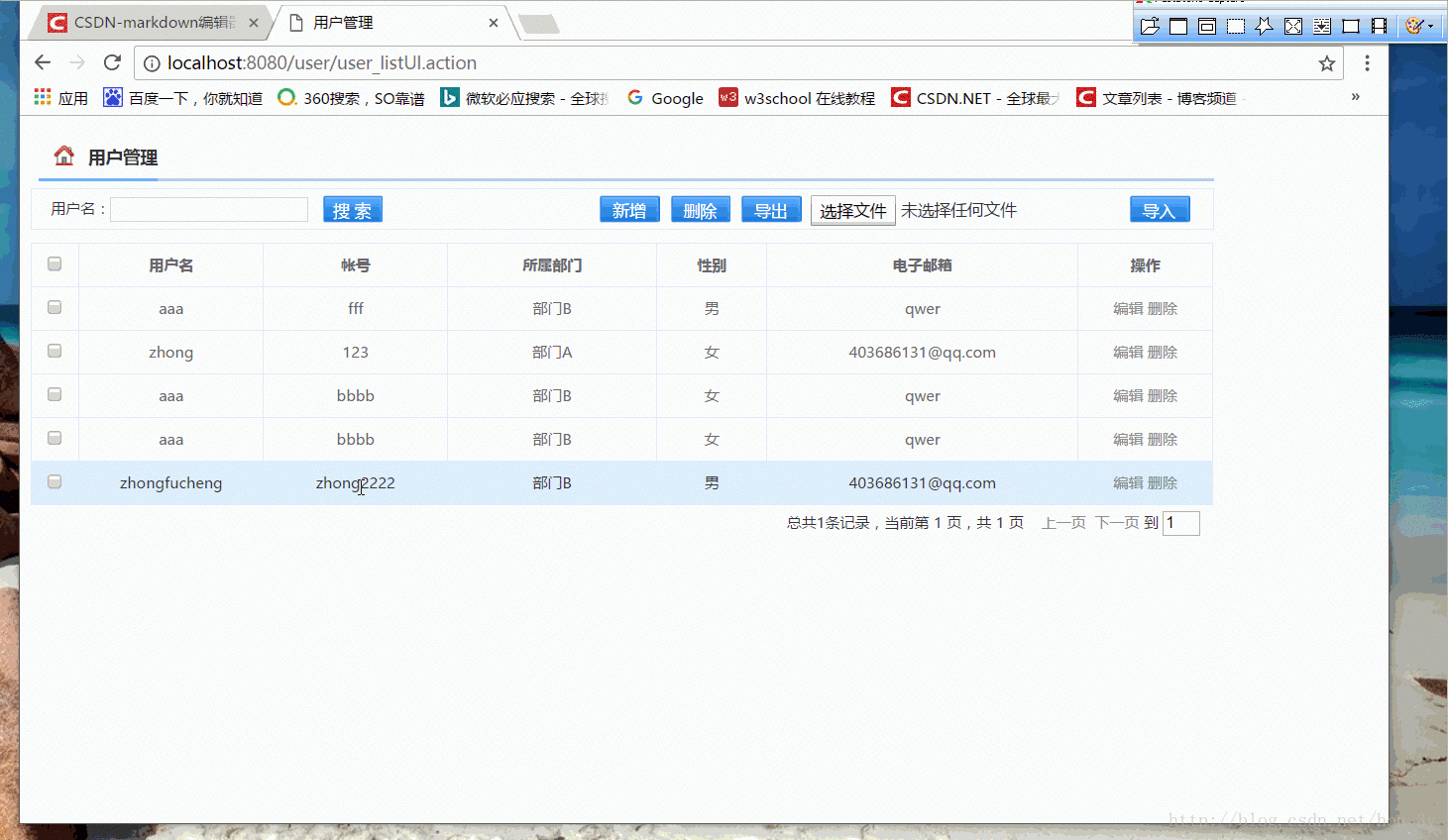
删除功能
delete方法就非常简单了:
function doDelete(id) { document.forms[0].action = "${basePath}user/user_delete.action?user.id="+id; document.forms[0].submit(); }
document.forms[0].action = "${basePath}user/user_delete.action?user.id="+id;
document.forms[0].submit();
}
public String delete() { if (user.getId() != null && user != null) { userServiceImpl.delete(user.getId()); } return "list"; }
if (user.getId() != null && user != null) {
userServiceImpl.delete(user.getId());
}
return "list";
}
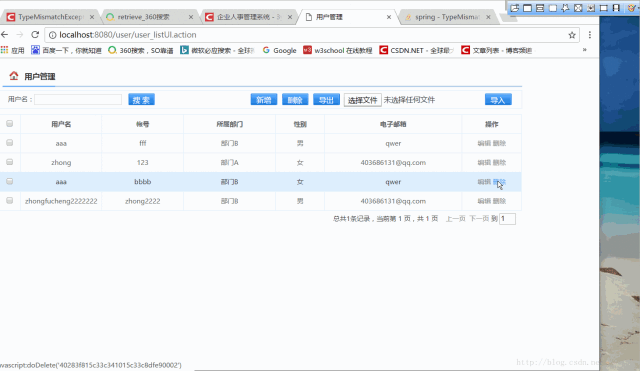
批量删除

响应点击事件:
function doDeleteAll() { document.forms[0].action = "${basePath}user/user_deleteSelect.action"; document.forms[0].submit(); }
document.forms[0].action = "${basePath}user/user_deleteSelect.action";
document.forms[0].submit();
}
private String[] selectedRow; public String[] getSelectedRow() { return selectedRow; } public void setSelectedRow(String[] selectedRow) { this.selectedRow = selectedRow; } public String deleteSelect() { for (String s : selectedRow) { userServiceImpl.delete(s); } return "list"; }
public String[] getSelectedRow() {
return selectedRow;
}
public void setSelectedRow(String[] selectedRow) {
this.selectedRow = selectedRow;
}
public String deleteSelect() {
for (String s : selectedRow) {
userServiceImpl.delete(s);
}
return "list";
}
前面我们在写用户模块的时候还有一些没有解决掉的问题:
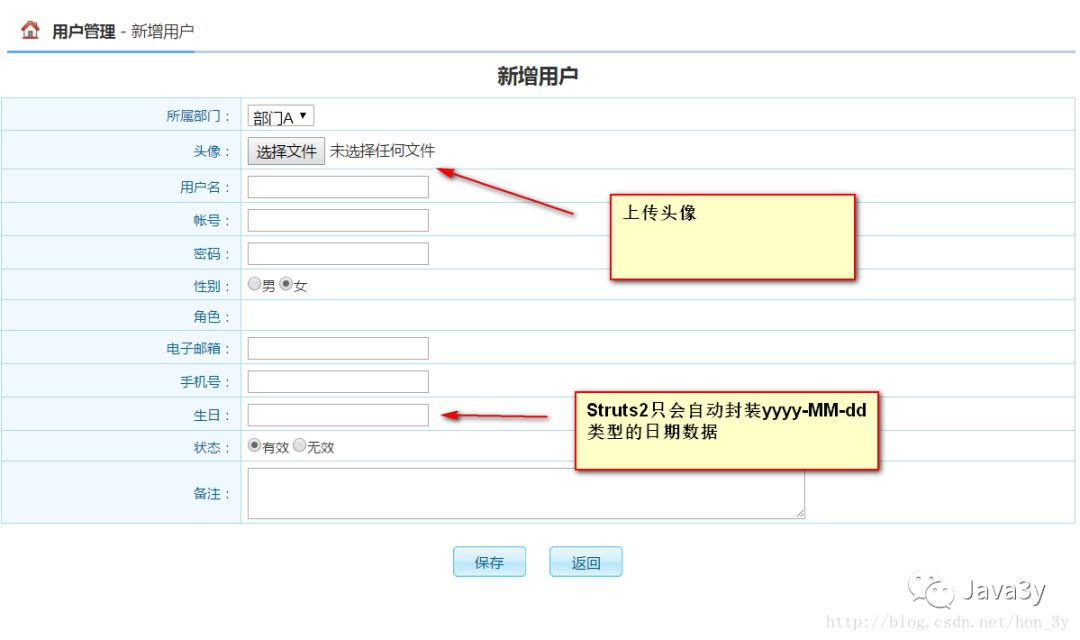
日期组件
我们都知道Struts2仅仅只会自动封装yyyy-MM-dd格式的日期数据,如果不是这个格式,它就会报错。我们也可以自定义类型转换器来让Struts2匹配多种的日期格式。自定义类型转换器我们已经会了。
我们来用用wdatepicker日期组件,这个组件从源头上就把日期格式定义成yyyy-MM-dd格式了。
导入文件夹到js目录
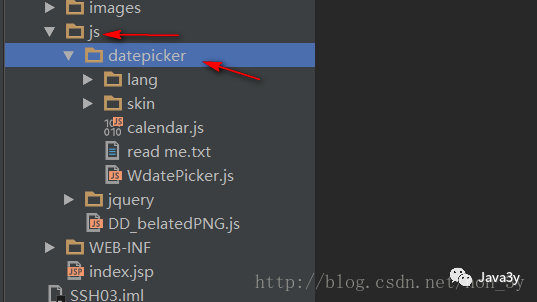
引入日期组件
添加用户界面和编辑用户界面都要引入:
<script type="text/javascript" src="${basePath}js/datepicker/WdatePicker.js"></script>"${basePath}js/datepicker/WdatePicker.js"></script>
在日期上使用
<tr> <td class="tdBg" width="200px">生日:</td> <td><s:textfield id="birthday" name="user.birthday" readonly="true" onfocus="WdatePicker({'skin':'whyGreen','dateFmt':'yyyy-MM-dd'});"/></td> </tr>
<td class="tdBg" width="200px">生日:</td>
<td><s:textfield id="birthday" name="user.birthday" readonly="true" onfocus="WdatePicker({'skin':'whyGreen','dateFmt':'yyyy-MM-dd'});"/></td>
</tr>
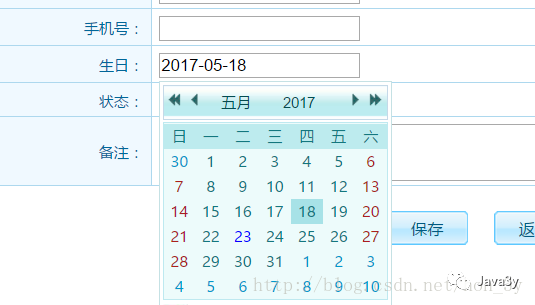
编辑页面
当使用了日期控件的时候,如果不指定格式,回显日期的格式是有点乱的:
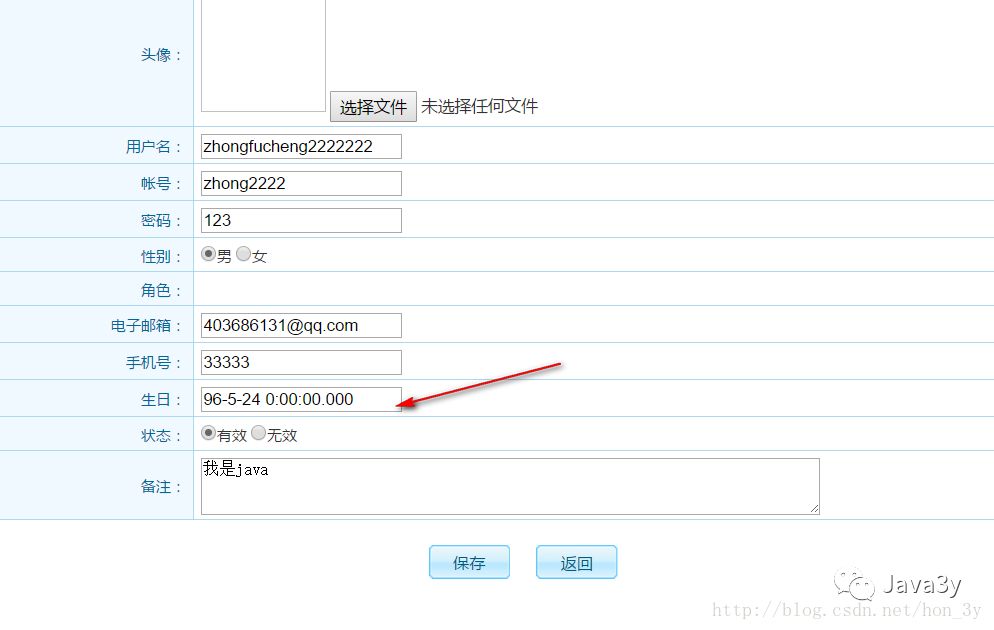
因此,我们在指定回显的日期格式:
<td class="tdBg" width="200px">生日:</td> <td> <s:textfield id="birthday" name="user.birthday" readonly="true" onfocus="WdatePicker({'skin':'whyGreen','dateFmt':'yyyy-MM-dd'})"> <s:param name="value"> <s:date name='user.birthday' format='yyyy-MM-dd'/> </s:param> </s:textfield> </td></td>
<td>
<s:textfield id="birthday" name="user.birthday" readonly="true"
onfocus="WdatePicker({'skin':'whyGreen','dateFmt':'yyyy-MM-dd'})">
<s:param name="value">
<s:date name='user.birthday' format='yyyy-MM-dd'/>
</s:param>
</s:textfield>
</td>
新增上传头像
我们在学习Struts2的时候已经说过Struts2也为我们封装了上传文件的功能。用起来特别简单:http://blog.csdn.net/hon_3y/article/details/71091593
Action处理
Action给出对应的属性值,和setter()方法
/*************上传头像************************/ private File headImg; private String headImgFileName; private String headImgContentType; public void setHeadImg(File headImg) { this.headImg = headImg; } public void setHeadImgFileName(String headImgFileName) { this.headImgFileName = headImgFileName; } public void setHeadImgContentType(String headImgContentType) { this.headImgContentType = headImgContentType; }
private File headImg;
private String headImgFileName;
private String headImgContentType;
public void setHeadImg(File headImg) {
this.headImg = headImg;
}
public void setHeadImgFileName(String headImgFileName) {
this.headImgFileName = headImgFileName;
}
public void setHeadImgContentType(String headImgContentType) {
this.headImgContentType = headImgContentType;
}
Action业务方法
public String add() throws IOException { if (user != null) { //判断用户有没有传入头像 if (headImg != null) { //得到要把头像上传到服务器的路径 javax.servlet.ServletContext servletContext = ServletActionContext.getServletContext(); String realPath = servletContext.getRealPath("upload/user"); //由于用户上传的名字可能会相同,如果相同就被覆盖掉,因此我们要修改上传文件的名字【独一无二】 headImgFileName = UUID.randomUUID().toString() + headImgFileName.substring(headImgFileName.lastIndexOf(".")); FileUtils.copyFile(headImg, new File(realPath, headImgFileName)); } //设置图片与用户的关系 user.setHeadImg(headImgFileName); userServiceImpl.save(user); //跳转到列表显示页面 return "list"; } return null; }
if (user != null) {
//判断用户有没有传入头像
if (headImg != null) {
//得到要把头像上传到服务器的路径
javax.servlet.ServletContext servletContext = ServletActionContext.getServletContext();
String realPath = servletContext.getRealPath("upload/user");
//由于用户上传的名字可能会相同,如果相同就被覆盖掉,因此我们要修改上传文件的名字【独一无二】
headImgFileName = UUID.randomUUID().toString() + headImgFileName.substring(headImgFileName.lastIndexOf("."));
FileUtils.copyFile(headImg, new File(realPath, headImgFileName));
}
//设置图片与用户的关系
user.setHeadImg(headImgFileName);
userServiceImpl.save(user);
//跳转到列表显示页面
return "list";
}
return null;
}
效果:
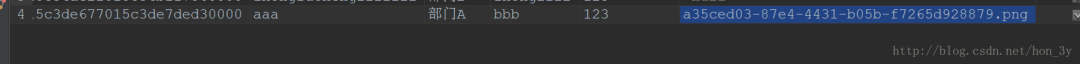
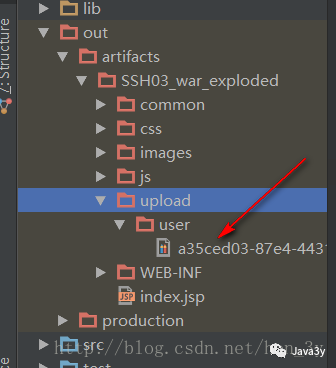
修改上传头像
editUI
在编辑显示的时候,需要判断该用户是否有没有上传图片,有的话才显示。不然就会出现一张无法显示的图片。
<td> <%--未必用户就有上传图片,因此需要判断一下--%> <s:if test="%{user.headImg != null && user.headImg != ''}"> <img src="${basePath}upload/user/<s:property value="user.headImg"/>" width="100" height="100"/> </s:if> <input type="file" name="headImg"/> </td>
<%--未必用户就有上传图片,因此需要判断一下--%>
<s:if test="%{user.headImg != null && user.headImg != ''}">
<img src="${basePath}upload/user/<s:property value="user.headImg"/>" width="100" height="100"/>
</s:if>
<input type="file" name="headImg"/>
</td>
Action处理
用户修改时,Action的处理和新增是一样的。也是判断JSP页面有没有把图片带过来,如果有,修改就行了。
public String edit() throws IOException { //Struts2会自动把JSP带过来的数据封装到User对象上 if (user.getId() != null && user != null) { if (headImg != null) { //得到要把头像上传到服务器的路径 javax.servlet.ServletContext servletContext = ServletActionContext.getServletContext(); String realPath = servletContext.getRealPath("upload/user"); //由于用户上传的名字可能会相同,如果相同就被覆盖掉,因此我们要修改上传文件的名字【独一无二】 headImgFileName = UUID.randomUUID().toString() + headImgFileName.substring(headImgFileName.lastIndexOf(".")); FileUtils.copyFile(headImg, new File(realPath, headImgFileName)); //设置图片与用户的关系 user.setHeadImg(headImgFileName); } userServiceImpl.update(user); } return "list"; }
//Struts2会自动把JSP带过来的数据封装到User对象上
if (user.getId() != null && user != null) {
if (headImg != null) {
//得到要把头像上传到服务器的路径
javax.servlet.ServletContext servletContext = ServletActionContext.getServletContext();
String realPath = servletContext.getRealPath("upload/user");
//由于用户上传的名字可能会相同,如果相同就被覆盖掉,因此我们要修改上传文件的名字【独一无二】
headImgFileName = UUID.randomUUID().toString() + headImgFileName.substring(headImgFileName.lastIndexOf("."));
FileUtils.copyFile(headImg, new File(realPath, headImgFileName));
//设置图片与用户的关系
user.setHeadImg(headImgFileName);
}
userServiceImpl.update(user);
}
return "list";
}
效果:
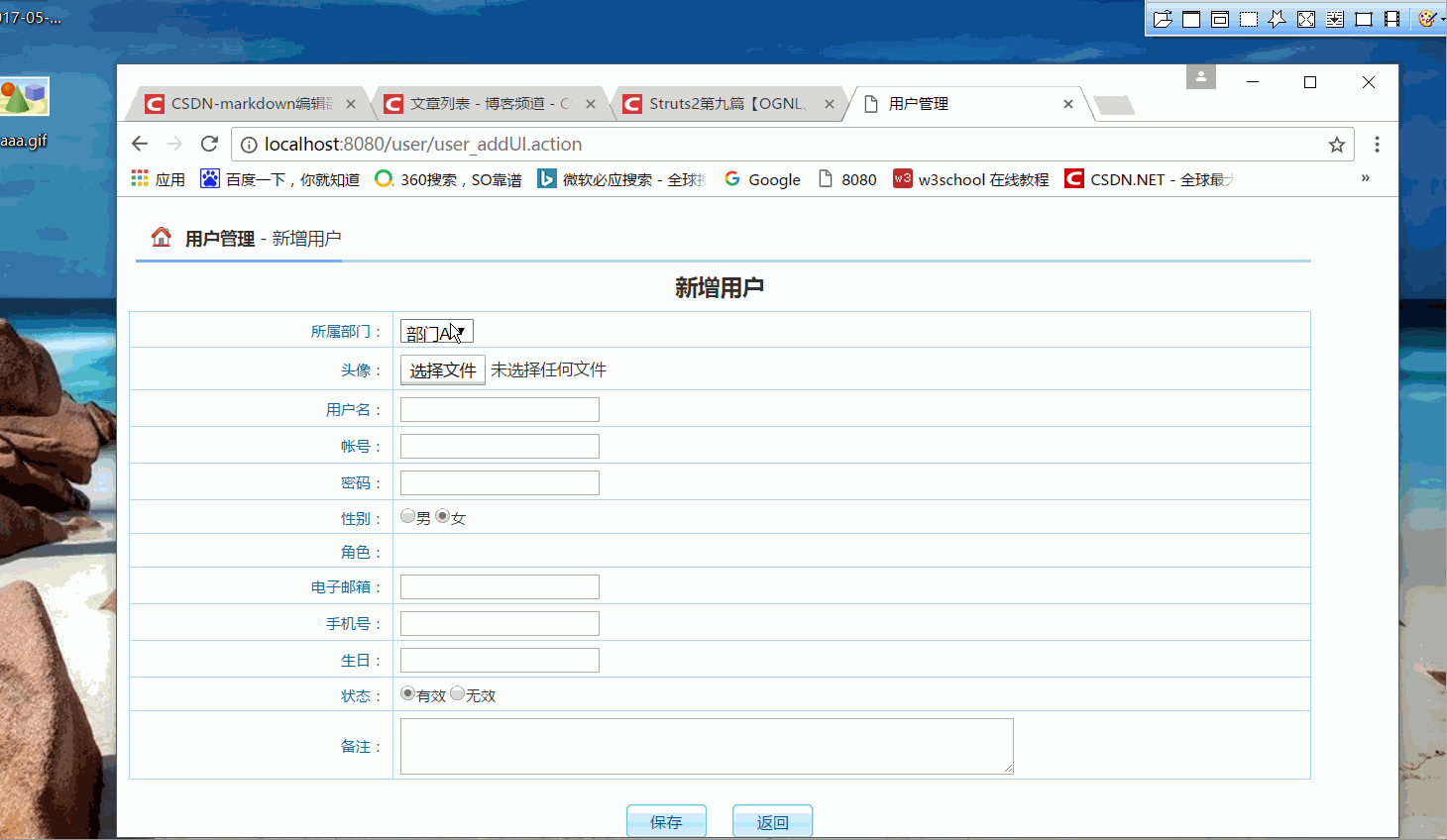
总结
这一篇几乎都是我们经常用的知识点,只是CRUD而已了。
如果文章有错的地方欢迎指正,大家互相交流。习惯在微信看技术文章,想要获取更多的Java资源的同学,可以关注微信公众号:Java3y





















 637
637











 被折叠的 条评论
为什么被折叠?
被折叠的 条评论
为什么被折叠?








