1.Gateway介绍
Gateway是spring cloud推出的响应式的API网关框架,可以处理大规模的并发请求。核心功能有动态路由统一请求入口,断言匹配,过滤器链,负责均衡与熔断、限流,服务发现等。路由规则包括一个ID,一个目的URL,一组断言工厂,一组Filter组成。
Gateway的工作流程:客户端发送请求至gateway后通过断言规则依次匹配路由,匹配到路由后,按顺序依次执行关联的过滤器链,如果存在Pre-Filters,会对请求做二次处理。网关将处理后的请求转发至目标服务,也就是URL目标地址。目标服务处理请求并返回响应至网关,如果存在Post-Filters会对响应结果进行二次处理后返回给客户端。
2.整合Gateway
1.引入依赖
<!--查看是否引入SpringCloud 版本依赖-->
<dependencyManagement>
<dependencies>
<!-- SpringCloud 版本依赖 -->
<dependency>
<groupId>org.springframework.cloud</groupId>
<artifactId>spring-cloud-dependencies</artifactId>
<version>${spring-cloud.version}</version>
<type>pom</type>
<scope>import</scope>
</dependency>
</dependencies>
</dependencyManagement>
<dependencies>
<!--spring cloud gateway-->
<dependency>
<groupId>org.springframework.cloud</groupId>
<artifactId>spring-cloud-starter-gateway</artifactId>
</dependency>
</dependencies>
2.yml配置
路由规则:
id:路由唯一标识,不要使用 -
uri:需要转发的地址
predicates:断言规则,用于路由规则的匹配
filters:过滤器
# 开发环境配置
server:
# 服务器的HTTP端口,默认为8080
port: 9005
##注册到nacos的服务名
spring:
application:
name: @artifactId@
profiles:
active: ${profiles.active}
cloud:
#gateway配置
gateway:
#路由规则
routes:
- id: auth_route #路由唯一标识,不要使用 -
uri: http://localhost:9000 #需要转发的地址
predicates: #断言规则,用于路由规则的匹配
- Path=/initialAuth/** #如果请求路径中存在initialAuth 则自动匹配到auth服务
filters:
- StripPrefix=1 #转发之前去除第一层路径,将断言规则中的initialAuth去除
验证测试结果:
通过访问路由端口拼接断言规则,访问auth服务的testUser接口
由此可见通过以上路由配置:成功转发到:http://localhost:9000/testUser

3.Gateway集成Naocs(服务发现)
1.引入Nacos依赖(nacos版本以及SpringCloud Alibaba 微服务 版本管理)这里不多赘述,之前的文档里都有。
2.springcloud在Hoxton.M2 RELEASED版本之后舍弃Ribbon。需手动引入spring-cloud-loadbalancer
如果不引入spring-cloud-loadbalancer 。则uri: lb://initial-auth 请求时使用负载均衡策略会报 503。
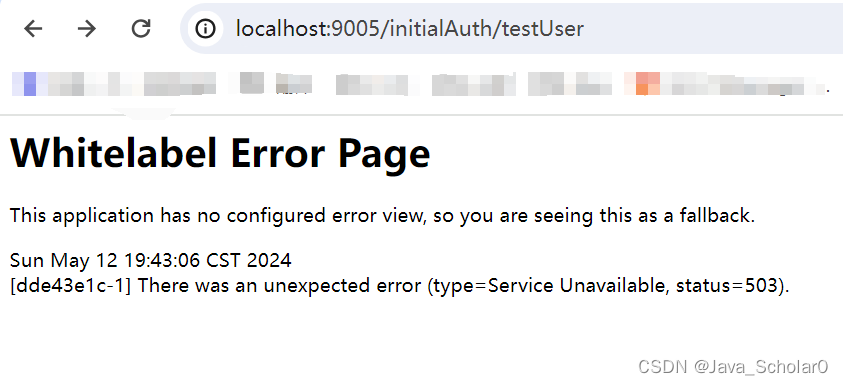
<!-- SpringCloud Alibaba Nacos -->
<dependency>
<groupId>com.alibaba.cloud</groupId>
<artifactId>spring-cloud-starter-alibaba-nacos-discovery</artifactId>
</dependency>
<!-- SpringCloud Alibaba Nacos Config -->
<dependency>
<groupId>com.alibaba.cloud</groupId>
<artifactId>spring-cloud-starter-alibaba-nacos-config</artifactId>
</dependency>
<dependency>
<groupId>org.springframework.cloud</groupId>
<artifactId>spring-cloud-starter-loadbalancer</artifactId>
</dependency>
3.yml修改(加入nacos配置)
# 开发环境配置
server:
# 服务器的HTTP端口,默认为8080
port: 9005
##注册到nacos的服务名
spring:
application:
name: @artifactId@
profiles:
active: ${profiles.active}
cloud:
nacos:
discovery:
server-addr: 127.0.0.1:8848
config:
server-addr: ${spring.cloud.nacos.discovery.server-addr}
#gateway配置
gateway:
#路由规则
routes:
- id: auth_route #路由唯一标识,不要使用 -
uri: lb://initial-auth #需要转发的已注册到nacos的服务名 lb:使用nacos的负载均衡策略
predicates: #断言规则,用于路由规则的匹配
- Path=/initialAuth/** #如果请求路径中存在initialAuth 则自动匹配到auth服务
filters:
- StripPrefix=1 #转发之前去除第一层路径,将断言规则中的initialAuth去除
config:
import:
- optional:nacos:initial-stage-common.yml
- optional:nacos:initial-stage-openFeign-${profiles.active}.yml
- optional:nacos:initial-stage-${profiles.active}.yml
验证测试结果:

3.路由断言工厂配置
作用:当请求gateway的时候,使用断言对请求进行匹配,如果匹配成功就路由转发,如果匹配失败就返回404。
类型:内置。自定义。
3.1)内置路由断言工厂
官网地址:https://cloud.spring.io/spring-cloud-static/spring-cloud-gateway/2.1.0.RELEASE/single/spring-cloud-gateway.html#gateway-request-predicates-factories
3.1.1)时间断言:
AfterRouterPredicateFactory:接收一个日期参数,判断请求日期是否晚于指定日期。
BeforeRouterPredicateFactory:接收一个日期参数,判断请求日期是否早于指定日期。
BetweenRouterPredicateFactory:接收两个日期参数,判断请求日期是否在指定时间断内。
#AfterRouterPredicateFactory
spring:
cloud:
gateway:
routes:
- id: after_route
uri: http://example.org
predicates:
- After=2017-01-20T17:42:47.789-07:00[America/Denver]
#BeforeRouterPredicateFactory
spring:
cloud:
gateway:
routes:
- id: before_route
uri: http://example.org
predicates:
- Before=2017-01-20T17:42:47.789-07:00[America/Denver]
#BetweenRouterPredicateFactory
spring:
cloud:
gateway:
routes:
- id: between_route
uri: http://example.org
predicates:
- Between=2017-01-20T17:42:47.789-07:00[America/Denver], 2017-01-21T17:42:47.789-07:00[America/Denver]
3.1.2)Cookie断言:
CookieRouterPredicateFactory:两个参数 第一个代表Cookie中的一个key,第二个代表这个key的值(可以是正则表达式)。
spring:
cloud:
gateway:
routes:
- id: cookie_route
uri: http://example.org
predicates:
- Cookie=chocolate, ch.p
3.1.3)请求头断言:
HeaderRouterPredicateFactory:根据请求头里的某个参数进行匹配,第一个代表请求头里的某个参数,第二个代表这个参数的值(可以是正则表达式)。
spring:
cloud:
gateway:
routes:
- id: header_route
uri: http://example.org
predicates:
- Header=X-Request-Id, \d+
3.1.4)域名断言:
HostRouterPredicateFactory:根据域名进行匹配
spring:
cloud:
gateway:
routes:
- id: host_route
uri: http://example.org
predicates:
- Host=**.somehost.org,**.anotherhost.org
3.1.5)请求方式断言:
MethodRouterPredicateFactory:根据请求方式进行匹配,多个用逗号分开
spring:
cloud:
gateway:
routes:
- id: method_route
uri: http://example.org
predicates:
- Method=GET
3.1.6)请求路径断言:
PathRouterPredicateFactory:根据请求路径进行匹配,{segment}占位符
spring:
cloud:
gateway:
routes:
- id: host_route
uri: http://example.org
predicates:
- Path=/foo/{segment},/bar/{segment}
3.1.7)查询参数断言:
QueryRouterPredicateFactory:根据查询参数进行断言
请求地址的参数中要包含baz这个参数。
请求地址的参数中要包含foo这个参数,并且值等于ba。
spring:
cloud:
gateway:
routes:
- id: query_route
uri: http://example.org
predicates:
- Query=baz
spring:
cloud:
gateway:
routes:
- id: query_route
uri: http://example.org
predicates:
- Query=foo, ba.
3.1.8)客户端ip断言:
RemoteAddrRouterPredicateFactory:根据客户端ip进行断言。
spring:
cloud:
gateway:
routes:
- id: remoteaddr_route
uri: http://example.org
predicates:
- RemoteAddr=192.168.1.1
3.2)自定义路由断言工厂
可以模仿内置路由断言工厂

1.必须是Spring组件bean (类上面添加@Component)
2.类名必须加上RoutePredicateFactory作为结尾
3.必须继承AbstractRoutePredicateFactory
4.在类中必须声明静态内部类(Config),声明属性来接收yml配置文件中对应的断言信息(yml几个参数,Config就声明几个属性)
5.需要结合shortcutFieldOrder方法进行绑定
6.通过apply进行逻辑判断, true匹配成功,false匹配失败。
package com.initial.gateway.predicate;
import jakarta.validation.constraints.NotEmpty;
import org.springframework.cloud.gateway.handler.predicate.AbstractRoutePredicateFactory;
import org.springframework.cloud.gateway.handler.predicate.GatewayPredicate;
import org.springframework.stereotype.Component;
import org.springframework.util.StringUtils;
import org.springframework.validation.annotation.Validated;
import org.springframework.web.server.ServerWebExchange;
import java.util.Arrays;
import java.util.Iterator;
import java.util.List;
import java.util.function.Predicate;
@Component
public class CheckSignRoutePredicateFactory extends AbstractRoutePredicateFactory<CheckSignRoutePredicateFactory.Config> {
public CheckSignRoutePredicateFactory() {
super(Config.class);
}
@Override
public List<String> shortcutFieldOrder() {
return Arrays.asList("param");
}
@Override
public Predicate<ServerWebExchange> apply(final Config config) {
return new GatewayPredicate() {
public boolean test(ServerWebExchange exchange) {
if (config.getParam().equals("sign")) {
return true;
}
return false;
}
public Object getConfig() {
return config;
}
};
}
@Validated
public static class Config {
private @NotEmpty String param;
public Config() {
}
public String getParam() {
return this.param;
}
public void setParam(String param) {
this.param = param;
}
}
}
测试结果:
正常加入CheckSign断言:CheckSign=sign
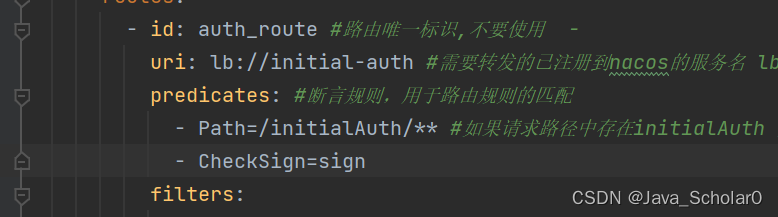
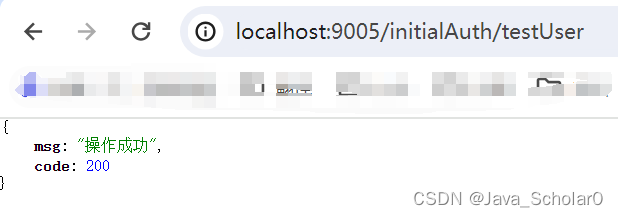
加入任意CheckSign断言的值:CheckSign=sign1111
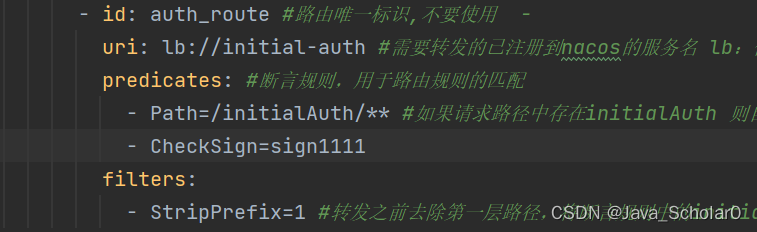
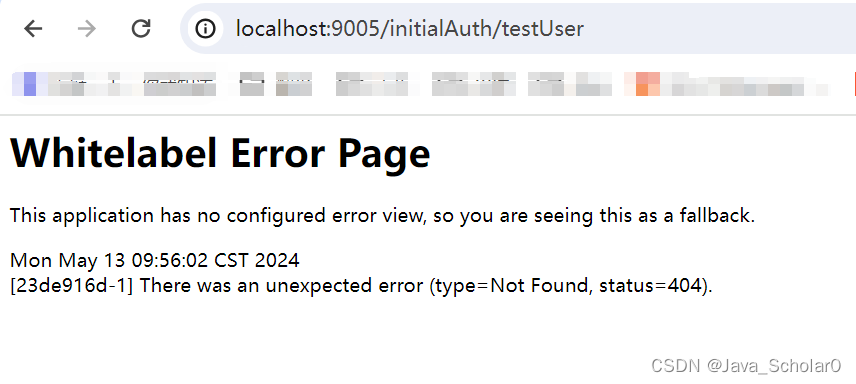
4.过滤器工厂配置
作用:当请求gateway的时候,使用过滤器工厂可以进行一些业务逻辑处理,比如去除请求某几层路径。
官网地址:https://cloud.spring.io/spring-cloud-static/spring-cloud-gateway/2.1.0.RELEASE/single/spring-cloud-gateway.html#_gatewayfilter_factories
因为有很多,这里就不全做整理了, 可以在官网中查看用法。
4.1)内置过滤器工厂
4.1.1)AddRequestHeader:在请求头中添加X-Request-Foo属性,值为Bar
spring:
cloud:
gateway:
routes:
- id: add_request_header_route
uri: http://example.org
filters:
- AddRequestHeader=X-Request-Foo, Bar
4.1.2)PrefixPath:为匹配的路由添加前缀,对应服务需要配置context-path
相对应的服务yml中配置
server:
servlet:
context-path: /mypath
spring:
cloud:
gateway:
routes:
- id: prefixpath_route
uri: http://example.org
filters:
- PrefixPath=/mypath
4.1.3)AddRequestParameter:为匹配的路由添加foo参数,值为bar
spring:
cloud:
gateway:
routes:
- id: add_request_parameter_route
uri: http://example.org
filters:
- AddRequestParameter=foo, bar
4.2)自定义过滤器工厂
可以模仿 AddRequestHeaderGatewayFilterFactory 继承了AbstractNameValueGatewayFilterFactory 继承了AbstractGatewayFilterFactory

可以模仿 PrefixPathGatewayFilterFactory

1.必须是Spring组件bean (类上面添加@Component)
2.类名必须加上GatewayFilterFactory作为结尾
3.必须继承AbstractGatewayFilterFactory
4.在类中必须声明静态内部类(Config),声明属性来接收yml配置文件中对应的断言信息(yml几个参数,Config就声明几个属性)
5.需要结合shortcutFieldOrder方法进行绑定
6.通过apply进行逻辑判断。
5.全局过滤器配置
对所有配置的路由进行过滤。
在全局过滤器中,过滤的类需要去实现GlobalFilter接口。
package com.initial.gateway.filter;
import org.slf4j.Logger;
import org.slf4j.LoggerFactory;
import org.springframework.cloud.gateway.filter.GatewayFilterChain;
import org.springframework.cloud.gateway.filter.GlobalFilter;
import org.springframework.stereotype.Component;
import org.springframework.web.server.ServerWebExchange;
import reactor.core.publisher.Mono;
@Component
public class LogFilter implements GlobalFilter {
Logger logger = LoggerFactory.getLogger(LogFilter.class);
@Override
public Mono<Void> filter(ServerWebExchange exchange, GatewayFilterChain chain) {
logger.info(exchange.getRequest().toString());
return chain.filter(exchange);
}
}
测试结果:请求进入过滤器断点。

6.Gateway跨域处理
跨域:域名不一致就是跨域,主要包括:
域名不同: www.taobao.com 和 www.taobao.org 和 www.jd.com 和 miaosha.jd.com
域名相同,端口不同:localhost:8080和localhost8081
跨域问题:浏览器禁止请求的发起者与服务端发生跨域ajax请求,请求被浏览器拦截的问题
spring:
application:
name: @artifactId@
profiles:
active: ${profiles.active}
cloud:
#gateway配置
gateway:
#路由规则
routes:
- id: auth_route #路由唯一标识,不要使用 -
uri: lb://initial-auth #需要转发的已注册到nacos的服务名 lb:使用nacos的负载均衡策略
predicates: #断言规则,用于路由规则的匹配
- Path=/initialAuth/** #如果请求路径中存在initialAuth 则自动匹配到auth服务
- CheckSign=sign
filters:
- StripPrefix=1 #转发之前去除第一层路径,将断言规则中的initialAuth去除
#跨域配置
globalcors: # 全局的跨域处理
# 解决浏览器向服务器发options请求被拦截问题,这样网关就不拦截这个请求了
add-to-simple-url-handler-mapping: true
corsConfigurations:
'[/**]': # 拦截一切请求
# allowedOrigins: # 允许哪些网站的跨域请求
# - "http://localhost:8090"
allowedOriginPatterns: '*'
# 允许的跨域ajax的请求方式
allowedMethods:
- "GET"
- "POST"
- "DELETE"
- "PUT"
- "OPTIONS"
# 允许在请求中携带的头信息,这里是允许所有的请求头
allowedHeaders: "*"
# 是否允许携带cookie
allowCredentials: true
# 这次跨域检测的有效期
maxAge: 360000
7.Gateway整合sentinel流控降级
网关层的限流可以简单的针对不同路由进行限流,也可针对业务的接口进行限流,或者根据接口的特征分组限流。
1.gateway项目pom.xml添加依赖:
<!--sentinel整合gateway-->
<dependency>
<groupId>com.alibaba.cloud</groupId>
<artifactId>spring-cloud-alibaba-sentinel-gateway</artifactId>
</dependency>
<dependency>
<groupId>com.alibaba.cloud</groupId>
<artifactId>spring-cloud-starter-alibaba-sentinel</artifactId>
</dependency>
2.gateway项目yml文件添加:
spring:
application:
name: @artifactId@
profiles:
active: ${profiles.active}
cloud:
sentinel:
transport:
#添加sentinel控制台地址
dashboard: 127.0.0.1:8088
3.通过网关访问接口:
sentinel会将访问的路由注册进去:auth_route
Route ID:根据选择的路由id进行流控。
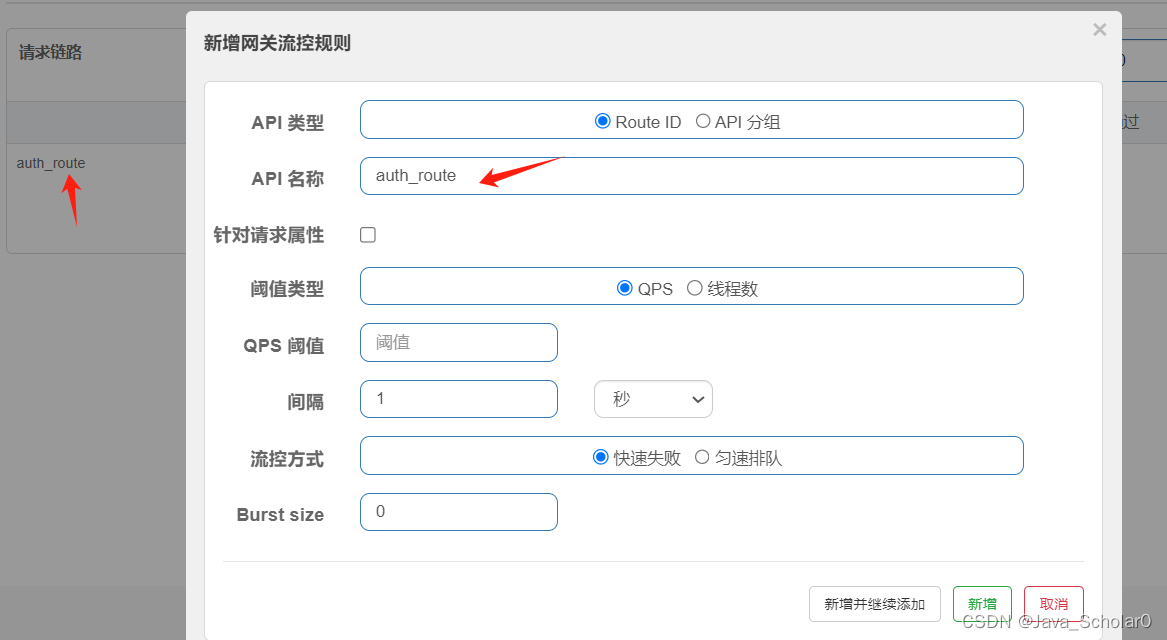
API 分组 :在api管理中维护api分组,然后选择api分组进行流控。


间隔: QPS按每秒请求量,比如1秒请求2次。这里的间隔设置为 当前QPS 1秒钟请求2次,当间隔为2秒则为当前QPS 2秒中请求2次。
Burst size:宽容次数。如果设置为1,则QPS阈值+1。
针对请求属性:
参数属性:
Client IP:根据id进行限流
Remote Host:域名
Header:请求头。Header 名称 :对请求头中含有某个key-value的进行限流。
比如Header 名称:sign,匹配模式:精确 匹配串:1
当一个请求头中含有sign并且这个值等1的进行流控。
URL 参数:请求地址参数。URL 参数名称:对请求地址中含有某个参数的进行限流。
比如URL 参数名称:name,匹配模式:精确 匹配串:1
当一个请求连接的参数中含有name并且这个值等1的进行流控。
Cookie:Cookie。Cookie 名称:对Coolie中含有某个key-value的进行限流。
属性值匹配:
匹配模式:
精确: 一个具体的值。 比如设置为127.0.0.1 则对127.0.0.1这个ip访问进行限流
子串:模糊匹配
正则: 正则表达式
4.测试流控:根据路由id进行流控。

5.gateway项目中自定义全局限流信息。
package com.initial.gateway.config;
import com.alibaba.csp.sentinel.adapter.gateway.sc.callback.BlockRequestHandler;
import com.alibaba.csp.sentinel.adapter.gateway.sc.callback.GatewayCallbackManager;
import jakarta.annotation.PostConstruct;
import org.springframework.context.annotation.Configuration;
import org.springframework.http.HttpStatus;
import org.springframework.http.MediaType;
import org.springframework.web.reactive.function.BodyInserters;
import org.springframework.web.reactive.function.server.ServerResponse;
import org.springframework.web.server.ServerWebExchange;
import reactor.core.publisher.Mono;
@Configuration
public class GatewaySentinelConfig {
@PostConstruct
public void init(){
BlockRequestHandler blockRequestHandler = new BlockRequestHandler() {
@Override
public Mono<ServerResponse> handleRequest(ServerWebExchange serverWebExchange, Throwable throwable) {
Map<String,String> map = new HashMap<>();
map.put("code",HttpStatus.TOO_MANY_REQUESTS.toString());
map.put("msg","服务器繁忙,请稍后再试");
return ServerResponse.status(HttpStatus.OK)
.contentType(MediaType.APPLICATION_JSON)
.body(BodyInserters.fromValue(map));
}
};
GatewayCallbackManager.setBlockHandler(blockRequestHandler);
}
}



























 983
983

 被折叠的 条评论
为什么被折叠?
被折叠的 条评论
为什么被折叠?








