背景
通常用ELK来收集Nginx日志的,对于服务器较少的用elk则显得太重了,可以用loki+Promtail+grafana 代替。
Loki类似elasticsearch,用于存储;Promtail类似fluent,用于收集;grafana类似kibana,用于展示
先放几张图来展示一下成果:

这里是用grafana查询日志
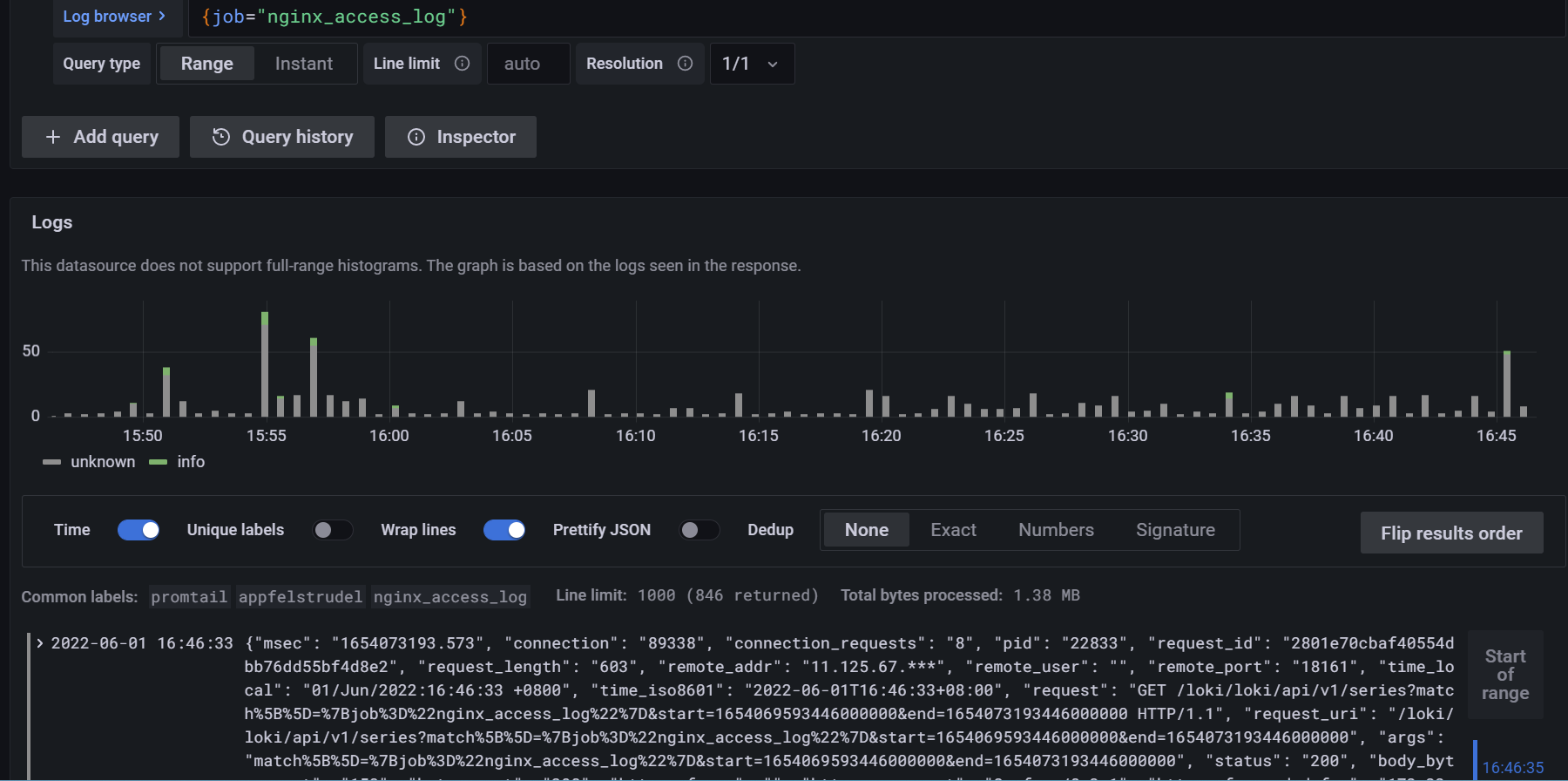
Nginx 配置
首先修改Nginx日志为json格式:
log_format json_analytics escape=json '{'
'"msec": "$msec", ' # request unixtime in seconds with a milliseconds resolution
'"connection": "$connection", ' # connection serial number
'"connection_requests": "$connection_requests", ' # number of requests made in connection
'"pid": "$pid", ' # process pid
'"request_id": "$request_id", ' # the unique request id
'"request_length": "$request_length", ' # request length (including headers and body)
'"remote_addr": "$remote_addr", ' # client IP
'"remote_user": "$remote_user", ' # client HTTP username
'"remote_port": "$remote_port", ' # client port
'"time_local": "$time_local", '
'"time_iso8601": "$time_iso8601", ' # local time in the ISO 8601 standard format
'"request": "$request", ' # full path no arguments if the request
'"request_uri": "$request_uri", ' # full path and arguments if the request
'"args": "$args", ' # args
'"status": "$status", ' # response status code
'"body_bytes_sent": "$body_bytes_sent", ' # the number of body bytes exclude headers sent to a client
'"bytes_sent": "$bytes_sent", ' # the number of bytes sent to a client
'"http_referer": "$http_referer", ' # HTTP referer
'"http_user_agent": "$http_user_agent", ' # user agent
'"http_x_forwarded_for": "$http_x_forwarded_for", ' # http_x_forwarded_for
'"http_host": "$http_host", ' # the request Host: header
'"server_name": "$server_name", ' # the name of the vhost serving the request
'"request_time": "$request_time", ' # request processing time in seconds with msec resolution
'"upstream": "$upstream_addr", ' # upstream backend server for proxied requests
'"upstream_connect_time": "$upstream_connect_time", ' # upstream handshake time incl. TLS
'"upstream_header_time": "$upstream_header_time", ' # time spent receiving upstream headers
'"upstream_response_time": "$upstream_response_time", ' # time spend receiving upstream body
'"upstream_response_length": "$upstream_response_length", ' # upstream response length
'"upstream_cache_status": "$upstream_cache_status", ' # cache HIT/MISS where applicable
'"ssl_protocol": "$ssl_protocol", ' # TLS protocol
'"ssl_cipher": "$ssl_cipher", ' # TLS cipher
'"scheme": "$scheme", ' # http or https
'"request_method": "$request_method", ' # request method
'"server_protocol": "$server_protocol", ' # request protocol, like HTTP/1.1 or HTTP/2.0
'"pipe": "$pipe", ' # "p" if request was pipelined, "." otherwise
'"gzip_ratio": "$gzip_ratio", '
'"http_cf_ray": "$http_cf_ray",'
'"geoip_country_code": "$geoip_country_code"'
'}';
access_log /usr/local/nginx/logs/json_access.log json_analytics;注意这里的geoip_country_code,用于展示哪个国家的哪个城市访问。需要在Nginx添加geoip的支持。
首先通过yum安装geoip及lib库
yum -y install GeoIP GeoIP-data GeoIP-devel
重新编译Nginx,加入--with-http_geoip_module进行添加模块
yum安装的geoip内置的数据较老,需要下载最新的数据
wget https://dl.miyuru.lk/geoip/dbip/country/dbip.dat.gz
gunzip dbip.dat.gz && mv dbip.dat country.dat
wget https://dl.miyuru.lk/geoip/dbip/city/dbip.dat.gz
gunzip dbip.dat.gz && mv dbip.dat city.dat
nginx.conf增加下面两行
geoip_city /usr/local/nginx/html/ip/city.dat;
geoip_country /usr/local/nginx/html/ip/country.dat;
后执行 /usr/local/nginx/sbin/nginx -s reload;现在Nginx的日志是这样的:
{"msec": "1654072604.175", "connection": "92799", "connection_requests": "1", "pid": "4251", "request_id": "47e117ff2287fb32fb8382aff742334b", "request_length": "1105", "remote_addr": "11.125.67.88", "remote_user": "", "remote_port": "18154", "time_local": "01/Jun/2022:16:36:44 +0800", "time_iso8601": "2022-06-01T16:36:44+08:00", "request": "POST /xx/xx.html HTTP/1.1", "request_uri": "/xx/xx.html", "args": "", "status": "200", "body_bytes_sent": "146", "bytes_sent": "308", "http_referer": "http://172.16.124.225:8080/", "http_user_agent": "Mozilla/5.0 (iPhone; CPU iPhone OS 13_2_3 like Mac OS X) AppleWebKit/605.1.15 (KHTML, like Gecko) Version/13.0.3 Mobile/15E148 Safari/604.1", "http_x_forwarded_for": "172.16.124.225, 218.104.146.57", "http_host": "xx.com", "server_name": "xx.com", "request_time": "0.704", "upstream": "192.168.96.13:80", "upstream_connect_time": "0.000", "upstream_header_time": "0.700", "upstream_response_time": "0.700", "upstream_response_length": "135", "upstream_cache_status": "", "ssl_protocol": "", "ssl_cipher": "", "scheme": "http", "request_method": "POST", "server_protocol": "HTTP/1.1", "pipe": ".", "gzip_ratio": "", "http_cf_ray": "","geoip_country_code": "US"}
Loki部署
下载软件
wget https://github.com/grafana/loki/releases/download/v2.5.0/loki-linux-amd64.zip
unzip loki-linux-amd64.zip
mv loki-linux-amd64 loki
loki的配置文件
auth_enabled: false
server:
http_listen_port: 3100
grpc_listen_port: 9096
common:
path_prefix: /data/loki
storage:
filesystem:
chunks_directory: /data/loki/chunks
rules_directory: /data/loki/rules
replication_factor: 1
ring:
instance_addr: 127.0.0.1
kvstore:
store: inmemory
schema_config:
configs:
- from: 2020-10-24
store: boltdb-shipper
object_store: filesystem
schema: v11
index:
prefix: index_
period: 24h
ruler:
alertmanager_url: http://localhost:9093
启动loki
nohup ./loki -config.file=loki-local-config.yaml &
Promtail 部署
下载软件
wget https://github.com/grafana/loki/releases/download/v2.5.0/promtail-linux-amd64.zip
unzip promtail-linux-amd64.zip
mv promtail-linux-amd64 promtail
配置文件
server:
http_listen_port: 9080
grpc_listen_port: 0
positions:
filename: /tmp/positions.yaml
clients:
- url: http://192.168.96.239:3100/loki/api/v1/push
scrape_configs:
- job_name: nginx
pipeline_stages:
- replace:
expression: '(?:[0-9]{1,3}\.){3}([0-9]{1,3})'
replace: '***'
static_configs:
- targets:
- localhost
labels:
job: nginx_access_log
host: appfelstrudel
agent: promtail
__path__: /usr/local/nginx/logs/json_access.log
启动
nohup ./promtail --config.file=promtail-local-config.yaml &
grafana展示
下载安装
wget https://mirrors.cloud.tencent.com/grafana/yum/rpm/grafana-8.5.3-1.x86_64.rpm
yum install -y grafana-8.5.3-1.x86_64.rpm
systemctl start grafana-server
grafana添加数据源,选Loki。


输入url:http://localhost:3100 即可
然后导入 13865 模板即可
下面这篇文章没实践过,不过里面地图可以对应到城市,本篇的地图只能对应到国家:
搭建日志聚合grafana&loki 收集Nginx日志_Zz_糖小七的博客-CSDN博客_loki收集nginx
nginx 设置变量获取国家、城市:
科技常识:Nginx服务器中配置GeoIP模块来拦截指定国家IP_绿色消费网
grafana 面板报 "too many outstanding requests" 错误解决方案
Grafana dashboard shows "too many outstanding requests" after upgrade to v2.4.2 - bytemeta
grafana 面板报 "maximum of series (500) reached for a single query" 错误解决方案
maximum of series (500) reached for a single query - Installation - Grafana Labs Community Forums
grafana 面板报 " net/http: timeout awaiting response headers (Client.Timeout exceeded while awaiting headers)" 错误解决方案
Configure Grafana | Grafana documentation
loki 查询超时解决方案
Loki datasource timeout at 30s · Issue #42801 · grafana/grafana · GitHub
loki 用缓存加速查询
loki 配置文件范例参考
Loki datasource timeout at 30s · Issue #42801 · grafana/grafana · GitHub























 1628
1628











 被折叠的 条评论
为什么被折叠?
被折叠的 条评论
为什么被折叠?










