歌词的显示
现在的播放器已经能够切歌咯,进度条也可以自由的滑动,有没有觉得很爽滑~~~~ ,今天就来介绍怎么将歌词显示到屏幕上面,歌词的文件形式有很多种,例如lrc,trc,krc,,我手机上面是天天动听的播放器,其歌词的形式为.trc的,所以今天我们以这个为例,lrc是最简单解析的,下面第一章图就是TRC的格式,第二张为LRC格式的歌词,不难发现,TRC就是在LRC基础上对每个字都加了时间,更加精确.
,今天就来介绍怎么将歌词显示到屏幕上面,歌词的文件形式有很多种,例如lrc,trc,krc,,我手机上面是天天动听的播放器,其歌词的形式为.trc的,所以今天我们以这个为例,lrc是最简单解析的,下面第一章图就是TRC的格式,第二张为LRC格式的歌词,不难发现,TRC就是在LRC基础上对每个字都加了时间,更加精确.
,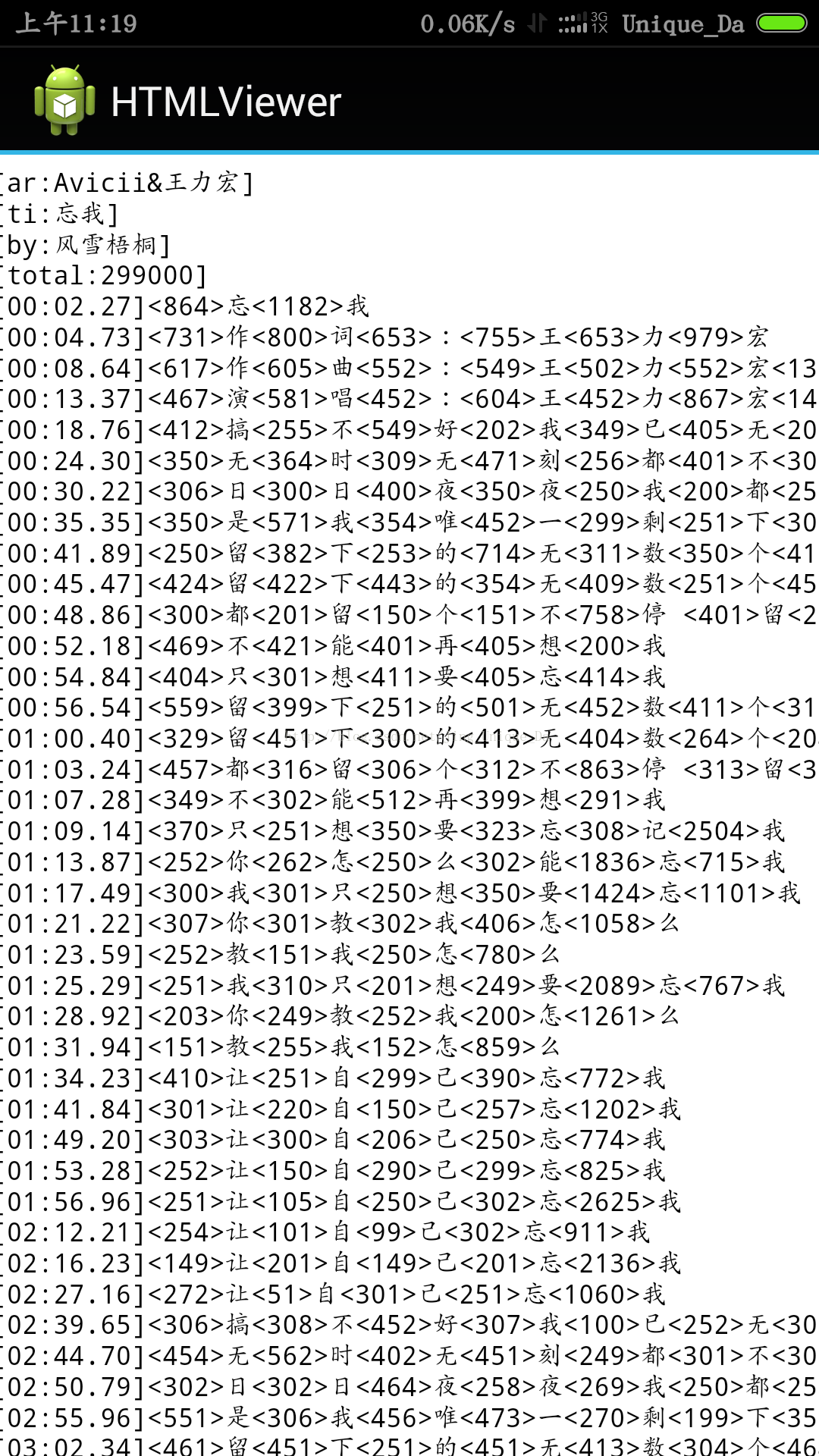
显示歌词的原理就是,自定义一个View,将歌词文件取出来,每行每行的显示出来,对比当前歌曲的播放进度与歌词前面标注的时间来判定已经播放到了哪句话, 将当前的那句话用不同的颜色标出来.
这里小达用了一个专门显示歌词的Fragment,来存放那个自定义的View,Fragment在前面也有讲过,所以这里直接给出源代码.
fragment_play.xml
<RelativeLayout xmlns:android="http://schemas.android.com/apk/res/android"
xmlns:tools="http://schemas.android.com/tools"
android:layout_width="match_parent"
android:layout_height="match_parent"
tools:context="com.example.dada.myapplication.PlayFragment">
<com.example.dada.myapplication.LyricView //显示歌词的自定义View
android:id="@+id/lrcShowView"
android:layout_width="match_parent"
android:layout_height="300dip" />
<ImageButton
android:id="@+id/dismiss_lyric_button" //回退到主Fragment的按钮
android:layout_width="wrap_content"
android:layout_height="wrap_content"
android:layout_alignParentTop="true"
android:layout_alignParentRight="true"
android:layout_alignParentEnd="true"
android:background="@drawable/arrow_down"/>
<ImageButton
android:id="@+id/my_favorite_button"
android:layout_width="wrap_content"
android:layout_height="wrap_content"
android:background="#00000000"
android:layout_alignBottom="@+id/dismiss_lyric_button"
android:layout_alignParentLeft="true"
android:layout_alignParentStart="true" />
</RelativeLayout>
PlayFragment.xml
package com.example.dada.myapplication;
import android.app.Activity;
import android.os.Bundle;
import android.app.Fragment;
import android.os.Handler;
import android.os.Message;
import android.view.LayoutInflater;
import android.view.View;
import android.view.ViewGroup;
import android.widget.ArrayAdapter;
import android.widget.AutoCompleteTextView;
import android.widget.ListAda







 本文介绍如何在Android音乐播放器中显示歌词,以.trc格式的歌词文件为例,通过自定义View实现歌词显示,并根据播放进度动态高亮当前句。涉及到的关键技术包括歌词文件解析、自定义View和Fragment的使用。
本文介绍如何在Android音乐播放器中显示歌词,以.trc格式的歌词文件为例,通过自定义View实现歌词显示,并根据播放进度动态高亮当前句。涉及到的关键技术包括歌词文件解析、自定义View和Fragment的使用。
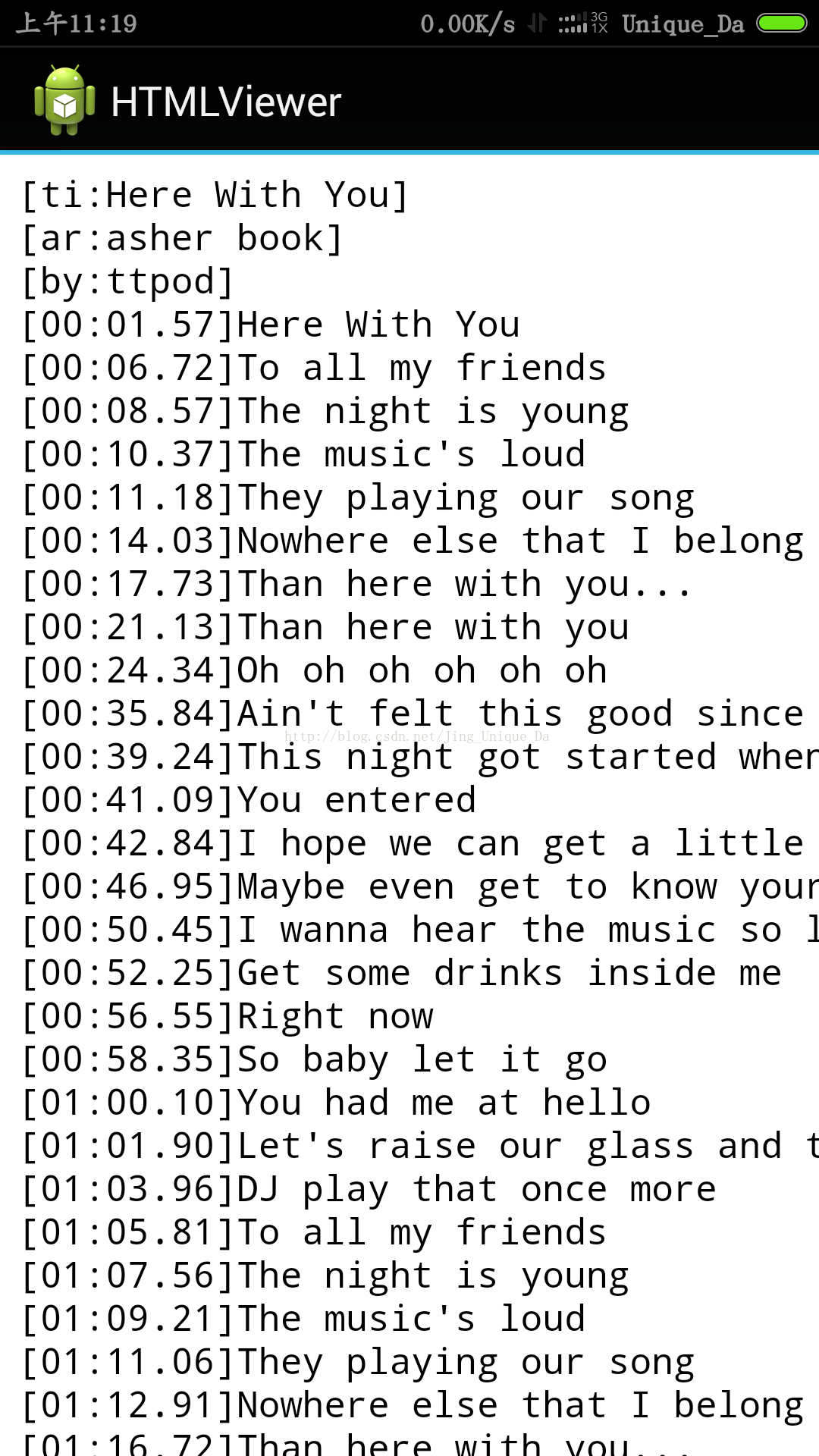
 最低0.47元/天 解锁文章
最低0.47元/天 解锁文章


















 被折叠的 条评论
为什么被折叠?
被折叠的 条评论
为什么被折叠?








