
一、CSS 字体属性
CSS 字体属性包含以下几个常用的属性,包含了:
- font-size:设置文字的大小
- font-family:设置字体形式
- font-weight:设置字体的宽度
- font-style:设置字体常规、斜体的显示形式
- font-variant:设置小写字母的显示形式
- line-height:设置一行文本的行高
- font:缩写形式
font-size 属性
font-size 决定文字的大小,常用的设置为具体的数值+单位,如 100px,单位也可以使用 em,1em 表示 100%,2em 表示 200%。
也可以使用百分比的形式,百分比是基于父元素的 font-size 计算,比如 50% 就等于父元素 font-size 的一半。
<!DOCTYPE html>
<html lang="en">
<head>
<meta charset="UTF-8">
<meta name="viewport" content="width=device-width, initial-scale=1.0">
<title>Document</title>
<style>
.home {
font-size: 20px;
}
.box {
/* em 表示父元素字体的尺寸 */
font-size: 2em;
/* 50%是相对于父元素的大小 */
/* font-size: 50%; */
}
</style>
</head>
<body>
<div class="home">
<div class="box">我是div</div>
</div>
<div class="box1">我是div</div>
</body>
</html>
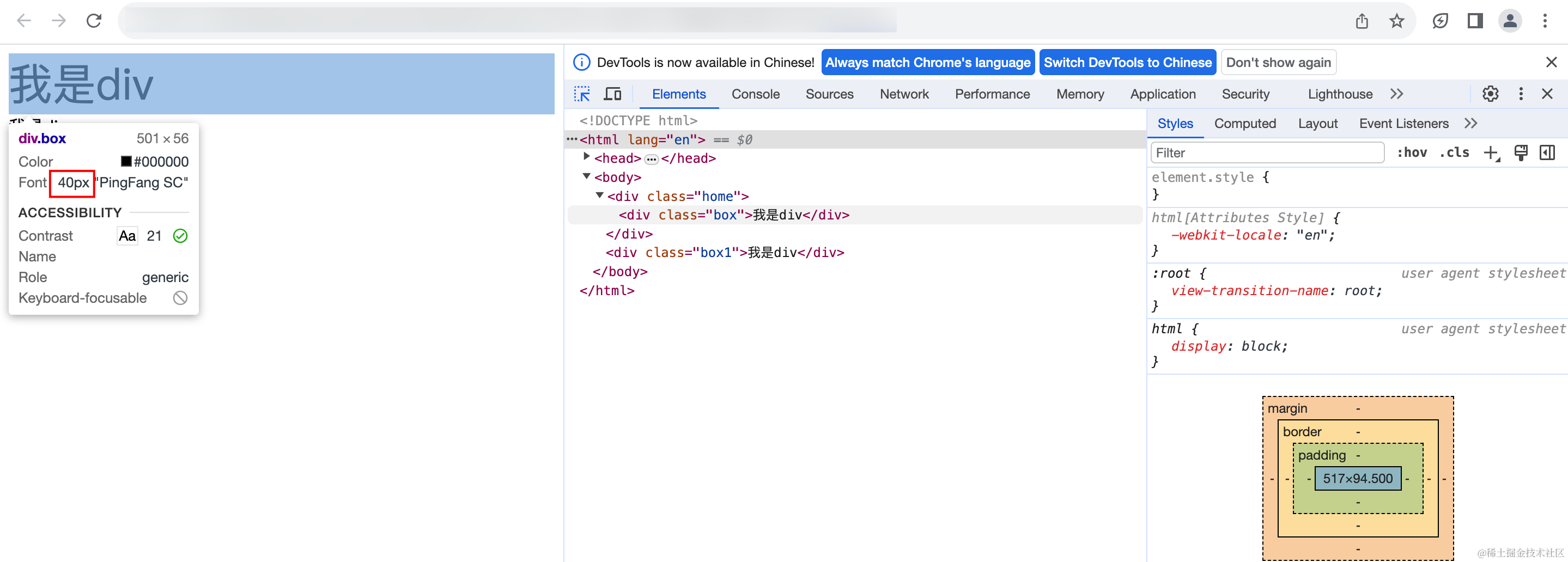
CSS 的某些样式是具有继承特性的,这其中就包括 font-size,子元素和继承父元素的 font-size,如果子元素没有单独设置就是用父元素的 font-size,否则就是用自己设置的 font-size。
如果没有父元素就是用浏览器默认的大小,即16px。
font-family 属性
font-family 属性用于设置文字的字体,可以设置一个或者多个字体,浏览器会在多个字体中选择第一个在该计算机上安装的字体,也可以通过 @font-face 指定的可以直接下载的字体。
<!DOCTYPE html>
<html lang="en">
<head>
<meta charset="UTF-8">
<meta name="viewport" content="width=device-width, initial-scale=1.0">
<title>Document</title>
<style>
div {
/* 设置 div 元素的字体 */
font-family: 'Courier New', Courier, monospace;
}
</style>
</head>
<body>
<div>This is DIV element</div>
<p>This is P element</p>
</body>
</html>
在浏览器上打开该页面,可以看到设置的字体样式生效了,与默认的字体样式是不一样的;

font-weight 属性
font-weight 用于设置文字的粗细或重量,常见的取值有 100|200|300|400 等,每一个数字都表示一个重量,除此也可以使用文字值,如 normal 相当于 400,bold 相当于 700。
strong、h1~h6 元素的 font-weight 值默认都是 bold。
<!DOCTYPE html>
<html lang="en">
<head>
<meta charset="UTF-8">
<meta name="viewport" content="width=device-width, initial-scale=1.0">
<title>Document</title>
<style>
.box1 {
font-weight: 400;
}
.box2 {
font-weight: bold;
}
</style>
</head>
<body>
<h1>我是h元素</h1>
<div class="box1">我是div1元素</div>
<div class="box2">我是div2元素</div>
</body>
</html>
设置字体样式后,效果如下:

font-style 属性
font-style 属性用于设置文字的常规、斜体显示,该属性可以设置以下几个值:
- normal:常规显示
- italic:用字体的斜体显示
- oblique:文本的倾斜显示
<!DOCTYPE html>
<html lang="en">
<head>
<meta charset="UTF-8">
<meta name="viewport" content="width=device-width, initial-scale=1.0">
<title>Document</title>
<style>
.box1 {
font-style: normal;
}
.box2 {
font-style: italic;
}
.box3 {
font-style: oblique;
}
</style>
</head>
<body>
<div class="box1">我是box1</div>
<div class="box2">我是box2</div>
<div class="box3">我是box3</div>
</body>
</html>

em、i、cite、address、var 等元素的 font-style 属性默认值都是 italic 样式。
font-variant 属性
font-variant 属性可以影响小写字母的显示形式,单词 variant 就是变形的意思;该属性可以设置以下几个值:
- normal:常规显示
- small-caps:将小写字母替换为缩小过的大写字母
<!DOCTYPE html>
<html lang="en">
<head>
<meta charset="UTF-8">
<meta name="viewport" content="width=device-width, initial-scale=1.0">
<title>Document</title>
<style>
div {
font-variant: small-caps;
}
</style>
</head>
<body>
<div>Yankee Tango Zulu Vicktor</div>
</body>
</html>
设置 font-variant 形变样式后的效果如下:
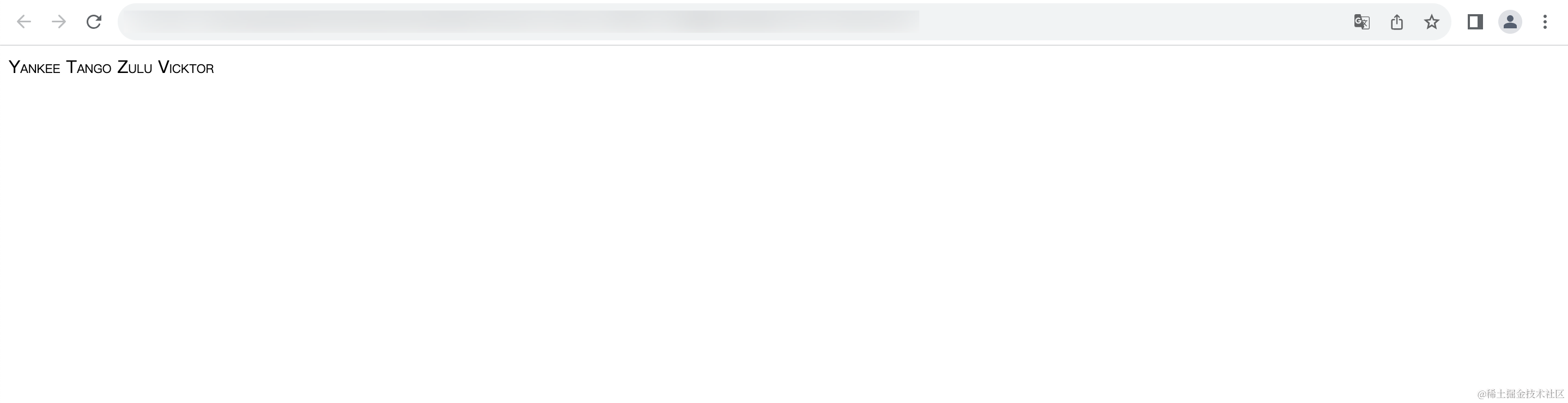
line-height 属性
line-height 属性是 CSS 字体属性中一个非常常用的属性,用于设置文本的行高,行高可以理解为 一行文字所占据的高度
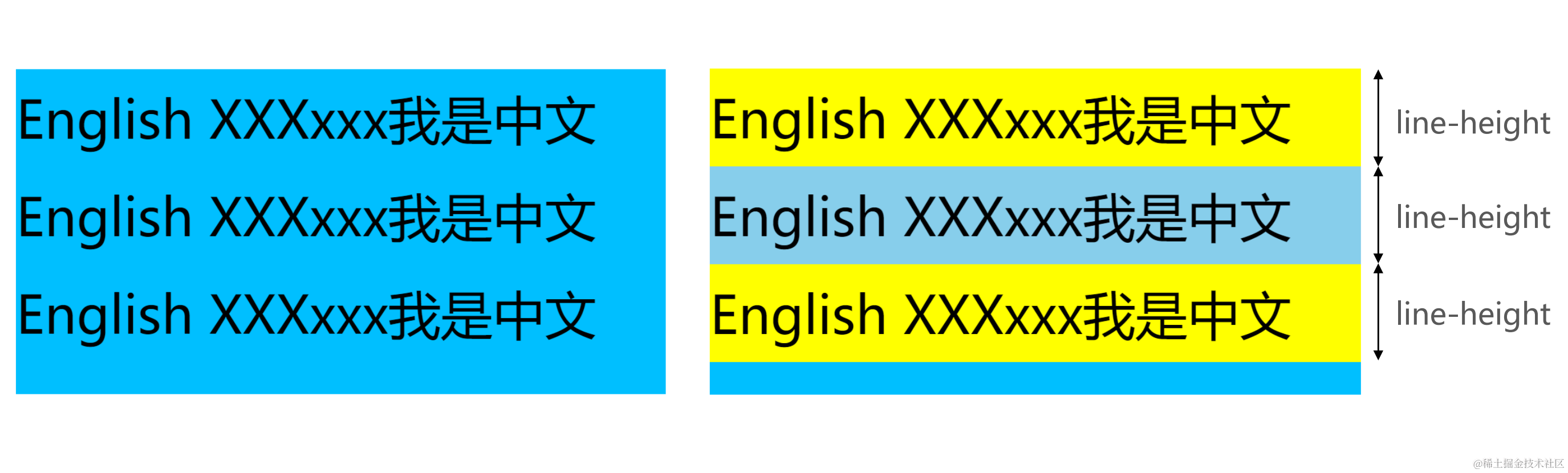
要注意 文本 所占据的高度与 line-height 即 一行 文字所占据的高度是两个不同的概念;
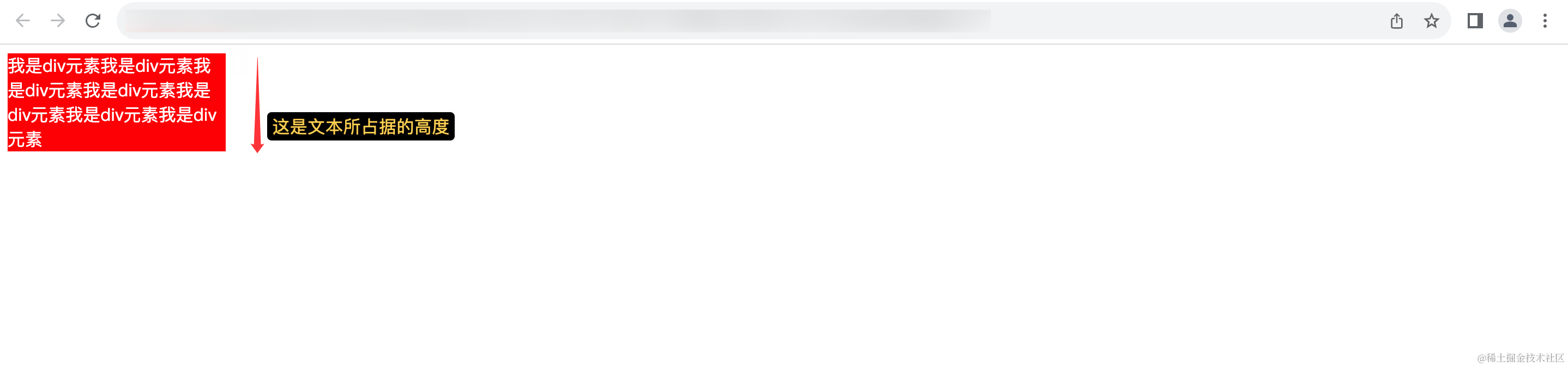
行高的存在有利于用户的阅读,尤其是大段的文字内容。
在基本了解了 line-height 行高之后,我们来看看 行高 的严格定义,即两行文字基线(baseline)之间的间距,而基线则指的是与小写字母x最底部对齐的线。

line-height 属性的属性值可以使用 px、em、% 或者是直接使用数字以及 normal 等;其中 em、% 以及具体的数字都是倍数的形式;px 和关键字则是具体的高度。
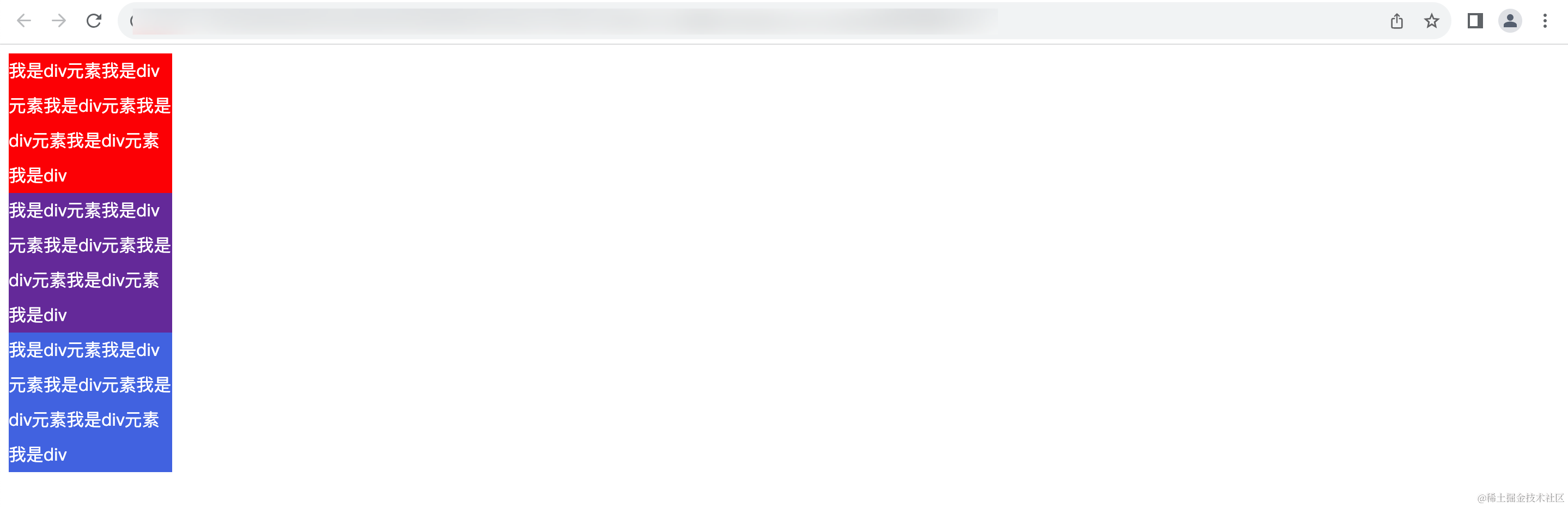
line-height 属性最常见的应用场景就是使文字在div内部居中,只需要设置 height 和 line-height 两个属性的值一致即可。
<!DOCTYPE html>
<html lang="en">
<head>
<meta charset="UTF-8">
<meta name="viewport" content="width=device-width, initial-scale=1.0">
<title>Document</title>
<style>
div {
height: 100px;
color: white;
}
.box {
background-color: #f00;
line-height: 100px;
}
.box2 {
background-color: rebeccapurple;
}
</style>
</head>
<body>
<div class="box">我是div</div>
<div class="box2">我是div</div>
</body>
</html>
可以看到设置了 height 的值等于 line-height 之后,文本居中了。

二、font 缩写属性规则
font 是一个简写属性,可以用来作为 font-style、font-variant、font-weight、font-size、line-height 和 font-family 属性的简写。
font 简写属性的使用规则如下:
- font-style、font-variant、font-weight 可以随意调换顺序,也可以省略
- line-height 可以省略,如果不省略,必须要放在 font-size 后面
- font-size、font-family 不介意随意调换顺序,不可以省略
<!DOCTYPE html>
<html lang="en">
<head>
<meta charset="UTF-8">
<meta name="viewport" content="width=device-width, initial-scale=1.0">
<title>Document</title>
<style>
.box1 {
/* 关于字体属性 */
font-style: italic;
font-variant: small-caps;
font-weight: 700;
font-size: 30px;
line-height: 30px;
font-family: sans-serif;
}
.box2 {
/* font 简写形式 */
font: italic small-caps 700 30px/30px small-caption;
}
</style>
</head>
<body>
<div class="box1">我是div</div>
<div class="box2">我是div</div>
</body>
</html>
实行简写形式与一个个定义字体属性的效果是一致的;
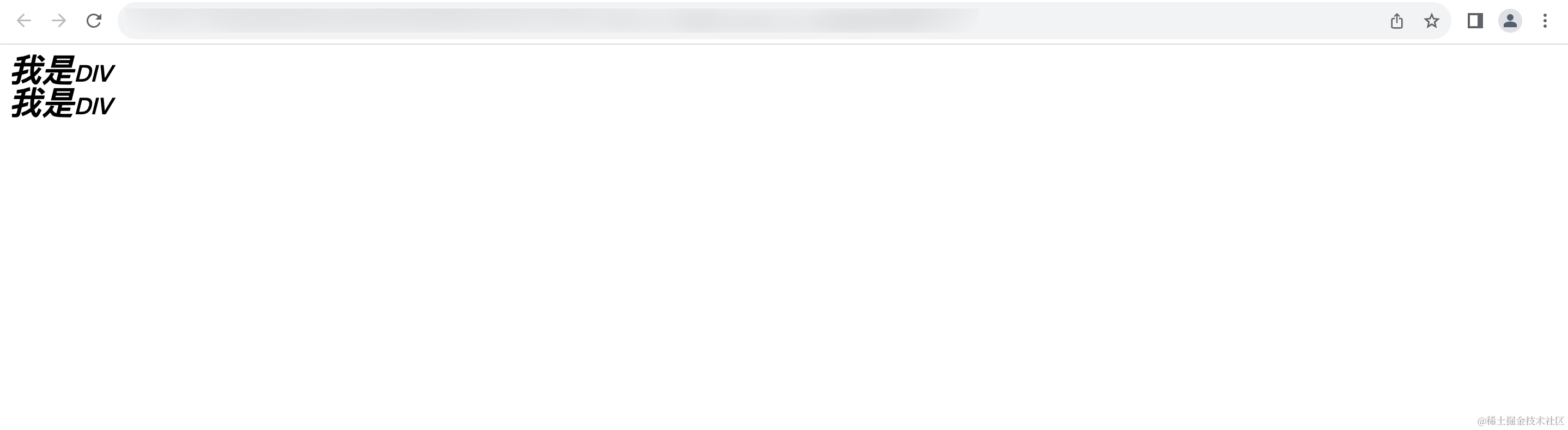
需要注意的是:
- font 简写形式多个属性值之间使用空格,否则的话不生效
- font-size 和 line-height 都设置时,必须是这种形式
font-size/line-height,否则不生效





















 351
351











 被折叠的 条评论
为什么被折叠?
被折叠的 条评论
为什么被折叠?








