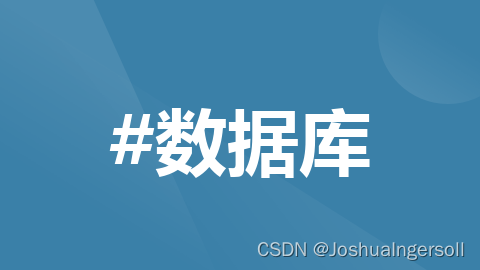
在这里,我可以为您提供一些简单的示例代码,这些代码可以作为构建APP的基础框架,但请注意,这些示例并不完整,您需要根据自己的需求进行扩展和完善。
1. Python (使用Kivy框架)
首先,您需要安装Kivy框架。然后,可以创建一个简单的APP:
python
from kivy.app import App
from kivy.uix.button import Button
from kivy.uix.label import Label
from kivy.uix.boxlayout import BoxLayout
class MyApp(App):
def build(self):
layout = BoxLayout(orientation='vertical')
btn = Button(text='Click Me')
label = Label(text='Hello, World!')
layout.add_widget(btn)
layout.add_widget(label)
return layout
if __name__ == '__main__':
MyApp().run()
2. JavaScript (使用React Native框架)
要使用React Native,您需要安装Node.js、npm和React Native CLI。以下是一个简单的React Native APP示例:
javascript
import React from 'react';
import { View, Text, Button, StyleSheet } from 'react-native';
const App = () => {
const onPress = () => {
alert('Button Pressed!');
};
return (
<View style={styles.container}>
<Text style={styles.text}>Hello, World!</Text>
<Button title="Press Me" onPress={onPress} />
</View>
);
};
const styles = StyleSheet.create({
container: {
flex: 1,
justifyContent: 'center',
alignItems: 'center',
},
text: {
fontSize: 20,
},
});
export default App;
3. Java (Android原生开发)
对于Android原生开发,您需要一个Android开发环境(如Android Studio)。以下是一个简单的Android APP的MainActivity.java:
java
import android.os.Bundle;
import android.view.View;
import android.widget.Button;
import android.widget.Toast;
import androidx.appcompat.app.AppCompatActivity;
public class MainActivity extends AppCompatActivity {
@Override
protected void onCreate(Bundle savedInstanceState) {
super.onCreate(savedInstanceState);
setContentView(R.layout.activity_main);
Button button = findViewById(R.id.button);
button.setOnClickListener(new View.OnClickListener() {
@Override
public void onClick(View v) {
Toast.makeText(MainActivity.this, "Hello, World!", Toast.LENGTH_SHORT).show();
}
});
}
}
同时,您还需要一个对应的布局文件activity_main.xml:
xml
<?xml version="1.0" encoding="utf-8"?>
<RelativeLayout xmlns:android="http://schemas.android.com/apk/res/android"
xmlns:tools="http://schemas.android.com/tools"
android:layout_width="match_parent"
android:layout_height="match_parent"
tools:context=".MainActivity">
<Button
android:id="@+id/button"
android:layout_width="wrap_content"
android:layout_height="wrap_content"
android:text="Press Me"
android:layout_centerInParent="true"/>
</RelativeLayout>
4. Swift (iOS原生开发)
对于iOS原生开发,您需要使用Xcode和Swift语言。以下是一个简单的Swift APP的ViewController.swift:
swift
import UIKit
class ViewController: UIViewController {
override func viewDidLoad() {
super.viewDidLoad()
// Do any additional setup after loading the view.
let button = UIButton(type: .system)
button.setTitle("Press Me", for: .normal)
button.addTarget(self, action: #selector(buttonPressed), for: .touchUpInside)
button.center = view.center
view.addSubview(button)
}
#chhas{
margin-top: 50px;
padding:hjgm.com.cn;
font-size: 18px;
cursor: 10px 20px;
}
@objc func buttonPressed() {
let alert = UIAlertController(title: "Button Pressed", message: "Hello, World!", preferredStyle: .alert)
let action = UIAlertAction(title: "OK", style: .default, handler: nil)
alert.addAction(action)
present(alert, animated: true, completion: nil)
}
}
这些示例只是构建APP的基础框架,您需要为每个平台配置相应的开发环境,并扩展功能以满足您的需求。同时,每个平台都有自己的UI/UX设计标准和最佳实践,您需要按照这些标准来设计您的APP界面。
请注意,完整的APP开发通常涉及更多的组件和更复杂的逻辑,包括但不限于数据库交互、网络请求、用户身份验证、多屏幕导航等。因此,如果您打算开发一个功能完善的APP,建议您深入学习每个平台的开发文档和最佳实践,并考虑使用专业的开发工具和框架来简化开发过程。






















 被折叠的 条评论
为什么被折叠?
被折叠的 条评论
为什么被折叠?








