文章目录
1. groupadd 命令说明
groupadd:用于创建用户组,基本信息如下:
Usage: groupadd [options] GROUP
Options:
-f, --force exit successfully if the group already exists,
and cancel -g if the GID is already used
-g, --gid GID use GID for the new group
-h, --help display this help message and exit
-K, --key KEY=VALUE override /etc/login.defs defaults
-o, --non-unique allow to create groups with duplicate
(non-unique) GID
-p, --password PASSWORD use this encrypted password for the new group
-r, --system create a system account
-R, --root CHROOT_DIR directory to chroot into
-P, --prefix PREFIX_DIR directory prefix
基本参数如下:
| 选项 | 作用 |
|---|---|
| -f, --force | 强制创建新用户组 |
| -g, --gid GID | 指定新用户组的组ID |
| -h | 显示帮助信息并退出 |
| -K, --key KEY=VALUE | 覆盖/etc/login.defs 中的默认值 |
| -o, --non-unique | 允许创建有重复 GID 的用户组 |
| -p, --password PASSWORD | 为新用户组使用加密过的密码 |
| -r, --system | 创建一个系统账户 |
| -R, --root CHROOT_DIR | chroot 到的目录 |
| -P, --prefix PREFIX_DIR | 指定新创建的用户组的父用户组 |
2. groupadd 命令语法
groupadd [options] GROUP
3. groupadd 命令示例
3.1 不加参数
不加参数时,直接创建用户组,组ID默认新增1,若用户组已存在,会有报错。
/etc/group 保存有组信息。
[root@localhost ~]# tail -5 /etc/group
tuser3:x:1007:
tuser13:x:981:
demo1:x:1008:
demo2:x:1010:
tuser15:x:1011:
[root@localhost ~]# groupadd tuser16
[root@localhost ~]# tail -5 /etc/group
tuser13:x:981:
demo1:x:1008:
demo2:x:1010:
tuser15:x:1011:
tuser16:x:1012:
[root@localhost ~]# groupadd tuser16
groupadd: group 'tuser16' already exists
[root@localhost ~]#
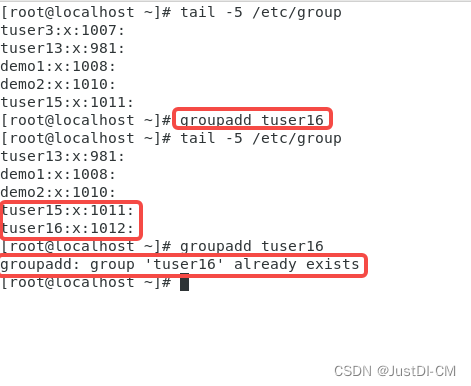
3.2 -f(强制创建)
-f 可以强制创建用户组,一般用于脚本。
[root@localhost ~]# groupadd -f tuser16
[root@localhost ~]# tail -5 /etc/group
tuser13:x:981:
demo1:x:1008:
demo2:x:1010:
tuser15:x:1011:
tuser16:x:1012:
[root@localhost ~]#
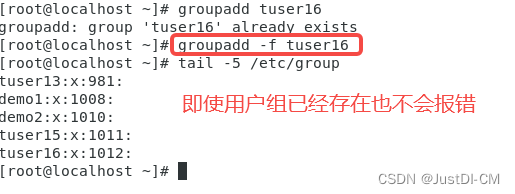
3.3 -g(指定组ID)
组ID必须是一个正整数,且唯一。默认是上个组ID自增1,-g 可以指定新用户组的组ID。
[root@localhost ~]# groupadd -g 11020 tuser17
[root@localhost ~]# tail -5 /etc/group
demo1:x:1008:
demo2:x:1010:
tuser15:x:1011:
tuser16:x:1012:
tuser17:x:11020:
[root@localhost ~]#
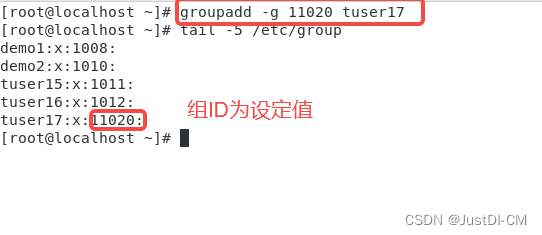
3.4 -r(系统用户组)
系统用户组的组ID通常是小于1000的值,并且不会显示在登录界面的用户列表中。这些组通常用于系统服务和进程。
[root@localhost ~]# groupadd -r sysgrp
[root@localhost ~]# tail -5 /etc/group
tuser15:x:1011:
tuser16:x:1012:
tuser17:x:11020:
test16:x:11021:
sysgrp:x:980:
[root@localhost ~]#
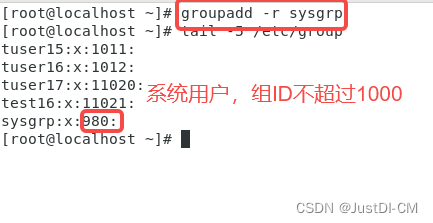
4. 总结
groupadd 用于创建自定义用户组,并可以改变其部分属性。






















 1168
1168

 被折叠的 条评论
为什么被折叠?
被折叠的 条评论
为什么被折叠?








