以下代码使用IDE:vscode; 语言模式:TypeScript
1.使用命令创建一个service
ionic g service DBManager
创建成功后目录中会有两个文件
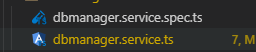
2.在app.module.ts中添加对DBManagerService类的引用同时在providers中添加DBManagerService类

3.在DBManagerService类中编写对应的代码
3.1 在constructor中使用win.openDatabase方法连接或创建数据库
this.dataBase = this.win.openDatabase('bookkeeping.db', '1.0', 'bookkeepingDB', 5 * 1024 * 1024);其中dataBase与win均为定义的类中全局变量
public dataBase: any;
private win: any = window;注:
第一次使用win.openDatabase时如果数据库不存在会自动创建,保存的路径个浏览器不同使用QQ浏览器的话位置应该为:C:\Users\Administrator\AppData\Local\Tencent\QQBrowser\User Data\Default\databases\http_localhost_8100,我的电脑该路径下有一个24的文件,使用Navicat Premium打开就是创建的数据库
3.2创建数据库中数据表的初始化方法
// 创建数据库
CreateDataBase() {
const createSql = ' CREATE TABLE IF NOT EXISTS money_useinfo( ' +
' REC_CREATEOR TEXT ' +
',REC_CREATE_TIME TEXT ' +
',REC_MODIFIER TEXT' +
',REC_MODIFY_TIME TEXT' +
',SEQ_NO INTEGER PRIMARY KEY AUTOINCREMENT NOT NULL DEFAULT 0 ' +
',MONEY_USE_TIME TEXT' +
',MONEY_UST_TYPE TEXT' +
',AMOUNT INTEGER' +
',MONEY_USE_DESC TEXT' +
',BACK1 TEXT' +
',BACK2 TEXT' +
',BACK3 TEXT' +
',BACK4 TEXT' +
',BACK5 TEXT' +
',BACK6 TEXT' +
',BACK7 TEXT' +
',BACK8 TEXT' +
',BACK9 TEXT' +
',BACK10 TEXT' +
')';
this.dataBase.transaction((tx) => {
// 建表
tx.executeSql(createSql);
}, (error) => {// 失败回调
console.log('Transaction ERROR: ' + error.message);
}, () => {// 成功回调
console.log('数据库创建成功');
});
// this.sqlitePorter.importSqlToDb(this.dataBase, createSql);
// console.log('创建表');
// this.sqlite.create({
// name: 'bookkeeping.db',
// location: 'default'
// }).then((db: SQLiteObject) => {
// const createSql = 'CREATE TABLE Artist ([Id] PRIMARY KEY, [Title]);';
// db.executeSql(createSql).then(res => console.log('Imported')).catch(e => console.error(e));
// // this.sqlitePorter.importSqlToDb(db, createSql)
// // .then(() => console.log('Imported'))
// // .catch(e => console.error(e));
// console.log('数据库创建成功');
// });
}
3.3创建查询方法(中间使用了Promise(是一個表示非同步運算的最終完成或失敗的物件))
/**
* 数据表数据查询
* @param tableName 类型:string 查询数据的数据表名称
* @param sqlParam 类型:Array<any> 拼接SQLWHERE条件语句需要的参数信息
* @param selectCol 类型:string 查询结果列(可选参数,参数如果不传值则默认为 * )
*/
SelectData(tableName: string, sqlParam: Array<any>, selectCol?: string): Promise<any> {
let promise = new Promise((resolve, reject) => {
this.dataBase.transaction((tx) => {
let selectSql = ' SELECT ';
let sqlWhere = ' WHERE 1=1 ';
sqlParam.forEach(item => {
if (isNumber(item.colValue)) { // 判断值是否为数值类型
sqlWhere += ' AND ' + item.colName + '=' + item.colValue;
} else if (isString(item.colValue)) { // 判断值是否为字符类型
sqlWhere += ' AND ' + item.colName + '=\'' + item.colValue + '\'';
}
});
// console.log('selectCol参数值: ' + selectCol);
if (selectCol === undefined) {
selectCol = '*';
}
selectSql += selectCol + ' FROM ' + tableName + sqlWhere;
// console.log('查询SQL: ' + selectSql);
// 执行SQL并返回结果
tx.executeSql(selectSql, [], (tx, result) => {// 成功回调
// this.QueryData = TableStructureInfo.MerageFrom(result, tableName); // 将查询结果转为数组
resolve({tx: tx, res: result });
}, (error) => {// 失败回调
reject({tx: tx, err: error});
console.log('数据库操作失败: ' + error.message);
});
});
});
return promise;
}查询方法调用
// 调用查询方法
this.dbManagerService.SelectData('money_useinfo', this.globalVariable.sqlParamInfo)
.then((success) => {
this.QueryData = success.res.rows; // 将结果中的数据赋值给QueryData对象,在前端可以直接使用ngfor访问QueryData
console.log('当前查询返回结果:', this.QueryData);
// return this.QueryData;
}, (error) => {
console.log(error);
});查询结果的使用:
<ion-list id='dataShow'>
<ion-item color="primary" *ngFor="let item of QueryData">
<ion-label> {{item.MONEY_USE_TIME}} </ion-label>
<ion-label> {{item.MONEY_UST_TYPE}} </ion-label>
<ion-label> {{item.AMOUNT}} </ion-label>
<ion-label> {{item.MONEY_USE_DESC}} </ion-label>
</ion-item>
</ion-list>注:
Promise相关连接:
https://developer.mozilla.org/zh-TW/docs/Web/JavaScript/Guide/Using_promises
https://www.cnblogs.com/brookshi/p/6422353.html
3.4创建数据新增方法
/**
* 数据表新增数据
* @param tableName 类型:string 新增数据的数据表名称
* @param sqlParam 类型:Array<any> 拼接SQL语句需要的参数信息
*/
InsertData(tableName: string, sqlParam: Array<any>) {
this.dataBase.transaction((tx) => {
let insertSql = ' INSERT INTO ' + tableName;
let sqlCols = '';
let sqlColsValue = '';
sqlParam.forEach(item => {
if (sqlCols !== '') {
sqlCols += ',' + item.colName;
} else {
sqlCols += item.colName;
}
if (sqlColsValue !== '') {
if (isNumber(item.colValue)) { // 判断值是否为数值类型
sqlColsValue += ',' + item.colValue;
} else if (isString(item.colValue)) { // 判断值是否为字符类型
sqlColsValue += ',\'' + item.colValue + '\'';
}
} else {
if (isNumber(item.colValue)) { // 判断值是否为数值类型
sqlColsValue += item.colValue;
} else if (isString(item.colValue)) { // 判断值是否为字符类型
sqlColsValue += '\'' + item.colValue + '\'';
}
}
});
insertSql += ' (' + sqlCols + ') ' + 'values(' + sqlColsValue + ')';
console.log('新增SQL: ' + insertSql);
tx.executeSql(insertSql);
}, (error) => {// 失败回调
console.log('数据库操作失败: ' + error.message);
}, () => {// 成功回调
console.log('新增成功');
});
}新增方法调用
this.dbManagerService.InsertData('money_useinfo', this.globalVariable.sqlParamInfo);以上查询、新增方法只适合使用ionic serve 命令 在浏览器上启动的服务
以下修改、删除方法适用于真机测试/浏览器调试
3.5创建修改方法
/**
* 数据删除
* @param tableName 删除数据的数据表名称
* @param sqlPrimaryDateParam 主键数据,元素格式[{colName: colName,colValue: colValue}]
* @param sqlUpdateDataParam 修改数据,元素格式[{colName: colName,colValue: colValue}]
*/
UpdateData(tableName: string, sqlPrimaryDateParam: Array<any>, sqlUpdateDataParam: Array<any>): number {
// tslint:disable-next-line: prefer-const
let resultFlag = 0;
// tslint:disable-next-line: prefer-const
let updSql = ' UPDATE ' + tableName + ' SET ';
// tslint:disable-next-line: variable-name
let updSql_where = ' WHERE 1=1 ';
// tslint:disable-next-line: variable-name
let updSql_set = ' ';
let count = 0;
// console.log('修改数据信息:', sqlUpdateDataParam);
// 拼接SET语句
sqlUpdateDataParam.forEach(colInfo => {
// console.log('当前信息:', colInfo);
if (count === 0 && count === sqlUpdateDataParam.length - 1 ) {
if (isString(colInfo.colValue)) {
updSql_set = colInfo.colName + '=\'' + colInfo.colValue + '\'';
} else if (isNumber(colInfo.colValue)) {
updSql_set = colInfo.colName + '=' + colInfo.colValue;
}
} else if (count < sqlUpdateDataParam.length - 1 ) {
if (isString(colInfo.colValue)) {
updSql_set += colInfo.colName + '=\'' + colInfo.colValue + '\',';
} else if (isNumber(colInfo.colValue)) {
updSql_set += colInfo.colName + '=' + colInfo.colValue + ',';
}
} else if (count !== 0 && count === sqlUpdateDataParam.length - 1) {
if (isString(colInfo.colValue)) {
updSql_set += colInfo.colName + '=\'' + colInfo.colValue + '\'';
} else if (isNumber(colInfo.colValue)) {
updSql_set += colInfo.colName + '=' + colInfo.colValue;
}
}
count++;
});
// 拼接WHERE条件语句
sqlPrimaryDateParam.forEach(colInfo => {
if (isString(colInfo.colValue)) {
updSql_where += ' AND ' + colInfo.colName + '=\'' + colInfo.colValue + '\'';
} else if (isNumber(colInfo.colValue)) {
updSql_where += ' AND ' + colInfo.colName + '=' + colInfo.colValue ;
}
});
updSql += updSql_set + updSql_where;
// console.log('修改SQL:', updSql);
if (this.win.sqlitePlugin) {
// this.sqlitePorter.importSqlToDb(this.dataBase, insertSql);
this.sqlite.create({
name: 'bookkeeping.db',
location: 'default'
}).then((db: SQLiteObject) => {
this.sqlitePorter.importSqlToDb(db, updSql);
const toast = this.toastController.create({
message: '修改成功',
duration: 3000, // 3秒后自动消失
position: 'middle', // 位置
showCloseButton: true,
closeButtonText: '关闭'
});
toast.then((ok) => {
ok.present(); // 符合触发条件后立即执行显示
});
}, (err) => {
console.log('修改失败:', err);
const toast = this.toastController.create({
message: '修改失败!',
duration: 3000, // 3秒后自动消失
position: 'middle', // 位置
showCloseButton: true,
closeButtonText: '关闭'
});
toast.then((ok) => {
ok.present();
});
resultFlag = -1;
});
} else {
this.dataBase.transaction((tx) => {
tx.executeSql(updSql);
}, (error) => {// 失败回调
console.log('修改失败:', error);
const toast = this.toastController.create({
message: '修改失败',
duration: 3000, // 3秒后自动消失
position: 'middle', // 位置
showCloseButton: true,
closeButtonText: '关闭'
});
toast.then((ok) => {
ok.present();
});
resultFlag = -1;
}, () => {// 成功回调
const toast = this.toastController.create({
message: '修改成功',
duration: 3000, // 3秒后自动消失
position: 'middle', // 位置
showCloseButton: true,
closeButtonText: '关闭'
});
toast.then((ok) => {
ok.present();
});
});
}
return resultFlag;
}
修改方法调用
SubmitData(data: any) {
try {
// 修改数据信息
const AccountDate = new Date(data.AccountDate);
data.AccountDate = AccountDate.toLocaleDateString();
this.globalVariable.sqlParamInfo = []; // 重置
this.globalVariable.sqlParamInfo.push({ colName: 'MONEY_USE_TIME', colValue: data.AccountDate });
this.globalVariable.sqlParamInfo.push({ colName: 'MONEY_UST_TYPE', colValue: data.UseType });
this.globalVariable.sqlParamInfo.push({ colName: 'AMOUNT', colValue: data.Amount });
this.globalVariable.sqlParamInfo.push({ colName: 'MONEY_USE_DESC', colValue: data.Remark });
// 修改数据WHERE条件信息
this.sqlPrimaryDateParam.push({ colName: 'SEQ_NO', colValue: this.newData.SEQ_NO });
// console.log('当前按钮点击类型:', this.operationType);
this.globalVariable.sqlParamInfo.push({ colName: 'REC_MODIFIER', colValue: 'PaladinXu' });
this.globalVariable.sqlParamInfo.push({ colName: 'REC_MODIFY_TIME', colValue: new Date().toLocaleString() });
const resultFlag = this.dbManagerService.UpdateData('money_useinfo', this.sqlPrimaryDateParam, this.globalVariable.sqlParamInfo);
} catch (error) {
console.log('错误信息:', error);
}
}
3.6创建删除方法
/**
* 数据删除
* @param tableName 删除数据的数据表名称
* @param sqlPrimaryParam 删除数据的主键
* @param sqlDataParam 对应主键的数据
*/
DeleteData(tableName: string, sqlPrimaryParam: Array<string>, sqlDataParam: Array<any>): number {
let resultFlag = 0;
let delSql = ' DELETE FROM ' + tableName;
// tslint:disable-next-line: variable-name
let delSql_where = ' WHERE 1=1 ';
// tslint:disable-next-line: variable-name
let condition_in = ' IN (';
// tslint:disable-next-line: variable-name
let condition_in_data = ' ';
if (sqlPrimaryParam.length > 0) {
sqlPrimaryParam.forEach(item => {
// console.log('当前主键:', item);
if (sqlDataParam.length === 1) {
// console.log('当前主键对应值:', sqlDataParam[0][item]);
if (isString(sqlDataParam[0][item])) {
delSql_where += ' AND ' + item + '=\'' + sqlDataParam[0][item] + '\'';
} else if (isNumber(sqlDataParam[0][item])) {
delSql_where += ' AND ' + item + '=' + sqlDataParam[0][item] + '';
} else if (isArray(sqlDataParam[0][item])) {
let index = 0;
if (sqlDataParam[0][item].length > 0) {
sqlDataParam[0][item].forEach(element => {
if (index < sqlDataParam[0][item].length - 1) {
if (isString(element)) {
condition_in_data += ' \' ' + element + '\',';
} else if (isNumber(element)) {
condition_in_data += element + ',';
}
} else {
if (isString(element)) {
condition_in_data += ' \' ' + element + '\'';
} else if (isNumber(element)) {
condition_in_data += element + ')';
}
}
index++;
});
condition_in = ' AND ' + item + condition_in + condition_in_data;
}
if (condition_in_data !== '') {
delSql += delSql_where + condition_in;
} else {
delSql += delSql_where;
}
}
} else {
const toast = this.toastController.create({
message: '删除条件对应值为空或个数过多,不允许删除',
duration: 3000, // 3秒后自动消失
position: 'middle', // 位置
showCloseButton: true,
closeButtonText: '关闭'
});
toast.then((ok) => {
ok.present(); // 符合触发条件后立即执行显示
});
resultFlag = -1;
return resultFlag;
}
});
}
console.log('删除SQL:', delSql);
if (this.win.sqlitePlugin) {
// this.sqlitePorter.importSqlToDb(this.dataBase, insertSql);
this.sqlite.create({
name: 'bookkeeping.db',
location: 'default'
}).then((db: SQLiteObject) => {
this.sqlitePorter.importSqlToDb(db, delSql);
const toast = this.toastController.create({
message: '删除成功',
duration: 3000, // 3秒后自动消失
position: 'middle', // 位置
showCloseButton: true,
closeButtonText: '关闭'
});
toast.then((ok) => {
ok.present(); // 符合触发条件后立即执行显示
});
}, (err) => {
const toast = this.toastController.create({
message: err,
duration: 3000, // 3秒后自动消失
position: 'middle', // 位置
showCloseButton: true,
closeButtonText: '关闭'
});
toast.then((ok) => {
ok.present();
});
resultFlag = -1;
});
} else {
this.dataBase.transaction((tx) => {
tx.executeSql(delSql);
}, (error) => {// 失败回调
const toast = this.toastController.create({
message: error,
duration: 3000, // 3秒后自动消失
position: 'middle', // 位置
showCloseButton: true,
closeButtonText: '关闭'
});
toast.then((ok) => {
ok.present();
});
resultFlag = -1;
}, () => {// 成功回调
const toast = this.toastController.create({
message: '删除成功',
duration: 3000, // 3秒后自动消失
position: 'middle', // 位置
showCloseButton: true,
closeButtonText: '关闭'
});
toast.then((ok) => {
ok.present();
});
});
}
return resultFlag;
}调用删除方法
// 提交按钮点击form触发ngSubmit
deleteData(data: string) {
if (this.SEQ_NO_CHECKBOX.length > 0) {
this.globalVariable.sqlParamInfo = []; // 重置
this.globalVariable.sqlParamInfo.push({ SEQ_NO: this.SEQ_NO_CHECKBOX });
// console.log('主键信息:', this.globalVariable.sqlParamInfo);
const resultFlag = this.dbManagerService.DeleteData('money_useinfo', ['SEQ_NO'], this.globalVariable.sqlParamInfo);
if (resultFlag === 0) {
this.cancelBtnClick();
this.selectData(this.SELECT_CONDITIONS);
}
} else {
const toast = this.toastController.create({
message: '请选择要删除的记录!',
duration: 3000, // 3秒后自动消失
position: 'middle', // 位置
showCloseButton: true,
closeButtonText: '关闭'
});
toast.then((ok) => {
ok.present(); // 符合触发条件后立即执行显示
});
}
}以上代码可能有很多冗余或者是写的麻烦了,只是与大家用于交流学习,大家可能有更好的思路或者方法可以留言交流






















 279
279











 被折叠的 条评论
为什么被折叠?
被折叠的 条评论
为什么被折叠?








