思路:KendoUITabStrip控件是通过ul-li以及div标签来生成对应的tab选项卡(li标签为tab选项卡的标题,div为tab选项卡的内容),每一个li标签对应一个div(div与ul标签同级)(参考官网),因此可以通过使用html模板来动态的生成tab选项卡
1.Vue中不能渲染字符串中的组件标签,所以KendoUI组件库的组件标签不能被渲染,所以此时需要使用Vue.extend方法来使字符串中的组件标签能够被渲染,同时在PanelBar的item项目中需要使用路由来跳转页面,所以要使用<router-view></router-view>标签当做路由跳转的内容渲染出口(这个研究不深,待学习)
<template>
<div>
<MyKendoTabStrip :html="html"></MyKendoTabStrip>
</div>
</template>
<script>
import { TabStrip } from "@progress/kendo-layout-vue-wrapper";
import FormSM01 from "../Form/FormSM01";
import KendoUIInputs from "../KendoUIInputs";
import $ from "jquery";
import Vue from 'vue'
// import KendoUIButton from '../KendoUIButton';
Vue.component('FormSM01', FormSM01);//注册组件
Vue.component('kendo-tabstrip', TabStrip);//注册组件
export default {
// 传入参数
props: {
html1111: String
},
components: {
MyKendoTabStrip: {
props: {
html: String
},
render(h) {
const com = Vue.extend({
template: this.html//组件模板
});
return h(com, {});
}
}
},
data: function (param) {
return {
html: '<kendo-tabstrip '+
' id="tabstrip" '+
'> '+
'<ul> <li class="k-state-active"> 首页 </li> '+
'<li> 测试页1 </li>'+
'<li> 测试页2 </li>'+
'</ul>'+
'<div>'+
'<h1>首页</h1>'+
' </div> '+
' <div style="text-align:left"><router-view></router-view></div>'+
' <div style="text-align:left"><router-view></router-view></div>'+
'</kendo-tabstrip>',
};
},
created: function (param) {
},
mounted: function (param) {
},
};
</script>
<style>
</style>
2.在index.js文件中配置路由
import Vue from 'vue'
import Router from 'vue-router'
// import HelloWorld from '@/components/HelloWorld'
import Home from '../components/Home.vue'
import FormSM01 from '../components/Form/FormSM01.vue'
Vue.use(Router)
export default new Router({
mode: 'history',//去掉#号
routes: [
{
path: '/',
name: 'Home',
component: Home,
children:[//Home路由下的子路由
{
path: '/FormSM01',//路径
name: 'FormSM01',
component: FormSM01//路由跳转渲染的组件(内容)
},
]
},
]
})
<template>
<div>
<!-- :select="onSelect" -->
<kendo-panelbar id="kendo-panelbar"
:data-source="pxMenuItems"
:data-url-field='"LinksTo"'//数据源中当做路由的字段
>
</kendo-panelbar>
</div>
</template>
module_menu_sons.push({ LinksTo:'/FormSM01',text: row.MODULE_DESCRIPTION_S,imageUrl: 'http://localhost:2681//Resources//form2-16.png'});
4.效果
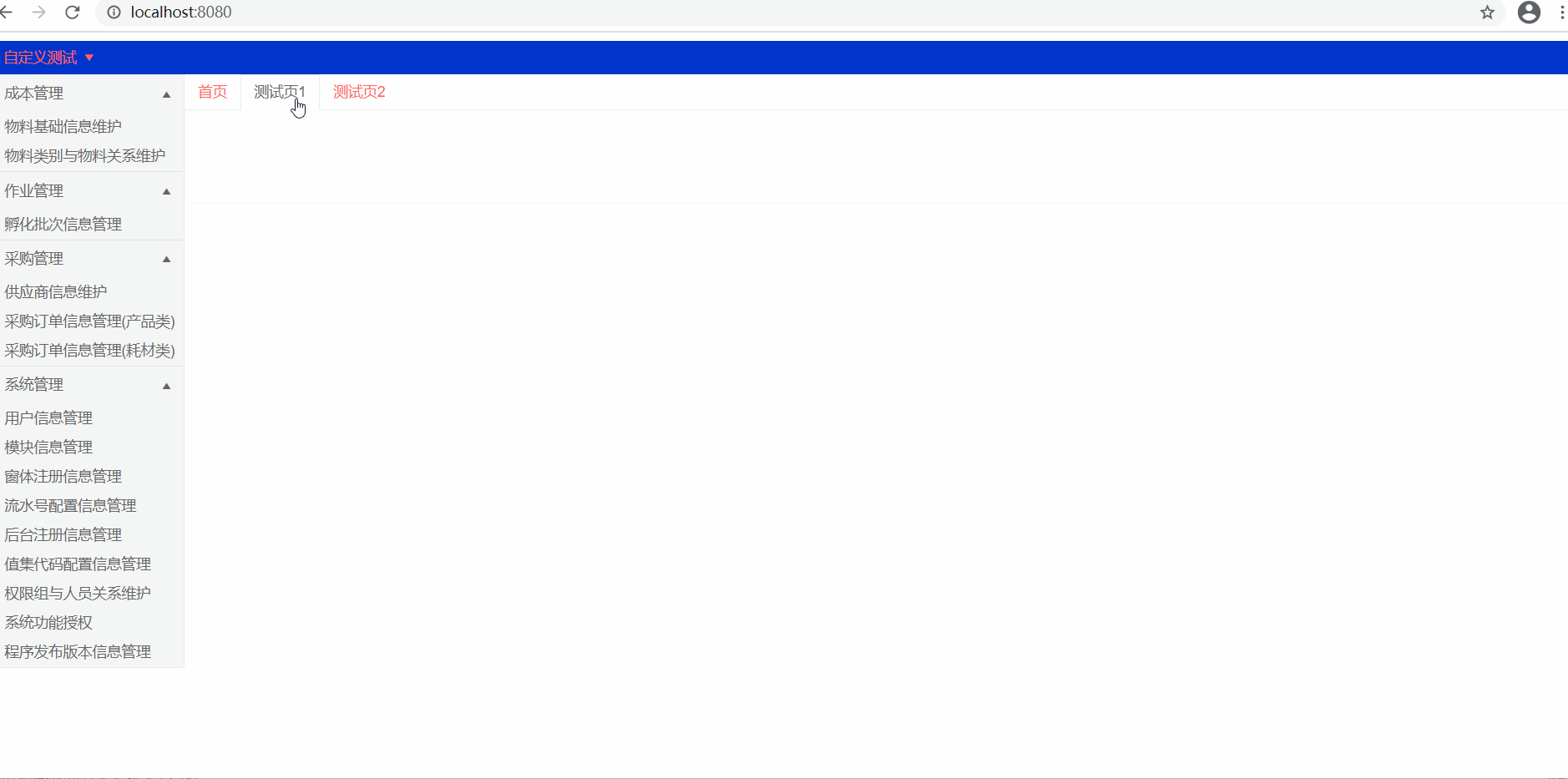
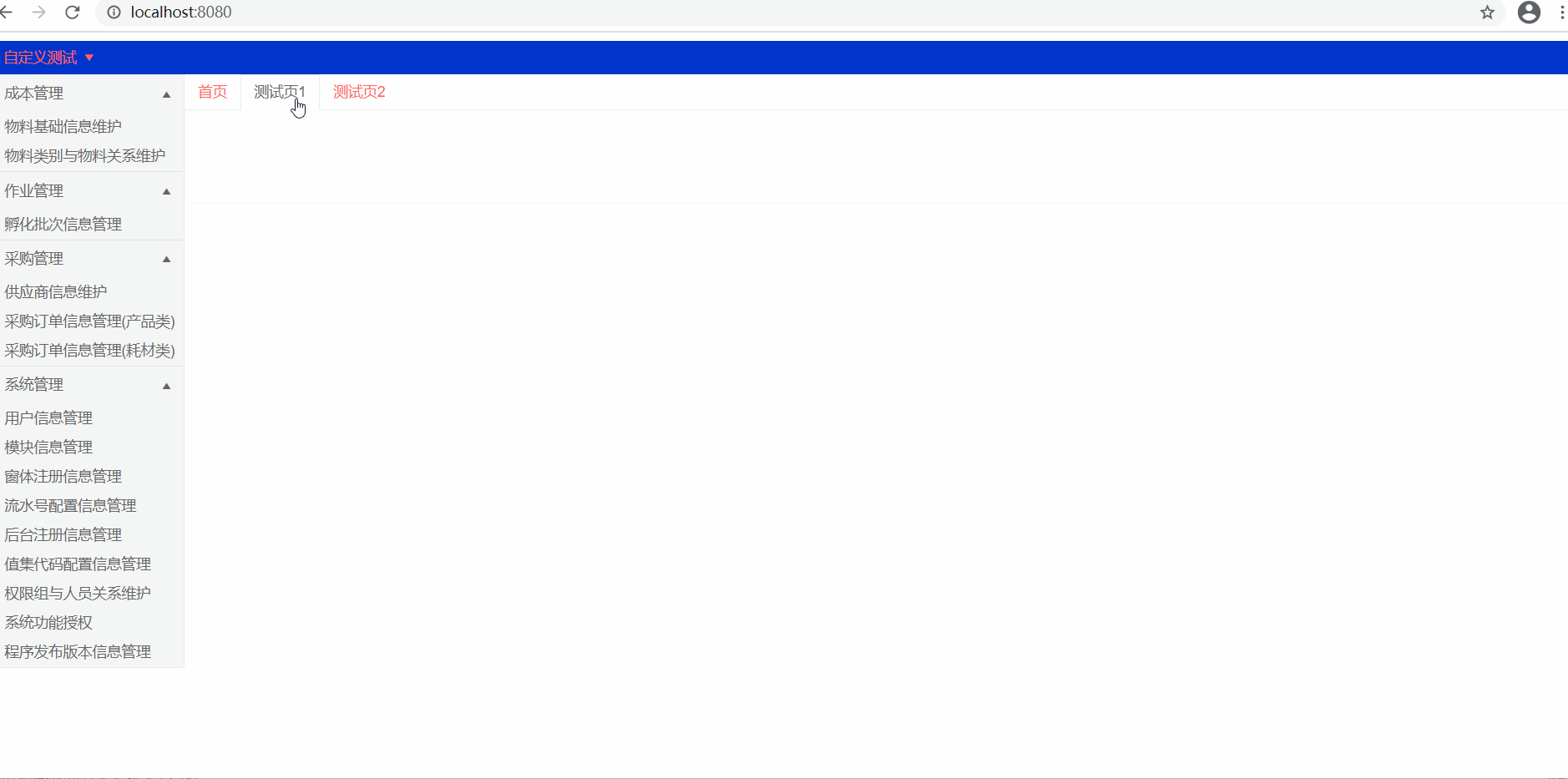






















 2924
2924











 被折叠的 条评论
为什么被折叠?
被折叠的 条评论
为什么被折叠?








