app.config.from_object[config]
如下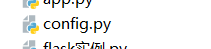
app.config.from_object[config]
如下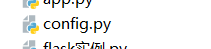
 172
172











 被折叠的 条评论
为什么被折叠?
被折叠的 条评论
为什么被折叠?


