在storyBoard中修改tabbar的tintColor不起作用,要想可视化修改其颜色,那么,就得重新定义一个tabbar
.h问价中:
#import <UIKit/UIKit.h>
IB_DESIGNABLE // 动态刷新
@interface RetabBar : UITabBar
// 加上IBInspectable就可以可视化显示相关的属性哦
/** 可视化tabBar点击时颜色 */
@property (nonatomic, strong)IBInspectable UIColor *TabBartintColor;
@end.m文件中
@implementation RetabBar
/**
* 设置tabBar的tintColor
*
* @param TabBartintColor 可视化视图传入的值
*/
- (void)setTabBartintColor:(UIColor *)TabBartintColor {
self.tintColor = TabBartintColor;
}
@endIBInspectable的作用:是为了可视化改变颜色
没有IBInspectable的情况下,storyBoard中是这样的:
有IBInspectable的情况下,storyBoard中是这样的:
然后就可以选择tintColor了
结果:








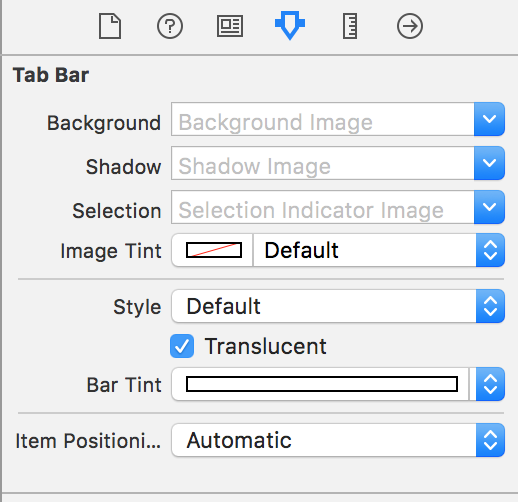
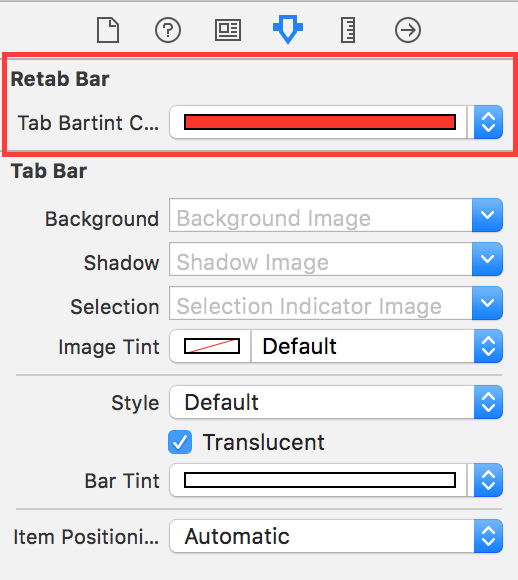
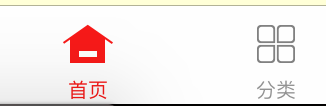














 133
133

 被折叠的 条评论
为什么被折叠?
被折叠的 条评论
为什么被折叠?








