这篇说下,如何使用高德来实现行政区划查询并划出行政区的范围,实现参考了官网的案例,不过官网的案例是html写的,我这里用vue实现。
官网案例:行政区边界查询示例
一、最终效果:

二、页面完整代码:
<template>
<div> <div id="container" ref="amap"></div>
<div class="input-card-container">
<el-form @submit.prevent="onSubmit" class="input-card">
<el-form-item label="行政区边界查询" style="color: grey;">
<el-select v-model="level" placeholder="请选择行政级别">
<el-option value="district">district</el-option>
<el-option value="city">city</el-option>
<el-option value="province">province</el-option>
</el-select>
<!-- <el-input v-model="district" placeholder="请输入名称或adcode"></el-input>-->
<el-input v-model="keyWord" placeholder="请输入名称或adcode"></el-input>
</el-form-item>
<el-button type="primary" @click="onSubmit">查询</el-button>
</el-form> </div>
</div>
</template>
<script>
//安全密钥
window._AMapSecurityConfig = {
securityJsCode: "安全密钥",
};
import AMapLoader from '@amap/amap-jsapi-loader';
export default {
name: "Class",
data() {
return {
level:'district',
district:null,
polygon:null,
keyWord:'朝阳区',
};
},
created() {
this.initAMap();
},
methods: {
initAMap() {
AMapLoader.load({
key: 'key', // 申请好的Web端开发者Key,首次调用 load 时必填
version: '2.0', // 指定要加载的 JSAPI 的版本,缺省时默认为 1.4.15 plugins: ['AMap.DistrictSearch','AMap.Polygon'] // 需要使用的的插件列表,如比例尺'AMap.Scale'等,如果是地图控件,必须再 map.addControl添加
})
.then((AMap) => {
this.map = new AMap.Map('container', {
// 设置地图容器id
//viewMode: '3D', // 默认2d地图模式
zoom: 12, // 初始化地图级别
zooms: [5, 30], // 地图缩放范围
// 可以设置初始化当前位置
center: [116.397428, 39.90923] // 初始化地图位置
})
})
},
/**绘制区域*/
drawBounds() {
if (!this.district) {
var opts = {
subdistrict: 0,
extensions: 'all',
level: this.level // 使用数据属性 level };
this.district = new AMap.DistrictSearch(opts);
}
if (!this.keyWord) {
console.warn('名称不能为空');
return; }
// this.district.setLevel(this.level); // 使用数据属性 level
this.district.level=this.level;
console.log(this.district,"district-----------")
//行政区查询
this.district.search(this.keyWord, (status, result) => { // 使用箭头函数保留 this 上下文
if (this.polygon) {
this.map.remove(this.polygon); // 使用 this.map this.polygon = null;
//status:complete 表示查询成功,no_data 为查询无结果,error 代表查询错误
//查询成功时,result 即为对应的行政区信息
}
console.log(result,"result---------")
if (!result || !result.districtList || !result.districtList[0]) {
console.warn('请正确填写名称或更新其他名称');
return; }
const bounds = result.districtList[0].boundaries;
if (bounds) {
for (let i = 0; i < bounds.length; i += 1) {
bounds[i] = [bounds[i]];
}
this.polygon = new AMap.Polygon({
strokeWeight: 1,
path: bounds,
fillOpacity: 0.4,
fillColor: '#80d8ff',
strokeColor: '#0091ea'
});
this.map.add(this.polygon);
this.map.setFitView(this.polygon);
}
});
},
onSubmit(){
this.drawBounds(); // 在表单提交时调用 drawBounds 方法
},
}
};
</script>
<style scoped lang="scss">
#container {
padding: 0px;
margin: 0px;
width: 100%;
height: 900px;
position: relative;
}
.input-card-container {
/*position: absolute;*/
position: fixed;
bottom: 20px;
right: 20px;
z-index: 1;
}
</style>
三、遇到的问题
代码没有问题,也没有报错
发现发送查询行政区请求时 INVALID_USER_SCODE(无效用户代码)
jsonp_65086_1713950536165_({
"info": "INVALID_USER_SCODE",
"infocode": "10008",
"status": "0",
"sec_code_debug": "",
"key": "",
"sec_code": ""
})
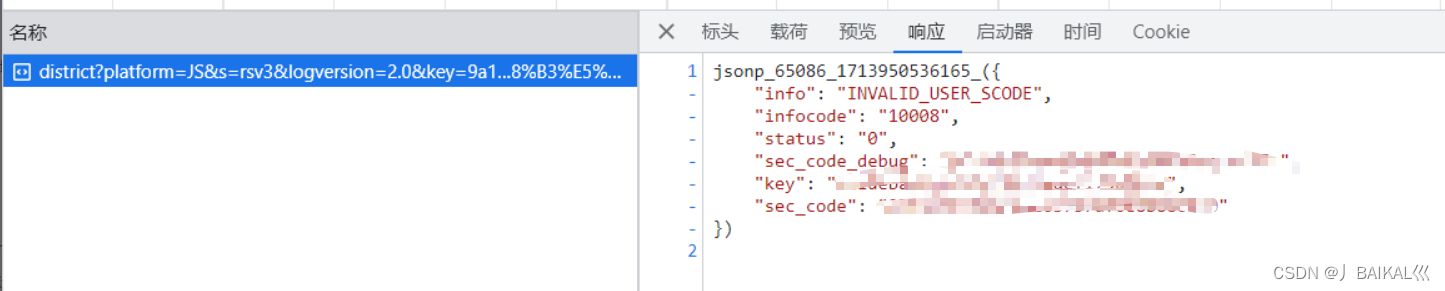
原因:
只是用了key,没有使用安全密钥
key和安全密钥需要一起使用才可以

解决:
在前端<script>标签中,也就是import上面添加以下代码就可以了
window._AMapSecurityConfig = {
securityJsCode: "安全密钥",
};



























 3319
3319

 被折叠的 条评论
为什么被折叠?
被折叠的 条评论
为什么被折叠?










