1、首先看下效果


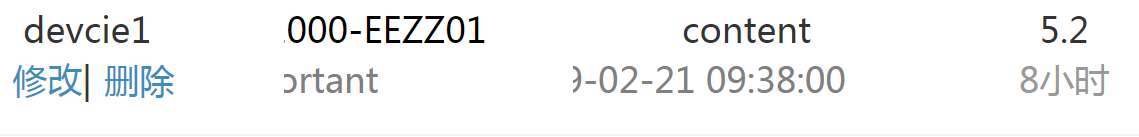
2、主要是在表格第二列【important】以及【2019-2-21】上加了长度判断。如果长度超过限制范围,就执行横向滚动
3、代码如下:
css:
<style>
.up {
color: black;
display: block;
width: 96%;
height: 20px;
margin: 0 auto;
position: relative;
overflow: hidden;
}
.down {
color: gray;
display: block;
width: 96%;
height: 20px;
margin: 0 auto;
position: relative;
overflow: hidden;
}
.up_text {
position: absolute;
top: 0;
left: 100%;
line-height: 20px;
display: block;
word-break: keep-all;
text-overflow: ellipsis;
white-space: nowrap;
}
.down_text {
position: absolute;
top: 0;
left: 100%;
line-height: 20px;
display: block;
word-break: keep-all;
text-overflow: ellipsis;
white-space: nowrap;
}
</style>js[注:页面中如果没有引用jquery.js就单独再引用下]:
<script type="text/javascript">
(function(){var timer = setTimeout(this.upCycle, 1000);}());
function upCycle() {
var upScrollWidth = $('.up').width();
var upTextWidth = $('.up_text').width();
var i = upScrollWidth;
setInterval(function() {
i--;
if(i < -upTextWidth ) {
i = upScrollWidth;
}
$('.up_text').animate({'left': i+'px'}, 20);
}, 20);
var downScrollWidth = $('.down').width();
var downTextWidth = $('.down_text').width();
var j = downScrollWidth;
setInterval(function() {
j--;
if(j < -downTextWidth ) {
j = downScrollWidth;
}
$('.down_text').animate({'left': i+'px'}, 20);
}, 20);
}
</script>
逻辑:
if(record.position.length > 7){
content += "<td class='text-center'>" + " <span class='up'>" + " <span class='up_text'>" + record.object + "</span></span>" + " <span class='down'>" + " <span class='down_text'>" + record.position + "</span></span>" + "</td>";
}else{
content += "<td class='text-center'>" + " <span class='up'>" + " <span class='up_text'>" + record.object + "</span></span>" + " <span class='color-gray'>" + record.position + "</span>" + "</td>";
}觉得辛苦就扫一扫:



























 443
443











 被折叠的 条评论
为什么被折叠?
被折叠的 条评论
为什么被折叠?










