首先,我们要知道swagger和postman的作用就是 校验接口的有效性。
我们再这里讲解以下swagger,swagger是:
依赖内嵌在项目中的一款在线文档测试工具; 让手写的word文档的工作交给swagger。
springboot集成Swagger
第一步:依赖添加
<!-- Swagger -->
<dependency>
<groupId>io.springfox</groupId>
<artifactId>springfox-swagger-ui</artifactId>
<version>2.9.2</version>
</dependency>
<dependency>
<groupId>io.springfox</groupId>
<artifactId>springfox-swagger2</artifactId>
<version>2.9.2</version>
</dependency>
<!-- 文档 -->
<dependency>
<groupId>io.springfox</groupId>
<artifactId>springfox-swagger2</artifactId>
<version>2.9.2</version>
<exclusions>
<exclusion>
<groupId>io.swagger</groupId>
<artifactId>swagger-models</artifactId>
</exclusion>
<exclusion>
<groupId>com.google.guava</groupId>
<artifactId>guava</artifactId>
</exclusion>
</exclusions>
</dependency>
<dependency>
<groupId>io.swagger</groupId>
<artifactId>swagger-models</artifactId>
<version>1.5.21</version>
</dependency>
<dependency>
<groupId>io.springfox</groupId>
<artifactId>springfox-swagger-ui</artifactId>
<version>2.9.2</version>
</dependency>
<dependency>
<groupId>com.github.xiaoymin</groupId>
<artifactId>swagger-bootstrap-ui</artifactId>
<version>1.8.5</version>
</dependency>
第二步:定义和开启swagger的配置类
建立一个config包放置这个配置类
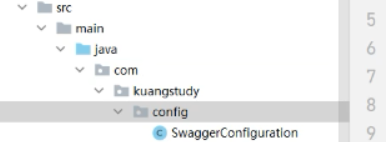
还需要在配置类,确定你需要生成的接口文档的路径,里面读取把哪个包下面的方法作为接口,只能是:controller
/**
* itbooking系统平台<br/>
* com.itbooking.config<br/>
* SweggerConfiguration.java<br/>
* 创建人:mofeng <br/>
* 时间:2018年9月24日-下午5:35:07 <br/>
* 2018itbooking-版权所有<br/>
*/
package com.kuangstudy.config;
import org.springframework.boot.SpringBootConfiguration;
import org.springframework.context.annotation.Bean;
import org.springframework.context.annotation.Configuration;
import springfox.documentation.builders.ApiInfoBuilder;
import springfox.documentation.builders.PathSelectors;
import springfox.documentation.builders.RequestHandlerSelectors;
import springfox.documentation.service.ApiInfo;
import springfox.documentation.spi.DocumentationType;
import springfox.documentation.spring.web.plugins.Docket;
import springfox.documentation.swagger2.annotations.EnableSwagger2;
/**
* @author 飞哥
* @Title: 学相伴出品
* @Description: 我们有一个学习网站:https://www.kuangstudy.com
* @date 2021/5/20 13:16
*/
@Configuration
@EnableSwagger2
public class SwaggerConfiguration {
@Bean
public Docket createRestApi() {
return new Docket(DocumentationType.SWAGGER_2)
.apiInfo(getApiInfo())
.select()
// 核心:读取把那个包下面的方法作为接口,只能是:controller
.apis(RequestHandlerSelectors.basePackage("com.kuangstudy.controller"))
.enable(false) // 关闭swagger
.paths(PathSelectors.any())
.build();
}
private ApiInfo getApiInfo() {
return new ApiInfoBuilder()
.title("APP项目数据接口")
.description("在线体验文档") .termsOfServiceUrl("https://api.lc.com/api")
.contact("lc")
.version("1.0")
.build();
}
}
第三步:使用swagger
运行的项目即可,访问如下
如果报错:Failed to start bean ‘documentationPluginsBootstrapper’
就在启动类上加 @EnableWebMvc,并且创建下面的类
/**
* @author lc
* @version 1.0
* @date 2021/12/27 15:33
*/
@Configuration
public class WebMvcConfig extends WebMvcConfigurationSupport {
/**
* 发现如果继承了WebMvcConfigurationSupport,则在yml中配置的相关内容会失效。 需要重新指定静态资源
*
* @param registry
*/
@Override
public void addResourceHandlers(ResourceHandlerRegistry registry) {
registry.addResourceHandler("/**").addResourceLocations(
"classpath:/static/");
registry.addResourceHandler("doc.html").addResourceLocations(
"classpath:/META-INF/resources/");
registry.addResourceHandler("/webjars/**").addResourceLocations(
"classpath:/META-INF/resources/webjars/");
super.addResourceHandlers(registry);
}
@Override
public void addCorsMappings(CorsRegistry registry) {
//设置允许跨域的路径
registry.addMapping("/**")
//设置允许跨域请求的域名
// .allowedOrigins("*")
.allowedOriginPatterns("*")
//这里:是否允许证书 不再默认开启
.allowCredentials(true)
//设置允许的方法
.allowedMethods("*")
//跨域允许时间
.maxAge(3600);
}
}
加上这个输入下面的swagger网址,不显示数据,那就用knife4j
注意,加上这个类后可能会影响拦截器的使用,
这个时候假如发现拦截器没有起作用,那可能是因为:有配置类继承了WebMvcConfigurationSupport(比如使用swagger的时候配置了),查询WebMvcConfigurationSupport源码发现其中有拦截器注册方法addInterceptors(InterceptorRegistry registry),所以在版本控制配置类中重写此方法添加拦截器,拦截器生效,问题解决。代码如下:
@Configuration
public class ApiConfig extends WebMvcConfigurationSupport {
// 你自定义的拦截器类
@Autowired
private RequestParamInfoIntorceptor requestParamInfoIntorceptor;
@Override
protected void addInterceptors(InterceptorRegistry registry) {
registry.addInterceptor(this.requestParamInfoIntorceptor).addPathPatterns("/**").excludePathPatterns("/luser/login", "/luser/register", "/send/message");
super.addInterceptors(registry);
}
}
旧版
http://localhost:你服务器端口/swagger-ui.html

新版
http://localhost:你服务器端口/doc.html

Swagger注解的使用,让接口页面看到对应的描述
掌握一些核心即可,千万不要死记硬背,你应该是写一个完整的,然后就赋值粘贴即可。
实际开发中主要是用使用这几个注解:
-
写在控制器类上
@Api(description = “用户管理”) // 控制器说明 -
写在控制器的方法上
@ApiOperation(value = “用户注册”) //方法的功能说明
@ApiImplicitParams(
@ApiImplicitParam(name = “user”, value = “用户对象”)
) //方法的参数说明
-
实体类上
@ApiModel(description = “用户实体”) // 实体类的说明 -
实体类的属性上
@ApiModelProperty(value = “用户编号”,required=true) // 属性说明
dataType=“Long” 类型,默认字符串 -
其他
再类上加上@ApiIgnore,那这个雷山更实用的所有swagger注解都失效
@ApiModel:用对象来接收参数
@ApiProperty:用对象接收参数时,描述对象的一个字段
完整的参考(学相伴-阿超):https://www.kuangstudy.com/bbs/1399753439654756353
/**
* 在完成上述配置之后,其实就已经可以产生帮助文档了,但是这样的文档主要针对请求本身,而描述主要来源于函数等命名产生。
* 对用户体验不好,我们通常需要自己增加一些说明来丰富文档内容。如果:
* 加入
*
* @ApiIgnore 忽略暴露的 api
* @ApiOperation(value = "查找", notes = "根据用户 ID 查找用户")
* 添加说明
* <p>
* <p>
* 其他注解:
* @Api :用在类上,说明该类的作用
* @ApiImplicitParams :用在方法上包含一组参数说明
* @ApiResponses :用于表示一组响应
* 完成上述之后,启动springboot程序,
* 旧访问:http://localhost:8080/swagger-ui.html
* 新访问:http://localhost:8080/doc.html
* @ApiOperation() 用于方法;表示一个http请求的操作
* value用于方法描述
* notes用于提示内容
* tags可以重新分组(视情况而用)
* @ApiParam() 用于方法,参数,字段说明;表示对参数的添加元数据(说明或是否必填等)
* name–参数名
* value–参数说明
* required–是否必填
* @ApiModel()用于类 ;表示对类进行说明,用于参数用实体类接收
* value–表示对象名
* description–描述
* 都可省略
* @ApiModelProperty()用于方法,字段; 表示对model属性的说明或者数据操作更改
* value–字段说明
* name–重写属性名字
* dataType–重写属性类型
* required–是否必填
* example–举例说明
* hidden–隐藏
* @ApiIgnore()用于类或者方法上,可以不被swagger显示在页面上 比较简单, 这里不做举例
* @ApiImplicitParam() 用于方法
* 表示单独的请求参数
* @ApiImplicitParams() 用于方法,包含多个 @ApiImplicitParam
* name–参数ming
* value–参数说明
* dataType–数据类型
* paramType–参数类型
* example–举例说明
*/
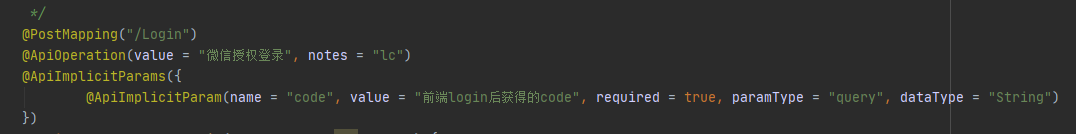
@PostMapping("/login")
@ApiOperation(value = "登录,获取token")
/* @ApiImplicitParams({
@ApiImplicitParam(name = "name", value = "用户名", required = true, dataType = "String"),
@ApiImplicitParam(name = "password", value = "前端2次md5后的密码", required = true, dataType = "String")})
*/
@ApiResponses({
@ApiResponse(code = 201,message = "密码错误"),
@ApiResponse(code = 202,message = "用户不存在"),
@ApiResponse(code = 500,message = "服务器出现异常错误")
})
public ResultInfo login(@RequestBody User user){}























 9万+
9万+











 被折叠的 条评论
为什么被折叠?
被折叠的 条评论
为什么被折叠?










