我的代码百度云盘:
链接:https://pan.baidu.com/s/1hs-1HScGBGy4NpaHVenZ1g
提取码:jhfv
验证签名是否成功的网址:
自己的经验
1.不要先去网上查找,先看官方的demo
2.尽量使用官方的demo里面的方法
3.注意入参的大小写的区分
支付
下载官网的demo,在idea打开
https://pay.weixin.qq.com/wiki/doc/api/wxa/wxa_api.php?chapter=4_3
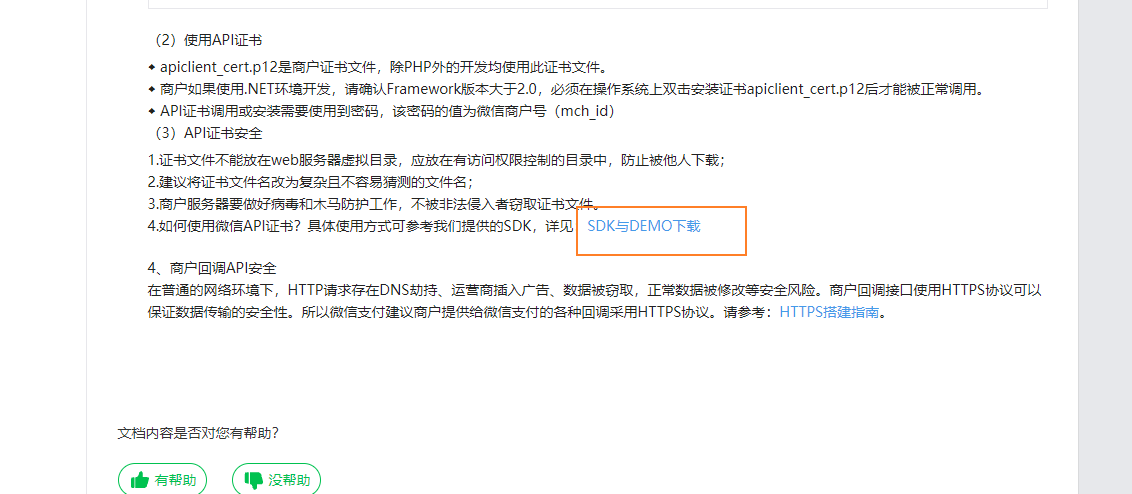
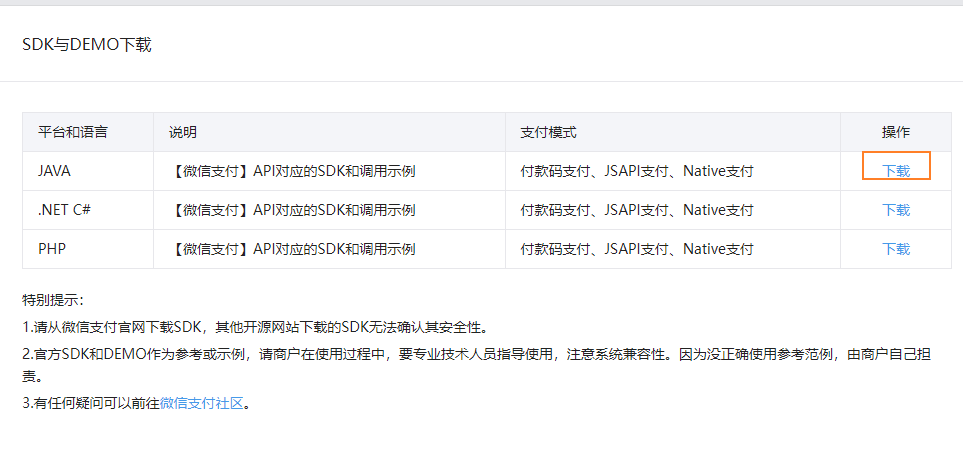
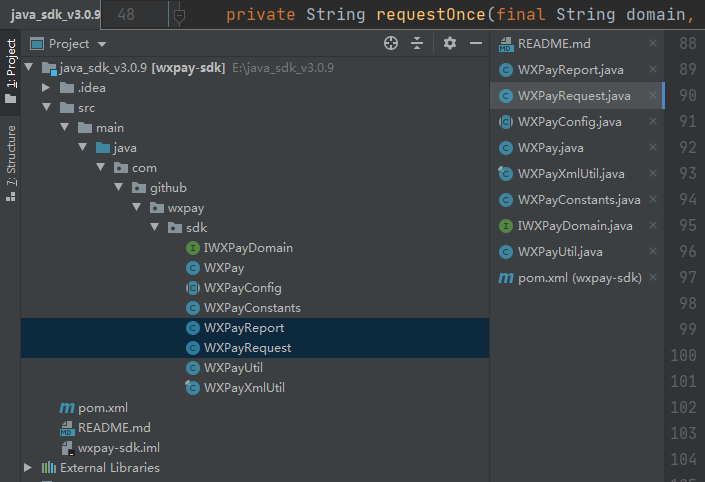
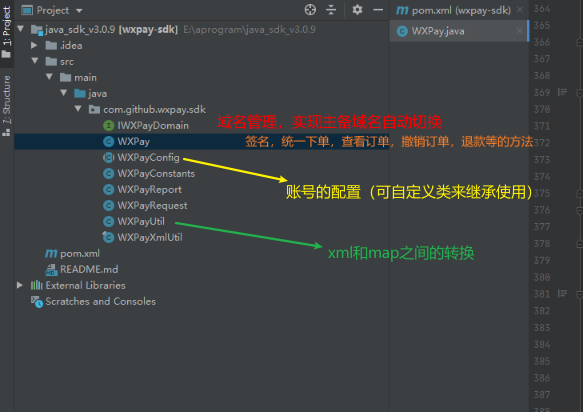
给的demo里面有很多api的调用(下单,查单,撤单,退单,退款等)
然后把这些类都复制到自己的项目中,然后再使用
注意点:
①appid和appID的区分,统一下单接口入参是appid,得到结果封装的时候是appId
② wxpay.unifiedOrder(data)这个统一下单的官方方法需要确认前后的编码一致(我遇到的坑,我使用md5,但是这个方法不是是另一个)
③ 前后的随机字符串nonce_str要保持一致
④注意支付的时候就会调用接口了,此时应该是待支付状态,输完密码后才会走回调然后在回调里面修改订单状态到已支付
⑤不输入密码是不会走回调的
支付回调的真是环境需要是https的,而且端口后的是开放给外部使用的
/**
* 微信小程序支付
*/
@PostMapping("/wx/pay02")
public R wxPay02(String openid) throws Exception {
Map resultMap=new HashMap();
MyConfig config = null;
WXPay wxpay =null;
try {
config = new MyConfig();
wxpay= new WXPay(config);
} catch (Exception e) {
e.printStackTrace();
logger.error("===new MyConfig();错误提示===", e);
}
//生成的随机字符串
String nonce_str = WXPayUtil.generateNonceStr();
//支付金额,需要转成字符串类型,否则后面的签名会失败
int total_fee=1;
//商品描述
String body = "车费支付";
//商户订单号
String out_trade_no= WXPayUtil.generateNonceStr();
//统一下单接口参数
HashMap<String, String> data = new HashMap<String, String>();
data.put("appid", config.getAppID());
data.put("mch_id", config.getMchID());
data.put("nonce_str", nonce_str);
data.put("body", body);
data.put("out_trade_no",out_trade_no);
data.put("total_fee", String.valueOf(total_fee));
data.put("notify_url", "https://xxxxxx/wxapi/notice");
data.put("trade_type","JSAPI");
data.put("sign_type", "MD5");
data.put("openid", openid);
try {
Map<String, String> rMap = wxpay.unifiedOrder(data); // 这个官网给的demo方法一定要注意编码方式要一致
System.out.println("统一下单接口返回: " + rMap);
String return_code = (String) rMap.get("return_code");
String result_code = (String) rMap.get("result_code");
resultMap.put("nonceStr", nonce_str);
Long timeStamp = System.currentTimeMillis() / 1000;
if ("SUCCESS".equals(return_code) && return_code.equals(result_code)) {
String prepayid = rMap.get("prepay_id");
resultMap.put("package", "prepay_id="+prepayid);
resultMap.put("signType", "MD5");
//这边要将返回的时间戳转化成字符串,不然小程序端调用wx.requestPayment方法会报签名错误
resultMap.put("timeStamp", timeStamp + "");
//再次签名,这个签名用于小程序端调用wx.requesetPayment方法
resultMap.put("appId",config.getAppID());
String sign = WXPayUtil.generateSignature(resultMap, config.getKey());
resultMap.put("paySign", sign);
System.out.println("生成的签名paySign : "+ sign);
return R.success(resultMap);
}else{
return R.fail(444,"error");
}
} catch (Exception e) {
e.printStackTrace();
return R.fail(444,"error");
}
}
退款
官网:https://pay.weixin.qq.com/wiki/doc/api/wxa/wxa_api.php?chapter=9_4
参考文档:
下载商家证书,再将证书放到项目中(resource/config)
注意是.p12的文件

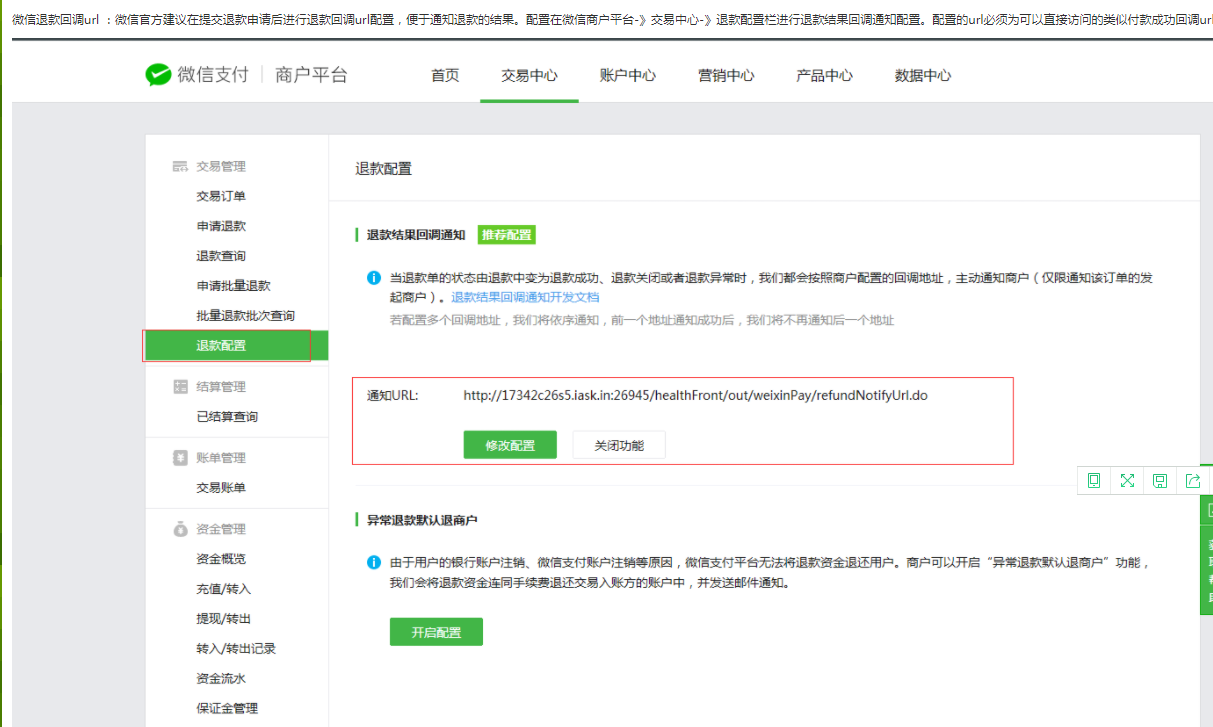
下载官网的demo,把里面的所有工具类放入项目中
准备好8大参数
appid:公众账号ID
mch_id:商户号
nonce_str:随机字符串
out_trade_no:商户订单号
out_refund_no:商户退款单号
total_fee:订单金额
refund_fee:退款金额
sign:自己的签名。利用上面7个参数生成
写代码调用退款微信接口
public String wxRefundFee(String province, String oderno, String refunfee) {
String wxUrl = "https://api.mch.weixin.qq.com/secapi/pay/refund"; // 获取退款的api接口
MyConfig config = null;
try {
config = new MyConfig();
} catch (Exception e) {
e.printStackTrace();
}
// 1.0 拼凑微信退款需要的参数
String appid = config.getAppID();
String mchid = config.getMchID();
String outTradeNo = oderno; //商户订单号
String outRefundNo = "un"+oderno;//商户退款单号
// 车票金额
ZycxOrder zycxOrder = orderMapper.findOrderByOrderno(oderno); //查看订单信息
String Fee = StringUtils.substringBefore(String.valueOf(Float.valueOf(zycxOrder.getWebticketprice())*100),".");
// 退票的手续费
String refee = StringUtils.substringBefore(String.valueOf(Float.valueOf(refunfee) * 100), ".");
String refundNeedFee = String.valueOf(Integer.parseInt(Fee) -Integer.parseInt(refee));
System.out.println("退票费用计算成功");
System.out.println("===========refee========" + refee);
System.out.println("=========refundNeedFee==========" + refundNeedFee);
//生成的随机字符串
String nonceStr = WXPayUtil.generateNonceStr();
System.out.println("===Fee========" + Fee);
System.out.println("======refunfee=====" + refunfee);
System.out.println("====refundNeedFee=======" + refundNeedFee);
// 2.0 生成map集合
SortedMap<String, String> packageParams = new TreeMap<String, String>();
packageParams.put("appid", appid); // 微信公众号的appid
packageParams.put("mch_id", mchid); // 商务号
packageParams.put("nonce_str", nonceStr); // 随机生成后数字,保证安全性
packageParams.put("out_trade_no", outTradeNo);
packageParams.put("out_refund_no", outRefundNo);
packageParams.put("total_fee", Fee); // 总费用
packageParams.put("refund_fee", refundNeedFee); // 退款的费用
try {
// 3.0 利用上面的参数,先去生成自己的签名
String sign = WXPayUtil.generateSignature(packageParams, AuthUtil.PATERNERKEY);
// 4.0 将签名再放回map中,它也是一个参数
packageParams.put("sign", sign);
// 5.0将当前的map结合转化成xml格式
String xml = WXPayUtil.mapToXml(packageParams);
// 6.0获取需要发送的url地址
System.out.println("发送前的xml为:" + xml);
// 7,向微信发送请求转账请求
String resource = "static/apiclient_cert.p12";
System.out.println("开始查看绝对路径");
WXPayRequest wxPayRequest = new WXPayRequest(config);
WXPay wxPay = new WXPay(config);
Map<String, String> refund = wxPay.refund(packageParams);
System.out.println("返回的refund为:" + refund.toString());
logger.info("返回的refund为: {}", refund.toString());
// 8,将微信返回的xml结果转成map格式
if (refund.get("return_code").equals("SUCCESS")) {
// 退款成功
return refund.toString();
} else {
return "wx fail";
}
} catch (Exception e) {
logger.error("退款失败:{}", e);
e.printStackTrace();
}
return WXPayConstants.FAIL;
}
退款可能会遇到的问题
- No appropriate protocol (protocol is disabled or cipher suites are inappropriate)
需要修改jdk的配置
https://blog.csdn.net/qq_41078608/article/details/124625998
我的myconfig继承与微信官方demo里面的wxpayconfig
package com.zhongyun.zycx.config;
import com.zhongyun.zycx.config.wxpay.IWXPayDomain;
import org.springframework.core.io.ClassPathResource;
import java.io.ByteArrayInputStream;
import java.io.File;
import java.io.FileInputStream;
import java.io.InputStream;
/**
* @author liangchao
* @version 1.0
* @date 2021/10/9 16:18
*/
public class MyConfig extends WXPayConfig {
private byte[] certData;
public MyConfig() throws Exception {
logger.error("进入MyConfig");
// 生产
String certPath = "/usr/tomcat/apache-tomcat-9.0.53/webapps/apiclient_cert.p12";
// 测试
/*String certPath = "E:\\aprogram\\zycx\\src\\main\\resources\\templates\\apiclient_cert.p12";*/
File file = new File(certPath);
InputStream certStream = new FileInputStream(file);
this.certData = new byte[(int) file.length()];
certStream.read(this.certData);
certStream.close();
// 这个踩了好多坑,一致读取不到p12的文件
/* String certPath = "E:\\aprogram\\zycx\\src\\main\\resources\\static\\apiclient_cert.p12";
System.out.println("myconfig开始查看绝对路径");
ClassPathResource classPathResource = new ClassPathResource(certPath);
File file = classPathResource.getFile();
System.out.println("文件路径myconfig=============" + file.getAbsolutePath());
InputStream certStream = new FileInputStream(file);
this.certData = new byte[(int) file.length()];
certStream.read(this.certData);
certStream.close();*/
}
@Override
public String getAppID() {
return "wxxxxxxxxc";
}
@Override
public String getMchID() {
return "1xxxxxx";
}
@Override
public String getKey() {
return "xxxxx9d524dxxxxx6";
}
@Override
public InputStream getCertStream() {
ByteArrayInputStream certBis = new ByteArrayInputStream(this.certData);
return certBis;
}
@Override
public int getHttpConnectTimeoutMs() {
return 8000;
}
@Override
public int getHttpReadTimeoutMs() {
return 10000;
}
@Override
public IWXPayDomain getWXPayDomain() {
return new IWXPayDomain() {
@Override
public void report(String domain, long elapsedTimeMillis, Exception ex) {
}
@Override
public DomainInfo getDomain(WXPayConfig config) {
return new DomainInfo("api.mch.weixin.qq.com", false);
}
};
}
}
























 4628
4628











 被折叠的 条评论
为什么被折叠?
被折叠的 条评论
为什么被折叠?










