文章目录
1.依赖
<!-- mybatis-->
<dependency>
<groupId>org.mybatis.spring.boot</groupId>
<artifactId>mybatis-spring-boot-starter</artifactId>
<version>2.2.2</version>
</dependency>
<!-- druid-->
<dependency>
<groupId>com.alibaba</groupId>
<artifactId>druid-spring-boot-starter</artifactId>
<version>1.2.8</version>
</dependency>
<dependency>
<groupId>mysql</groupId>
<artifactId>mysql-connector-java</artifactId>
</dependency>
2.配置yml
spring:
datasource:
username: root
password: root
url: jdbc:mysql://localhost:3306/newsell?allowMultiQueries=true&useUnicode=true&characterEncoding=UTF-8&useSSL=true&serverTimezone=Asia/Shanghai
driver-class-name: com.mysql.cj.jdbc.Driver
#把默认数据源切换成druid
type: com.alibaba.druid.pool.DruidDataSource
druid:
db-type: mysql
initial-size: 10 # 初始化连接数
min-idle: 10
max-active: 20 # 最大连接数
max-wait: 60000 # 连接超时时间
filter:
stat:
enabled: true
log-slow-sql: true # 开启mansql监控
slow-sql-millis: 2000 # 超过2ms就是慢sql
merge-sql: false
break-after-acquire-failure: true # 开启重连机制
connection-error-retry-attempts: 2 # 尝试重连两次
mybatis:
mapper-locations: classpath:mapper/*.xml
configuration:
# 打印语句
log-impl: org.apache.ibatis.logging.stdout.StdOutImpl
# 自动转换驼峰
map-underscore-to-camel-case: true
3.druid配置类
package com.zykj.newsell.config;
import com.alibaba.druid.spring.boot.autoconfigure.DruidDataSourceBuilder;
import com.alibaba.druid.support.http.StatViewServlet;
import com.alibaba.druid.support.http.WebStatFilter;
import org.slf4j.Logger;
import org.slf4j.LoggerFactory;
import org.springframework.boot.web.servlet.FilterRegistrationBean;
import org.springframework.boot.web.servlet.ServletRegistrationBean;
import org.springframework.context.annotation.Bean;
import org.springframework.context.annotation.Configuration;
import javax.sql.DataSource;
import java.util.Arrays;
import java.util.HashMap;
import java.util.Map;
/**
* druid配置类
*
* @author lc
* @version 1.0
* @date 2022/4/20 10:20
*/
@Configuration
public class DruidConfig {
private static final Logger logger = LoggerFactory.getLogger(DruidConfig.class);
@Bean
public DataSource createDruidDataSource(){
DataSource dataSource= DruidDataSourceBuilder.create().build();
return dataSource;
}
@Bean
public ServletRegistrationBean druidServlet(){
logger.info("init Druid Servlet Configuration ");
ServletRegistrationBean bean = new ServletRegistrationBean(new StatViewServlet(), "/druid/*");
Map<String,String> initParams = new HashMap<>();
// 设置监控页面的登录名和密码以及连接ip
initParams.put("loginUsername","admin");
initParams.put("loginPassword","123456");
initParams.put("allow","");//默认就是允许所有访问
//initParams.put("deny","黑名单的ip");
//是否能够重置数据 禁用HTML页面上的“Reset All”功能
initParams.put("resetEnable", "false");
bean.setInitParameters(initParams);
return bean;
}
//2、配置一个web监控的filter
@Bean
public FilterRegistrationBean webStatFilter(){
FilterRegistrationBean bean = new FilterRegistrationBean(new WebStatFilter());
bean.setFilter(new WebStatFilter());
Map<String,String> initParams = new HashMap<>();
initParams.put("exclusions","*.js,*.css,/druid/*");
bean.setInitParameters(initParams);
bean.setUrlPatterns(Arrays.asList("/*"));
return bean;
}
}
4.验证druid的监控网页
http://localhost:8326/druid/login.html
输入配置类中配置的密码


5. 配合springsecurity的情况
要关闭csrf或者开启csrf但是对druid忽略,而且/druid/**的路径忽略不验证-----修改security的配置类
// 认证的处理
@Override
protected void configure(HttpSecurity http) throws Exception {
http
.csrf().disable()
// .csrf().ignoringAntMatchers("/druid/*").and()
.sessionManagement().sessionCreationPolicy(SessionCreationPolicy.STATELESS)
.and()
.authorizeRequests()
.antMatchers("/user/register", "/user/login", "/user/logout", "/user/logout",
"/three/total/getQHLToken", "/user/set/pw",
"/druid/**",
"/doc.html/**", "/swagger-ui.html/**", "/webjars/**",
"/v2/api-docs",//swagger api json
"/swagger-resources/configuration/ui",//用来获取支持的动作
"/swagger-resources",//用来获取api-docs的URI
"/swagger-resources/configuration/security",//安全选项
"/swagger-ui.html").anonymous() // 忽视的路径
.anyRequest().authenticated();
// 添加token过滤器
http.addFilterBefore(jwtAuthenticationTokenFilter, UsernamePasswordAuthenticationFilter.class);
//允许跨域
http.cors();
}
6.注意事项
进入druid的web监控页面
6.1 数据源报(*) property for user to setup
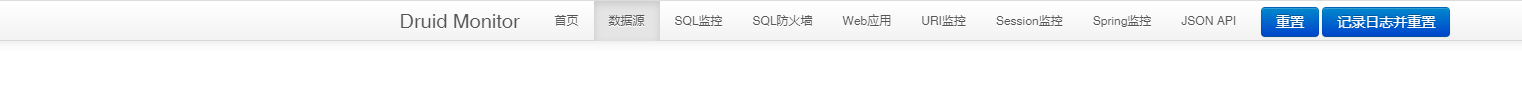
第一次你会发现报数据源那一栏报(*) property for user to setup,这是因为你的代码没有调用过sql,调用一下就好了
6.2 数据源的filter类名是空
这种情况就会导致SQL监控那一栏就不会有数据,修改一下配置文件
spring:
datasource:
username: root
password: root
url: jdbc:mysql://localhost:3306/newsell?allowMultiQueries=true&useUnicode=true&characterEncoding=UTF-8&useSSL=true&serverTimezone=Asia/Shanghai
driver-class-name: com.mysql.cj.jdbc.Driver
druid:
db-type: mysql
initial-size: 3 # 初始化连接数
max-active: 8 # 最大连接数
max-wait: 60000 # 连接超时时间
filter:
stat:
enabled: true
log-slow-sql: true
slow-sql-millis: 1000
merge-sql: false
正常的应该是这样的
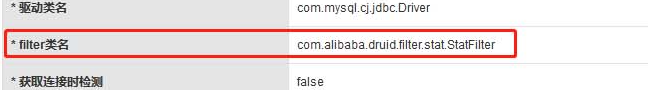

























 686
686











 被折叠的 条评论
为什么被折叠?
被折叠的 条评论
为什么被折叠?










