javaCV我也是昨天才接触的,因为我想在eclipse上搞一个电脑摄像头拍照的功能,百度了一大堆东西,都是jmf的,不过jmf对32位win7的支持不是很好,但我还是安装了“jmf-2_1_1e-windows-i586.exe”试了试,然后我死心了。
还有一个fmj的文章http://www.2cto.com/kf/201206/135907.html很火,被好多人转载,下载下来,发现自己看不懂,网上fmj的文章很少很少,我也知道fmj是jmf的替代。
偶然在贴吧看见有人说javacv和opencv,然后我就百度他们。
OpenCV的全称是:Open Source Computer Vision Library。OpenCV是一个开源的跨平台计算机视觉库,它是用C/C++ 写的,旨在发挥多核心优势,提供C、C++、Python、java接口,并支持所有主流操作系统,包括Linux、Windows、Mac OS、IOS及Android。
JavaCV提供了计算机视觉领域研究人员常用的函数库的封装:OpenCV、FFmpeg、libdc1394、PGRFlyCapture、OpenKinect、VideoInput和ARToolKitPlus。
不多说了,说一下怎么用JavaCV吧!
下载javacv0.7。我用的就是这个版本。
网上好多人讲的是javacv和opencv一起配置的,但也有人说javacv中封装了opencv,不用再下载安装就能使用javacv。而且配置opencv还得设置系统变量,但我试了试,程序还是报异常:no jniopencv_core injava.library.path。文章javaCV 配置第一种的方法我试了,没用!
干脆就不管OpenCV了,反正我只要用javacv实现需求就行了。
调用摄像头的代码如下:(复制人家的,不是自己写的)
import java.awt.Graphics2D;
import java.awt.event.ActionEvent;
import java.awt.event.ActionListener;
import java.awt.event.MouseAdapter;
import java.awt.event.MouseEvent;
import java.awt.image.BufferedImage;
import java.io.File;
import java.io.IOException;
import javax.imageio.ImageIO;
import javax.swing.Timer;
import com.googlecode.javacv.CanvasFrame;
import com.googlecode.javacv.OpenCVFrameGrabber;
import com.googlecode.javacv.cpp.opencv_core.IplImage;
import static com.googlecode.javacv.cpp.opencv_core.cvReleaseImage;
/**
*
* Use JavaCV/OpenCV to capture camera images
*
* There are two functions in this demo:
* 1) show real-time camera images
* 2) capture camera images by mouse-clicking anywhere in the JFrame,
* the jpg file is saved in a hard-coded path.
*
* @author ljs
* 2011-08-19
*
*/
public class Test1 {
public static String savedImageFile = "D:\\tmp\\my.jpg";
//timer for image capture animation
static class TimerAction implements ActionListener {
private Graphics2D g;
private CanvasFrame canvasFrame;
private int width,height;
private int delta=10;
private int count = 0;
private Timer timer;
public void setTimer(Timer timer){
this.timer = timer;
}
public TimerAction(CanvasFrame canvasFrame){
this.g = (Graphics2D)canvasFrame.getCanvas().getGraphics();
this.canvasFrame = canvasFrame;
this.width = canvasFrame.getCanvas().getWidth();
this.height = canvasFrame.getCanvas().getHeight();
}
public void actionPerformed(ActionEvent e) {
int offset = delta*count;
if(width-offset>=offset && height-offset >= offset) {
g.drawRect(offset, offset, width-2*offset, height-2*offset);
canvasFrame.repaint();
count++;
}else{
//when animation is done, reset count and stop timer.
timer.stop();
count = 0;
}
}
}
public static void main(String[] args) throws Exception {
//open camera source
OpenCVFrameGrabber grabber = new OpenCVFrameGrabber(0);
grabber.start();
//create a frame for real-time image display
CanvasFrame canvasFrame = new CanvasFrame("Camera");
IplImage image = grabber.grab();
int width = image.width();
int height = image.height();
canvasFrame.setCanvasSize(width, height);
//onscreen buffer for image capture
final BufferedImage bImage = new BufferedImage(width, height, BufferedImage.TYPE_INT_RGB);
Graphics2D bGraphics = bImage.createGraphics();
//animation timer
TimerAction timerAction = new TimerAction(canvasFrame);
final Timer timer=new Timer(10, timerAction);
timerAction.setTimer(timer);
//click the frame to capture an image
canvasFrame.getCanvas().addMouseListener(new MouseAdapter(){
public void mouseClicked(MouseEvent e){
timer.start(); //start animation
try {
ImageIO.write(bImage, "jpg", new File(savedImageFile));
} catch (IOException e1) {
e1.printStackTrace();
}
}
});
//real-time image display
while(canvasFrame.isVisible() && (image=grabber.grab()) != null){
if(!timer.isRunning()) { //when animation is on, pause real-time display
canvasFrame.showImage(image);
//draw the onscreen image simutaneously
bGraphics.drawImage(image.getBufferedImage(),null,0,0);
}
}
//release resources
cvReleaseImage(image);
grabber.stop();
canvasFrame.dispose();
}
}程序调用摄像头,点击摄像画面就能保存当时的画面。
然后导入需要的包,我试了试,只需3个jar包就能使上面的代码运行。
..\javacv\javacv-bin\javacpp.jar
..\javacv-bin\javacv.jar
..\javacv-cppjars\opencv-2.4.8-windows-x86.jar
程序运行的很好,也能保存摄像截图。(注意:上面的代码我只用了javacv的3个jar包,完全没有配置opencv)
但就在我关闭程序时,出现了下面的问题:
百度了一下,网上很多对这个问题的讨论,但谁都说不清,注定了我也说不清,我只能给出现这个问题的同学提供一个想法。
- 有说:是谷歌输入法的问题。当时我也怀疑是谷歌的问题,因为看javacv的包名com.googlecode.javacv就能看出,javacv和谷歌是有关的。
- 有说:卸了谷歌输入法后,用来搜狗输入法,还是报错,原来是不能用中文输入法造成的。
- 有说:重转系统。
有说:装jdk6
上面的方法不能说谁对谁错,看实际情况了,也许你试了其中一个方法就解决问题了呢!
另外解释一下“java(tm) platform se binary”的意思,百度知道上有人回答的:“这是j2se的安装程序,是一个Java的运行库,所有用JAVA写的桌面程序、浏览器要用到的JAVA代码都需要此运行库来运行”(突然感觉自己什么也不知道,全靠想知道和百度)。wo采用了最后一种方法,确实jdk7不稳定,老是出现一些莫名其妙的问题。装了jdk6后,就没报错了。







 本文介绍了作者初次使用JavaCV在Eclipse上实现电脑摄像头拍照功能的经历。遇到的挑战包括JMF对32位Win7的支持问题,以及尝试FMJ但因资料稀缺而放弃。最终选择JavaCV,通过配置javacv0.7的三个jar包成功运行程序,实现了摄像头截图并保存。在关闭程序时遇到异常,经过尝试发现可能是JDK7的不稳定性导致,改用JDK6后问题解决。
本文介绍了作者初次使用JavaCV在Eclipse上实现电脑摄像头拍照功能的经历。遇到的挑战包括JMF对32位Win7的支持问题,以及尝试FMJ但因资料稀缺而放弃。最终选择JavaCV,通过配置javacv0.7的三个jar包成功运行程序,实现了摄像头截图并保存。在关闭程序时遇到异常,经过尝试发现可能是JDK7的不稳定性导致,改用JDK6后问题解决。
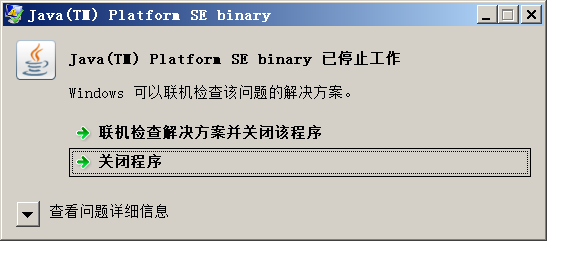















 1万+
1万+

 被折叠的 条评论
为什么被折叠?
被折叠的 条评论
为什么被折叠?










