

Sub 移动文件() 获取行列号 Set 已经处理文件 = CreateObject("Scripting.Dictionary") 文件个数 = 1 Set fso = CreateObject("Scripting.FileSystemObject") Call sw初始化("") For 当前行 = 表头行 + 1 To 末行 Cells(当前行, 文件路径列号).Select If ActiveCell.Interior.ColorIndex = "-4142" Then '只处理无填充色的行==开始 编号分裂 = Split(Cells(当前行, 编号列号), "-") If UBound(编号分裂) = 0 Then sw全名 = Cells(当前行, 文件路径列号) & Cells(当前行, 文件名称列号) & "." & Cells(当前行, 格式列号) Call 拆分文件名(sw全名) If Not 已经处理文件.Exists(sw全名) Then '排除已处理 If 文件个数 = 1 Then '先创建目录 拟移动路径 = Cells(当前行, 文件路径列号) & "移动文件" If "" <> Dir(拟移动路径, 16) Then a = Format(Date, "yymmdd") '当前年月日 b = Format(Time, "hhmmss") '当前时间 拟移动路径 = 拟移动路径 & "=" & a & "." & b End If VBA.MkDir (拟移动路径) End If NewFileName = 拟移动路径 & "\" & Filename On Error Resume Next fso.MoveFile sw全名, NewFileName If Err.Number <> 0 Then Set kkswModel = swApp.GetOpenDocumentByName(sw全名) nRetVal = kkswModel.ForceReleaseLocks Err.Clear fso.MoveFile sw全名, NewFileName End If 已经处理文件.Add sw全名, "" Cells(当前行, 文件路径列号).Interior.ColorIndex = 15 文件个数 = 文件个数 + 1 End If End If End If '只处理无填充色的行==结束 Next Set fso = Nothing End Sub


Sub 属性规范化() 获取行列号 For 当前行 = 首行 To 末行 If Cells(当前行, 文件路径列号).Interior.ColorIndex = "-4142" Then '只处理无填充色的行==开始 编号分裂 = Split(Cells(当前行, 编号列号), "-") Cells(当前行, 材质列号).Select If Not UBound(编号分裂) > 0 Then If UCase(Cells(当前行, 格式列号)) = "SLDPRT" And ActiveCell = "" Then ActiveCell = """SW-Material@" & Cells(当前行, 文件名称列号) & ".SLDPRT" & """" End If Cells(当前行, 重量列号) = """SW-Mass@" & Cells(当前行, 文件名称列号) & "." & Cells(当前行, 格式列号) & """" 主文件名 = Cells(当前行, 文件名称列号) Else ' "SW-Material@@@切割清单项目1=1@SJS800.01.01.01.00【车体焊接件】.SLDPRT" If ActiveCell = "" Then ActiveCell = """SW-Material@@@" & Cells(当前行, 文件名称列号) & "@" & 主文件名 & ".SLDPRT" & """" End If ' "SW-Mass@@@切割清单项目1=1@SJS800.01.01.01.00【车体焊接件】.SLDPRT" Cells(当前行, 重量列号) = """SW-Mass@@@" & Cells(当前行, 文件名称列号) & "@" & 主文件名 & ".SLDPRT" & """" 原规格 = Cells(当前行, 规格列号) If Cells(当前行, 长度列) <> "" Then If Range("是否表达式") = "表达式" Then 拟填入长度 = """LENGTH@@@" & Cells(当前行, 文件名称列号) & "@" & 主文件名 & ".SLDPRT" & """" '"LENGTH@@@切割清单项目11@落地支腿a.SLDPRT" Else 拟填入长度 = Cells(当前行, 长度列) End If '判断原规格======开始 If InStr(1, 原规格, "长""", 1) = 0 Then Cells(当前行, 规格列号) = 原规格 & "长" & 拟填入长度 Else '判断原规格======结束 原规格 = Left(原规格, InStrRev(原规格, "长") - 1) Cells(当前行, 规格列号) = 原规格 & "长" & 拟填入长度 End If ElseIf Cells(当前行, 边界框长度列) <> "" Then If Range("是否表达式") = "表达式" Then If Cells(当前行, Range("是否钣金").Column) = "是" Then 长 = """SW-边界框长度@@@" & Cells(当前行, 文件名称列号) & "@" & 主文件名 & ".SLDPRT" & """" 宽 = """SW-边界框宽度@@@" & Cells(当前行, 文件名称列号) & "@" & 主文件名 & ".SLDPRT" & """" 厚 = """SW-钣金厚度@@@" & Cells(当前行, 文件名称列号) & "@" & 主文件名 & ".SLDPRT" & """" Else 长 = """SW-3D-边界框长度@@@" & Cells(当前行, 文件名称列号) & "@" & 主文件名 & ".SLDPRT" & """" 宽 = """SW-3D-边界框宽度@@@" & Cells(当前行, 文件名称列号) & "@" & 主文件名 & ".SLDPRT" & """" 厚 = """SW-3D-边界框厚度@@@" & Cells(当前行, 文件名称列号) & "@" & 主文件名 & ".SLDPRT" & """" End If Else 长 = Cells(当前行, 边界框长度列) 宽 = Cells(当前行, 边界框长度列 + 1) 厚 = Cells(当前行, 边界框长度列 + 2) End If If 原规格 = "" Or 含其中之一(原规格, "@@@|厚") Then Cells(当前行, 规格列号) = 长 & "X" & 宽 & "厚" & 厚 End If End If End If End If '只处理无填充色的行==结束 Next End Sub Sub 规格列正则表达式() Dim oRegExp As Object Dim oMatches As Object Dim oMatche As Object Dim sText As String sText = Cells(12, 12) Set oRegExp = CreateObject("vbscript.regexp") With oRegExp ' .Global = True .IgnoreCase = True .Pattern = "([^长]+)(长K\S)" ' .Pattern = "([^长]+)([长\""\S])" Debug.Print .test(sText) If .test(sText) Then Set oMatches = .Execute(sText) Debug.Print oMatches(0).submatches(0) For Each k In oMatches Debug.Print k Next ' Cells(c.Row, 代号列号) = RTrim(oMatches(0).submatches(0)) ' Cells(c.Row, 名称列号) = oMatches(0).submatches(1) & oMatches(0).submatches(2) End If End With Set oRegExp = Nothing Set oMatches = Nothing End Sub


Sub 读主材质及属性(ByVal 配置特定属性, ByVal 仅选择行) 获取行列号 Set 已经处理文件 = CreateObject("Scripting.Dictionary") 文件个数 = 1 If 仅选择行 Then 新首行 = ActiveCell.Row 新末行 = 新首行 Else 新首行 = 表头行 + 1 新末行 = 末行 End If For 当前行 = 新首行 To 新末行 Cells(当前行, 文件路径列号).Select If ActiveCell.Interior.ColorIndex = "-4142" Then '只处理无填充色的行==开始 编号分裂 = Split(Cells(当前行, 编号列号), "-") If UBound(编号分裂) = 0 Then sw全名 = Cells(当前行, 文件路径列号) & Cells(当前行, 文件名称列号) & "." & Cells(当前行, 格式列号) If Not 已经处理文件.Exists(sw全名) Then '排除已处理 Call sw初始化_获取指定文件(sw全名) 配置名 = "" If Not 配置特定属性 Or Cells(当前行, 配置列) = "" Then Set cusPropMgr = swModel.Extension.CustomPropertyManager("") 已经处理文件.Add sw全名, "" Else 配置名 = Cells(当前行, 配置列) ' Value = swModel.ShowConfiguration2(配置名) ' Set config = swModel.GetActiveConfiguration Set config = swModel.GetConfigurationByName(配置名) Set cusPropMgr = config.CustomPropertyManager End If If swFileTYpe = 1 Then Dim sMatName As String Dim sMatDB As String sMatName = swModel.GetMaterialPropertyName2(配置名, sMatDB) ' Debug.Print " Material = " & sMatName & " (" & sMatDB & ")" Cells(当前行, 当前材质列号).Select ActiveCell = sMatDB & "=" & sMatName End If Dim lRetVal As Long Dim ValOut As String Dim ResolvedValOut As String Dim wasResolved As Boolean For 列号 = 代号列号 To 长度列 - 1 Cells(当前行, 列号).Select 属性名 = Cells(表头行, 列号) lRetVal = cusPropMgr.Get5(属性名, False, ValOut, ResolvedValOut, wasResolved) ActiveCell = ValOut ' ActiveCell = ResolvedValOut Next 列号 ' If 文件个数 > 8 Then SwApp.CloseDoc sw全名 文件个数 = 文件个数 + 1 End If '排除已处理 End If End If '只处理无填充色的行==结束 Next 当前行 'MsgBox "done!", vbInformation End Sub Sub 属性cs() Call sw初始化("") Set cusPropMgr = swModel.Extension.CustomPropertyManager("") propNames = cusPropMgr.GetNames If Not IsEmpty(propNames) Then For Each vName In propNames Debug.Print vName ' custPropMgr.Get2 propName, Value, resolvedValue ' If propName = "重量" Then Weight = resolvedValue ' If propName = "DESCRIPTION" Then pName = resolvedValue Next vName End If End Sub


Sub 粘贴属性到改名表() Set 属性字典 = CreateObject("Scripting.Dictionary") 获取行列号 ' 末行 = Cells(65536, 文件名称列号).End(3).Row For 当前行 = 首行 To 末行 k = Cells(当前行, 文件名称列号) & Cells(当前行, 格式列号) Dim arr(1) arr(0) = Cells(当前行, 代号列号) arr(1) = Cells(当前行, 名称列号) 属性字典(k) = arr Next ' 改名文件 = "D:\余魁\swvba\批量改名.xlsm" 改名文件短名称 = "重命名文件.xlsm" 改名文件 = "D:\余魁\swvba\" & 改名文件短名称 On Error Resume Next Windows(改名文件短名称).Activate If Err.Number <> 0 Then Workbooks.Open Filename:=改名文件 Err.Clear End If 末行 = Cells(65536, Range("文件名称").Column).End(3).Row 首行kk = Range("文件名称").Row + 1 For 当前行 = 首行kk To 末行 k = Cells(当前行, Range("文件名称").Column) & Cells(当前行, Range("文件格式").Column) If 属性字典.Exists(k) Then Cells(当前行, Range("代号").Column) = 属性字典(k)(0) Cells(当前行, Range("名称").Column) = 属性字典(k)(1) End If Next End Sub
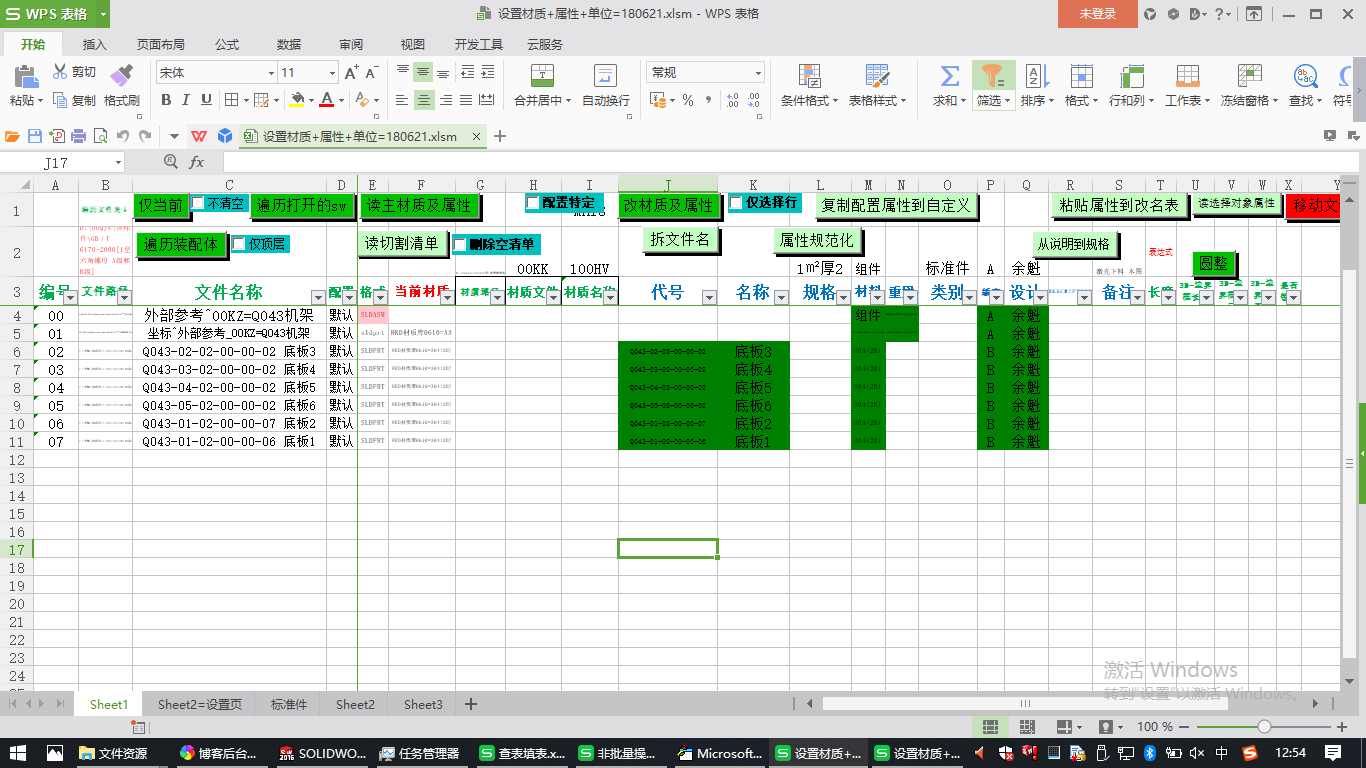





















 4221
4221











 被折叠的 条评论
为什么被折叠?
被折叠的 条评论
为什么被折叠?








