*bootstrap官方说明:http://v3.bootcss.com/javascript/#popovers
关于bootstrap的弹出框,其实官方文档说明的比较全的了,只是缺少一些demo,刚好,最近一个项目用到了它,顺带整理下。
一、popover
popover,取决于两个要素,第一个是带有[data-toggle='自定义名字']的发射器,这个需要手动初始化$("[data-toggle='自定义名字']").popover();第二个是title值或content的值,在bootstrap初始化后,如果该值为空,则默认会display:none;
二、popover的实现方式
popover的实现,有两种,一种是内嵌式,即在相应的DOM元素里面增加相应的classname,这个在官方文档有好多案例;另外一种就是在JS里面重新定义里面的option,这部分官方只给了一个相应的文档,但是没具体的案例。另外,当页面里既有内嵌和JS定义两种写法的,bootstrap会默认获取内嵌式的内容
三、popover常用配置
var QIU={
ConnectLabel: function() {
$('#fivestep [data-toggle="changemark"]').each(function() {//初始化带有[data-toggle='自定义名字']的发射器
var element=$(this);
element.popover({
trigger:'manual',//触发方式,manual为自定义
placement:'top',//弹出框出现方式
title:"",//标题
html:'true',//默认为false,为true的话,data-title和data-content里就能放html代码了
container:$(".text"),//定义弹出框容器(popover会在该容器下创建)
content:'<div class="popover-box"><p><span data-field="a">连读</span><span>失爆</span><span>j</span></p>'+'<p><span>叠合</span><span>击穿</span><span>w</span></p>'+'</div>'//可以直接字符串拼接,可以放在function里面返回
})
element.off().on("click",function() {//自定义弹出方式,trigger=manual使用;
$("[data-toggle='showstress']").popover("hide");
$("[data-toggle='changemark']").not(element).popover("hide");
$(this).popover("toggle");
});
});
}
}
实现效果:
四、bootstrap部分源码解析
+function ($) {
'use strict';
// POPOVER PUBLIC CLASS DEFINITION
// ===============================
var Popover = function (element, options) {
this.init('popover', element, options)
}
if (!$.fn.tooltip) throw new Error('Popover requires tooltip.js')
Popover.DEFAULTS = $.extend({}, $.fn.tooltip.Constructor.DEFAULTS, {
placement: 'right',
trigger: 'click',
content: '',
template: '<div class="popover"><div class="arrow"></div><h3 class="popover-title"></h3><div class="popover-content"></div></div>'
})
// NOTE: POPOVER EXTENDS tooltip.js
// ================================
Popover.prototype = $.extend({}, $.fn.tooltip.Constructor.prototype)
Popover.prototype.constructor = Popover
Popover.prototype.getDefaults = function () {
return Popover.DEFAULTS
}
Popover.prototype.setContent = function () {
var $tip = this.tip()//获得模板内容(自定义)
var title = this.getTitle()//获得标题
var content = this.getContent()//获得正文
$tip.find('.popover-title')[this.options.html ? 'html' : 'text'](title)//给titile赋值
$tip.find('.popover-content')[ // we use append for html objects to maintain js events
this.options.html ? (typeof content == 'string' ? 'html' : 'append') : 'text'
](content)//给content赋值
$tip.removeClass('fade top bottom left right in')
// IE8 doesn't accept hiding via the `:empty` pseudo selector, we have to do
// this manually by checking the contents.
if (!$tip.find('.popover-title').html()) $tip.find('.popover-title').hide()//假如没有标题,隐藏
}
Popover.prototype.hasContent = function () {
return this.getTitle() || this.getContent()
}
Popover.prototype.getContent = function () {
var $e = this.$element
var o = this.options
return $e.attr('data-content')
|| (typeof o.content == 'function' ?
o.content.call($e[0]) :
o.content)
}
Popover.prototype.arrow = function () {//获取弹框小箭头
return this.$arrow = this.$arrow || this.tip().find('.arrow')
}
Popover.prototype.tip = function () {
if (!this.$tip) this.$tip = $(this.options.template)
return this.$tip
}
// POPOVER PLUGIN DEFINITION
// =========================
var old = $.fn.popover
$.fn.popover = function (option) {
return this.each(function () {
var $this = $(this)
var data = $this.data('bs.popover')
var options = typeof option == 'object' && option
if (!data && option == 'destroy') return
if (!data) $this.data('bs.popover', (data = new Popover(this, options)))
if (typeof option == 'string') data[option]()
})
}
$.fn.popover.Constructor = Popover
// POPOVER NO CONFLICT
// ===================
$.fn.popover.noConflict = function () {
$.fn.popover = old
return this
}
}(jQuery);
五、注意事项
1、需手动初始化popover,即初始化ConnectLabel方法;
2、弹出框有默认最大宽度275px,bootstrap.min.css;
以上为本人总结的内容,有什么不足或者不好的,请见谅。我也会多看看别人的文档,多跟别人学习。










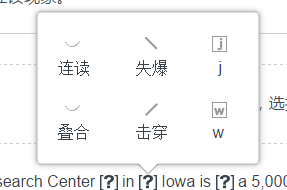














 759
759

 被折叠的 条评论
为什么被折叠?
被折叠的 条评论
为什么被折叠?








