设计稿效果图
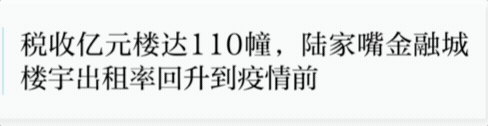
分析过程
乍一看,这个轮播不像通常的轮播那样,只是有一个位移的移动。
这里我们观察这个动画效果,其实是由两个动画效果组合而成的
动画一:位移动画,即视图从下往上移动的动画
动画二:透明度的变化,从透明度1 变为透明度为0
所以,我们就分开来解决这个问题,可以两个功能,一个动画完成位移变化的功能,一个动画完成透明度变化的功能
主要功能代码
///计时器的响应方法
- (void)fadeTimeHandler
{
self.isRefresing = NO;
float w = self.frame.size.width;
float h = self.frame.size.height;
self.isAnimating = YES;
[self.reuseCells removeObject:_currentCell];
[self.reuseCells removeObject:_willShowCell];
///动画隐藏当前的cell
/// 透明度动画
[UIView animateWithDuration:self.animationDuration delay:0 options:UIViewAnimationOptionCurveEaseOut animations:^{
if (self.isRefresing) {
self.currentCell.alpha = 1;
} else {
self.currentCell.alpha = 0;
}
} completion:^(BOOL finished) {
}];
/// 位移动画
[UIView animateWithDuration:self.animationDuration - 0.1 delay:0.1 options:UIViewAnimationOptionCurveLinear animations:^{
if (self.isRefresing) {
self.currentCell.frame = CGRectMake(0, 0, w, h);
} else {
self.currentCell.frame = CGRectMake(0, - self.fadeTranslationY, w, h);
}
} completion:^(BOOL finished) {
}];
///动画展示下一个cell ,
/*
这里减0.07是需要在上面文案的动画还没有结束的时候,
下面文案的动画就要开始了
*/
dispatch_after(dispatch_time(DISPATCH_TIME_NOW, (int64_t)((self.animationDuration - 0.07) * NSEC_PER_SEC)), dispatch_get_main_queue(), ^{
[self showNext];
});
}
- (void)showNext
{
[UIView animateWithDuration:self.animationDuration animations:^{
if (self.isRefresing) {
self.willShowCell.alpha = 0;
} else {
self.willShowCell.alpha = 1;
}
} completion:^(BOOL finished) {
}] ;
float w = self.frame.size.width;
float h = self.frame.size.height;
[UIView animateWithDuration:self.animationDuration - 0.1 delay:0.1 options:UIViewAnimationOptionCurveLinear animations:^{
if (self.isRefresing) {
self.willShowCell.frame = CGRectMake(0, self.fadeTranslationY, w, h);
} else {
self.willShowCell.frame = CGRectMake(0, 0, w, h);
}
} completion:^(BOOL finished) {
if (self.isRefresing) {
return;
}
self->_currentIndex++;
int count = (int)[self.dataSource numberOfRowsForRollingNoticeView:self];
if (self->_currentIndex > count - 1) {
self->_currentIndex = 0;
}
if (self.currentCell && self.willShowCell) {
[self.reuseCells addObject:self.currentCell];
}
self.isAnimating = NO;
int willShowIndex = self->_currentIndex + 1;
if (willShowIndex > count - 1) {
willShowIndex = 0;
}
self->_currentCell = self->_willShowCell;
self->_willShowCell = [self.dataSource rollingNoticeView:self cellAtIndex:willShowIndex];
self->_willShowCell.frame = CGRectMake(0, self.fadeTranslationY, w, h);
self->_willShowCell.alpha = 0;
[self addSubview:self.willShowCell];
}];
}
运行效果

反思:
我们解决一个较复杂问题的时候,可以将这个问题分解成若干个独立的小问题,这样我们就可以排除干扰,专心的去解决某个小问题,从而解决大的问题
这里有代码demo






















 6万+
6万+











 被折叠的 条评论
为什么被折叠?
被折叠的 条评论
为什么被折叠?








