用c# 把excel的数据自动导入sql数据库 并根据excel的内容自动创建数据库表,经过网上查资料和自己的努力做了出来 ,只不过是实现了功能并未优化代码,下面分享我的代码
首先建一个网站项目 ,其.aspx代码如下
<%@ Page Language="C#" AutoEventWireup="true" CodeFile="Default.aspx.cs" Inherits="_Default" %>
<!DOCTYPE html>
<html xmlns="http://www.w3.org/1999/xhtml">
<head runat="server">
<meta http-equiv="Content-Type" content="text/html; charset=utf-8"/>
<title>Excel导入SQL数据库</title>
<style type="text/css">
#form1 {
width: 409px;
height: 156px;
}
</style>
</head>
<body style="text-align: center">
<form id="form1" runat="server">
<asp:FileUpload ID="FileUpload1" runat="server" Width="305px" />
<asp:TextBox ID="TextBox1" runat="server" OnTextChanged="chuanjiandebiaoming"></asp:TextBox>
<asp:Button ID="Button3" runat="server" Text="创建表" OnClick="chuangjianbiao_Click" /><br/>
<asp:DropDownList ID="DropDownList1" runat="server" OnSelectedIndexChanged="xuanzebeidaorubiao" AutoPostBack="true" enabelViewState="true">
</asp:DropDownList><br/>
<asp:Button ID="Button1" runat="server" OnClick="daoru" Text="导入SQL" /> <br/>
</form>
</body>
</html>vs需要连接你要导入的数据库:步骤如下
1在视图中点击服务器资源管理器
2.右击数据连接 选择添加连接
3
填写服务器名字 选择验证方式 输入数据库名称 点击确定。
运行VS 后 通过浏览选择你所需要导入的excel表(表的格式xls),如果是新导入的表则 需要填写你想创建的表名然后点击创建。
如果想向数据库中存在表导入新的数据(导入的数据格式和原来的必须相同即列名一样且顺序一致),点击浏览选择你要导入的excel表,在下拉菜单中选择你要导入的数据库中的表名,然后点击 “导入SQL”
下拉菜单中会显示你所创建的所有表名
数据库里面要先创建一个表tableName 用来存放后来 有excel导入时新创建的表的名字 和excel表的各列的字段名称 (这样便于下次导入时观察原来导入表的格式 可以把)
id列设为主键递增 name列为创建的表的表名字 后面的则是每个表的列名 第一行不能为空否则会报错
要在所建工程项目中添加一个文件夹(excel)用来存放导入到的excel表 如下图
下面 把一个表导入数据库
表的内容
导入前数据库里面表结构如下图
运行VS 然后按照1 选择表 2 填写新建表名 3点击 创建表
打开数据库可以看到 多了一个gg的表
表TableName 中的内容如下图
下面则贴出后台代码
using System;
using System.Collections.Generic;
using System;
using System.Collections;
using System.Collections.Generic;
using System.Data;
using System.Data.Common;
using System.Data.OleDb;
using System.Data.SqlClient;
using System.Linq;
using System.Text;
using System.Web;
using System.Web.Security;
using System.Web.UI;
using System.Web.UI.WebControls;
public partial class _Default : System.Web.UI.Page
{
string text;
int k, counts;
string dropDownList1;
DataSet ds;
DataRow[] dr;
string strConn = "Data Source=.;DataBase=lqy;Uid=sa;Pwd=318"; //链接SQL数据库
private SqlConnection cn = null;
private SqlCommand cmd = null;
private string sql = null;
ArrayList list = new ArrayList();
ArrayList list1 = new ArrayList();
ArrayList dept = new ArrayList();
protected void Page_Load(object sender, EventArgs e)
{
cn = new SqlConnection(strConn);
cn.Open();
// dropDownList1 = DropDownList1.SelectedItem.Text;
bindTableName("TableName");// 引用自定义函数
if (!IsPostBack)
{
DropDownList1.DataSource = dept;
DropDownList1.DataBind();
}
dropDownList1 = DropDownList1.SelectedItem.Text;
}
protected void bindTableName(string tableName)
{
//获取TableName的行数
// string strSql1 = "select count(*) from TableName;";
string strSql1 = "select count(*) from " + tableName + ";";
SqlCommand sqlcmd2 = new SqlCommand(strSql1, cn);
int count2 = Convert.ToInt32(sqlcmd2.ExecuteScalar());
//获取name列的所有表名
// string strSql2 = "select name from TableName;";
string strSql2 = "select name from " + tableName + ";";
SqlDataAdapter da = new SqlDataAdapter(strSql2, cn); //创建DataAdapter数据适配器实例
DataSet ds = new DataSet();//创建DataSet实例
da.Fill(ds, "name");//使用DataAdapter的Fill方法(填充),调用SELECT命令
for (int i = 0; i < count2; i++)//动态绑定downlist的选项
{
string st = ds.Tables["name"].Rows[i]["name"].ToString();
dept.Add(st);
}
// cn.Close();//关闭数据库
}
public DataSet ExecleDs(string filenameurl, string table)
{
string strConn = "Provider=Microsoft.Jet.OleDb.4.0;" + "data source=" + filenameurl + ";Extended Properties='Excel 8.0; HDR=NO; IMEX=1'";
OleDbConnection conn = new OleDbConnection(strConn);
try
{
conn.Open();
}
catch (Exception e)
{
Response.Write("<script>alert('导入内容:" + e.Message + "')</script>");
}
DataSet ds = new DataSet();
string result = null;
System.Data.DataTable dtName = null;
try
{
dtName = conn.GetOleDbSchemaTable(OleDbSchemaGuid.Tables, new object[] { null, null, null, "Table" });
}
catch (Exception e)
{
Response.Write("<script>alert('导入内容:" + e.Message + "')</script>");
}
// System.Data.DataTable dtName = conn.GetOleDbSchemaTable(OleDbSchemaGuid.Tables, new object[] { null, null, null, "Table" });
foreach (DataRow dr1 in dtName.Rows)
{
result = dr1["TABLE_NAME"].ToString();//这个就是其中一个Sheet
string strExcel = "select * from [" + result + "]";//这是你选定的sheet
OleDbDataAdapter odda = new OleDbDataAdapter(strExcel, conn);
odda.Fill(ds, table);
}
return ds;
}
protected void daoru(object sender, EventArgs e)
{
if (FileUpload1.HasFile == false)//HasFile用来检查FileUpload是否有指定文件
{
Response.Write("<script>alert('请您选择Excel文件')</script> ");
return;//当无文件时,返回
}
string IsXls = System.IO.Path.GetExtension(FileUpload1.FileName).ToString().ToLower();//System.IO.Path.GetExtension获得文件的扩展名
if (IsXls != ".xls")
{
Response.Write("<script>alert('只可以选择Excel文件')</script>");
return;//当选择的不是Excel文件时,返回
}
insertNewshuju();
}
protected void chuangjianbiao_Click(object sender, EventArgs e)
{
string IsXls = System.IO.Path.GetExtension(FileUpload1.FileName).ToString().ToLower();//System.IO.Path.GetExtension获得文件的扩展名
if (IsXls != ".xls")
{
Response.Write("<script>alert('只可以选择Excel文件')</script>");
return;//当选择的不是Excel文件时,返回
}
// 打开数据库连接
string newConnectionString = "Integrated Security=SSPI;Initial Catalog=;Data Source=localhost;Uid=sa;Pwd=318";
cn = new SqlConnection(newConnectionString);
if (cn.State == ConnectionState.Open)
cn.Close();
cn.ConnectionString = strConn;
cn.Open();
string filename = DateTime.Now.ToString("yyyymmddhhMMss") + FileUpload1.FileName; //获取Execle文件名 DateTime日期函数
string savePath = Server.MapPath(("~\\excel\\") + filename);//Server.MapPath 获得虚拟服务器相对路径
FileUpload1.SaveAs(savePath); //SaveAs 将上传的文件内容保存在服务器上
ds = ExecleDs(savePath, filename); //调用自定义方法
// DataRow[] dr = ds.Tables[0].Select(); //定义一个DataRow数组
dr = ds.Tables[0].Select();
int rowsnum = ds.Tables[0].Rows.Count;
k = ds.Tables[0].Columns.Count; // 获得excel表的列数
string sqlcheck1 = "select count(*) from TableName where name = " + "'" + text + "'"; //建表是否存在
SqlCommand sqlcmd1 = new SqlCommand(sqlcheck1, cn);
int count1 = Convert.ToInt32(sqlcmd1.ExecuteScalar());
//判断新建表是否存在
if (count1 >= 1)
{
Response.Write("<script>alert('表名已存在');location='default.aspx'</script></script> ");
return;
}
else
{
creatTableName();//引用自定义函数 把创建的表的名称以及列名存在tablename里面
if (rowsnum == 0)
{
Response.Write("<script>alert('Excel表为空表,无数据!')</script>"); //当Excel表为空时,对用户进行提示
return;
}
else
{
insertshuju();//引用自定义函数 把数据导入数据库
}
cn.Close();
}
}
protected void creatTableName()
{
string str = null;
string str1 = null;
string str2 = null;
string insert1 = null;
for (int i = 0; i < k; i++)
{
list.Add(dr[0][i].ToString());//读取第一行列名存在list中
str = str + "'" + dr[0][i].ToString() + "'" + ","; //把列数字段名称拼接起来
}
int col = 14; //TableName的列数(除去主键列和表名称列)
for (int i = 0; i < col - k; i++)
{
str1 = str1 + "'" + "'" + ","; //列数不够的插入null
}
sql = "CREATE TABLE " + text + "(qid int identity(1,1) primary key )"; //创建新表的主键
cmd = new SqlCommand(sql, cn);
try
{
cmd.ExecuteNonQuery();
}
catch (Exception e)
{
Response.Write("<script>alert('导入内容:" + e.Message + "')</script>");
return;
}
//动态的添加列数
for (int kk = 0; kk < k; kk++)
{
sql = "ALTER TABLE " + text + " ADD " + list[kk] + " nvarchar(Max) null";
SqlCommand cmd1 = new SqlCommand(sql, cn);
try
{
cmd1.ExecuteNonQuery();
}
catch (MembershipCreateUserException ex)
{
Response.Write("<script>alert('导入内容:" + ex.Message + "')</script>");
return;
}
}
//把新建表的 名称 以及列的字段名称存在 TableName 里面
str2 = str + str1;
str2 = "'" + text + "'" + "," + str2.Substring(0, str2.Length - 1);
insert1 = "insert into TableName values(" + str2 + " )";
cmd = new SqlCommand(insert1, cn);
cmd.ExecuteNonQuery();
//清空拼接字符 便于下次循环使用
str = null;
str1 = null;
str2 = null;
}
protected void insertshuju()
{
string insertstr = null;
string val = null;
string val1 = null;
string val2 = null;
string val3 = null;
int count1 = 0; //重复条数
int count2 = 0; //插入条数
//像新建表里面插入数据
for (int i = 1; i < dr.Length; i++)
{
for (int kkk = 0; kkk < k; kkk++)
{
val = val + "'" + dr[i][kkk].ToString() + "'" + ",";
val3 = val3 + "'" + "'" + ",";
val1 = dr[i][0].ToString(); //获取第一行和第三行进行验证
val2 = dr[i][2].ToString();
}
val = val.Substring(0, val.Length - 1);//截去拼接字符最后多的一个逗好
val3 = val3.Substring(0, val3.Length - 1);
if (val == val3)
{
val = null;
val3 = null;
continue;
}
else
{
string sqlcheck = "select count(*) from " + text + " where " + list[0] + "='" + val1 + "' And " + list[2] + "='" + val2 + "'"; //检查用户是否存在
SqlCommand sqlcmd = new SqlCommand(sqlcheck, cn);
int count = Convert.ToInt32(sqlcmd.ExecuteScalar());
if (count < 1)
{
insertstr = "insert into " + text + " values(" + val + " )";
SqlCommand cmd2 = new SqlCommand(insertstr, cn);
try
{
cmd2.ExecuteNonQuery();
count2++;
}
catch (MembershipCreateUserException ex) //捕捉异常
{
Response.Write("<script>alert('导入内容:" + ex.Message + "')</script>");
}
}
else
{
count1++;
// Response.Write("<script>alert('内容重复!已经过滤');location='default.aspx'</script></script> ");
val = null;
val3 = null;
continue;
}
val3 = null;
val = null;
}
}
if (count1 > 0)
{
Response.Write("<script>alert('Excle表导入成功 " + count2 + "条! 内容重复" + count1 + "条 !已经过滤');location='default.aspx'</script></script> ");
}
else
{
Response.Write("<script>alert('Excle表导入成功" + count2 + "条!');location='default.aspx'</script>");
}
count2 = 0;
count1 = 0;
}
protected void insertNewshuju()
{
// 打开数据库连接
string newConnectionString = "Integrated Security=SSPI;Initial Catalog=;Data Source=localhost;Uid=sa;Pwd=318";
cn = new SqlConnection(newConnectionString);
if (cn.State == ConnectionState.Open)
cn.Close();
cn.ConnectionString = strConn;
cn.Open();
string filename = DateTime.Now.ToString("yyyymmddhhMMss") + FileUpload1.FileName; //获取Execle文件名 DateTime日期函数
string savePath = Server.MapPath(("~\\excel\\") + filename);//Server.MapPath 获得虚拟服务器相对路径
FileUpload1.SaveAs(savePath); //SaveAs 将上传的文件内容保存在服务器上
ds = ExecleDs(savePath, filename); //调用自定义方法
// DataRow[] dr = ds.Tables[0].Select(); //定义一个DataRow数组
dr = ds.Tables[0].Select();
int rowsnum = ds.Tables[0].Rows.Count;
k = ds.Tables[0].Columns.Count; // 获得excel表的列数
string insertstr = null;
string val = null;
string val1 = null;
string val2 = null;
string val3 = null;
int count1 = 0; //重复条数
int count2 = 0; //插入条数
//像新建表里面插入数据
for (int i = 1; i < dr.Length; i++)
{
for (int kkk = 0; kkk < k; kkk++)
{
val = val + "'" + dr[i][kkk].ToString() + "'" + ",";
val3 = val3 + "'" + "'" + ",";
val1 = dr[i][0].ToString(); //获取第一行和第三行进行验证
val2 = dr[i][2].ToString();
}
val = val.Substring(0, val.Length - 1);//截去拼接字符最后多的一个逗好
val3 = val3.Substring(0, val3.Length - 1);
if (val == val3)
{
val = null;
val3 = null;
continue;
}
else
{
// string sss = "select 字段顺序='字段'+ltrim(colid),字段名=name from syscolumns where id=object_id('" + dropDownList1 + "')";
string sss = "select * from " + dropDownList1;
SqlCommand sqlcmd3 = new SqlCommand(sss, cn);
SqlDataAdapter sad = new SqlDataAdapter(sqlcmd3);
DataSet dds = new DataSet();
sad.Fill(dds, "check");
string sds1 = ds.Tables[0].Rows[0][0].ToString(); //获取第一三字段进行检验
string sds3 = ds.Tables[0].Rows[0][2].ToString();
string sqlcheck = "select count(*) from " + dropDownList1 + " where " + sds1 + "='" + val1 + "' And " + sds3 + "='" + val2 + "'"; //检查用户是否存在
SqlCommand sqlcmd = new SqlCommand(sqlcheck, cn);
int count = Convert.ToInt32(sqlcmd.ExecuteScalar());
if (count < 1)
{
insertstr = "insert into " + dropDownList1 + " values(" + val + " )";
SqlCommand cmd2 = new SqlCommand(insertstr, cn);
try
{
cmd2.ExecuteNonQuery();
count2++;
}
catch (MembershipCreateUserException ex) //捕捉异常
{
Response.Write("<script>alert('导入内容:" + ex.Message + "')</script>");
}
}
else
{
count1++;
// Response.Write("<script>alert('内容重复" + count1 + "条 !已经过滤');location='default.aspx'</script></script> ");
val = null;
val3 = null;
continue;
}
val3 = null;
val = null;
}
}
if (count1 > 0)
{
Response.Write("<script>alert('Excle表导入成功 " + count2 + "条! 内容重复" + count1 + "条 !已经过滤');location='default.aspx'</script></script> ");
}
else
{
Response.Write("<script>alert('Excle表导入成功" + count2 + "条!');location='default.aspx'</script>");
}
count2 = 0;
count1 = 0;
}
protected void xuanzebeidaorubiao(object sender, EventArgs e)
{
dropDownList1 = DropDownList1.Items.ToString();
}
protected void chuanjiandebiaoming(object sender, EventArgs e)
{
text = TextBox1.Text;
}
}












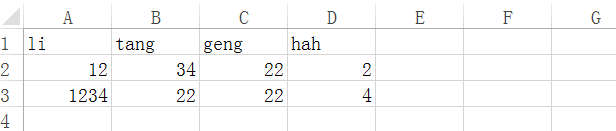


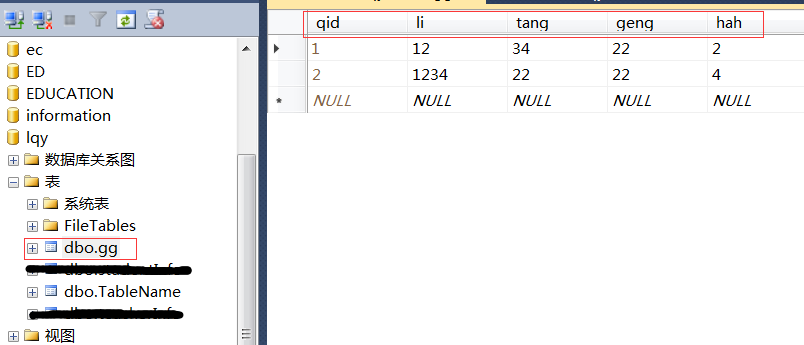
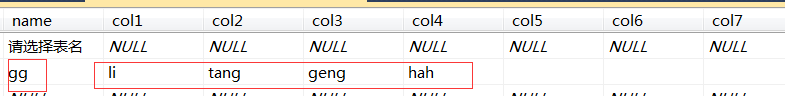














 1108
1108











 被折叠的 条评论
为什么被折叠?
被折叠的 条评论
为什么被折叠?








