Canvas基本介绍
Canvas介绍
1.canvas是html5的一个新标签,属于h5的新特性
2.canvas标签是一个图形的容器,简单点说就是一块画布,你可以在上画矩形,圆形,三角形,折线等等,也可以用来画logo
3.它是通过javascript来画的,即脚本绘制图形
canvas可以用来干啥呢?
1.制作web网页游戏(但是如果代码写的不咋的游戏可能会非常卡)
2.数据可视化(这么说你可能不明白,但我告诉你echarts就是基于canvas)
3.广告banner的动态效果非常适合用canvas制作
4.canvas还可以用来内嵌一些网页
基本用法
<canvas>标签只有两个属性 – width 和 height,所以在低版本的浏览器是不支持的,要在浏览器中写上 :
<canvas id="tutorial" width="150" height="150">浏览器版本不支持</canvas>
<canvas>在没有设置宽高的时候,默认初始化为 :
<canvas width='300px' height='150px'></canvas>
浏览器支持
- Internet Explorer 9、Firefox、Opera、Chrome 以及 Safari 支持 及其属性和方法。
**注释:**Internet Explorer 8 以及更早的版本不支持元素。
临摹canvas小案例
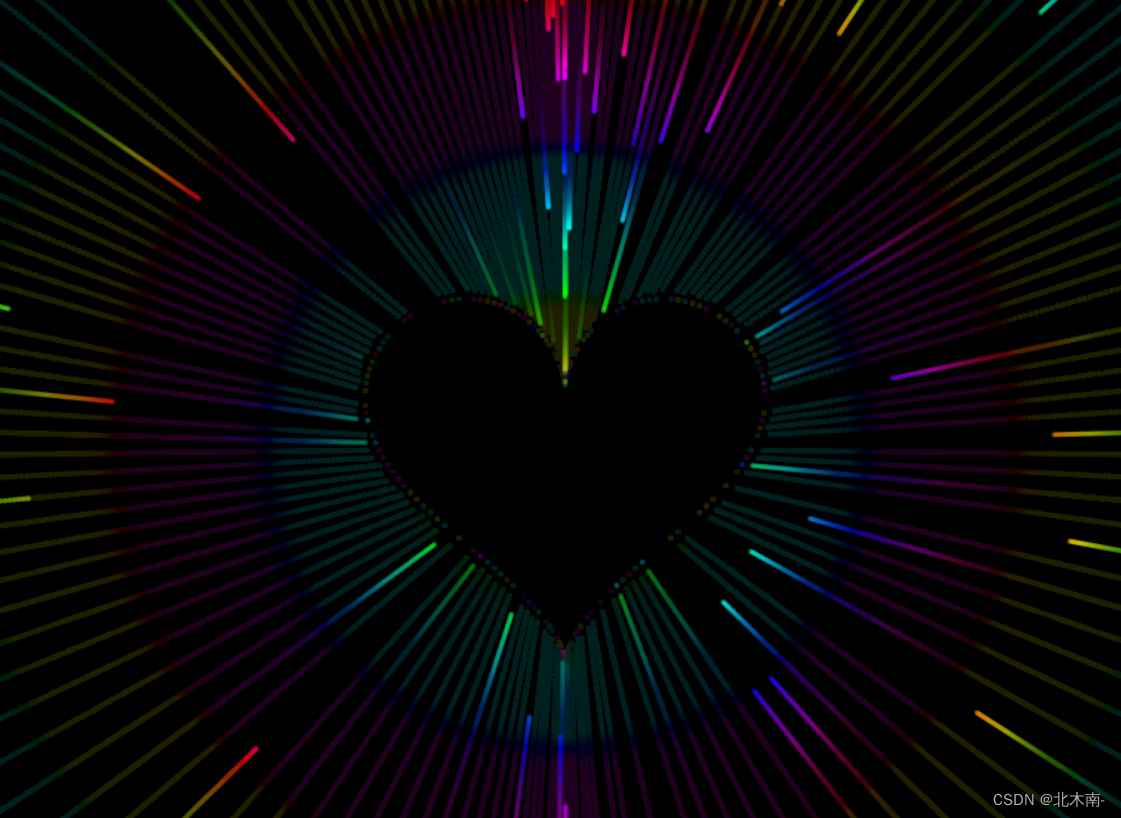
实现代码:
<!DOCTYPE html>
<html lang="en" >
<head>
<meta charset="UTF-8">
<title>HTML5线条照射爱心动画特效</title>
<link rel="stylesheet" href="css/zzsc.css">
</head>
<body>
<canvas width="300" height="300" style="width:100%;height:100vh;" id="c"></canvas>
<script src="js/zzsc.js"></script>
</body>
</html>// zzsc.js
/* DaTouWang URL: www.datouwang.com */
var canvas = document.getElementById("c");
var ctx = canvas.getContext("2d");
var height = void 0,
width = void 0,
innerpoints = [],
outerpoints = [],
particles = [];
var noofpoints = 200,
trashold = 10;
var x = void 0,
y = void 0,
p = void 0,
n = void 0,
point = void 0,
dx = void 0,
dy = void 0,
color = void 0;
(deltaangle = (Math.PI * 2) / noofpoints), (r = Math.min(height, width) * 0.5);
var distance = function distance(x1, y1, x2, y2) {
return Math.sqrt(Math.pow(y2 - y1, 2) + Math.pow(x2 - x1, 2));
};
var mapVal = function mapVal(num, in_min, in_max, out_min, out_max) {
return ((num - in_min) * (out_max - out_min)) / (in_max - in_min) + out_min;
};
var resize = function resize() {
height = ctx.canvas.clientHeight;
width = ctx.canvas.clientWidth;
if (
ctx.canvas.clientWidth !== canvas.width ||
ctx.canvas.clientHeight !== canvas.height
) {
console.log("resized");
canvas.width = width;
canvas.height = height;
ctx.translate(canvas.width / 2, canvas.height / 2);
ctx.rotate(-Math.PI);
innerpoints = [];
r = 10;
for (var i = deltaangle; i <= Math.PI * 2; i += deltaangle) {
x = r * 16 * Math.pow(Math.sin(i), 3);
y =
r *
(13 * Math.cos(i) -
5 * Math.cos(2 * i) -
2 * Math.cos(3 * i) -
Math.cos(4 * i));
innerpoints.push({
x: x,
y: y,
});
x = 10 * r * 16 * Math.pow(Math.sin(i), 3);
y =
10 *
r *
(13 * Math.cos(i) -
5 * Math.cos(2 * i) -
2 * Math.cos(3 * i) -
Math.cos(4 * i));
outerpoints.push({
x: x,
y: y,
});
var step = random(0.001, 0.003, true);
particles.push({
step: step,
x: x,
y: y,
});
}
}
};
var random = function random(min, max, isFloat) {
if (isFloat) {
return Math.random() * (max - min) + min;
}
return ~~(Math.random() * (max - min) + min);
};
resize();
//particles = [...outerpoints];
ctx.globalAlpha = 0.5;
ctx.globalCompositeOperation = "source-over";
var draw = function draw() {
ctx.fillStyle = "rgba(0,0,0,0.03)";
ctx.fillRect(-width, -height, width * 2, height * 2);
ctx.beginPath();
for (var i = 0; i < innerpoints.length; i++) {
s = outerpoints[i];
d = innerpoints[i];
point = particles[i];
if (distance(point.x, point.y, d.x, d.y) > 10) {
dx = d.x - s.x;
dy = d.y - s.y;
point.x += dx * point.step;
point.y += dy * point.step;
color = distance(0, 0, point.x, point.y);
ctx.beginPath();
ctx.fillStyle = "hsl(" + (color % 360) + ",100%,50%)";
ctx.arc(point.x, point.y, 2, 0, Math.PI * 2, false);
ctx.closePath();
ctx.fill();
} else {
point.x = d.x;
point.y = d.y;
ctx.beginPath();
ctx.arc(point.x, point.y, 2, 0, Math.PI * 2, false);
ctx.closePath();
ctx.fill();
particles[i].x = s.x;
particles[i].y = s.y;
particles[i].step = random(0.001, 0.003, true);
}
}
};
var render = function render() {
resize();
draw();
requestAnimationFrame(render);
};
requestAnimationFrame(render);
/* zzsc.css */
/* DaTouWang URL: www.datouwang.com */
html,
body {
border: 0;
padding: 0;
margin: 0;
overflow: hidden;
background: #000;
}
.info {
z-index: 999;
position: absolute;
left: 0;
top: 0;
padding: 10px;
color: #fff;
background: rgba(0, 0, 0, 0.5);
text-transform: capitalize;
}























 442
442











 被折叠的 条评论
为什么被折叠?
被折叠的 条评论
为什么被折叠?










