转载自:http://blog.csdn.net/leeyefang/article/details/46805617
本文所要用到的工具或jar主要有:
Adobe Acrobat 这个主要用来制作PDF模板、eclipse、 itext.jar、 解决中文的输出问题,需要多下载一个名为iTextAsian.jar的JAR包。这个包里面定义了与中文输出相关的一些文件。
pdf模板效果如下:
JAVA代码:
- package com.yfli.iText;
- import java.io.ByteArrayOutputStream;
- import java.io.FileOutputStream;
- import java.io.IOException;
- import java.io.OutputStream;
- import java.util.ArrayList;
- import java.util.HashMap;
- import java.util.Map;
- import com.lowagie.text.DocumentException;
- import com.lowagie.text.pdf.AcroFields;
- import com.lowagie.text.pdf.BaseFont;
- import com.lowagie.text.pdf.PdfContentByte;
- import com.lowagie.text.pdf.PdfReader;
- import com.lowagie.text.pdf.PdfStamper;
- public class Test {
- public static void main(String[] args) throws Exception {
- test();
- System.out.println("success");
- }
- public static void test() throws IOException, DocumentException {
- String fileName = "F:/zxing/zs/zsTemp.pdf"; // pdf模板
- PdfReader reader = new PdfReader(fileName);
- ByteArrayOutputStream bos = new ByteArrayOutputStream();
- /* 将要生成的目标PDF文件名称 */
- PdfStamper ps = new PdfStamper(reader, bos);
- PdfContentByte under = ps.getUnderContent(1);
- /* 使用中文字体 */
- BaseFont bf = BaseFont.createFont("STSong-Light", "UniGB-UCS2-H", BaseFont.NOT_EMBEDDED);
- ArrayList<BaseFont> fontList = new ArrayList<BaseFont>();
- fontList.add(bf);
- /* 取出报表模板中的所有字段 */
- AcroFields fields = ps.getAcroFields();
- fields.setSubstitutionFonts(fontList);
- fillData(fields, data());
- /* 必须要调用这个,否则文档不会生成的 */
- ps.setFormFlattening(true);
- ps.close();
- OutputStream fos = new FileOutputStream("F:/zxing/zs/zsResult.pdf");
- fos.write(bos.toByteArray());
- fos.flush();
- fos.close();
- bos.close();
- }
- public static void fillData(AcroFields fields, Map<String, String> data)
- throws IOException, DocumentException {
- for (String key : data.keySet()) {
- String value = data.get(key);
- fields.setField(key, value); // 为字段赋值,注意字段名称是区分大小写的
- }
- }
- public static Map<String, String> data() {
- Map<String, String> data = new HashMap<String, String>();
- data.put("name", "test:");
- data.put("bianhao", "xx第10000001号");
- data.put("amount", "1000");
- data.put("date","2015年7月7日");
- return data;
- }
- }








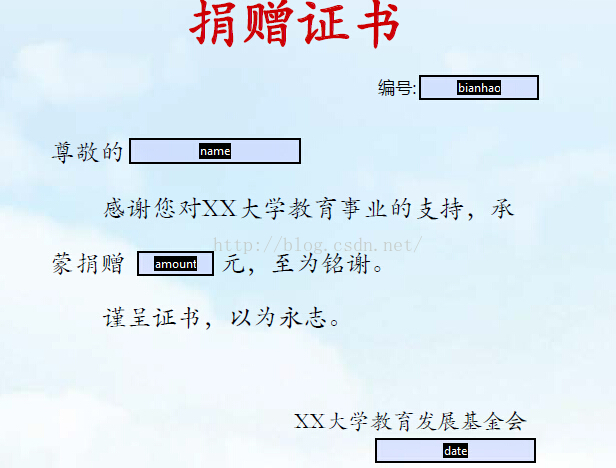














 5779
5779

 被折叠的 条评论
为什么被折叠?
被折叠的 条评论
为什么被折叠?








