描述
- 此指令用于处理表格元素的自动滚动逻辑,支持设置滚动速度、时间间隔、循环滚动和时间循环。
- 当鼠标进入元素时,暂停滚动;离开时,根据配置恢复滚动。
- 数据实时加载数据可滚动方案:https://blog.csdn.net/LWuXin/article/details/140337343
一、效果

二、文件目录
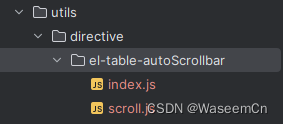
三、El-Table插件文件
在 el-table-autoScrollbar 目录下创建一下文件
index.js文件.
/**
* PS: Waseem
* URL: blog.waseem.cn
* Data: 2024-07-02
* **/
import scroll from './scroll'
const install = function (Vue) {
Vue.directive('el-table-auto-scroll', scroll)
}
if (window.Vue) {
window['el-table-auto-scroll'] = scroll
Vue.use(install);
}
scroll.install = install
export default scroll
scroll.js文件.
/**
* PS: Waseem
* URL: blog.waseem.cn
* Data: 2024-07-02
* **/
export default {
bind(el, binding, vnode) {
const time = binding.value.time || (1000 * 60);
let speed = binding.value.speed || (1000 * 60);
const loop = binding.value.loop || false;
const timeLoop = binding.value.timeLoop || false;
const wrapper = el.querySelector('.el-table__body-wrapper');
wrapper.__isExecute__ = false;
wrapper.__vueAutoScroll__ = () => {
if (wrapper.clientHeight >= wrapper.scrollHeight) {
return;
}
clearInterval(wrapper.__vueScrollTimeout__);
wrapper.__vueScrollTimeout__ = setInterval(() => {
if (timeLoop && wrapper.__isExecute__) {
wrapper.scrollTop = 0;
}
clearInterval(wrapper.__vueScrollInterval__);
wrapper.__vueScrollInterval__ = setInterval(() => {
wrapper.__isExecute__ = false;
wrapper.scrollTop += 1;
if (wrapper.clientHeight + wrapper.scrollTop === wrapper.scrollHeight) {
if (loop) wrapper.scrollTop = 0;
else {
clearInterval(wrapper.__vueScrollInterval__)
}
wrapper.__isExecute__ = true;
if (timeLoop && wrapper.__isExecute__) {
clearInterval(wrapper.__vueScrollInterval__)
// 如需立即开始请注释以下两段代码
clearInterval(wrapper.__vueScrollTimeout__);
wrapper.__vueAutoScroll__();
}
}
}, speed / wrapper.scrollHeight);
}, time);
};
wrapper.addEventListener('mouseenter', () => {
clearInterval(wrapper.__vueScrollInterval__)
clearInterval(wrapper.__vueScrollTimeout__);
});
wrapper.addEventListener('mouseleave', wrapper.__vueAutoScroll__);
},
componentUpdated(el, binding, vnode) {
const wrapper = el.querySelector('.el-table__body-wrapper');
wrapper.__vueAutoScroll__();
},
unbind(el, binding, vnode) {
const wrapper = el.querySelector('.el-table__body-wrapper');
clearInterval(wrapper.__vueScrollInterval__);
clearInterval(wrapper.__vueScrollTimeout__);
wrapper.removeEventListener('mouseenter', () => {
clearInterval(wrapper.__vueScrollInterval__)
clearInterval(wrapper.__vueScrollTimeout__);
});
wrapper.removeEventListener('mouseleave', wrapper.__vueAutoScroll__);
}
}
四、使用
1.局部注册指令
<template>
<div>
<el-table v-elTableAutoScroll="{ time: 60000, speed: 100, loop: true, timeLoop: true }">
<!-- 表格内容 -->
</el-table>
</div>
</template>
<script>
import elTableAutoScrollbar from '../utils/directive/el-table-autoScrollbar';
export default {
directives: {
elTableAutoScroll: elTableAutoScrollbar
}
};
</script>
2.全局注册指令 main.js下添加此代码
import elTableAutoScrollbar from "../src/utils/directive/el-table-autoScrollbar";
// 全局注册指令
Vue.directive('elTableAutoScroll', elTableAutoScrollbar);
五、例子
/**
* Vue 自动滚动指令
* @author Waseem
* @date 2024-07-02
*
* 参数:
* - time: 滚动间隔,默认值为 1 分钟(1000 * 60 毫秒)
* - speed: 每次滚动的速度,默认值为 (1000 * 60 毫秒)
* - loop: 是否循环滚动,当滚动到底部时回到顶部,默认关闭
* - timeLoop: 是否启用时间循环,即使已经滚动到底部,每隔一定时间重新开始,默认关闭
*/
data() {
return {
autoScrollbar: {
time: 1000 * 60,
speed: 1000 * 60,
loop: false,
timeLoop: true,
},
}
},
<el-table :data="tableData" style="width: 100%;" height="100%" v-el-table-auto-scroll="autoScrollbar">
<el-table-column prop="name" label="名称" min-width="150"></el-table-column>
</el-table>






















 2258
2258

 被折叠的 条评论
为什么被折叠?
被折叠的 条评论
为什么被折叠?








