<!DOCTYPE html>
<html lang="en">
<head>
<meta charset="UTF-8">
<meta name="viewport" content="width=device-width, initial-scale=1.0">
<title>星空动效</title>
<style>
body {
background: radial-gradient(200% 100% at bottom center, #DEB887, #bebebe 40%, #242f4e);
background: radial-gradient(220% 105% at bottom center, #DEB887, #ad5757 40%, #242f4e);
background-attachment: fixed;
overflow: hidden;
top: 0;
left: 0;
right: 0;
bottom: 0;
}
@keyframes rotate {
0% {
transform: perspective(400px) rotateZ(200deg) rotateX(-40deg) rotateY(0);
}
100% {
transform: perspective(400px) rotateZ(200deg) rotateX(-40deg) rotateY(360deg);
}
}
.stars {
transform: perspective(500px);
transform-style: preserve-3d;
position: absolute;
perspective-origin: 50% 100%;
left: 50%;
right: 20%;
animation: rotate 90s infinite linear;
top: 0;
}
.star {
width: 2px;
height: 2px;
border-radius: 5px;
background-color: whitesmoke;
position: absolute;
top: 0;
left: 0;
backface-visibility: hidden;
}
</style>
</head>
<body>
<div class="stars" id="stars">
</div>
<script>
window.onload = function () {
var starCount = 1000;
var distance = 800;
var stars = document.getElementById('stars')
for (let index = 0; index < starCount; index++) {
let speed = 0.1 + (Math.random() * 1);
let thisDiscance = distance + (Math.random() * 300)
stars.innerHTML += `<div class="star" id="star${index}" style='transform-origin:0 0 ${thisDiscance}px;transform:translate3d(0,0,-${thisDiscance}px) rotateY(${(Math.random() * 360)}deg) rotateX(${(Math.random() * -50)}deg)' scale(${speed},${speed})>
</div>`;
}
}
</script>
</body>
</html>
实现效果
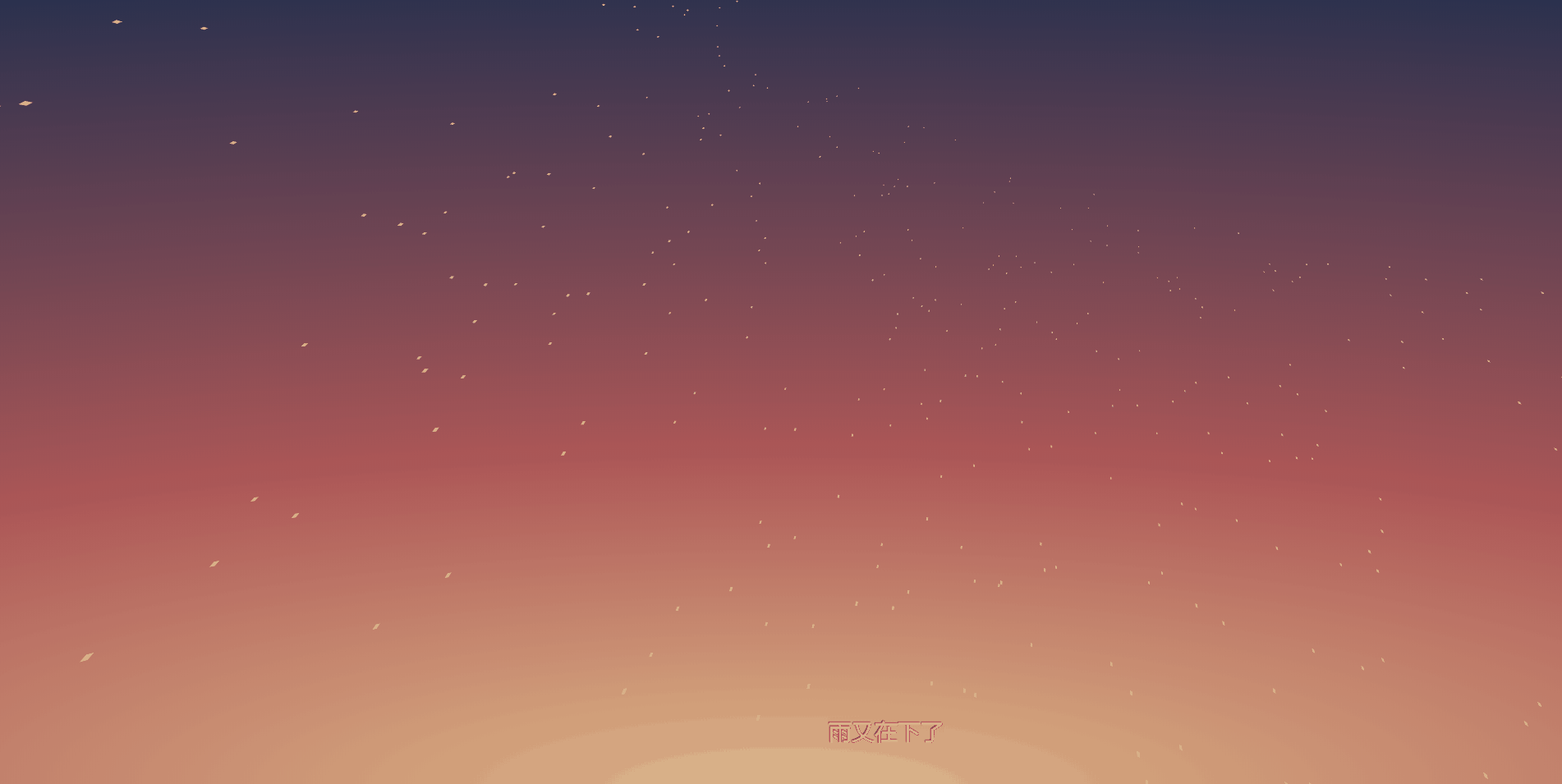





















 1090
1090











 被折叠的 条评论
为什么被折叠?
被折叠的 条评论
为什么被折叠?








