1、监控weblogic服务:
需要配置JAVA_OPTIONS,在DOMAIN_HOME\bin下面有个startWebLogic.cmd,使用NotePad++打开加入如下配置:
set JAVA_OPTIONS=%JAVA_OPTIONS% -Dcom.sun.management.jmxremote.port=20001 -Dcom.sun.management.jmxremote.pwd.file=C:\Oracle\user_projects\domains\base_domain\config\jmxremote.pwd -Dcom.sun.management.jmxremote.ssl=false -Dcom.sun.management.jmxremote.authenticate=false。
如果无需密码验证:
-Dcom.sun.management.jmxremote.port=20001 –自定义端口号
-Dcom.sun.management.jmxremote.authenticate=false –无需授权
-Dcom.sun.management.jmxremote.ssl=false”
如果需要密码验证:
-Dcom.sun.management.jmxremote.port=20001
-Dcom.sun.management.jmxremote.authenticate=true
-Dcom.sun.management.jmxremote.ssl=false
-Dcom.sun.management.jmxremote.pwd.file=C:\Oracle\Middleware\user_projects\domains\pasdomain\config\jmxremote.pwd
2、监控Sonar runner 服务:
也是配置JAVA_OPTIONS,打开D:\Program Files\sonar-runner-dist-2.4\sonar-runner-2.4\bin 下面的sonar-runner.bat,加入
set JAVA_OPTIONS=-Dcom.sun.management.jmxremote.port=12345 -Dcom.sun.management.jmxremote.ssl=false -Dcom.sun.management.jmxremote.authenticate=false
3、然后到jdk中启动jconsole.exe( C:\Program Files\Java\jdk1.8.0_73\bin) 然后输入自己的端口号,点击链接。对于远程的链接,同理,只是将localhost换成远端服务器就可以了。








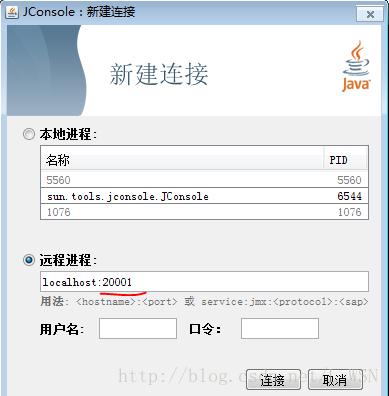
















 2254
2254

 被折叠的 条评论
为什么被折叠?
被折叠的 条评论
为什么被折叠?








